结合:页面下载远程服务器单个及多个文件并打成压缩包下载到本地
调整为多个文件下载时创建临时压缩包,下载完成后,临时压缩包删除
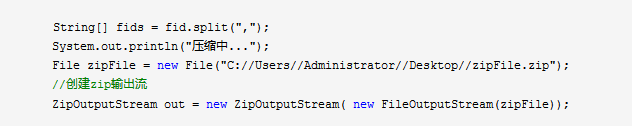
路径调整:new File(request.getSession().getServletContext().getRealPath("/")+"/" + ns.getFile_name()+".zip");//本地tomcat路径webapps下
整合后:
File zipFile = null; ZipOutputStream out = null; String newfilename =""; if(sids.length==1 && ns.getType()==0 ){ Networkfile nf = networkfileService.selectById(ns.getFid()); URL httpurl=new URL("http://服务器路径/"+nf.getSf_fid()); HttpURLConnection httpConn=(HttpURLConnection)httpurl.openConnection(); httpConn.setDoOutput(true);// 使用 URL 连接进行输出 httpConn.setDoInput(true);// 使用 URL 连接进行输入 httpConn.setUseCaches(false);// 忽略缓存 httpConn.setRequestMethod("GET");// 设置URL请求方法 //可设置请求头 httpConn.setRequestProperty("Content-Type", "application/octet-stream"); httpConn.setRequestProperty("Connection", "Keep-Alive");// 维持长连接 httpConn.setRequestProperty("Charset", "UTF-8"); //可设置请求头 byte[] file =input2byte(httpConn.getInputStream()); response.setContentType("application/octet-stream"); response.setHeader("Content-Disposition", "attachment;filename=" + new String(ns.getFile_name().getBytes("UTF-8"),"ISO-8859-1")); response.getOutputStream().write(file); System.out.println("单个下载成功"); }else{ System.out.println("压缩开始..."); for (String i : sids) { ns = networkstructureService.selectById(Integer.parseInt(i)); if(zipFile == null){ //拿取第一个选中项名称,作为文件夹名称,创建临时文件夹 newfilename = request.getSession().getServletContext().getRealPath("/")+"/" + ns.getFile_name()+".zip"; zipFile = new File(newfilename); //创建zip输出流 out = new ZipOutputStream( new FileOutputStream(zipFile)); } //调用压缩打包函数 compress(out,ns,ns.getFile_name()); } System.out.println("创建临时压缩包完成"); // 下载,并删除临时文件zip 第一种调用读取
downloadFile2(newfilename.substring(newfilename.lastIndexOf("/")+1),zipFile,response);
第二种调用读取 利用上面单个文件读取方法直接输出也可以
byte[] file =input2byte(new FileInputStream(zipFile.getPath()));
response.setContentType("application/zip");
response.setHeader("Content-Disposition", "attachment;filename=" + new String(newfilename.substring(newfilename.lastIndexOf("/")+1).getBytes("UTF-8"),"ISO-8859-1"));
response.getOutputStream().write(file); } if(out!=null)out.close(); if(zipFile!=null)zipFile.delete();//删除临时压缩包文件
下载,删除临时文件方法
public static void downloadFile2(String filename,File file,HttpServletResponse response) throws FileNotFoundException { try { // 以流的形式下载文件。 BufferedInputStream fis = new BufferedInputStream(new FileInputStream(file.getPath())); byte[] buffer = new byte[fis.available()]; fis.read(buffer); fis.close(); OutputStream bos = new BufferedOutputStream(response.getOutputStream()); response.setContentType("application/zip"); response.setHeader("Content-Disposition", "attachment;filename=" + new String(filename.getBytes("UTF-8"),"ISO-8859-1")); bos.write(buffer); bos.flush(); bos.close(); } catch (IOException e) { // TODO Auto-generated catch block e.printStackTrace(); } }
以上综合代码参考两个文献地址:
https://www.cnblogs.com/zeng1994/p/7862288.html
https://blog.csdn.net/java_zhaoyu/article/details/82378906
页面中js代码由ajax方法调整为download
自动调用浏览器自带下载弹窗

download()方法
//传入参数src为文件地址 function download (src) { var download_file= {} if (typeof(download_file.iframe) == "undefined") { var iframe = document.createElement("iframe"); download_file.iframe = iframe; document.body.appendChild(download_file.iframe); } download_file.iframe.src = src download_file.iframe.style.display = "none"; }



