阿里云对象存储OSS 服务端签名后直传
1,介绍
一丶第一种传输方式
前端先把图片传给我们自己的服务器,然后服务器再向对象存储的服务器传图片,这种方式不是很好,服务端内部调服务端的方式 严重影响传输效率
这篇就是以这种方式上传:https://www.cnblogs.com/mangoubiubiu/p/13773822.html
二丶服务端签名后直传
前端向我们自己的服务端请求 ,服务的构造签名后返回签名给前端,前端再次拿着签名直接请求对象存储的服务器。
官方文档:https://help.aliyun.com/document_detail/31926.html?spm=a2c4g.11186623.6.1734.3cb67403bkmqVS
2,步骤
一丶环境搭建:https://www.cnblogs.com/mangoubiubiu/p/14288603.html
二丶代码编写:
package com.atguigu.gulimall.thirdparty.controller; import com.aliyun.oss.OSS; import com.aliyun.oss.common.utils.BinaryUtil; import com.aliyun.oss.model.MatchMode; import com.aliyun.oss.model.PolicyConditions; import com.atguigu.common.utils.R; import org.springframework.beans.factory.annotation.Autowired; import org.springframework.beans.factory.annotation.Value; import org.springframework.web.bind.annotation.RequestMapping; import org.springframework.web.bind.annotation.RestController; import javax.servlet.http.HttpServletRequest; import javax.servlet.http.HttpServletResponse; import java.text.SimpleDateFormat; import java.util.Date; import java.util.LinkedHashMap; import java.util.Map; @RestController @RequestMapping("third-party/oss") public class OssController { @Autowired OSS ossClient; @Value("${spring.cloud.alicloud.oss.endpoint}") private String endpoint; @Value("${spring.cloud.alicloud.oss.bucket}") private String bucket; @Value("${spring.cloud.alicloud.access-key}") private String accessId; @RequestMapping("policy") public R policy(HttpServletRequest request, HttpServletResponse response){ String host = "https://" + bucket + "." + endpoint; // host的格式为 bucketname.endpoint // callbackUrl为 上传回调服务器的URL,请将下面的IP和Port配置为您自己的真实信息。 // String callbackUrl = "http://88.88.88.88:8888"; String formatDate= new SimpleDateFormat("yyyy-mm-dd").format(new Date()); String dir = formatDate+"/"; // 用户上传文件时指定的前缀。 try { long expireTime = 30; long expireEndTime = System.currentTimeMillis() + expireTime * 1000; Date expiration = new Date(expireEndTime); // PostObject请求最大可支持的文件大小为5 GB,即CONTENT_LENGTH_RANGE为5*1024*1024*1024。 PolicyConditions policyConds = new PolicyConditions(); policyConds.addConditionItem(PolicyConditions.COND_CONTENT_LENGTH_RANGE, 0, 1048576000); policyConds.addConditionItem(MatchMode.StartWith, PolicyConditions.COND_KEY, dir); String postPolicy = ossClient.generatePostPolicy(expiration, policyConds); byte[] binaryData = postPolicy.getBytes("utf-8"); String encodedPolicy = BinaryUtil.toBase64String(binaryData); String postSignature = ossClient.calculatePostSignature(postPolicy); Map<String, String> respMap = new LinkedHashMap<String, String>(); respMap.put("accessid", accessId); respMap.put("policy", encodedPolicy); respMap.put("signature", postSignature); respMap.put("dir", dir); respMap.put("host", host); respMap.put("expire", String.valueOf(expireEndTime / 1000)); // respMap.put("expire", formatISO8601Date(expiration)); return R.ok().put("data",respMap); } catch (Exception e) { // Assert.fail(e.getMessage()); System.out.println(e.getMessage()); } finally { ossClient.shutdown(); } return null; } }
三丶注意点:

四丶阿里云控制台开启跨域:
由于前端直接向对象存储发请求,会存在跨域问题,所以要在阿里云OSS控制台开启跨域。
控制台---》概要----》点击设置

点击创建规则

五丶前端实现,这里用的element UI组件
具体可看官方文档:https://element.eleme.io/#/zh-CN/component/upload
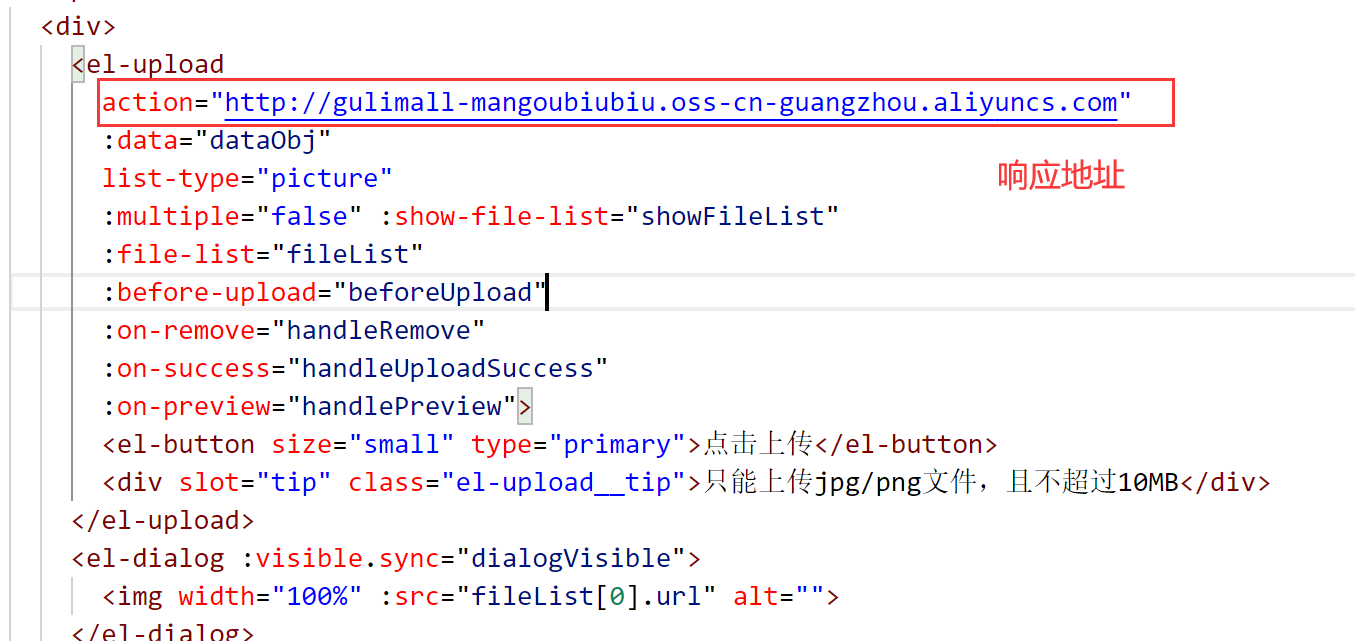
响应地址名是这个名

六丶SUCCESS
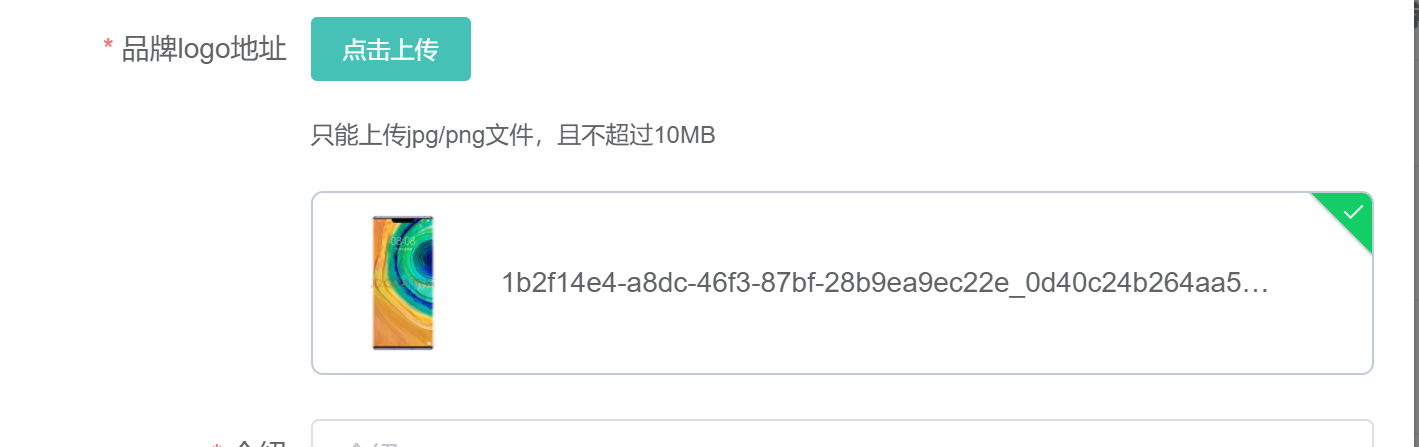
本文作者:KwFruit
本文链接:https://www.cnblogs.com/mangoubiubiu/p/14289140.html
版权声明:本作品采用知识共享署名-非商业性使用-禁止演绎 2.5 中国大陆许可协议进行许可。






【推荐】国内首个AI IDE,深度理解中文开发场景,立即下载体验Trae
【推荐】编程新体验,更懂你的AI,立即体验豆包MarsCode编程助手
【推荐】抖音旗下AI助手豆包,你的智能百科全书,全免费不限次数
【推荐】轻量又高性能的 SSH 工具 IShell:AI 加持,快人一步