MySQL闪回恢复数据
一、应用场景
表误删除,特别是批量数据,生产环境线上业务,影响非常大,需要快速回滚。
二、闪回工具有3类
1、官方的mysqlbinlog:需要脚本处理,在插入数据库;
2、第三方的mysqlbinlog工具:用参数-B;
3、开源的binlog2sql:兼容性好,使用难度小,线上闪回。
三、闪回恢复
3.1 利用官方的mysqlbinlog
确定日志类型为row
mysql> show variables like '%binlog%'; +-----------------------------------------+----------------------+ | Variable_name | Value | +-----------------------------------------+----------------------+ | binlog_cache_size | 32768 | | binlog_checksum | CRC32 | | binlog_direct_non_transactional_updates | OFF | | binlog_error_action | ABORT_SERVER | | binlog_format | ROW |
查看原表的内容:
mysql> select * from yddl2; +------+---------------------+ | id | timepoint | +------+---------------------+ | 10 | 2022-10-13 15:01:36 | | 7 | 2022-10-18 21:45:37 | | 8 | 2022-10-18 21:45:40 | +------+---------------------+ 3 rows in set (0.00 sec)
原来操作要删除一行数据,结果将整个表删除:
mysql> delete from yddl2; Query OK, 3 rows affected (0.03 sec) mysql> select * from yddl2; Empty set (0.00 sec)
为了不产生新的数据先锁表:
mysql> lock tables yddl2 read; Query OK, 0 rows affected (0.00 sec)
查看当前的日志:
mysql> show master status; +----------------+----------+--------------+------------------+-------------------+ | File | Position | Binlog_Do_DB | Binlog_Ignore_DB | Executed_Gtid_Set | +----------------+----------+--------------+------------------+-------------------+ | BIN_LOG.000002 | 433 | | | | +----------------+----------+--------------+------------------+-------------------+ 1 row in set (0.01 sec)
查看详细的日志:
[root@localhost binlog]# mysqlbinlog --base64-output=DECODE-ROWS -v -v BIN_LOG.000002;
过滤删除一段的日志:
[root@localhost binlog]# mysqlbinlog --base64-output=DECODE-ROWS -v -v BIN_LOG.000002 |sed -n '/BEGIN/,/COMMIT/p'>11.txt
继续过滤日志变为插入语句:
[root@localhost binlog]# cat 11.txt | sed -n '/###/p' |sed 's/### //g;s/\/\*.*/,/g;s/DELETE FROM/INSERT INTO/g;s/WHERE/SELECT/g;'|sed -r 's/(@4.*),/\1;/g'| sed 's/@[1-9]=//g'>33.txt
查看过滤后的文件
[root@localhost binlog]# cat 33.txt INSERT INTO `jl`.`yddl2` SELECT 10 , '2022-10-13 15:01:36' , INSERT INTO `jl`.`yddl2` SELECT 7 , '2022-10-18 21:45:37' , INSERT INTO `jl`.`yddl2` SELECT 8 , '2022-10-18 21:45:40' ,
修改表的锁:
mysql> unlock tables; Query OK, 0 rows affected (0.01 sec) mysql> lock tables yddl2 write; Query OK, 0 rows affected (0.00 sec)
导入数据:
mysql> source /mysql/data/33.sql Query OK, 1 row affected (0.03 sec) Records: 1 Duplicates: 0 Warnings: 0 Query OK, 1 row affected (0.03 sec) Records: 1 Duplicates: 0 Warnings: 0 Query OK, 1 row affected (0.01 sec) Records: 1 Duplicates: 0 Warnings: 0
解锁表:
mysql> unlock tables; Query OK, 0 rows affected (0.00 sec)
查询数据恢复正常。
3.2 利用 mysqlbinlog_flushback恢复
3.2.1 下载软件https://github.com/58daojia-dba/mysqlbinlog_flashback
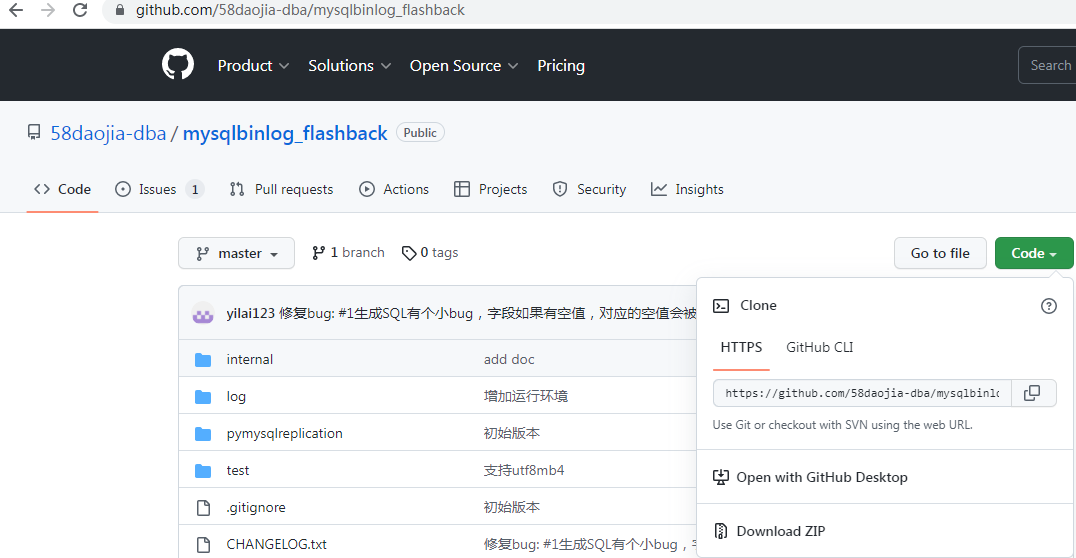
3.2.2 上传主机解压
[root@localhost mysqlbinlog_flashback-master]# ll 总用量 104 -rw-r--r-- 1 root root 4766 12月 19 2016 binlogstream.py.diff -rw-r--r-- 1 root root 524 12月 19 2016 CHANGELOG.txt -rw-r--r-- 1 root root 1365 12月 19 2016 constant.py -rw-r--r-- 1 root root 13730 12月 19 2016 flashback.py -rw-r--r-- 1 root root 12666 10月 20 22:08 flashback.pyc -rw-r--r-- 1 root root 1800 12月 19 2016 func.py -rw-r--r-- 1 root root 1781 10月 20 22:08 func.pyc drwxr-xr-x 2 root root 36 12月 19 2016 internal -rw-r--r-- 1 root root 10015 12月 19 2016 joint_sql.py -rw-r--r-- 1 root root 11357 12月 19 2016 LICENSE drwxr-xr-x 2 root root 22 12月 19 2016 log -rw-r--r-- 1 root root 9192 12月 19 2016 mysqlbinlog_back.py -rw-r--r-- 1 root root 2782 12月 19 2016 mysql_table.py drwxr-xr-x 4 root root 240 10月 20 22:08 pymysqlreplication -rw-r--r-- 1 root root 5033 12月 19 2016 README.md drwxr-xr-x 3 root root 136 12月 19 2016 test
3.3.3 安装相关组件
[root@localhost ~]# yum install python-pip
参考资料:
https://blog.csdn.net/weixin_36337403/article/details/113201571
3.4 利用第三方工具binlog2sql

