ssh reverse tunnel 内网穿透及跳板机登录
一. 内网穿透
SSH 隧道常用于把本地服务映射到外网,通常把这种方法叫内网穿透。SSH 反向通道有以下可用场景等:
- 开发微信公众号等应用时把本地服务映射到外网,加速调试流程.
- 把你正在开发的本地服务分享给互联网上其它人访问体验.
- 在任何地方通过互联网控制你家中在局域网里的电脑.
原理也比较简单, 这里不做详细介绍.

从外网访问内网的主机, 你所必须的是需要一个有ssh登录权限的公网主机。
步骤如下(将内网主机称作A,公网ssh主机地址为hostP ):
1. 建立隧道
在内网A上执行
ssh -NTf -R [remoteListenIp:]22222:localhost:22 [userP@]hostP
# 需要身份验证,根据你的情况:无密码、-i 秘钥文件、输入密码
其中remoteListenIp指在hostP上监听22222端口的ip,可以省略。在没有对hostP上的GatewayPorts参数进行设置时不起作用,默认只绑定到本地回环,这可能导致只能在hostP上才能访问自己的22222端口。
-f: 表示后台运行。
-N: 告诉SSH客户端,这个连接不需要执行任何命令(不打开远程shell),仅仅做端口转发。
-T:表示不为这个连接分配TTY。为了让hostP端的监听服务一直生效, 此选项时必须的, 否则在建立一次连接并退出时对应的 SSH 进程也会跟着退出(一次性).
-R: Reverse tunnel。
分别在两台主机上执行ps aux | grep ssh可以看到上述命名的ssh进程在后台运行.
查看hostP上端口是否监听:
方式一:ssh登录hostP,执行netstat -an | grep 22222 #查看监听的地址是127.0.0.1还是0.0.0.0(全部地址)
方式二:nmap -p 22222 hostP #open或close状态
2. 穿越隧道
ssh -p 22222 [userA@]hostP
在没有设置GatewayPorts时应该是拒绝访问,那可以先登录hostP,再从hostP登录A
ssh [userP@]hostP ----> ssh -p 22222 [userA@]localhost
如果你想直接使用 ssh -p 22222 [userA@]hostP 参考3.
3. 在hostP上/etc/ssh/sshd_config中添加一行GatewayPorts yes可以使hostP上的sshd服务监听所有ip,显示为0.0.0.0 或者GatewayPorts clientspecified
(注意在修改配置后重载ssh服务, 之后再次在在内网A上重新建立隧道)
参考man手册,ssh的-R参数、sshd_config的GatewayPorts说明:
-R
By default, the listening socket on the server will be bound to the loopback interface only. This may be overridden by specifying a bind_address.
An empty bind_address, or the address ‘*’, indicates that the remote socket should listen on all interfaces. Specifying a remote bind_address
will only succeed if the server’s GatewayPorts option is enabled (see sshd_config(5)).
GatewayPorts
Specifies whether remote hosts are allowed to connect to ports forwarded for the client. By default, sshd(8) binds remote port forwardings to the
loopback address. This prevents other remote hosts from connecting to forwarded ports. GatewayPorts can be used to specify that sshd should allow
remote port forwardings to bind to non-loopback addresses, thus allowing other hosts to connect. The argument may be “no” to force remote port
forwardings to be available to the local host only, “yes” to force remote port forwardings to bind to the wildcard address, or “clientspecified” to
allow the client to select the address to which the forwarding is bound. The default is “no”.
4. 自启动
SSH 隧道是不稳定的,在网络恶劣的情况下可能随时断开。如果断开就需要手动去本地开发机再次向外网服务器发起连接。
AutoSSH 能让 SSH 隧道一直保持执行,他会启动一个 SSH 进程,并监控该进程的健康状况;当 SSH 进程崩溃或停止通信时,AutoSSH 将重启动 SSH 进程。
使用AutoSSH 只需在本地开发机上安装,方法如下:
- Mac 系统:
brew install autossh; - Linux 系统:
apt-get install autossh; - 源码编译: http://www.harding.motd.ca/autossh/
安装成功后,在本地开发机上执行:
autossh -N -R 8080:127.0.0.1:8080 username@12.34.56.78
就能完成和上面一样的效果,但本方法能保持 SSH 隧道一直运行。
可以看出这行命令和上面的区别在于把 ssh 换成了 autossh,并且少了 -f 参数,原因是 autossh 默认会转入后台运行。
5. ssh 保持连接
用 ssh 命令连接服务器之后,如果一段时间不操作,再次进入 Terminal 时会有一段时间没有响应,然后就出现错误提示:
Write failed: Broken pipe
只能重新用 ssh 命令进行连接。
解决方法
方法一:只需在客户端的 ~/.ssh/config 文件添加下面的配置(心跳包的频率):
注意config文件的权限要求是非owner(group和other成员)不能有写权限.
ServerAliveInterval 60
方法二:如果你不想在每个客户端进行设置,需在服务器的 /etc/ssh/sshd_config 中添加如下的配置:
ClientAliveInterval 60
配置之后需重启sshd服务, 这样所有客户端建立的连接均会生效.
方法三:临时方案. 如果你只想让当前的 ssh 保持连接,可以使用以下的命令:
$ ssh -o ServerAliveInterval=60 user@sshserver
二. ssh 跳板机 / 堡垒机
越过跳板机(堡垒机)登录开发机; PyCharm 跳板机登录
这是一般的内网环境的使用场景, 即先登录跳板机, 然后再从跳板机登录到内网的开发机. 为了加快我们登录的步伐, 将两步缩减为一步, 有以下两种简便方法:
1. 使用ssh的JumpHost功能. 在ssh的config文件(~/.ssh/config)中使用ProxyCommand调用netcat进行端口转发.
# 跳板机
Host hop
User hop_user
HostName hop
Port 222# 开发机
Host x
User dev_user
HostName dev
Port 22
ProxyCommand ssh hop nc %h %p# ProxyCommand: 登录hop之后再登录x
# 运行 ssh x 将直接登录开发机
2. 在跳板机上进行ssh端口转发.
ssh -g -L local_port:localhost:remote_port -f -N dev_user@dev
比如在跳板机上执行 ssh -g -L 22000:localhost:22 -f -N dev_user@dev 会在跳板机上监听22000端口, 并将接收到的ssh请求转发到开发机.
现在,我们可以在客户端直接登录我们的开发机了: ssh -p 22000 dev_user@dev
注意 -g 选项: Allows remote hosts to connect to local forwarded ports.
没有该选项则无法远程连接跳板机上新开放的端口。
PyCharm的2018版中增加了对ssh config配置文件中ProxyCommand的支持,但是依然较难使用. 推荐使用第二种端口转发的形式.
这样在使用PyCharm等远程开发IDE时会方便不少.
三. ssh 示意图

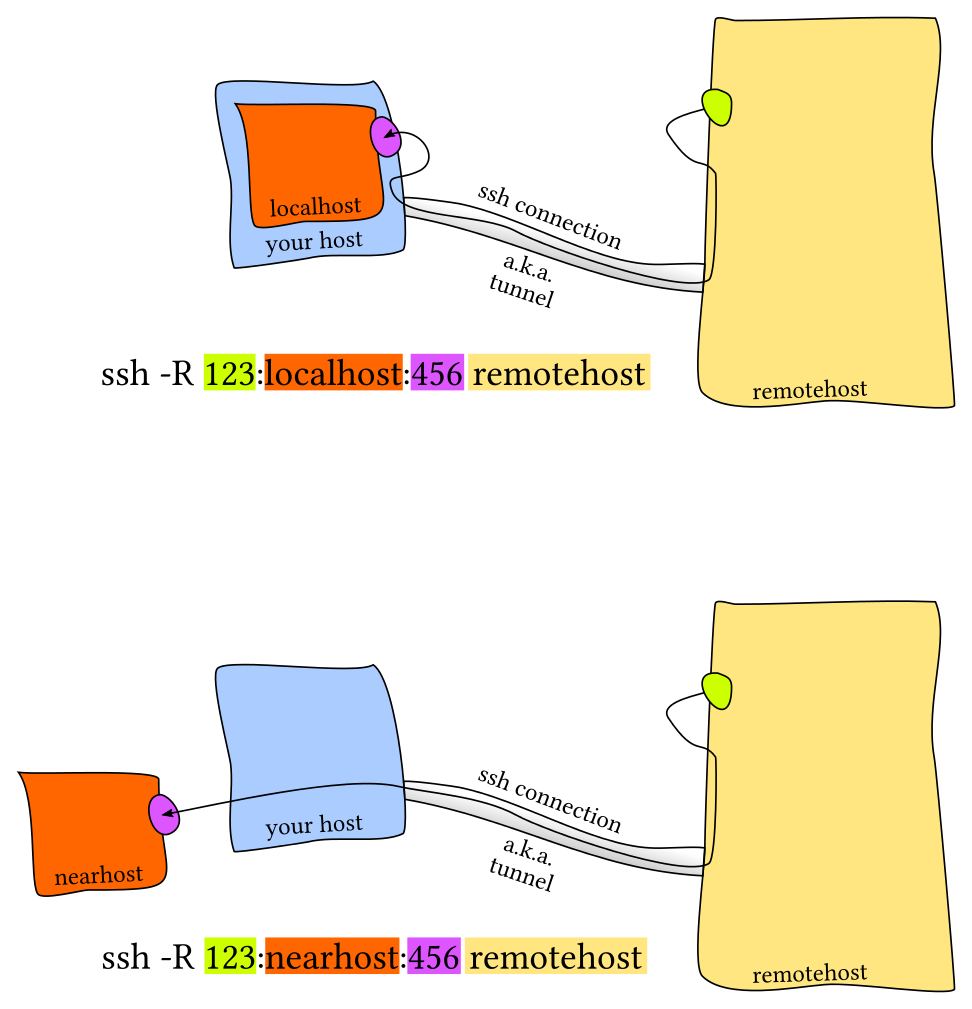
参考链接
https://github.com/gwuhaolin/blog/issues/11
https://unix.stackexchange.com/questions/10428/simple-way-to-create-a-tunnel-from-one-local-port-to-another
https://unix.stackexchange.com/questions/115897/whats-ssh-port-forwarding-and-whats-the-difference-between-ssh-local-and-remot


 浙公网安备 33010602011771号
浙公网安备 33010602011771号