server2008 安装mongodb
1、下载指定版本 3.6.23 zip压缩文件 ,似乎高版本已经不支持在server2008了!
下载地址:https://www.mongodb.com/try/download/enterprise
2、D盘新建mongodb目录把文件解压在此目录中并新建两个文件夹data和logs
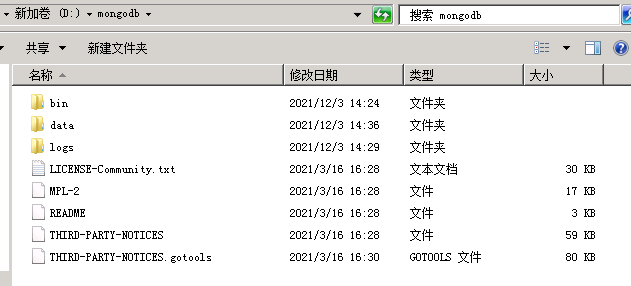
3、新增环境变量 在Path中新增D:\mongodb\bin

4、在D:\mongodb\bin目录下新建配置文件mongod.cfg

5、mongod.cfg配置文件内容如下
# mongod.conf # for documentation of all options, see: # http://docs.mongodb.org/manual/reference/configuration-options/ # Where and how to store data. storage: dbPath: D:\mongodb\data journal: enabled: true # engine: # mmapv1: # wiredTiger: # where to write logging data. systemLog: destination: file logAppend: true path: D:\mongodb\logs\mongod.log # network interfaces net: port: 27017 bindIp: 0.0.0.0 #processManagement: security: authorization: enabled #authorization: disabled #operationProfiling: #replication: #sharding: ## Enterprise-Only Options: #auditLog: #snmp:
6、执行新增服务命令
mongod --config "D:\mongodb\bin\mongod.cfg" --install --serviceName "MongoDB"
7、检查是否执行成功,如果服务是停止状态手动启动
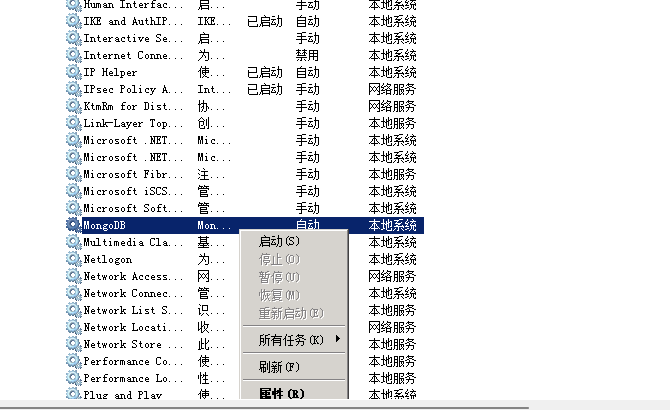
8、打开命令窗口,输入mongo 进入命令行模式
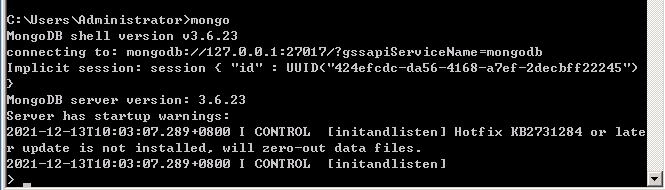
9、增加超级管理员
db.createUser( { user: "sys", pwd: "!ydjw", roles: [ { role: "root", db: "admin" } ] } )
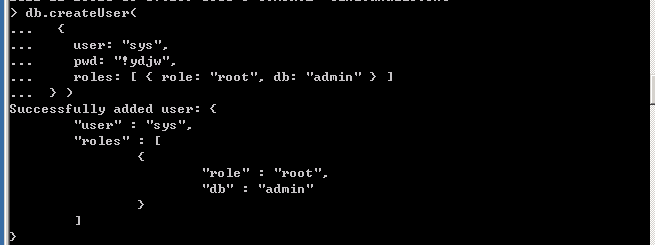
10、切换超级管理员
use admin
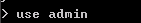
11、超级管理员创建普通用户
db.createUser({user:'YDJW',pwd:'!ydjw',roles:[{role:'readWrite',db:'YDJW'}]})
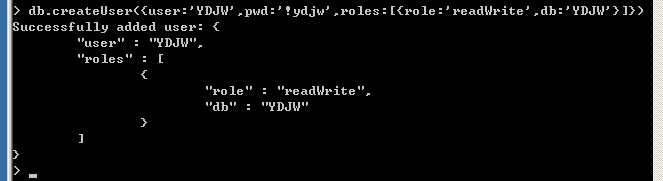
12、测试连接 用户名:YDJW 密码:!ydjw
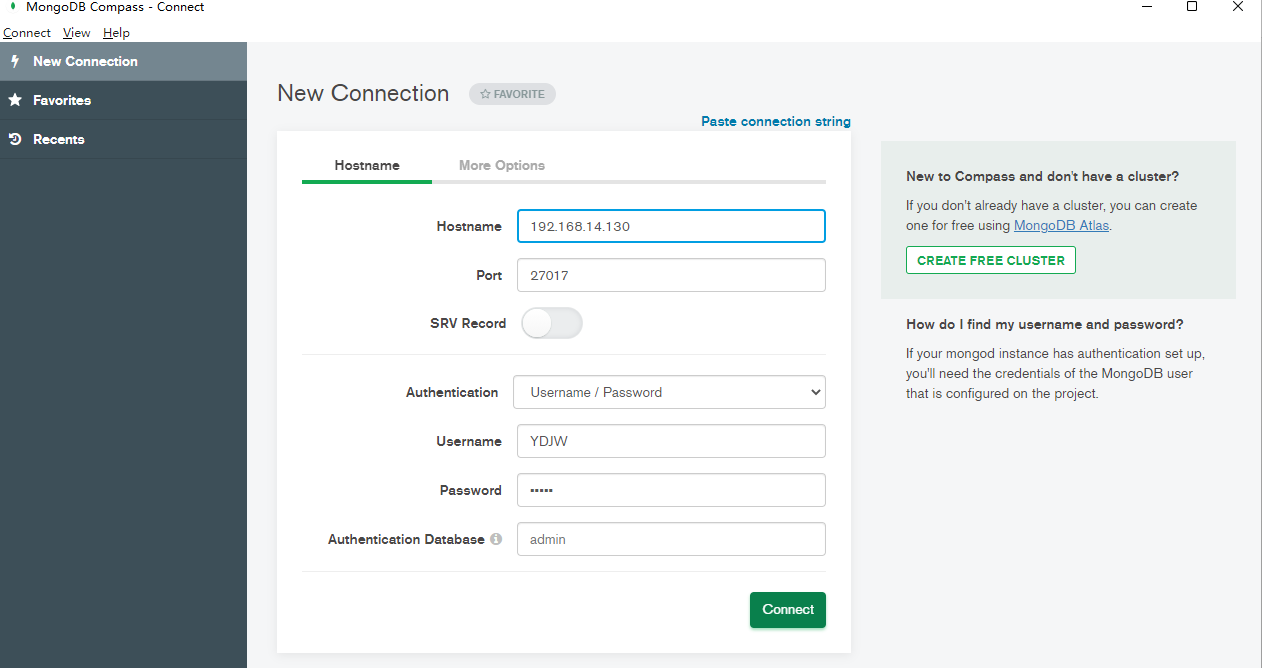
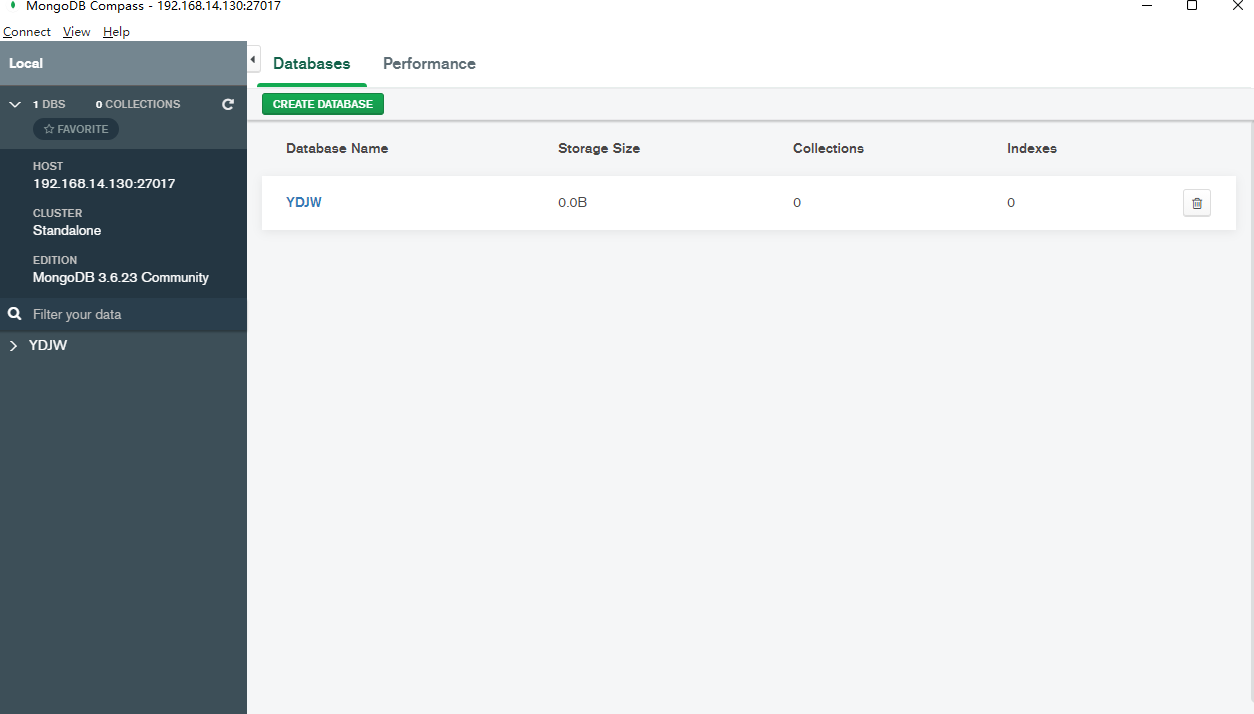
13、卸载服务
mongod.exe --remove --serviceName "MongoDB"



 浙公网安备 33010602011771号
浙公网安备 33010602011771号