前提:
Maven已经安装并配置好。
安装并配置maven参考以下链接:
https://www.cnblogs.com/majestyking/articles/10303476.html
1. IDEA->File->Settings->Build,Execution,Deployment->Building Tools->Maven
如下图所示,三个地方都要更改成自己的配置。

2.IDEA->新建maven项目
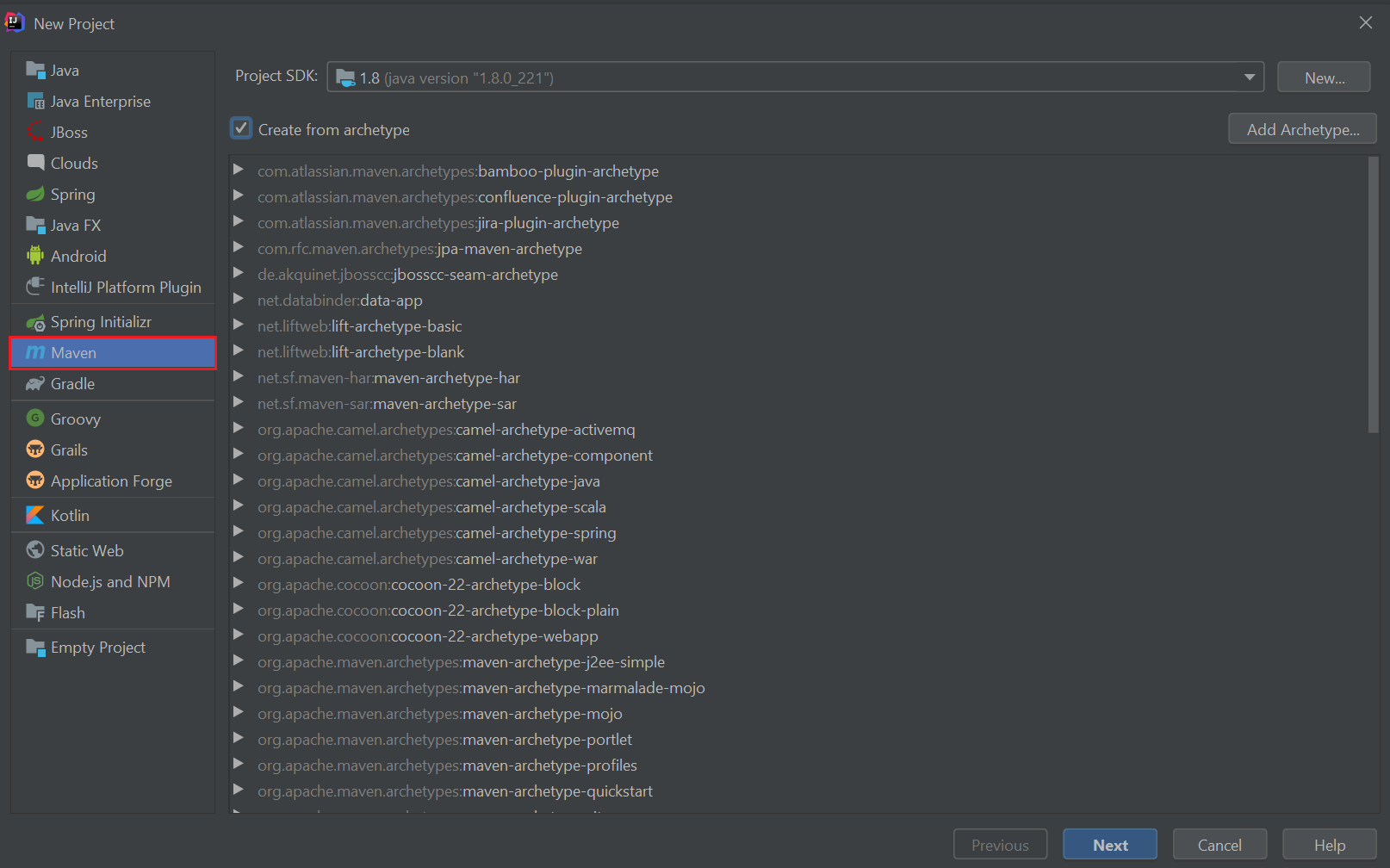
3.更改maven的源为阿里的源
在maven的安装目录->conf文件夹->settings.xml,找到mirros
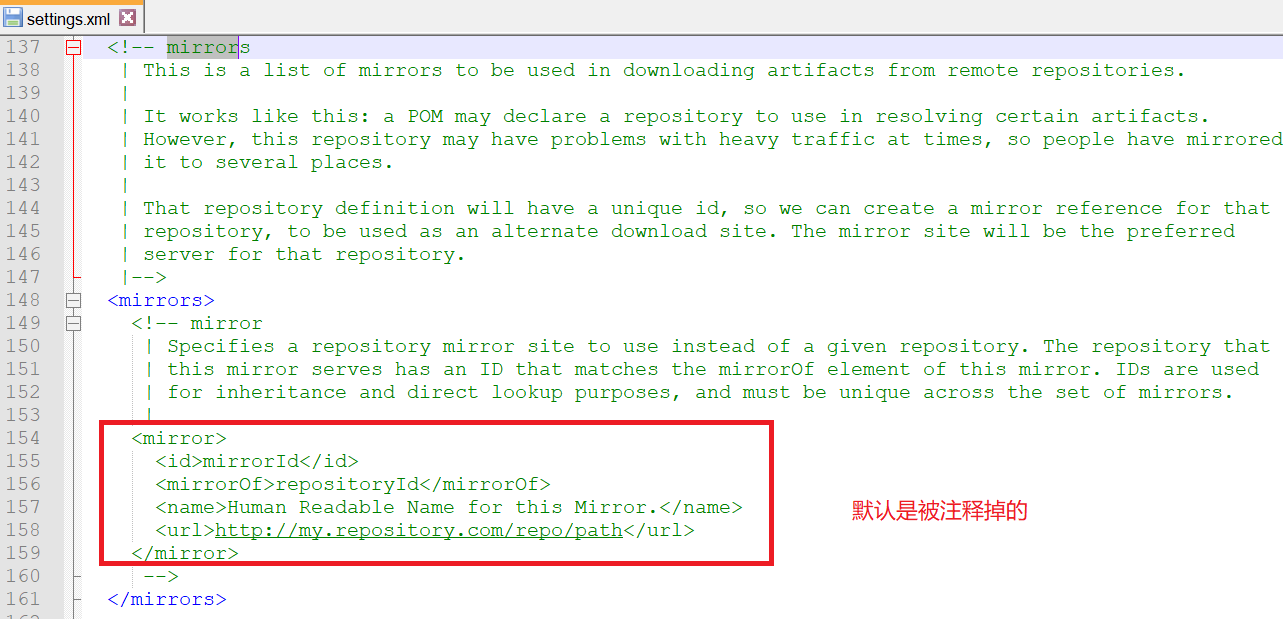
4. 在mirros中添加阿里源
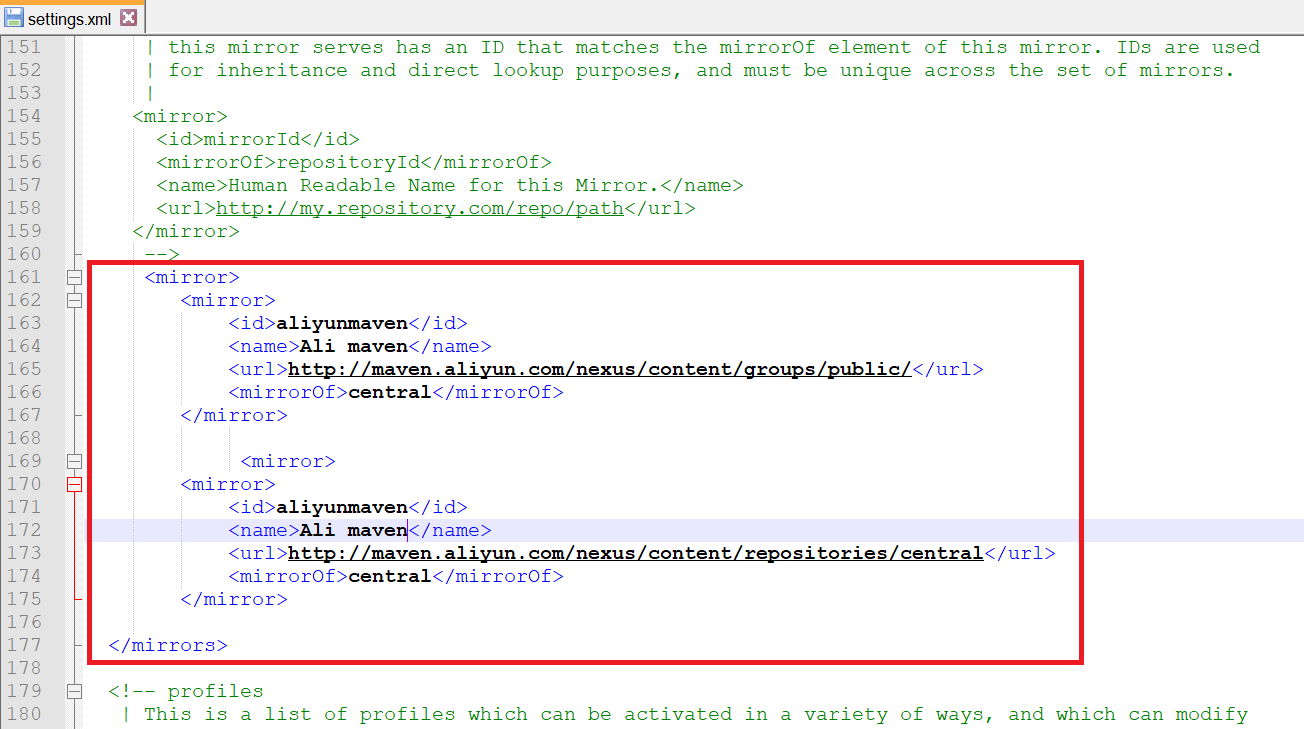
5.mirrors的配置
<mirror> <mirror> <id>aliyunmaven</id> <name>Ali maven</name> <url>http://maven.aliyun.com/nexus/content/groups/public/</url> <mirrorOf>central</mirrorOf> </mirror> <mirror> <id>aliyunmaven</id> <name>Ali maven</name> <url>http://maven.aliyun.com/nexus/content/repositories/central</url> <mirrorOf>central</mirrorOf> </mirror> </mirrors>
6.阿里云官网参考

7.阿里云官方网站帮助文档
https://help.aliyun.com/document_detail/102512.html?spm=a2c40.aliyun_maven_repo.0.0.361865e98WjFsj
后记:
2020年2月19日 凌晨00:39 星期三 农历正月二六 天气晴 上海



 浙公网安备 33010602011771号
浙公网安备 33010602011771号