matplotlib初用
参考机器学习实战第二章K邻近算法的数据分析一小节,稍微修改了一下条件,准备拿去给蓝盆友做提醒。
1 #!/usr/bin/env python 2 # -*- coding: utf-8 -*- 3 4 import sys 5 reload(sys) 6 sys.setdefaultencoding('utf8') 7 from numpy import * 8 from pylab import mpl 9 import matplotlib.pyplot as plt 10 11 mpl.rcParams['font.sans-serif'] = ['SimHei'] # 指定默认字体 12 n = 1000 #number of points to create 13 xcord1 = []; ycord1 = [] 14 xcord2 = []; ycord2 = [] 15 xcord3 = []; ycord3 = [] 16 markers =[] 17 colors =[] 18 fw = open('testSet.txt','w') 19 for i in range(n): 20 [r0,r1] = random.standard_normal(2) 21 myClass = random.uniform(0,1) 22 if (myClass <= 0.16): 23 #Flyer = random.uniform(22000, 60000) 24 fFlyer = random.randint(0, 2) 25 tats = 3 + 1.6 * r1 26 markers.append(20) 27 colors.append(2.1) 28 classLabel = 1 #'didntLike' 29 xcord1.append(fFlyer); ycord1.append(tats) 30 elif ((myClass > 0.16) and (myClass <= 0.33)): 31 #fFlyer = 6000*r0 + 70000 32 fFlyer = random.randint(3, 6) 33 tats = 10 + 3*r1 + 2*r0 34 markers.append(20) 35 colors.append(1.1) 36 classLabel = 1 #'didntLike' 37 if (tats < 0): tats =0 38 if (fFlyer < 0): fFlyer =0 39 xcord1.append(fFlyer); ycord1.append(tats) 40 elif ((myClass > 0.33) and (myClass <= 0.66)): 41 #fFlyer = 5000*r0 + 10000 42 fFlyer = random.randint(7, 12) 43 tats = 3 + 2.8*r1 44 markers.append(30) 45 colors.append(1.1) 46 classLabel = 2 #'smallDoses' 47 if (tats < 0): tats =0 48 if (fFlyer < 0): fFlyer =0 49 xcord2.append(fFlyer); ycord2.append(tats) 50 else: 51 52 fFlyer = random.randint(13, 17) 53 tats = 10 + 2.0*r1 54 markers.append(50) 55 colors.append(0.1) 56 classLabel = 3 #'largeDoses' 57 if (tats < 0): tats =0 58 if (fFlyer < 0): fFlyer =0 59 xcord3.append(fFlyer); ycord3.append(tats) 60 61 fw.close() 62 fig = plt.figure() 63 ax = fig.add_subplot(111) 64 type1 = ax.scatter(xcord1, ycord1, s=20, c='red') 65 type2 = ax.scatter(xcord2, ycord2, s=30, c='green') 66 type3 = ax.scatter(xcord3, ycord3, s=50, c='blue') 67 ax.legend((type1, type2, type3),( '一点都不喜欢','就喜欢一点','没有一点不喜欢'),) 68 ax.axis([-1,18,-2,25]) 69 plt.xlabel('每月刮胡子的次数') 70 plt.ylabel('玩视频游戏所消耗时间百分比') 71 plt.show()
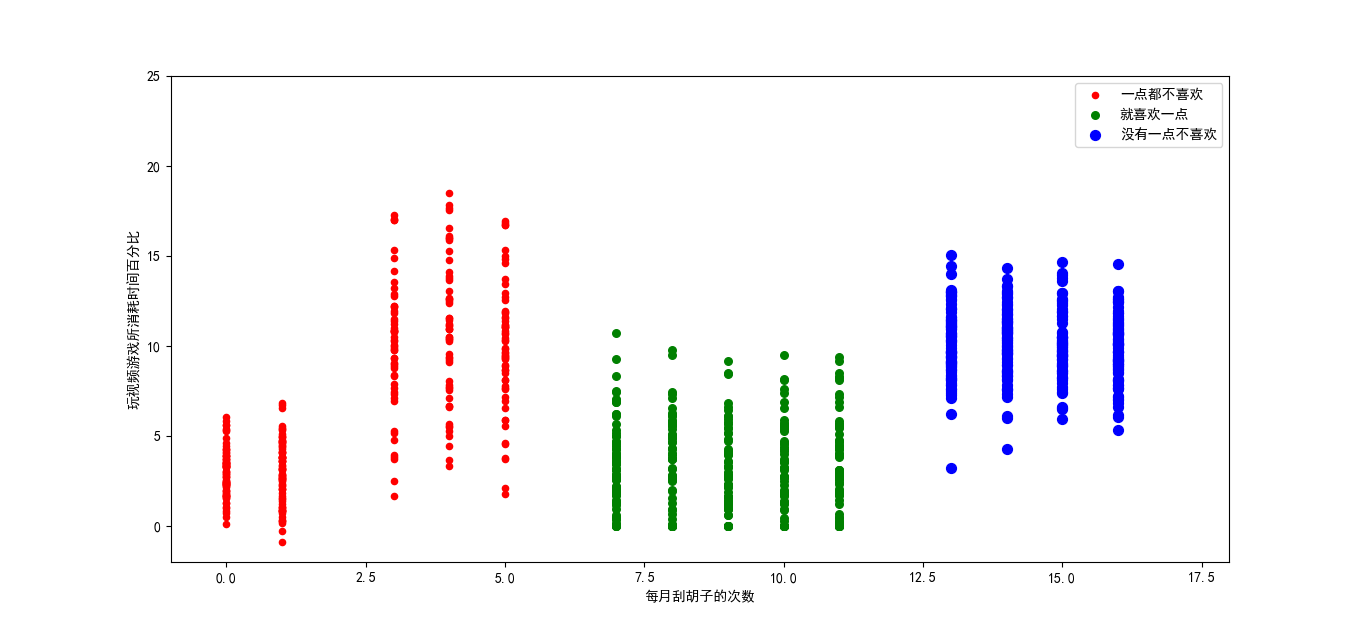
可以看出,玩游戏少,看视频率低,并且爱干净的男生更受欢迎哈。



