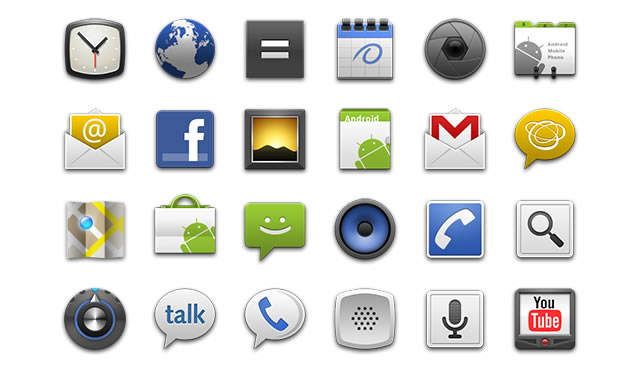Android App Developers GUI Kits, Icons, Fonts and Tools
Hot on the heels of our previous GUI article, iPhone and iPad Development GUI Kits, today we focus on Android development. The idea is the same: To help streamline your app design and development, with a fairly comprehensive collection of Android GUI kits, icons, fonts, .psds and tools, that will allow you to focus on developing rather than having to design everything from scratch.
In comparison to Apples iPhone, the Android interaction design guidelines are far from being extensive nor are they as regimental. Androids guidelines are comprehensive and clear enough, yet they do allow a little room for some original design creativity – which is good. Of course, there is a reason why there are design guidelines, and they should not be abused (nice to be original though), the guidelineswill help you to create a polished and uniformed experience for the user. (You can read more about the Android design guidelines below).
Android GUI Guidelines
Android User Interface Guidelines »
The Android UI team has developed guidelines for the interaction and visual design of Android applications. You can view here for articles that describe these guidelines as they are released.
Android Icon Design Guidelines »
This guideline provides information to help you create icons for the various parts of your application’s user interface that match the general styles used by the Android 2.x framework.
Android Widget Design Guidelines »
This document describes how to design a widget so it fits graphically with other widgets and with the other elements of the Android Home screen. It also describes some standards for widget artwork and some widget graphics tips and tricks from the Android team.
Android GUI Tools
DroidDraw : Graphical User Interface Editor for Android
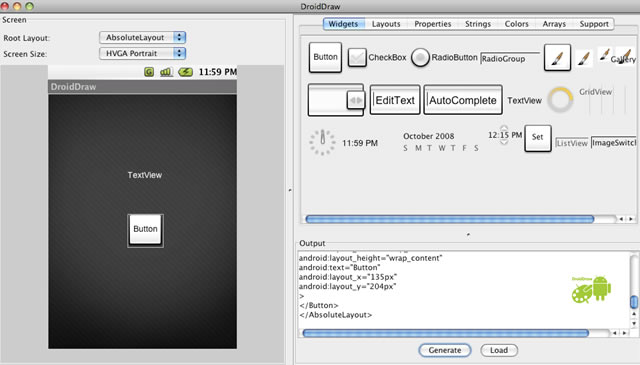
DroidDraw is a User Interface (UI) designer/editor that can be used to build GUIs for Android. It is standalone executable, and its available for Mac OS X, Windows and Linux.
Download DroidDraw »
AnDroidDraw

AnDroidDraw is an Android application which integrates with DroidDraw (see above) and it allows you to download your GUIs directly from DroidDraw and preview your GUIs on an Android emulator or device.
Download AnDroidDraw »
Android Wireframe Templates

If you use a pencil before you start to take your Android app to the digital realm, then here are some ready made Android wireframe templates to help you design for some of the handsets out there. There are a whole variety of devices to choose from, with different screen resolutions, and hard or virtual keyboards.
Download Android Wireframe Templates »
Android Full Gui Kits
Android GUI PSD Vector Kit

The Android GUI Starter Kit comes with several button elements as well as different interface options for Android GUI and is based on elements of Android 1.5.
Most of the elements and phone illustration are made in vector path so they are easily resizable.
Android GUI PSD Vector Kit »
Google Android GUI PSD

This Google Android GUI PSD has been inspired by teehan+lax’s iPhone PSD, it has the basic GUI elements, built using vectors to scale.
Google Android GUI PSD »
Fireworks Template for Android

In this Fireworks template the Android user interface elements have been redrawn as vector images, with the folders the elements have been mostly labeled according to the Android vocabulary.
Fireworks Template for Android »
Google Android Stencil for Omnigfaffle

This is an Omnigraffle stencil set for Android prototyping.
Google Android Stencil for Omnigfaffle »
Android Sketch Stencil Version 1.0 for Omnigfaffle

The purpose of this sketch style wireframe is to prevent the intended audience from thinking about visual design and encourages them to focus on the functionality and behavior being proposed.
Android Sketch Stencil Version 1.0 for Omnigfaffle »
Android GUI Prototyping Stencil for Visio

Android GUI Prototyping Stencil for Visio »
Android GUI Icon-Sets
Android Developers Icon Template Pack
The Android Icon Templates Pack is a collection of template designs, filters, and settings that make it easier for you to create icons that conform to the general specifications given in the Android design guidelines. The icon templates are in both Photoshop (.psd) and Illustrator (.ai) file formats.
There are three icon-sets included in the download package, Standard Launcher Icons, Standard Menu Icons and Standard Status Bar Icons.
You can preview the icon-sets below.