推翻MMSOA与WEBService,使用MEMBRANE soap Monitor检查 wsdl文件。
2011-10-11 20:46 沐海 阅读(1222) 评论(0) 编辑 收藏 举报 Local port:8080
Destination host:localhost
Destination port:80
Soap Toolkit是客户端和服务器中的一座桥,local port是Soap Toolkit的监听端口(所以80端口一般不能使用,除非特殊设定),凡是经过local port的请求都会被截下来,然后由Soap Toolkit转发到Destination host:Destination port去。
所以,Web Services Client要将端口指定到Trace Utility的local port(任意设定一个端口),Trace Utility的Destination port指定到WebService的端口。这样,就可以截获Soap消息了。
事实上,上面的就是c/s都在一台机器上的。后来在使用的时候发现,SOAP TOOLKIT3.0不适用于WS-Addressing,桥的作用将会导致SOAP消息投递失败。如果使用了WS-Addressing,且使用.NET的话,直接用VS提供的工具,如果是AXIS2,当然直接用SOAP MONITOR了。
我现在在使用soap toolkit3.0进行web services消息监听的时候,发现它显示的是:“无法显示 XML 页。
使用 样式表无法查看 XML 输入。请更正错误然后单击 刷新按钮,或以后重试。
--------------------------------------------------------------------------------
该位置上不应存在结束标记。处理资源 'file:///C:/Documents and Settings/Administrator/Local Settings/Temp/MSSOAPT.1/M10.xml' 时出错。第 1 行,位置: 3
</Message>
”
也是因为 soap toolkit3.0不适合ws-addressing;
+++++++++++++++++++++++++++++++++++++++++++++++
所以为了在本机上调试。我使用JAVA开发的 Membrane SOAP monitor 。
1.安装JAVA
3.让他监听9000这个端口。指向23032端口。
4. WEB.CONFIG里写入 “9000”
<appSettings>
<add key="SecurityURL" value="http://localhost:9000/Service1.asmx" />
</appSettings>
5.IE地址访问 9000的,
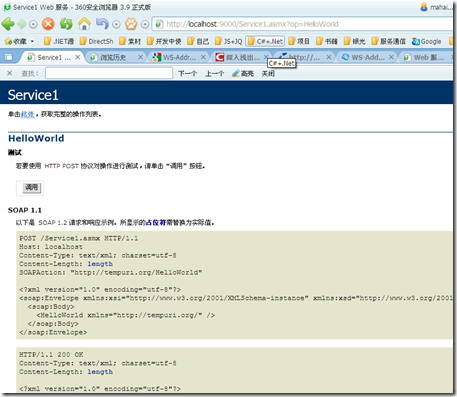
6.看到
7.看细节<soap:Envelope xmlns:xsi=…… 好了

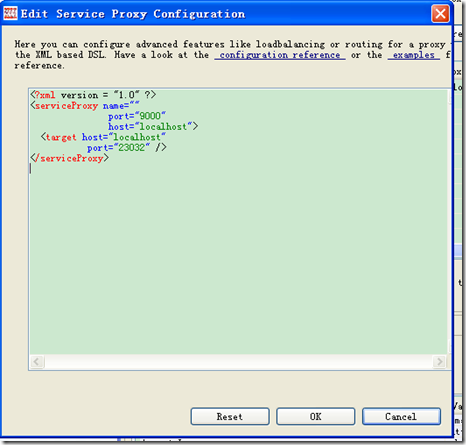
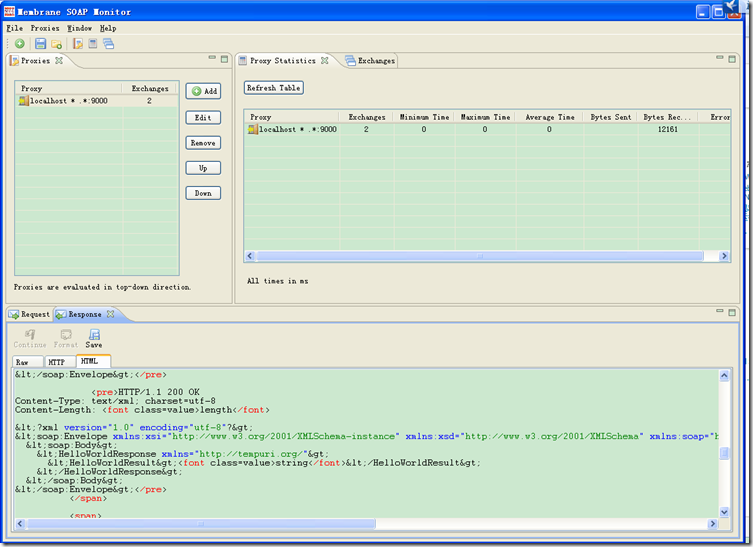
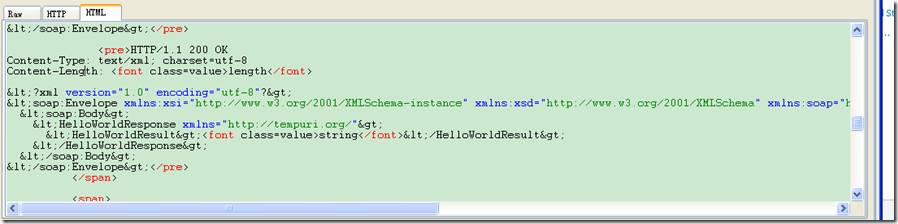



【推荐】国内首个AI IDE,深度理解中文开发场景,立即下载体验Trae
【推荐】编程新体验,更懂你的AI,立即体验豆包MarsCode编程助手
【推荐】抖音旗下AI助手豆包,你的智能百科全书,全免费不限次数
【推荐】轻量又高性能的 SSH 工具 IShell:AI 加持,快人一步
· 如何编写易于单元测试的代码
· 10年+ .NET Coder 心语,封装的思维:从隐藏、稳定开始理解其本质意义
· .NET Core 中如何实现缓存的预热?
· 从 HTTP 原因短语缺失研究 HTTP/2 和 HTTP/3 的设计差异
· AI与.NET技术实操系列:向量存储与相似性搜索在 .NET 中的实现
· 周边上新:园子的第一款马克杯温暖上架
· Open-Sora 2.0 重磅开源!
· .NET周刊【3月第1期 2025-03-02】
· 分享 3 个 .NET 开源的文件压缩处理库,助力快速实现文件压缩解压功能!
· [AI/GPT/综述] AI Agent的设计模式综述