owncloud个人私有云 一键安装包操作指南
鼎鼎大名owncloud 个人私有云解决方案
一直很奇怪为什么那么多博主喜欢搞长篇大论,各种环境,依赖包,各种问题解决方案,tmd其实owncloud官方提供一键安装包完全是业界良心。
所有linux版本安装方法请直接看https://download.owncloud.org/download/repositories/stable/owncloud/index.html
以下是ubuntu16.04版本一共5行命令即可搞定。
wget -nv https://download.owncloud.org/download/repositories/production/Ubuntu_16.04/Release.key -O Release.key
apt-key add - < Release.key
Run the following shell commands as root to add the repository and install from there.
echo 'deb http://download.owncloud.org/download/repositories/production/Ubuntu_16.04/ /' > /etc/apt/sources.list.d/owncloud.list apt-get update apt-get install owncloud-files


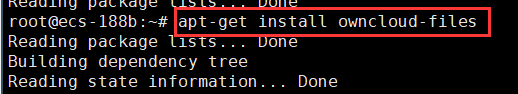
安装成功
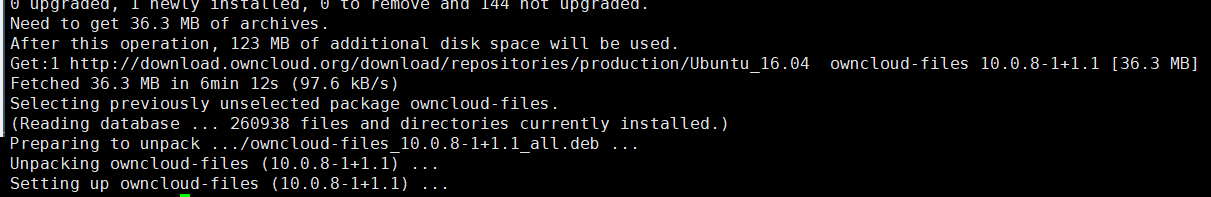



 浙公网安备 33010602011771号
浙公网安备 33010602011771号