Nlog写入MySql
1.安装相关Nuget包
mysql.data,Nlog,Nlog.Database
2.新建配置文件,并右击配置文件修改属性 复制到输出目录-始终复制
<?xml version="1.0" encoding="utf-8" ?> <configuration> <nlog xmlns="http://www.nlog-project.org/schemas/nlog.xsd" xmlns:xsi="http://www.w3.org/2001/XMLSchema-instance"> <!--输出目标,往哪里输出--> <targets> <!--此部分中所有目标输出讲自动异步--> <default-wrapper xsi:type="AsyncWrapper"></default-wrapper> <!--type:日志输出类型 File:文件 ColoredConsole:控制台--> <!--fileName:日志存储的路径以及名称--> <!--archiveFileName:要用于存档的文件名称,可以指定日志--> <!--archiveAboveSize:以字节为单位的大小,超过该大小的日志文件将被自动存档--> <!--archiveNumbering:对未见的编号方式--> <!--concurrentWrites:当使用KeepFileOpen=true时,支持从同一主机上的多个进程优化并入统一日志文件,通过使用一种特殊的技术,可以让文件从多个进程打开,如果只有单个进程正在记录日志,那么设置为concurrentwrites=false会更快--> <!--keepfileOpen:指示是否每次记录事件是保持日志文件打开,将此属性更改为True将大大提高性能,同时也会保持文件句柄锁定。启动此选型时,请考虑设置OpenFileCacheTimeOut,因为它允许操作并对删除的日志文件做出反应--> <!--项目日志保存文件路径说明fileNmae="${basedir}/保存目录",以年月日的格式创建/${shortdata}/${记录名称}-${单位记录}-${shortdata}.txt--> <target name="info_file" xsi:type="File" fileName="${basedir}/logs/${shortdate}/log_all_${shortdate}.log" layout="${longdate} | ${event-properties:item=EventId_Id:whenEmpty=0} | ${uppercase:${level}} | ${logger} | ${message} ${exception:format=tostring}" archiveFileName="${basedir}/archives/${shortdate}/all_${shortdata}--{####}.log" archiveAboveSize="102400" archiveNumbering="Sequence" concurrentWrites="true" keepFileOpen="false" /> <target name="error_file" xsi:type="File" fileName="${basedir}/logs/${shortdate}/log_error_${shortdate}.log" layout="${longdate} | ${event-properties:item=EventId_Id:whenEmpty=0} | ${uppercase:${level}} | ${logger} | ${message} ${exception:format=tostring}" archiveFileName="${basedir}/archives/${shortdate}/error_${shortdata}--{####}.log" archiveAboveSize="102400" archiveNumbering="Sequence" concurrentWrites="true" keepFileOpen="false" /> <!--使用可自定义的着色将日志消息写入控制台--> <!-- <target name="console" xsi:type="ColoredConsole" layout="[${date:format=HH\:mm\:ss}]:${message} ${exception:format=message}" /> --> <target xsi:type="ColoredConsole" name="colorConsole" encoding="Encoding" detectConsoleAvailable="true" detectOutputRedirected="false" useDefaultRowHighlightingRules="false" header="--------------------" layout="${longdate}|${level:uppercase=true}|${logger}|${message}|${exception} ${newline} ${stacktrace} ${newline}" footer="---------------------" > <highlight-row condition="level == LogLevel.Trace" foregroundColor="DarkGray"/> <highlight-row condition="level == LogLevel.Debug" foregroundColor="DarkBlue"/> <highlight-row condition="level == LogLevel.Info" foregroundColor="White"/> <highlight-row condition="level == LogLevel.Warn" foregroundColor="DarkYellow"/> <highlight-row condition="level == LogLevel.Error" foregroundColor="Red"/> <highlight-row condition="level == LogLevel.Fatal" foregroundColor="DarkRed"/> </target> <!--将数据写入数据库--> <target xsi:type="Database" name="databaseTarget" dbProvider="MySql.Data.MySqlClient.MySqlConnection,MySql.Data" connectionString="Server=localhost;Database=db_log;User Id=root;Password=123456;CharSet=utf8;"> <commandText> Insert into log(Date,Level,Message,Exception)Values(@time_stamp,@level,@message,@Exception); </commandText> <parameter name="@time_stamp" layout="${longdate}" /> <parameter name="@level" layout="${level}" /> <parameter name="@message" layout="${message:tostring}" /> <parameter name="@Exception" layout="${exception:tostring}" /> </target> </targets> <!--规则配置,final -最终规则匹配后不处理任何规则--> <!--定义使用那个target输出--> <rules> <!--优先级从高到低以此为:OFF/FATAL/ERROR/WARN/INFO/DEBUG/TRACE/ALL--> <!--将日志输出到文件--> <logger name="*" minlevel="Debug" writeTo="info_file"/> <logger name="*" minlevel="Warn" writeTo="error_file"/> <!-- 将所有日志输出到控制台 --> <logger name="*" minlevel="Debug" writeTo="colorConsole" /> <!--将日志输出给数据库--> <logger name="*" minlevel="Debug" writeTo="databaseTarget" /> </rules> </nlog> </configuration>
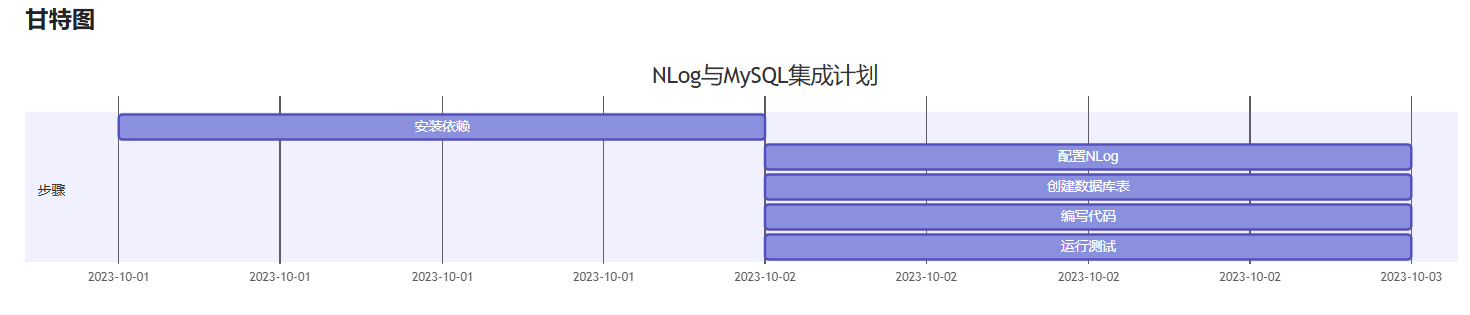
出现相关文件解决
1.Nuget找不到任何文件
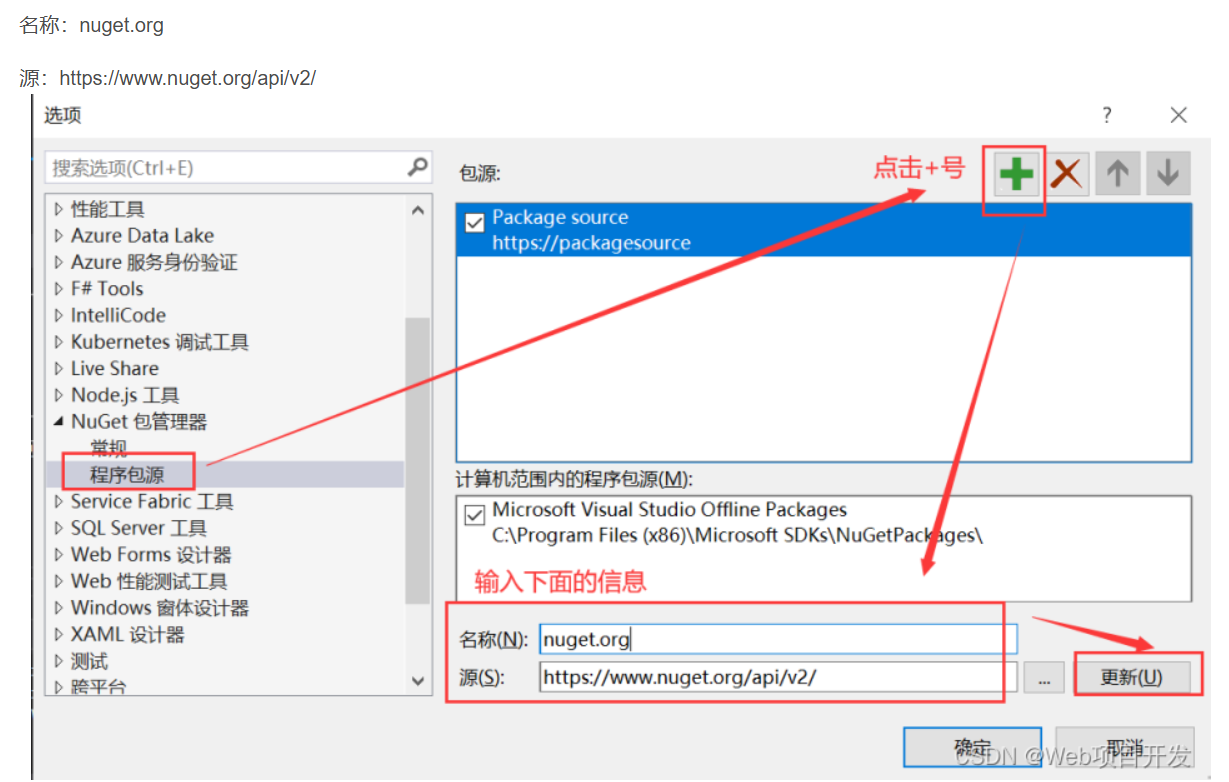
2.数据库写入报1252



 浙公网安备 33010602011771号
浙公网安备 33010602011771号