搭建Maven私有仓库
Nexus官网下载:Nexus Repository Manager OSS :https://www.sonatype.com/download-oss-sonatype
1.解压
$ tar -zxvf nexus-3.14.0-04-unix.tar.gz
2.启动
$ nexus-3.14.0-04/bin/nexus start
3.访问
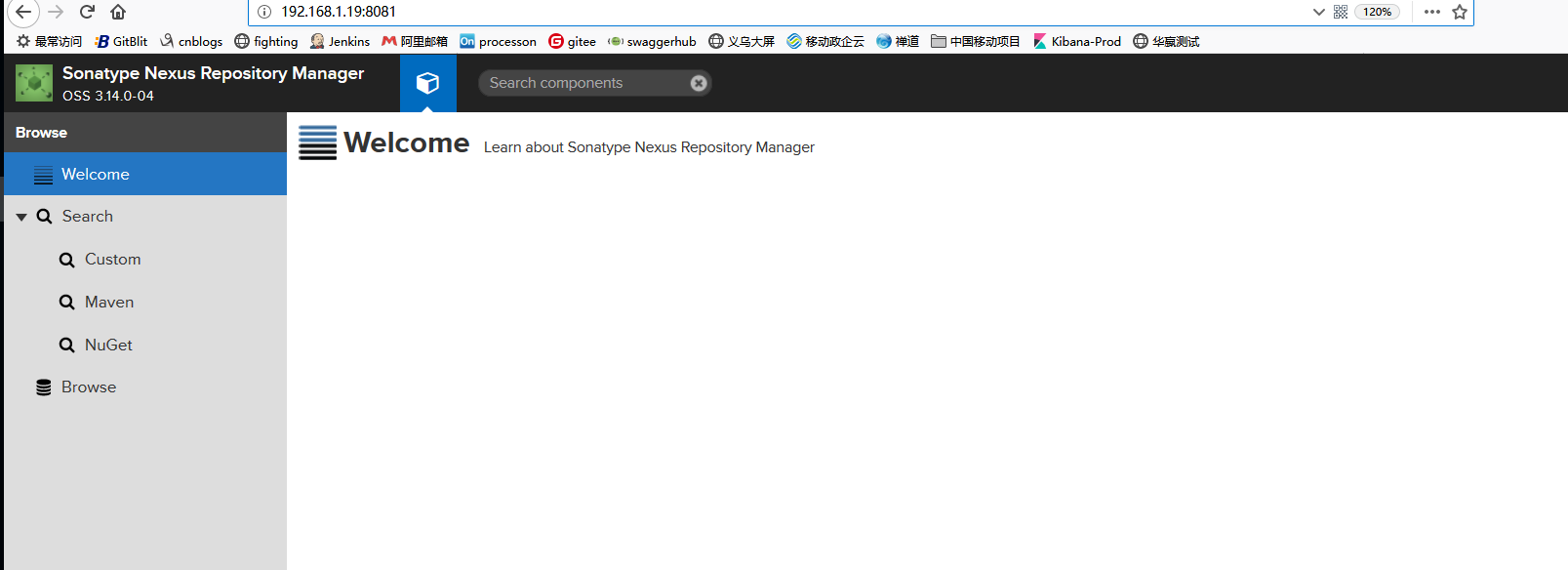
4.登陆
账号密码:admin admin123
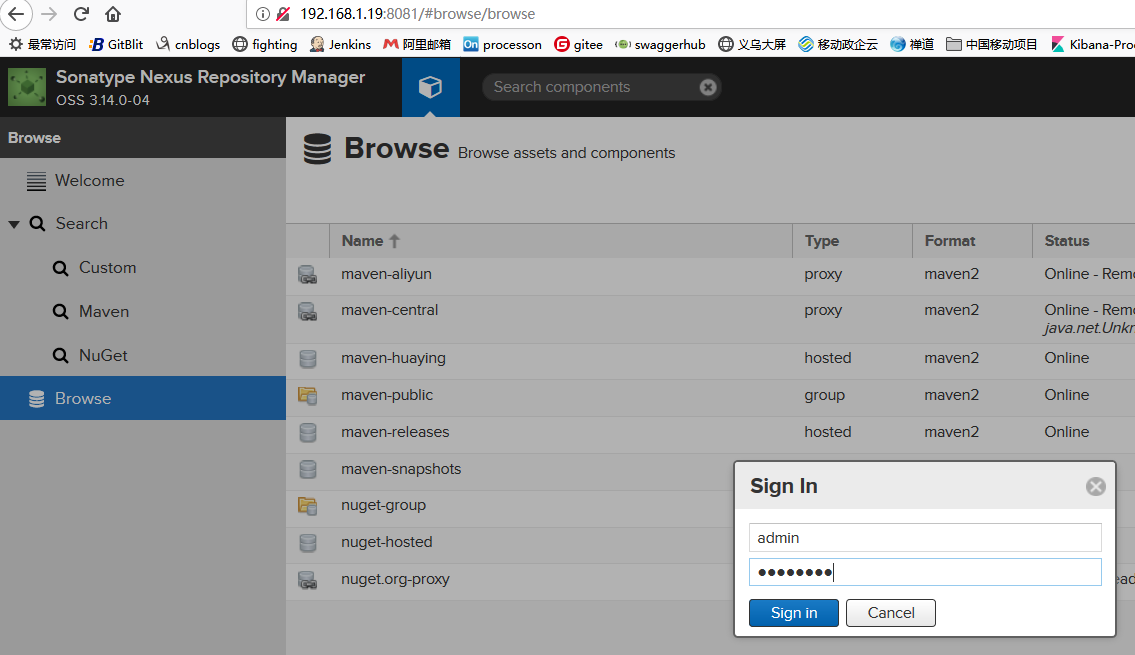
5.创建仓库
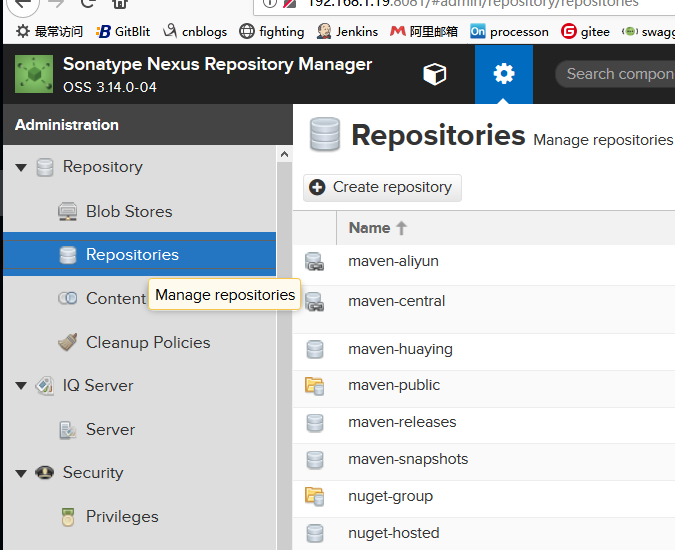
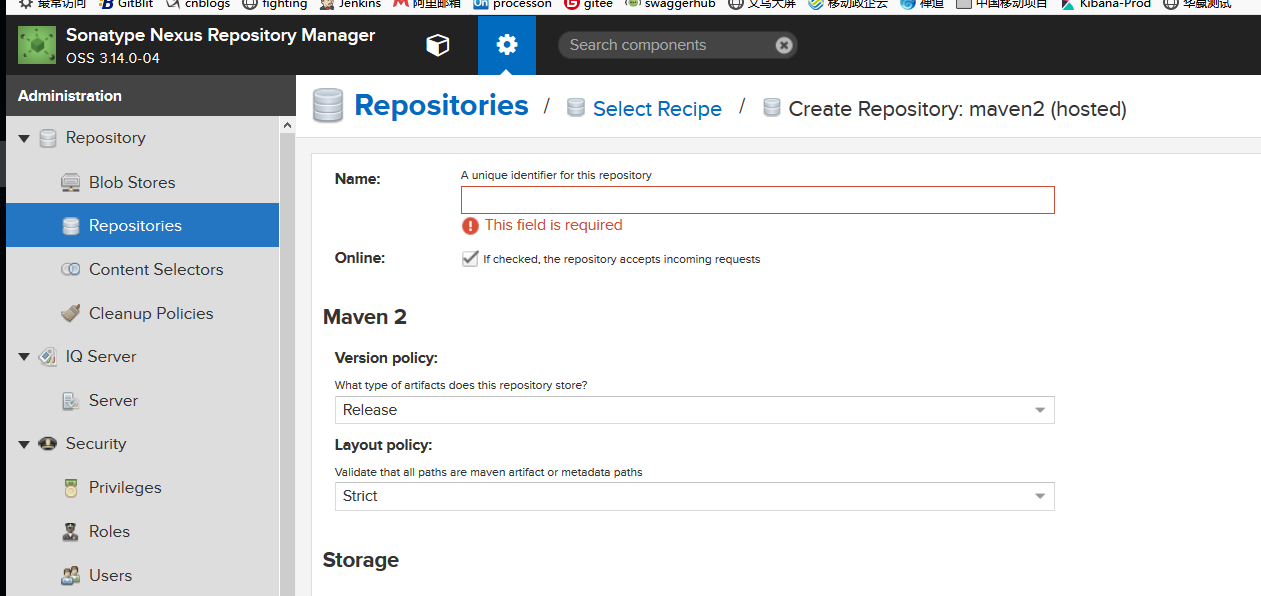
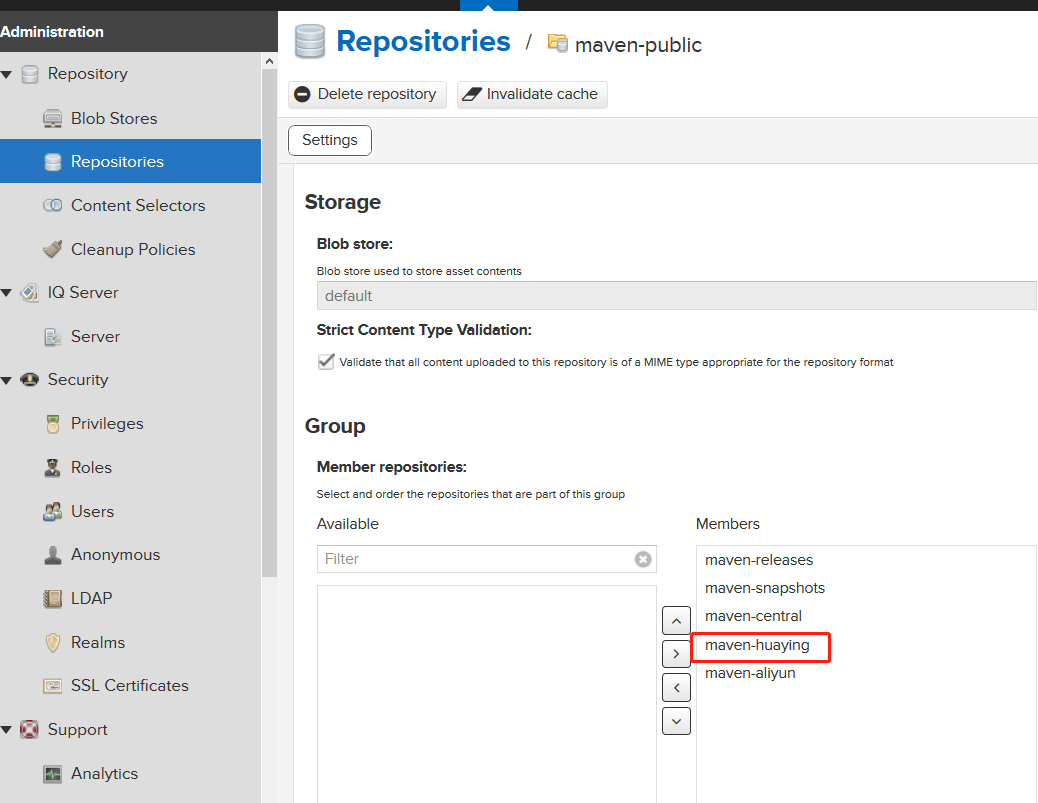
6.上传jar包
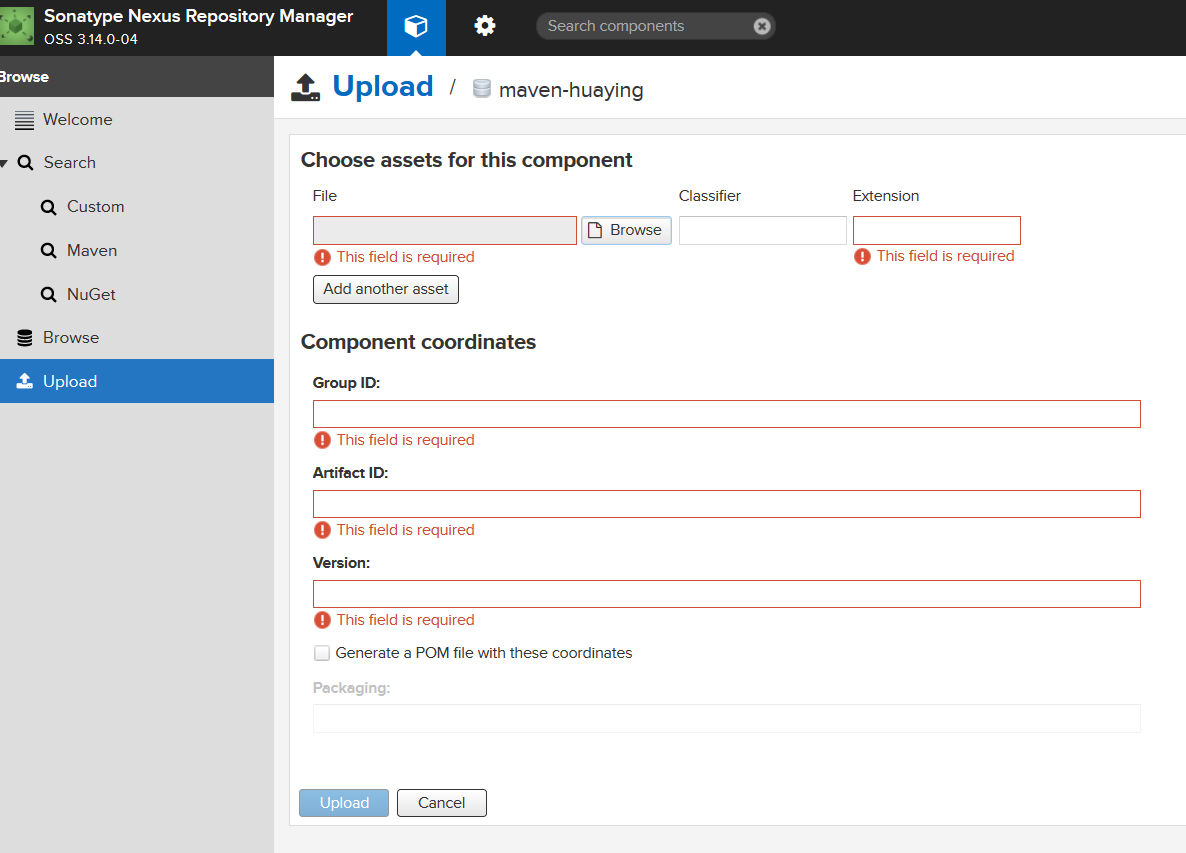
7.pom文件配置下载
<dependencies> <dependency> <groupId>com.hy</groupId> <artifactId>api-client</artifactId> <version>1.0.4</version> </dependency> </dependencies> <repositories> <!-- 配置nexus远程仓库 --> <repository> <id>nexus</id> <name>Nexus Snapshot Repository</name> <url>http://192.168.1.19:8081/repository/maven-public/</url> <releases> <enabled>true</enabled> </releases> <snapshots> <enabled>false</enabled> </snapshots> </repository> </repositories> <!-- 配置从哪个仓库中下载构件,即jar包 --> <pluginRepositories> <pluginRepository> <id>nexus</id> <name>Nexus Snapshot Repository</name> <url>http://192.168.1.19:8081/repository/maven-public/</url> <releases> <enabled>true</enabled> </releases> <snapshots> <enabled>false</enabled> </snapshots> </pluginRepository> </pluginRepositories>




 浙公网安备 33010602011771号
浙公网安备 33010602011771号