Yii2 模块module笔记
包含内容:
使用GII新建module
建立子模块
在其他控制器中调用模块的操作(action)
1. 使用Gii工具新建module
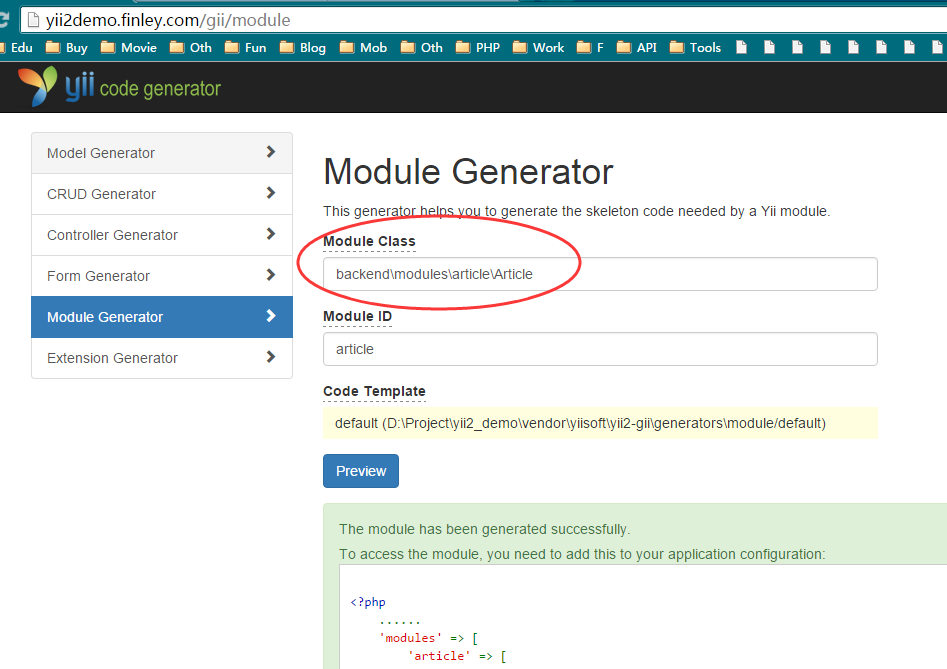
注意模块的路径,我们没有写backend\modules\Article。多了一层article目录是为了防止如果有多个模块共用同一文件。
2. 在backend\config\main.php中添加配置代码。
'modules' => [ 'article' => [ 'class' => 'backend\modules\article\Article', ], ],
3. 访问
http://你的项目后台地址/article/default/index
4. 调用模块中的操作
在后台某个控制器文件,如backend\controllers\CarController.php 中添加调用模块动作的代码
public function actionIndex() { // 获取子模块 $arcileModule = Yii::$app->getModule('article'); // 调用子模块操作 $arcileModule->runAction('default/index'); ........
5. 建立子模块。在article下新建留言comment模块

Module Class填写:backend\modules\article\modules\comment\Comment
6. 添加配置信息
打开backend\modules\article\Article.php。在init方法内加入
public function init() { parent::init(); $this->modules = [ 'comment' => [ 'class' => 'backend\modules\article\modules\comment\Comment', ], ]; // custom initialization code goes here }
7. 访问
http://你的项目后台地址/article/comment/default/index
若要直接访问,http://你的项目后台地址/comment/default/index
需要将刚才的配置信息加入到backend\config\main.php下面的配置文件里



