【UIKit】UITableView 7 常用属性
UITableView的常用属性
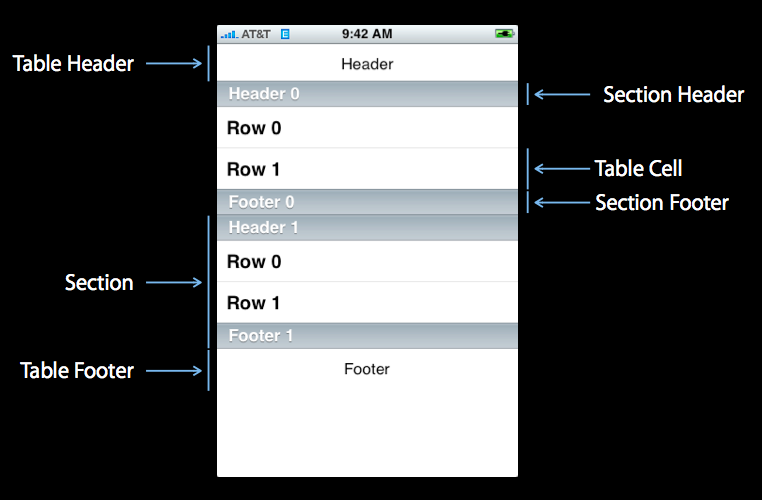 以上图片转自http://blog.csdn.net/totogo2010/article/details/7642908
以上图片转自http://blog.csdn.net/totogo2010/article/details/7642908
以上图片转自http://blog.csdn.net/totogo2010/article/details/7642908
1.设置Section的数量
- (NSArray *)sectionIndexTitlesForTableView:(UITableView *)tableView{ return TitleData; }
2.设置每个section显示的Title
- (NSString *)tableView:(UITableView *)tableView titleForHeaderInSection:(NSInteger)section{ return TitleName; }
3.设置有多少个Section,默认为1,可以不设置
- (NSInteger)numberOfSectionsInTableView:(UITableView *)tableView { return 2; }
4.返回一个分区内有多少行
- (NSInteger)tableView:(UITableView *)tableView numberOfRowsInSection:(NSInteger)section{
return 30;
}
5.清除Label的白色
cell.textLabel.backgroundColor = [UIColor clearColor];
6.设置默认的背景颜色
UIView *bg = [[UIView alloc] init]; bg.backgroundColor = [UIColor grayColor]; cell.backgroundView = bg;
7.设置被选中时的背景颜色
// 设置被选中时的背景颜色 UIView *bgSelected = [[UIView alloc] init]; bgSelected.backgroundColor = [UIColor redColor]; cell.selectedBackgroundView = bgSelected;
8.设置分隔线样式
// 设置分隔线样式:none,没有 //tableView.separatorStyle = UITableViewCellSeparatorStyleNone;
9.设置分隔线颜色
// 设置分隔线颜色 tableView.separatorColor = [UIColor redColor];
10.设置允不允许选中
tableView.allowsSelection = NO;
11.返回选中的所有行,数组
// 返回选中的所有行 [tableView indexPathsForSelectedRows];
12.返回可见的所有行,数组
// 返回可见的所有行 [tableView indexPathsForVisibleRows];
13.设置行选中事件
- (void)tableView:(UITableView *)tableView didSelectRowAtIndexPath:(NSIndexPath *)indexPath { [tableView deselectRowAtIndexPath:indexPath animated:YES]; }
14
1:常用属性: ①:@property(nonatomic) UITableViewCellSeparatorStyle separatorStyle; 默认为UITableViewCellSeparatorStyleSingleLine ②:@property(nonatomic,retain) UIColor *separatorColor; 默认为:the standard separator gray ③:@property(nonatomic,retain) UIView *tableHeaderView; 头部视图 ④:@property(nonatomic,retain) UIView *tableFooterView; 尾部视图 ⑤:@property(nonatomic) CGFloat rowHeight; // 单元格高度 ⑥:@property(nonatomic) CGFloat sectionHeaderHeight; // 头部行高 ⑦:@property(nonatomic) CGFloat sectionFooterHeight; //尾部行高 ⑧:@property(nonatomic,readwrite,retain) UIView *backgroundViewNS_AVAILABLE_IOS(3_2); ⑨:@property(nonatomic,readonly) UITableViewStyle style; 2:常用方法: ①:- (void)reloadData; // reloads everything from scratch. redisplays visible rows. because we only keep info about visible rows, this is cheap. will adjust offset if table shrinks 刷新单元格的数据 ②:- (void)reloadSectionIndexTitlesNS_AVAILABLE_IOS(3_0); // reloads the index bar. ③:- (NSInteger)numberOfSections; //返回节的数量 ④:- (NSInteger)numberOfRowsInSection:(NSInteger)section;//返回每个节的单元格的数量 ⑤:- (CGRect)rectForSection:(NSInteger)section; // includes header, footer and all rows ⑥:- (CGRect)rectForHeaderInSection:(NSInteger)section; ⑦:- (CGRect)rectForFooterInSection:(NSInteger)section; ⑧:- (CGRect)rectForRowAtIndexPath:(NSIndexPath *)indexPath; ⑨:- (NSIndexPath *)indexPathForRowAtPoint:(CGPoint)point; // returns nil if point is outside table ⑩:- (NSIndexPath *)indexPathForCell:(UITableViewCell *)cell; //返回指定单元格的NSIndexPath实例 十一:- (NSArray *)indexPathsForRowsInRect:(CGRect)rect; //返回指定范围的NSIndexPath实例数组 十二:- (UITableViewCell *)cellForRowAtIndexPath:(NSIndexPath *)indexPath; // returns nil if cell is not visible or index path is out of range //返回指定NSIndexPath实例的单元格实例 十三:- (NSArray *)visibleCells; //返回可见的单元格的数组 十四- (NSArray *)indexPathsForVisibleRows; //返回可见单元格的NSIndexPath实例数组 十五:- (UITableViewHeaderFooterView *)headerViewForSection:(NSInteger)sectionNS_AVAILABLE_IOS(6_0); 十六:- (UITableViewHeaderFooterView *)footerViewForSection:(NSInteger)sectionNS_AVAILABLE_IOS(6_0); 十七:- (void)scrollToRowAtIndexPath:(NSIndexPath *)indexPath atScrollPosition:(UITableViewScrollPosition)scrollPosition animated:(BOOL)animated; //滑动到指定的位置,并且可以加上动画效果 十八:- (void)scrollToNearestSelectedRowAtScrollPosition:(UITableViewScrollPosition)scrollPosition animated:(BOOL)animated;



