CodeQL CLI入门
CodeQL CLI — CodeQL (github.com)
创建CodeQL数据库
https://codeql.github.com/docs/codeql-cli/creating-codeql-databases/
codeql database create <database> --language=<language-identifier>
指定build命令
codeql database create java-database --language=java --command="mvn clean install"
codeql database create luckyehrweb-ql -l java --command="mvn clean package -Dmaven.test.skip=true -P test3"
多个语言
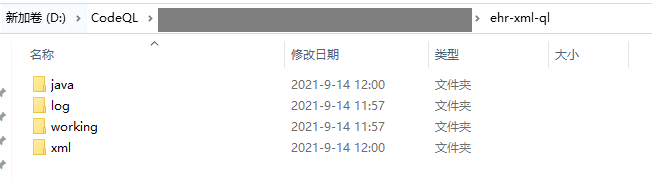
使用CodeQL CLI 分析数据库
https://codeql.github.com/docs/codeql-cli/analyzing-databases-with-the-codeql-cli/
语法
codeql database analyze <database> <queries> --format=<format> --output=<output>
执行一个查询
使用示例
codeql database analyze "C:\Users\loulan\Desktop\CodeQL\CorpCodebase\LUCKYEHRWEB-master\luckyehrweb-ql" "C:\Users\loulan\Desktop\CodeQL\vscode-codeql-starter\codeql-custom-queries-java\example.ql" --format=csv --output=luckyehrweb-xss-result.csv
codeql database analyze "D:\CodeQL\corp-codebase\EHRWEB-AGG\ehrweb-agg-ql" example-xss.ql --format=sarif-latest --output=results.sarif
codeql database run-queries "D:\CodeQL\corp-codebase\LUCKYEHRWEB-master\luckyehrweb-ql" "D:\CodeQL\corp-codebase\example\example.ql"
https://codeql.github.com/docs/codeql-overview/codeql-glossary/#bqrs-file
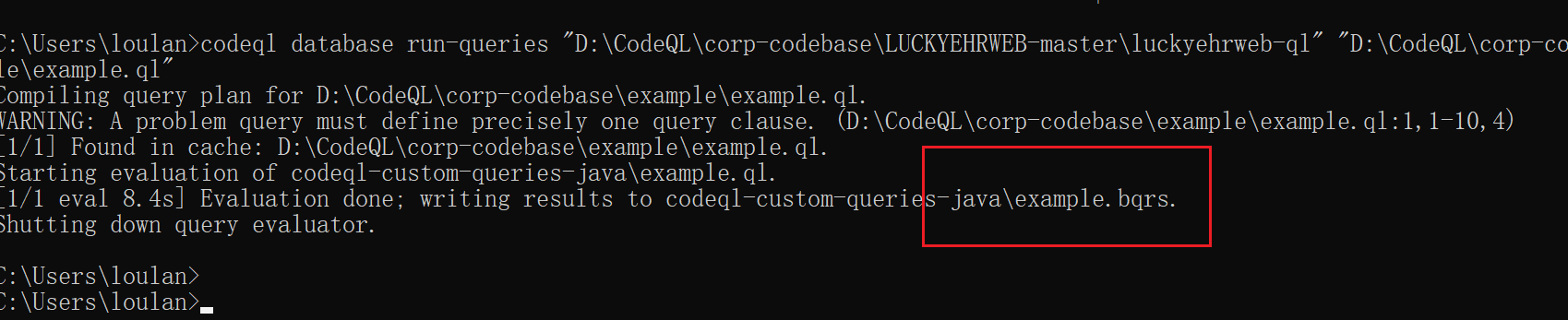
codeql query run --database="D:\CodeQL\corp-codebase\LUCKYEHRWEB-master\luckyehrweb-ql" "D:\CodeQL\corp-codebase\example\example.ql"
执行GitHub代码扫描套件
执行多个查询
CodeQL CLI支持指定一个目录,CodeQL CLI会允许该目录下所有的CodeQL查询文件。
示例如下
codeql database analyze <python-database> ../ql/python/ql/src/Functions/ --format=sarif-latest --output=python-analysis/python-results.sarif
扫描报告
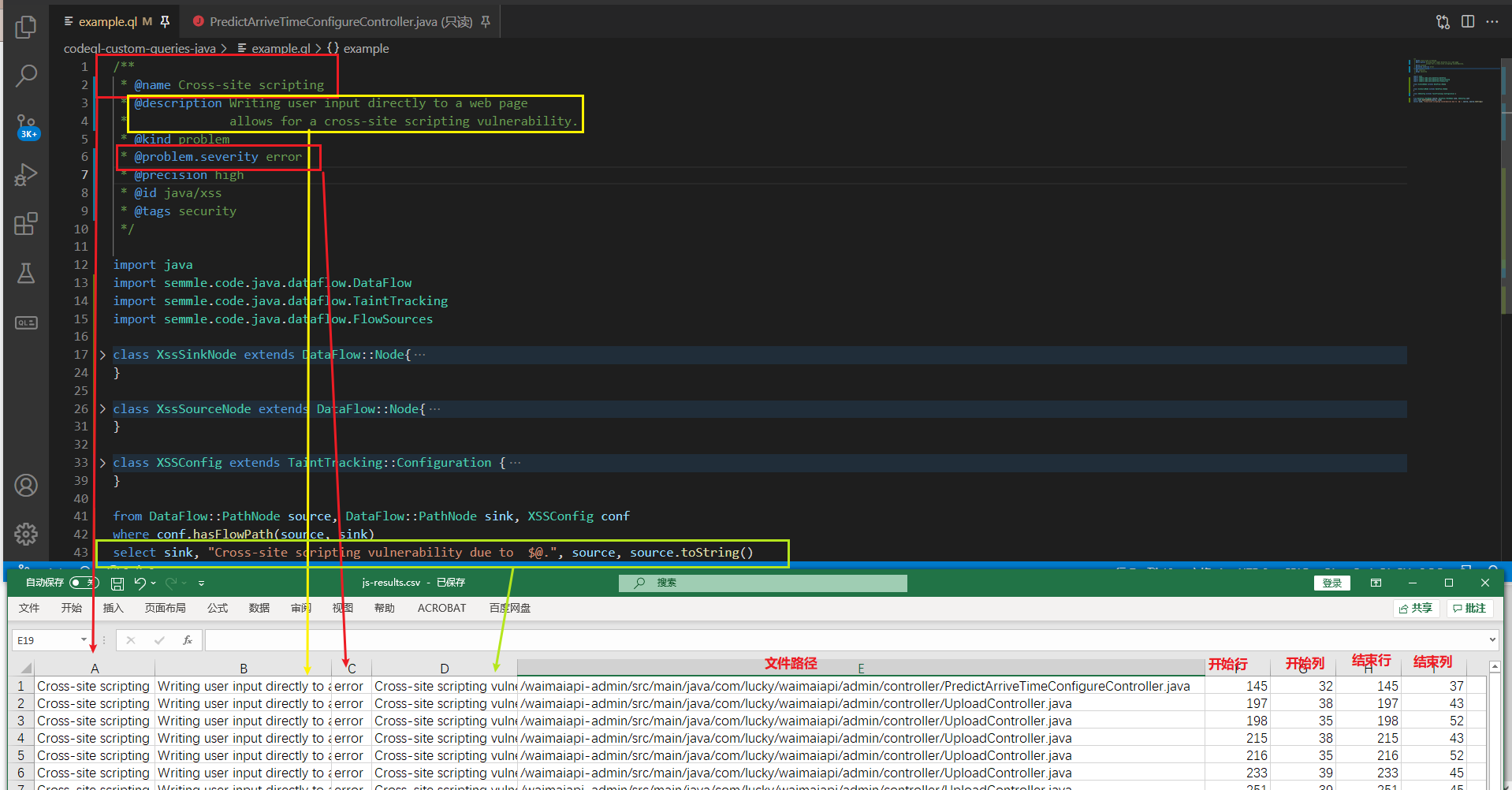
使用CodeQL输出sarif格式的结果文档
首先在VSCode中安装扩展Sarif Viewer
然后使用database analyze查询数据库,指定输出格式
codeql database analyze <python-database> <ql-file> --format=sarif-latest --output=python-analysis/python-results.sarif
注意:ql文件的元数据中必需要给id、kind、problem.severity配置上值
在VSCode中打开sarif文件时,会自动弹出两个界面如下所示
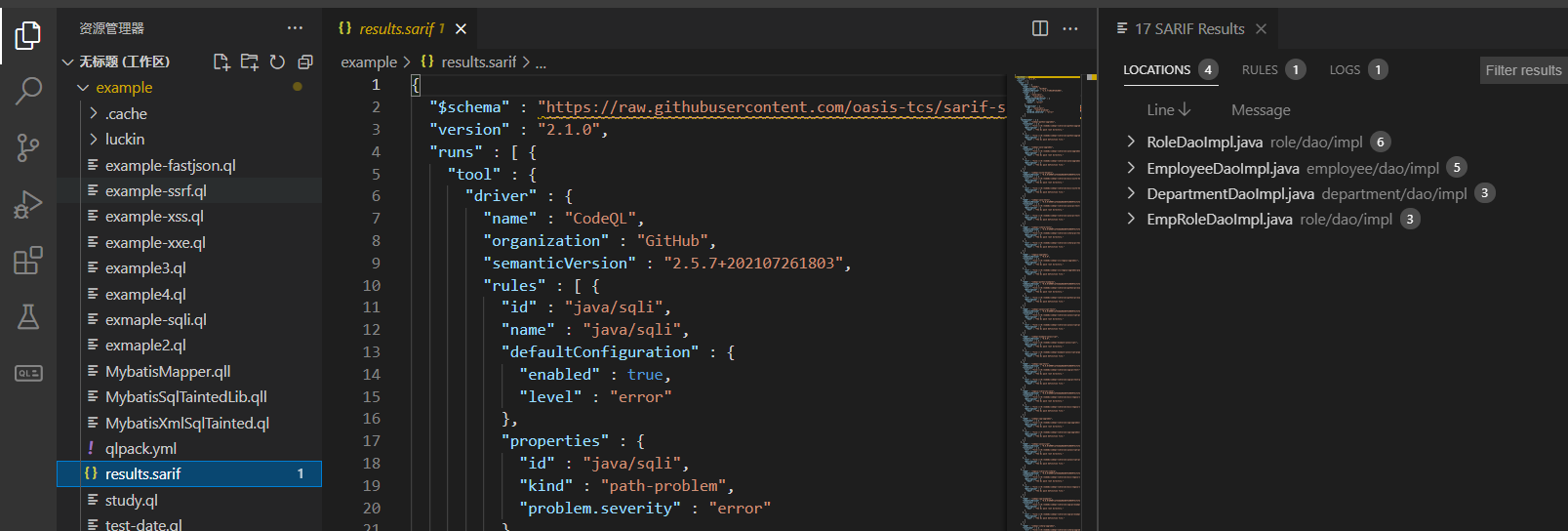
当打开的时候只有下面一个界面时,
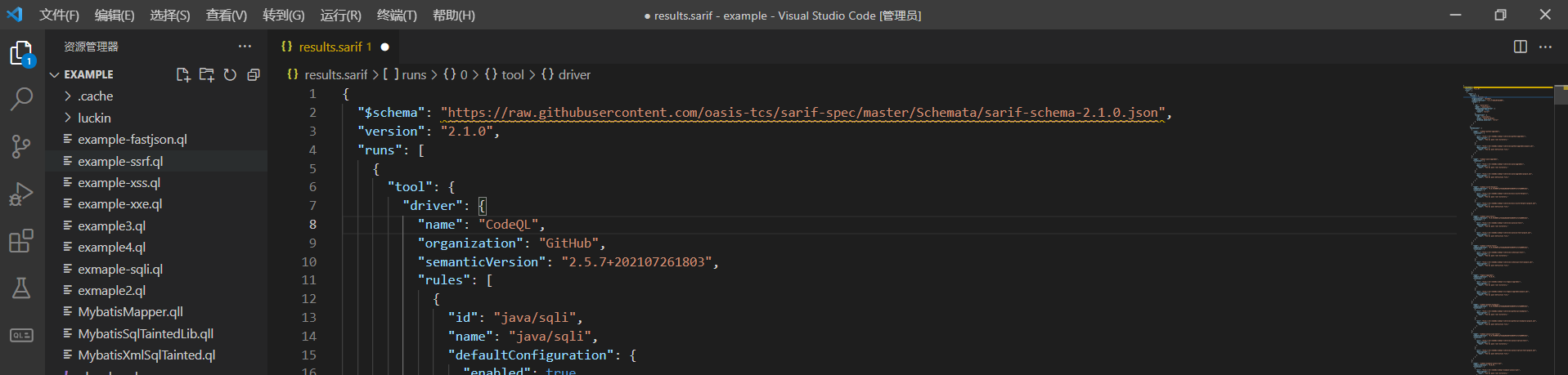
可以右键-命令面板(Ctrl+Shift+P),然后输入show panel即可打开另一个面板
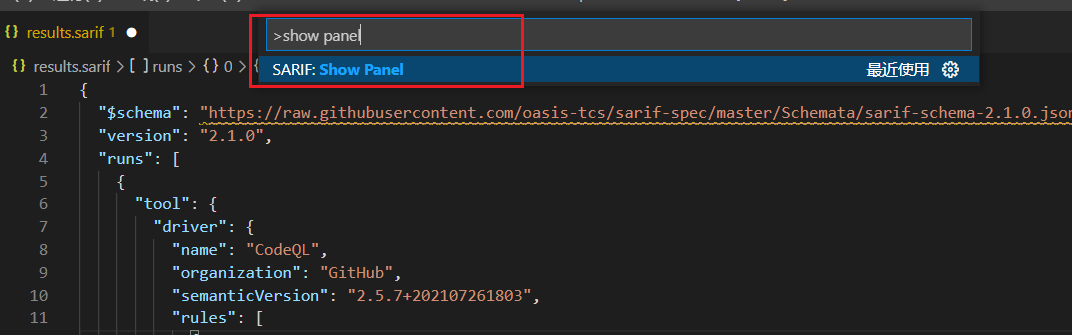
点击这些节点时,默认会提示无法找到这个文件
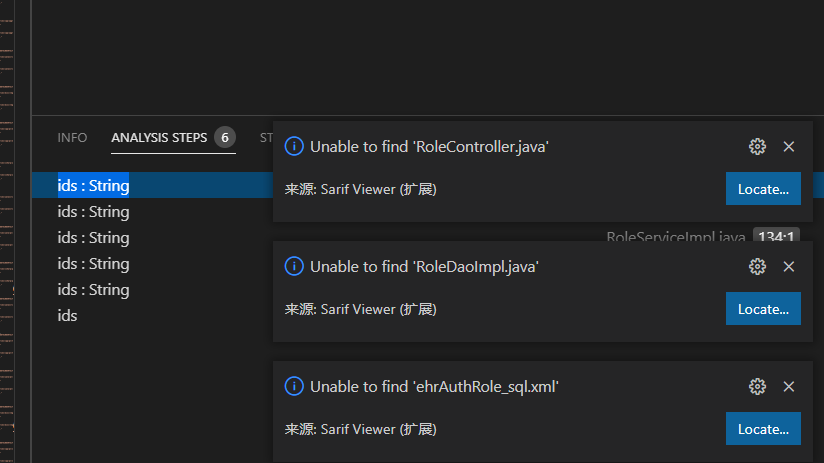
我们复制一个文件名,例如RoleServiceImple.java,然后Ctrl+P,输出这个文件名,进来以后,再去点击其他的节点时,就会发现可以自动识别了
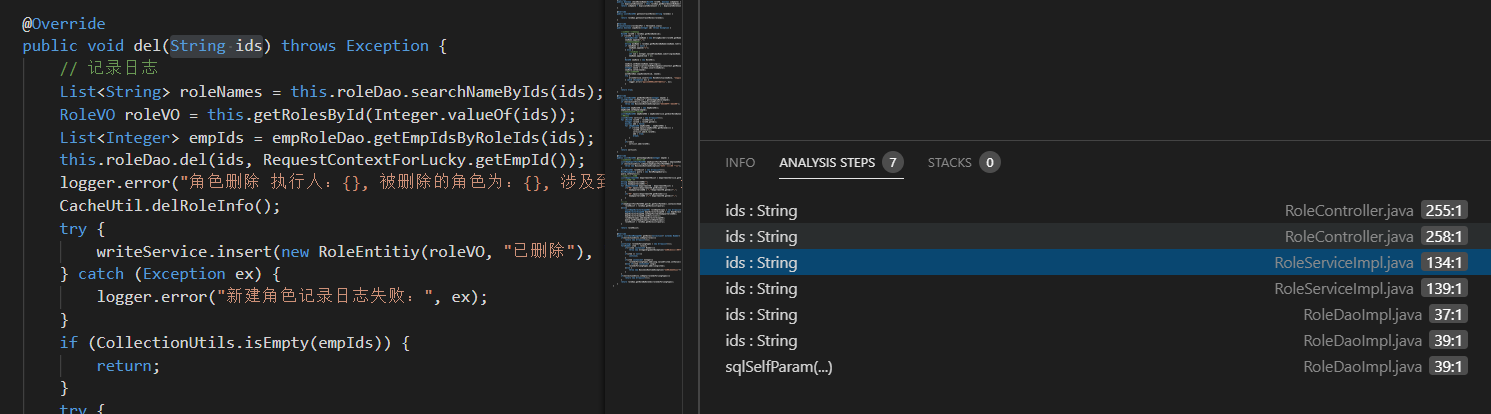
更新CodeQL 数据库
codeql database upgrade <database>


 浙公网安备 33010602011771号
浙公网安备 33010602011771号