12c新特性:Recover Table
12c新特性:Recover Table
在版本12c之前单独恢复Oracle中某一张表,常规的方法是TSPITR或Flashback闪回。在版本12c中提供了Table Recovery单独恢复表的RMAN特性,该特性用以直接从RMAN backup中恢复table的方法,该特性的特点:
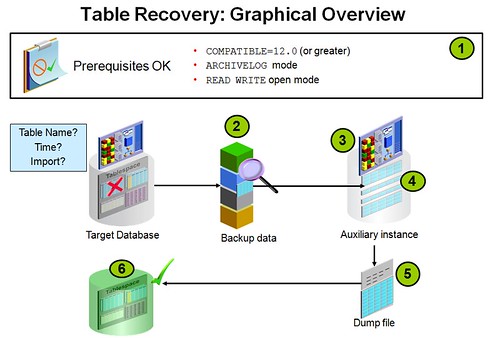 Table Recovery可客制化的选项不多,主要有一下2点:
Table Recovery可客制化的选项不多,主要有一下2点:
- 不影响数据库中的其他数据库对象
- 减少时间和磁盘空间的消耗,和早期的TSPIRT工作流程类似:
- 从另一个磁盘路径恢复表空间
- 导出想要的表数据
- 导入到原数据库
- 在下列场景中不建议使用TSPITR特性,但是建议用12c的table recovery特性:
- 少数几个表需要恢复
- 非子包含的表空间
- 在下列条件中不可能使用闪回,但是可以用12c的table recovery特性:
- purge掉的表,不再可能flashback drop
- 必要的undo已经被覆盖的情况,不再可能flashback table
- 经过一些结构化的DDL变更后,不再可能flashback table
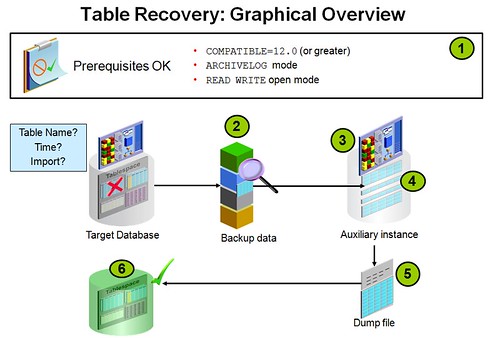 Table Recovery可客制化的选项不多,主要有一下2点:
Table Recovery可客制化的选项不多,主要有一下2点:
- 你可以指定NOTABLEIMPORT参数让RMAN不导入恢复的数据到目标库中
- 若指定REMAP TABLE或REMAP TABLESPACE参数,RMAN可选地重命名recovered表或表分区
posted on 2013-03-19 00:48 Oracle和MySQL 阅读(592) 评论(0) 编辑 收藏 举报




 2群基础群 适合刚入门的同学,会共享最佳入门实践和资料 QQ群 # QQ群号:171092051 # 已经升级到 500人的超级群,空位多多,无需面试
2群基础群 适合刚入门的同学,会共享最佳入门实践和资料 QQ群 # QQ群号:171092051 # 已经升级到 500人的超级群,空位多多,无需面试


