Vue笔记(六):路由(vue-router)
时间:2022/01/17
一.步骤#
1.构建一个vue的webpack项目#
vue init webpack myvue
2.切换到项目目录并下载npm依赖#
cd myvue
npm install
3.在项目中安装vue-router#
npm install vue-router --save-dev
4.在src的component目录下编写vue文件(通过路由要加载的vue文件)#
Content.vue:
<template>
<h1>内容页</h1>
</template>
<script>
export default{
name: "Content"
}
</script>
<style scoped>
</style>
Main.vue:
<template>
<h1>主页</h1>
</template>
<script>
export default {
name: "Main"
}
</script>
<style scoped>
</style>
4.在src下新建一个router目录,在router目录下新建一个index.js文件(主配置文件),在里面编写路由信息。#
import Vue from 'vue' import VueRouter from 'vue-router' import Content from '../components/Content' import Main from '../components/Main' // 安装路由 Vue.use(VueRouter) // 配置导出路由,导出VueRouter对象,在VueRouter对象内配置路由 export default new VueRouter({ routes: [ { path: '/content', name: "content", // 注意:这里不加双引号 component: Content }, { path: '/main', name: "main", // 注意:这里不加双引号 component: Main } ] });
5.在入口文件main.js中导入并配置路由信息#
需要导入vue-router和编写的路由信息router,然后显示声明使用vue-router,并在Vue对象中使用编写路由信息router。
// The Vue build version to load with the `import` command // (runtime-only or standalone) has been set in webpack.base.conf with an alias. import Vue from 'vue' import App from './App' // 引入vue-router import VueRouter from 'vue-router' // 自动扫描里面的路由配置 import router from './router' Vue.config.productionTip = false // 显示声明使用vue-router Vue.use(VueRouter); /* eslint-disable no-new */ new Vue({ el: '#app', // 配置路由 router, components: { App }, template: '<App/>' })
6.在模版文件App.vue中编写页面#
router-link标签起到路由的作用,router-view标签用来显示模版。
<template>
<div id="app">
<h1>Vue-Router</h1>
<router-link to="/content">内容页</router-link>
<router-link to="/main">首页</router-link>
<router-view></router-view>
</div>
</template>
<script>
export default {
name: 'App',
}
</script>
<style>
#app {
font-family: 'Avenir', Helvetica, Arial, sans-serif;
-webkit-font-smoothing: antialiased;
-moz-osx-font-smoothing: grayscale;
text-align: center;
color: #2c3e50;
margin-top: 60px;
}
</style>
6.运行服务#
npm run dev
二.效果#
1.开始:#
2.点击内容页#
3.点击首页#
作者:machi
出处:https://www.cnblogs.com/machi12/p/15814318.html
版权:本作品采用「署名-非商业性使用-相同方式共享 4.0 国际」许可协议进行许可。
努力,向上,自律


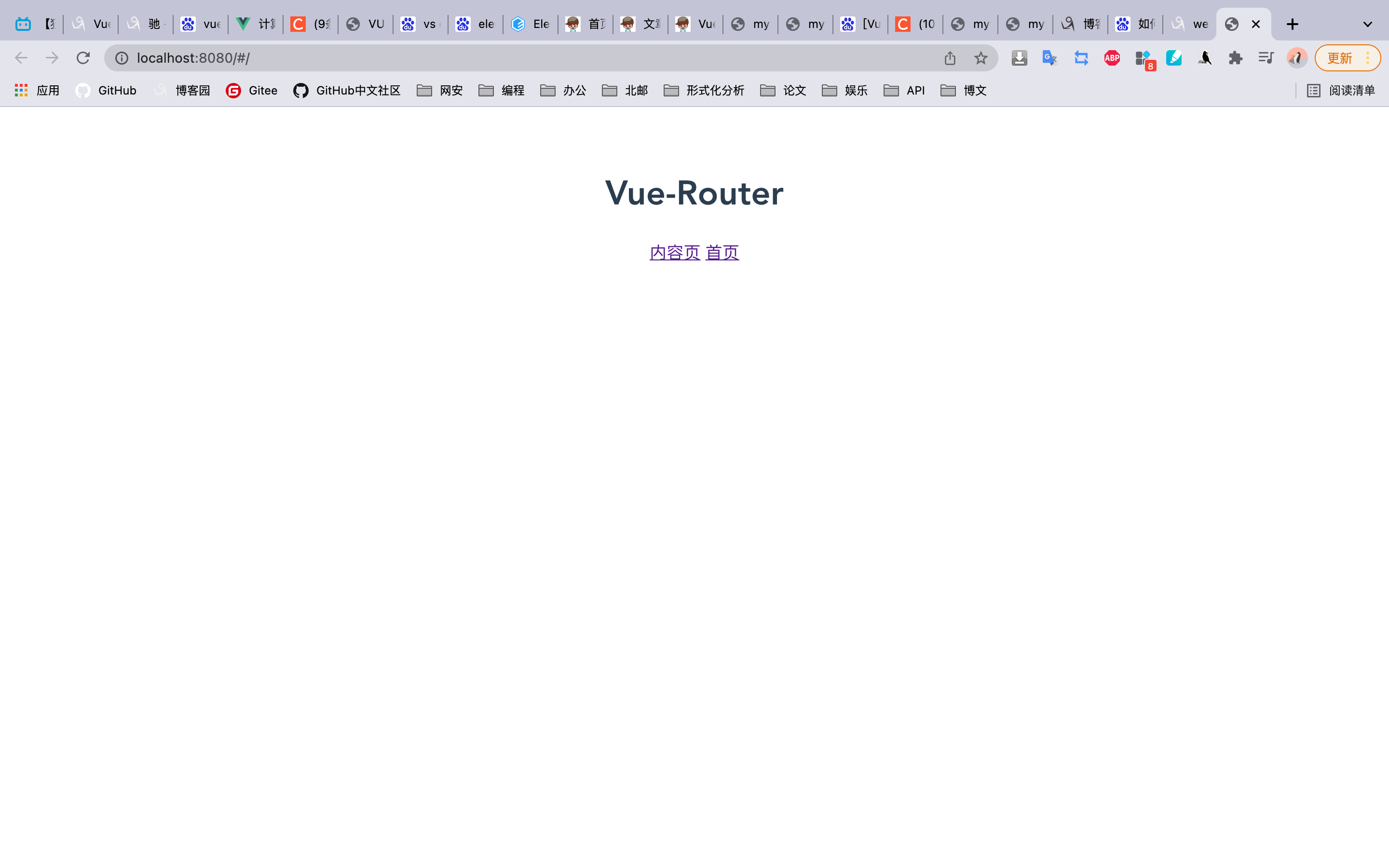
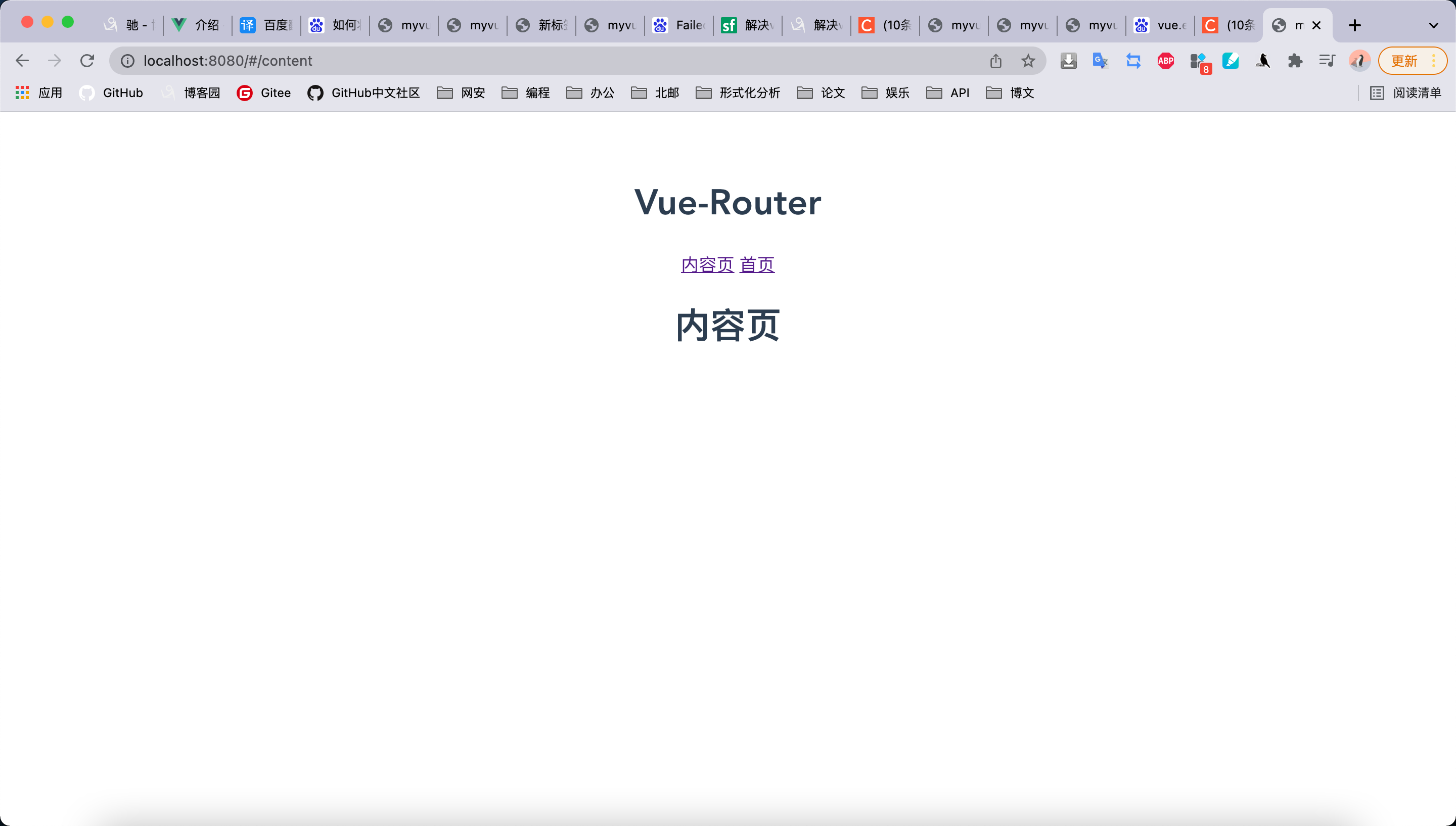
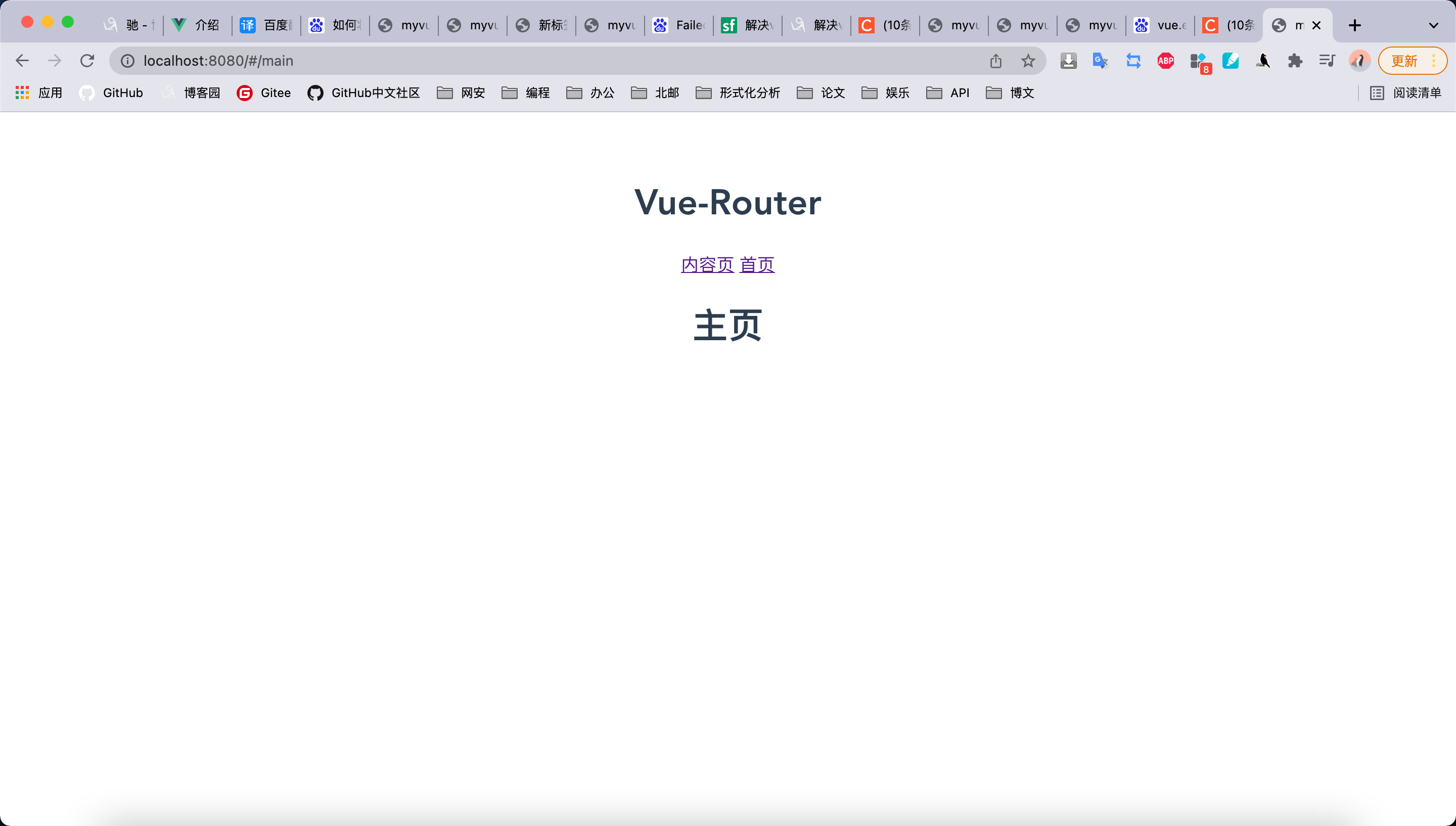



【推荐】国内首个AI IDE,深度理解中文开发场景,立即下载体验Trae
【推荐】编程新体验,更懂你的AI,立即体验豆包MarsCode编程助手
【推荐】抖音旗下AI助手豆包,你的智能百科全书,全免费不限次数
【推荐】轻量又高性能的 SSH 工具 IShell:AI 加持,快人一步
· 周边上新:园子的第一款马克杯温暖上架
· Open-Sora 2.0 重磅开源!
· 分享 3 个 .NET 开源的文件压缩处理库,助力快速实现文件压缩解压功能!
· Ollama——大语言模型本地部署的极速利器
· DeepSeek如何颠覆传统软件测试?测试工程师会被淘汰吗?