ansible api调用及二次封装详解
ansible 2.7调用
程序
import json from collections import namedtuple from ansible.parsing.dataloader import DataLoader from ansible.vars.manager import VariableManager from ansible.inventory.manager import InventoryManager from ansible.playbook.play import Play from ansible.executor.task_queue_manager import TaskQueueManager from ansible.plugins.callback import CallbackBase class ResultsCollector(CallbackBase): """重构执行结果""" def __init__(self, *args, **kwargs): super(ResultsCollector, self).__init__(*args, **kwargs) self.host_ok = {} self.host_unreachable = {} self.host_failed = {} def v2_runner_on_unreachable(self, result, *args, **kwargs): """不可达""" self.host_unreachable[result._host.get_name()] = result def v2_runner_on_ok(self, result, *args, **kwargs): """执行成功""" self.host_ok[result._host.get_name()] = result def v2_runner_on_failed(self, result, *args, **kwargs): """执行失败""" self.host_failed[result._host.get_name()] = result def run_ansible(module_name,module_args,host_list,option_dict): # 初始化需要的对象 Options = namedtuple('Options', ['connection', 'module_path', 'forks', 'become', 'become_method', 'private_key_file','become_user', 'remote_user', 'check', 'diff'] ) #负责查找和读取yaml、json和ini文件 loader = DataLoader() options = Options(connection='ssh', module_path=None, forks=5, become=option_dict['become'], become_method='sudo',private_key_file="/root/.ssh/id_rsa", become_user='root', remote_user=option_dict['remote_user'], check=False, diff=False ) passwords = dict(vault_pass='secret') # 实例化ResultCallback来处理结果 callback = ResultsCollector() # 创建库存(inventory)并传递给VariableManager inventory = InventoryManager(loader=loader, sources=['/etc/ansible/hosts']) variable_manager = VariableManager(loader=loader, inventory=inventory) # 创建任务 host = ",".join(host_list) play_source = dict( name="Ansible Play", hosts=host, gather_facts='no', tasks=[ dict(action=dict(module=module_name, args=module_args), register='shell_out'), ] ) play = Play().load(play_source, variable_manager=variable_manager, loader=loader) # 开始执行 tqm = None tqm = TaskQueueManager( inventory=inventory, variable_manager=variable_manager, loader=loader, options=options, passwords=passwords, stdout_callback=callback, ) result = tqm.run(play) result_raw = {'success': {}, 'failed': {}, 'unreachable': {}} for host, result in callback.host_ok.items(): result_raw['success'][host] = result._result['stdout_lines'] for host, result in callback.host_failed.items(): result_raw['failed'][host] = result._result['stderr_lines'] for host, result in callback.host_unreachable.items(): result_raw['unreachable'][host] = result._result["msg"] return json.dumps(result_raw, indent=4) if __name__ == "__main__": option_dict={"become":True,"remote_user":"opadmin"} module_name = 'shell' module_args = "hostname" host_list = ['10.0.0.131','10.0.0.132'] ret = run_ansible(module_name,module_args,host_list,option_dict) print(ret)
运行结果:
[root@mcw1 ~]$ python3 runapi.py { "success": {}, "failed": {}, "unreachable": { "10.0.0.132": "Failed to connect to the host via ssh: opadmin@10.0.0.132: Permission denied (publickey,password).\r\n", "10.0.0.131": "Failed to connect to the host via ssh: opadmin@10.0.0.131: Permission denied (publickey,password,keyboard-interactive).\r\n" } } [root@mcw1 ~]$
又上面程序可知,是用opadmin用户连接,而我并没有这个用户,改成root当前连接用户就行了
执行结果如下:
[root@mcw1 ~]$ python3 runapi.py { "success": { "10.0.0.132": [ "mcw2" ], "10.0.0.131": [ "mcw1" ] }, "failed": {}, "unreachable": {} }
新增主机133,但是这台主机并没有运行,肯定连不上
[root@mcw1 ~]$ python3 runapi.py [WARNING]: Could not match supplied host pattern, ignoring: 10.0.0.133 { "success": { "10.0.0.132": [ "mcw2" ], "10.0.0.131": [ "mcw1" ] }, "failed": {}, "unreachable": {} }
打印结果:
for host, result in callback.host_ok.items():
result_raw['success'][host] = result._result['stdout_lines']
print('chenggongde',result)
for host, result in callback.host_failed.items():
result_raw['failed'][host] = result._result['stderr_lines']
print('shibaide',result)
[root@mcw1 ~]$ python3 runapi.py [WARNING]: Could not match supplied host pattern, ignoring: 10.0.0.133 chenggongde <ansible.executor.task_result.TaskResult object at 0x7f39929c5828> chenggongde <ansible.executor.task_result.TaskResult object at 0x7f399215ad30> { "success": { "10.0.0.132": [ "mcw2" ], "10.0.0.131": [ "mcw1" ] }, "failed": {}, "unreachable": {} } [root@mcw1 ~]$ vim runapi.py [root@mcw1 ~]$ [root@mcw1 ~]$
for host, result in callback.host_ok.items():
result_raw['success'][host] = result._result['stdout_lines']
print('chenggongde',result._result)
for host, result in callback.host_failed.items():
result_raw['failed'][host] = result._result['stderr_lines']
print('shibaide',result.result)
[root@mcw1 ~]$ python3 runapi.py [WARNING]: Could not match supplied host pattern, ignoring: 10.0.0.133 chenggongde {'changed': True, 'end': '2021-12-14 11:43:50.453528', 'stdout': 'mcw2', 'cmd': 'hostname', 'rc': 0, 'start': '2021-12-14 11:43:50.438420', 'stderr': '', 'delta': '0:00:00.015108', 'invocation': {'module_args': {'creates': None, 'executable': None, '_uses_shell': True, '_raw_params': 'hostname', 'removes': None, 'argv': None, 'warn': True, 'chdir': None, 'stdin': None}}, '_ansible_parsed': True, 'stdout_lines': ['mcw2'], 'stderr_lines': [], '_ansible_no_log': False} chenggongde {'changed': True, 'end': '2021-12-14 03:43:49.826931', 'stdout': 'mcw1', 'cmd': 'hostname', 'rc': 0, 'start': '2021-12-14 03:43:49.820276', 'stderr': '', 'delta': '0:00:00.006655', 'invocation': {'module_args': {'creates': None, 'executable': None, '_uses_shell': True, '_raw_params': 'hostname', 'removes': None, 'argv': None, 'warn': True, 'chdir': None, 'stdin': None}}, '_ansible_parsed': True, 'stdout_lines': ['mcw1'], 'stderr_lines': [], '_ansible_no_log': False} { "success": { "10.0.0.132": [ "mcw2" ], "10.0.0.131": [ "mcw1" ] }, "failed": {}, "unreachable": {} }
成功返回结果JSON格式

{ 'changed': True, 'end': '2021-12-14 11:43:50.453528', 'stdout': 'mcw2', 'cmd': 'hostname', 'rc': 0, 'start': '2021-12-14 11:43:50.438420', 'stderr': '', 'delta': '0:00:00.015108', 'invocation': { 'module_args': { 'creates': None, 'executable': None, '_uses_shell': True, '_raw_params': 'hostname', 'removes': None, 'argv': None, 'warn': True, 'chdir': None, 'stdin': None } }, '_ansible_parsed': True, 'stdout_lines': ['mcw2'], 'stderr_lines': [], '_ansible_no_log': False }
ansible的setup模块返回信息

[root@mcw1 ~]$ ansible 10.0.0.132 -m setup 10.0.0.132 | SUCCESS => { "ansible_facts": { "ansible_all_ipv4_addresses": [ "172.16.1.132", "10.0.0.132" ], "ansible_all_ipv6_addresses": [ "fe80::20c:29ff:fe01:a8d1", "fe80::20c:29ff:fe01:a8c7" ], "ansible_apparmor": { "status": "disabled" }, "ansible_architecture": "x86_64", "ansible_bios_date": "07/02/2015", "ansible_bios_version": "6.00", "ansible_cmdline": { "BOOT_IMAGE": "/vmlinuz-3.10.0-693.el7.x86_64", "LANG": "en_US.UTF-8", "crashkernel": "auto", "quiet": true, "rhgb": true, "ro": true, "root": "UUID=a6a0174b-0f9f-4b72-a404-439c25a15ec9" }, "ansible_date_time": { "date": "2021-12-14", "day": "14", "epoch": "1639454188", "hour": "11", "iso8601": "2021-12-14T03:56:28Z", "iso8601_basic": "20211214T115628396754", "iso8601_basic_short": "20211214T115628", "iso8601_micro": "2021-12-14T03:56:28.396754Z", "minute": "56", "month": "12", "second": "28", "time": "11:56:28", "tz": "CST", "tz_offset": "+0800", "weekday": "Tuesday", "weekday_number": "2", "weeknumber": "50", "year": "2021" }, "ansible_default_ipv4": { "address": "10.0.0.132", "alias": "ens33", "broadcast": "10.0.0.255", "gateway": "10.0.0.2", "interface": "ens33", "macaddress": "00:0c:29:01:a8:c7", "mtu": 1500, "netmask": "255.255.255.0", "network": "10.0.0.0", "type": "ether" }, "ansible_default_ipv6": {}, "ansible_device_links": { "ids": { "sr0": [ "ata-VMware_Virtual_IDE_CDROM_Drive_10000000000000000001" ] }, "labels": { "sr0": [ "CentOS\\x207\\x20x86_64" ] }, "masters": {}, "uuids": { "sda1": [ "20f697d6-9ca0-4b9e-9f20-56325684f2ca" ], "sda2": [ "6042e061-f29b-4ac1-9f32-87980ddf0e1f" ], "sda3": [ "a6a0174b-0f9f-4b72-a404-439c25a15ec9" ], "sr0": [ "2017-09-06-10-51-00-00" ] } }, "ansible_devices": { "sda": { "holders": [], "host": "SCSI storage controller: LSI Logic / Symbios Logic 53c1030 PCI-X Fusion-MPT Dual Ultra320 SCSI (rev 01)", "links": { "ids": [], "labels": [], "masters": [], "uuids": [] }, "model": "VMware Virtual S", "partitions": { "sda1": { "holders": [], "links": { "ids": [], "labels": [], "masters": [], "uuids": [ "20f697d6-9ca0-4b9e-9f20-56325684f2ca" ] }, "sectors": "1015808", "sectorsize": 512, "size": "496.00 MB", "start": "2048", "uuid": "20f697d6-9ca0-4b9e-9f20-56325684f2ca" }, "sda2": { "holders": [], "links": { "ids": [], "labels": [], "masters": [], "uuids": [ "6042e061-f29b-4ac1-9f32-87980ddf0e1f" ] }, "sectors": "1587200", "sectorsize": 512, "size": "775.00 MB", "start": "1017856", "uuid": "6042e061-f29b-4ac1-9f32-87980ddf0e1f" }, "sda3": { "holders": [], "links": { "ids": [], "labels": [], "masters": [], "uuids": [ "a6a0174b-0f9f-4b72-a404-439c25a15ec9" ] }, "sectors": "39337984", "sectorsize": 512, "size": "18.76 GB", "start": "2605056", "uuid": "a6a0174b-0f9f-4b72-a404-439c25a15ec9" } }, "removable": "0", "rotational": "1", "sas_address": null, "sas_device_handle": null, "scheduler_mode": "deadline", "sectors": "41943040", "sectorsize": "512", "size": "20.00 GB", "support_discard": "0", "vendor": "VMware,", "virtual": 1 }, "sr0": { "holders": [], "host": "IDE interface: Intel Corporation 82371AB/EB/MB PIIX4 IDE (rev 01)", "links": { "ids": [ "ata-VMware_Virtual_IDE_CDROM_Drive_10000000000000000001" ], "labels": [ "CentOS\\x207\\x20x86_64" ], "masters": [], "uuids": [ "2017-09-06-10-51-00-00" ] }, "model": "VMware IDE CDR10", "partitions": {}, "removable": "1", "rotational": "1", "sas_address": null, "sas_device_handle": null, "scheduler_mode": "cfq", "sectors": "8830976", "sectorsize": "2048", "size": "4.21 GB", "support_discard": "0", "vendor": "NECVMWar", "virtual": 1 } }, "ansible_distribution": "CentOS", "ansible_distribution_file_parsed": true, "ansible_distribution_file_path": "/etc/redhat-release", "ansible_distribution_file_variety": "RedHat", "ansible_distribution_major_version": "7", "ansible_distribution_release": "Core", "ansible_distribution_version": "7.4", "ansible_dns": { "nameservers": [ "2.5.5.5", "2.6.6.6", "223.5.5.5", "223.6.6.6" ] }, "ansible_domain": "", "ansible_effective_group_id": 0, "ansible_effective_user_id": 0, "ansible_ens33": { "active": true, "device": "ens33", "features": { "busy_poll": "off [fixed]", "fcoe_mtu": "off [fixed]", "generic_receive_offload": "on", "generic_segmentation_offload": "on", "highdma": "off [fixed]", "hw_tc_offload": "off [fixed]", "l2_fwd_offload": "off [fixed]", "large_receive_offload": "off [fixed]", "loopback": "off [fixed]", "netns_local": "off [fixed]", "ntuple_filters": "off [fixed]", "receive_hashing": "off [fixed]", "rx_all": "off", "rx_checksumming": "off", "rx_fcs": "off", "rx_vlan_filter": "on [fixed]", "rx_vlan_offload": "on", "rx_vlan_stag_filter": "off [fixed]", "rx_vlan_stag_hw_parse": "off [fixed]", "scatter_gather": "on", "tcp_segmentation_offload": "on", "tx_checksum_fcoe_crc": "off [fixed]", "tx_checksum_ip_generic": "on", "tx_checksum_ipv4": "off [fixed]", "tx_checksum_ipv6": "off [fixed]", "tx_checksum_sctp": "off [fixed]", "tx_checksumming": "on", "tx_fcoe_segmentation": "off [fixed]", "tx_gre_csum_segmentation": "off [fixed]", "tx_gre_segmentation": "off [fixed]", "tx_gso_partial": "off [fixed]", "tx_gso_robust": "off [fixed]", "tx_ipip_segmentation": "off [fixed]", "tx_lockless": "off [fixed]", "tx_mpls_segmentation": "off [fixed]", "tx_nocache_copy": "off", "tx_scatter_gather": "on", "tx_scatter_gather_fraglist": "off [fixed]", "tx_sctp_segmentation": "off [fixed]", "tx_sit_segmentation": "off [fixed]", "tx_tcp6_segmentation": "off [fixed]", "tx_tcp_ecn_segmentation": "off [fixed]", "tx_tcp_mangleid_segmentation": "off", "tx_tcp_segmentation": "on", "tx_udp_tnl_csum_segmentation": "off [fixed]", "tx_udp_tnl_segmentation": "off [fixed]", "tx_vlan_offload": "on [fixed]", "tx_vlan_stag_hw_insert": "off [fixed]", "udp_fragmentation_offload": "off [fixed]", "vlan_challenged": "off [fixed]" }, "hw_timestamp_filters": [], "ipv4": { "address": "10.0.0.132", "broadcast": "10.0.0.255", "netmask": "255.255.255.0", "network": "10.0.0.0" }, "ipv6": [ { "address": "fe80::20c:29ff:fe01:a8c7", "prefix": "64", "scope": "link" } ], "macaddress": "00:0c:29:01:a8:c7", "module": "e1000", "mtu": 1500, "pciid": "0000:02:01.0", "promisc": false, "speed": 1000, "timestamping": [ "tx_software", "rx_software", "software" ], "type": "ether" }, "ansible_ens37": { "active": true, "device": "ens37", "features": { "busy_poll": "off [fixed]", "fcoe_mtu": "off [fixed]", "generic_receive_offload": "on", "generic_segmentation_offload": "on", "highdma": "off [fixed]", "hw_tc_offload": "off [fixed]", "l2_fwd_offload": "off [fixed]", "large_receive_offload": "off [fixed]", "loopback": "off [fixed]", "netns_local": "off [fixed]", "ntuple_filters": "off [fixed]", "receive_hashing": "off [fixed]", "rx_all": "off", "rx_checksumming": "off", "rx_fcs": "off", "rx_vlan_filter": "on [fixed]", "rx_vlan_offload": "on", "rx_vlan_stag_filter": "off [fixed]", "rx_vlan_stag_hw_parse": "off [fixed]", "scatter_gather": "on", "tcp_segmentation_offload": "on", "tx_checksum_fcoe_crc": "off [fixed]", "tx_checksum_ip_generic": "on", "tx_checksum_ipv4": "off [fixed]", "tx_checksum_ipv6": "off [fixed]", "tx_checksum_sctp": "off [fixed]", "tx_checksumming": "on", "tx_fcoe_segmentation": "off [fixed]", "tx_gre_csum_segmentation": "off [fixed]", "tx_gre_segmentation": "off [fixed]", "tx_gso_partial": "off [fixed]", "tx_gso_robust": "off [fixed]", "tx_ipip_segmentation": "off [fixed]", "tx_lockless": "off [fixed]", "tx_mpls_segmentation": "off [fixed]", "tx_nocache_copy": "off", "tx_scatter_gather": "on", "tx_scatter_gather_fraglist": "off [fixed]", "tx_sctp_segmentation": "off [fixed]", "tx_sit_segmentation": "off [fixed]", "tx_tcp6_segmentation": "off [fixed]", "tx_tcp_ecn_segmentation": "off [fixed]", "tx_tcp_mangleid_segmentation": "off", "tx_tcp_segmentation": "on", "tx_udp_tnl_csum_segmentation": "off [fixed]", "tx_udp_tnl_segmentation": "off [fixed]", "tx_vlan_offload": "on [fixed]", "tx_vlan_stag_hw_insert": "off [fixed]", "udp_fragmentation_offload": "off [fixed]", "vlan_challenged": "off [fixed]" }, "hw_timestamp_filters": [], "ipv4": { "address": "172.16.1.132", "broadcast": "172.16.1.255", "netmask": "255.255.255.0", "network": "172.16.1.0" }, "ipv6": [ { "address": "fe80::20c:29ff:fe01:a8d1", "prefix": "64", "scope": "link" } ], "macaddress": "00:0c:29:01:a8:d1", "module": "e1000", "mtu": 1500, "pciid": "0000:02:05.0", "promisc": false, "speed": 1000, "timestamping": [ "tx_software", "rx_software", "software" ], "type": "ether" }, "ansible_env": { "HOME": "/root", "LANG": "en_US.UTF-8", "LESSOPEN": "||/usr/bin/lesspipe.sh %s", "LOGNAME": "root", "LS_COLORS": "rs=0:di=01;34:ln=01;36:mh=00:pi=40;33:so=01;35:do=01;35:bd=40;33;01:cd=40;33;01:or=40;31;01:mi=01;05;37;41:su=37;41:sg=30;43:ca=30;41:tw=30;42:ow=34;42:st=37;44:ex=01;32:*.tar=01;31:*.tgz=01;31:*.arc=01;31:*.arj=01;31:*.taz=01;31:*.lha=01;31:*.lz4=01;31:*.lzh=01;31:*.lzma=01;31:*.tlz=01;31:*.txz=01;31:*.tzo=01;31:*.t7z=01;31:*.zip=01;31:*.z=01;31:*.Z=01;31:*.dz=01;31:*.gz=01;31:*.lrz=01;31:*.lz=01;31:*.lzo=01;31:*.xz=01;31:*.bz2=01;31:*.bz=01;31:*.tbz=01;31:*.tbz2=01;31:*.tz=01;31:*.deb=01;31:*.rpm=01;31:*.jar=01;31:*.war=01;31:*.ear=01;31:*.sar=01;31:*.rar=01;31:*.alz=01;31:*.ace=01;31:*.zoo=01;31:*.cpio=01;31:*.7z=01;31:*.rz=01;31:*.cab=01;31:*.jpg=01;35:*.jpeg=01;35:*.gif=01;35:*.bmp=01;35:*.pbm=01;35:*.pgm=01;35:*.ppm=01;35:*.tga=01;35:*.xbm=01;35:*.xpm=01;35:*.tif=01;35:*.tiff=01;35:*.png=01;35:*.svg=01;35:*.svgz=01;35:*.mng=01;35:*.pcx=01;35:*.mov=01;35:*.mpg=01;35:*.mpeg=01;35:*.m2v=01;35:*.mkv=01;35:*.webm=01;35:*.ogm=01;35:*.mp4=01;35:*.m4v=01;35:*.mp4v=01;35:*.vob=01;35:*.qt=01;35:*.nuv=01;35:*.wmv=01;35:*.asf=01;35:*.rm=01;35:*.rmvb=01;35:*.flc=01;35:*.avi=01;35:*.fli=01;35:*.flv=01;35:*.gl=01;35:*.dl=01;35:*.xcf=01;35:*.xwd=01;35:*.yuv=01;35:*.cgm=01;35:*.emf=01;35:*.axv=01;35:*.anx=01;35:*.ogv=01;35:*.ogx=01;35:*.aac=01;36:*.au=01;36:*.flac=01;36:*.mid=01;36:*.midi=01;36:*.mka=01;36:*.mp3=01;36:*.mpc=01;36:*.ogg=01;36:*.ra=01;36:*.wav=01;36:*.axa=01;36:*.oga=01;36:*.spx=01;36:*.xspf=01;36:", "MAIL": "/var/mail/root", "PATH": "/usr/local/sbin:/usr/local/bin:/usr/sbin:/usr/bin", "PWD": "/root", "SHELL": "/bin/bash", "SHLVL": "2", "SSH_CLIENT": "10.0.0.131 45784 22", "SSH_CONNECTION": "10.0.0.131 45784 10.0.0.132 22", "SSH_TTY": "/dev/pts/1", "TERM": "xterm", "USER": "root", "XDG_RUNTIME_DIR": "/run/user/0", "XDG_SESSION_ID": "33", "_": "/usr/bin/python" }, "ansible_fibre_channel_wwn": [], "ansible_fips": false, "ansible_form_factor": "Other", "ansible_fqdn": "mcw2", "ansible_hostname": "mcw2", "ansible_hostnqn": "", "ansible_interfaces": [ "lo", "ens37", "ens33" ], "ansible_is_chroot": false, "ansible_iscsi_iqn": "", "ansible_kernel": "3.10.0-693.el7.x86_64", "ansible_kernel_version": "#1 SMP Tue Aug 22 21:09:27 UTC 2017", "ansible_lo": { "active": true, "device": "lo", "features": { "busy_poll": "off [fixed]", "fcoe_mtu": "off [fixed]", "generic_receive_offload": "on", "generic_segmentation_offload": "on", "highdma": "on [fixed]", "hw_tc_offload": "off [fixed]", "l2_fwd_offload": "off [fixed]", "large_receive_offload": "off [fixed]", "loopback": "on [fixed]", "netns_local": "on [fixed]", "ntuple_filters": "off [fixed]", "receive_hashing": "off [fixed]", "rx_all": "off [fixed]", "rx_checksumming": "on [fixed]", "rx_fcs": "off [fixed]", "rx_vlan_filter": "off [fixed]", "rx_vlan_offload": "off [fixed]", "rx_vlan_stag_filter": "off [fixed]", "rx_vlan_stag_hw_parse": "off [fixed]", "scatter_gather": "on", "tcp_segmentation_offload": "on", "tx_checksum_fcoe_crc": "off [fixed]", "tx_checksum_ip_generic": "on [fixed]", "tx_checksum_ipv4": "off [fixed]", "tx_checksum_ipv6": "off [fixed]", "tx_checksum_sctp": "on [fixed]", "tx_checksumming": "on", "tx_fcoe_segmentation": "off [fixed]", "tx_gre_csum_segmentation": "off [fixed]", "tx_gre_segmentation": "off [fixed]", "tx_gso_partial": "off [fixed]", "tx_gso_robust": "off [fixed]", "tx_ipip_segmentation": "off [fixed]", "tx_lockless": "on [fixed]", "tx_mpls_segmentation": "off [fixed]", "tx_nocache_copy": "off [fixed]", "tx_scatter_gather": "on [fixed]", "tx_scatter_gather_fraglist": "on [fixed]", "tx_sctp_segmentation": "on", "tx_sit_segmentation": "off [fixed]", "tx_tcp6_segmentation": "on", "tx_tcp_ecn_segmentation": "on", "tx_tcp_mangleid_segmentation": "on", "tx_tcp_segmentation": "on", "tx_udp_tnl_csum_segmentation": "off [fixed]", "tx_udp_tnl_segmentation": "off [fixed]", "tx_vlan_offload": "off [fixed]", "tx_vlan_stag_hw_insert": "off [fixed]", "udp_fragmentation_offload": "on", "vlan_challenged": "on [fixed]" }, "hw_timestamp_filters": [], "ipv4": { "address": "127.0.0.1", "broadcast": "", "netmask": "255.0.0.0", "network": "127.0.0.0" }, "ipv6": [ { "address": "::1", "prefix": "128", "scope": "host" } ], "mtu": 65536, "promisc": false, "timestamping": [ "rx_software", "software" ], "type": "loopback" }, "ansible_local": {}, "ansible_lsb": {}, "ansible_machine": "x86_64", "ansible_machine_id": "06fe05f799ee4e959f6d4acfaf48fb73", "ansible_memfree_mb": 708, "ansible_memory_mb": { "nocache": { "free": 799, "used": 177 }, "real": { "free": 708, "total": 976, "used": 268 }, "swap": { "cached": 0, "free": 774, "total": 774, "used": 0 } }, "ansible_memtotal_mb": 976, "ansible_mounts": [ { "block_available": 97473, "block_size": 4096, "block_total": 126121, "block_used": 28648, "device": "/dev/sda1", "fstype": "xfs", "inode_available": 253625, "inode_total": 253952, "inode_used": 327, "mount": "/boot", "options": "rw,relatime,attr2,inode64,noquota", "size_available": 399249408, "size_total": 516591616, "uuid": "20f697d6-9ca0-4b9e-9f20-56325684f2ca" }, { "block_available": 4445479, "block_size": 4096, "block_total": 4914688, "block_used": 469209, "device": "/dev/sda3", "fstype": "xfs", "inode_available": 9777400, "inode_total": 9834496, "inode_used": 57096, "mount": "/", "options": "rw,relatime,attr2,inode64,noquota", "size_available": 18208681984, "size_total": 20130562048, "uuid": "a6a0174b-0f9f-4b72-a404-439c25a15ec9" } ], "ansible_nodename": "mcw2", "ansible_os_family": "RedHat", "ansible_pkg_mgr": "yum", "ansible_proc_cmdline": { "BOOT_IMAGE": "/vmlinuz-3.10.0-693.el7.x86_64", "LANG": "en_US.UTF-8", "crashkernel": "auto", "quiet": true, "rhgb": true, "ro": true, "root": "UUID=a6a0174b-0f9f-4b72-a404-439c25a15ec9" }, "ansible_processor": [ "0", "GenuineIntel", "Intel(R) Core(TM) i5-6200U CPU @ 2.30GHz" ], "ansible_processor_cores": 1, "ansible_processor_count": 1, "ansible_processor_threads_per_core": 1, "ansible_processor_vcpus": 1, "ansible_product_name": "VMware Virtual Platform", "ansible_product_serial": "VMware-56 4d f7 ae 22 ca 1a 94-0f 51 de bd d1 01 a8 c7", "ansible_product_uuid": "AEF74D56-CA22-941A-0F51-DEBDD101A8C7", "ansible_product_version": "None", "ansible_python": { "executable": "/usr/bin/python", "has_sslcontext": true, "type": "CPython", "version": { "major": 2, "micro": 5, "minor": 7, "releaselevel": "final", "serial": 0 }, "version_info": [ 2, 7, 5, "final", 0 ] }, "ansible_python_version": "2.7.5", "ansible_real_group_id": 0, "ansible_real_user_id": 0, "ansible_selinux": { "status": "disabled" }, "ansible_selinux_python_present": true, "ansible_service_mgr": "systemd", "ansible_ssh_host_key_ecdsa_public": "AAAAE2VjZHNhLXNoYTItbmlzdHAyNTYAAAAIbmlzdHAyNTYAAABBBHN5nr0MqsICjVJdjFRKBty6woRTynokXmAIMVv2KDJatAe4s+AcJbeXa/F6STBNg3lSv7E/tMuRqfhg1HNgQXo=", "ansible_ssh_host_key_ed25519_public": "AAAAC3NzaC1lZDI1NTE5AAAAIOdVpn9SHhP8EuyhGSVsf7PhpbGXVMA/Y0JPc4J3yGrB", "ansible_ssh_host_key_rsa_public": "AAAAB3NzaC1yc2EAAAADAQABAAABAQCwSeY75Lwu9XO7LrCAa/KB+e+5x/Sm8JtC6C70JUai/PHvL1uMWOalZtiPrCsaoNsokBLvnMjA/fqrAjY0Q+hVVifJt0tM4TgN5akeKQkrZsZ7WdxKZS8mMyxpgJFWvaPmBg+gCTDRQdafJJdXTwHJ70Gt/Fas85EF/uV4SUUMMUb/xts20BIOu0CznS9qmrWU8yS0p4AogSsmuWtnqzlqSaiEdpe38Cz6vIuZymsc0t4JltKu04cg2+D9pSp/YWXF/yMq2uVXidOgWQeTDkxX6hPu/qTau49DiSB/eS8+RUeguI5ibrr1brbl5hGODgI5e/yfCnZ/VxWXhcoJEF1D", "ansible_swapfree_mb": 774, "ansible_swaptotal_mb": 774, "ansible_system": "Linux", "ansible_system_capabilities": [ "cap_chown", "cap_dac_override", "cap_dac_read_search", "cap_fowner", "cap_fsetid", "cap_kill", "cap_setgid", "cap_setuid", "cap_setpcap", "cap_linux_immutable", "cap_net_bind_service", "cap_net_broadcast", "cap_net_admin", "cap_net_raw", "cap_ipc_lock", "cap_ipc_owner", "cap_sys_module", "cap_sys_rawio", "cap_sys_chroot", "cap_sys_ptrace", "cap_sys_pacct", "cap_sys_admin", "cap_sys_boot", "cap_sys_nice", "cap_sys_resource", "cap_sys_time", "cap_sys_tty_config", "cap_mknod", "cap_lease", "cap_audit_write", "cap_audit_control", "cap_setfcap", "cap_mac_override", "cap_mac_admin", "cap_syslog", "35", "36+ep" ], "ansible_system_capabilities_enforced": "True", "ansible_system_vendor": "VMware, Inc.", "ansible_uptime_seconds": 5667, "ansible_user_dir": "/root", "ansible_user_gecos": "root", "ansible_user_gid": 0, "ansible_user_id": "root", "ansible_user_shell": "/bin/bash", "ansible_user_uid": 0, "ansible_userspace_architecture": "x86_64", "ansible_userspace_bits": "64", "ansible_virtualization_role": "guest", "ansible_virtualization_type": "VMware", "discovered_interpreter_python": "/usr/bin/python", "gather_subset": [ "all" ], "module_setup": true }, "changed": false }
ansibe2.9 api调用
简书挺详细的:https://www.jianshu.com/p/ec1e4d8438e9
官网 https://docs.ansible.com/ansible/latest/dev_guide/developing_api.html
查看版本信息
[root@mcw01 ~/mcw]$ ansible --version ansible 2.9.27 config file = /etc/ansible/ansible.cfg configured module search path = [u'/root/mcw', u'/root/mcw'] ansible python module location = /usr/lib/python2.7/site-packages/ansible executable location = /usr/bin/ansible python version = 2.7.5 (default, Aug 4 2017, 00:39:18) [GCC 4.8.5 20150623 (Red Hat 4.8.5-16)] [root@mcw01 ~/mcw]$
api调用程序示例
#!/usr/bin/env python from __future__ import (absolute_import, division, print_function) __metaclass__ = type import json import shutil import ansible.constants as C from ansible.executor.task_queue_manager import TaskQueueManager from ansible.module_utils.common.collections import ImmutableDict from ansible.inventory.manager import InventoryManager from ansible.parsing.dataloader import DataLoader from ansible.playbook.play import Play from ansible.plugins.callback import CallbackBase from ansible.vars.manager import VariableManager from ansible import context # Create a callback plugin so we can capture the output class ResultsCollectorJSONCallback(CallbackBase): """A sample callback plugin used for performing an action as results come in. If you want to collect all results into a single object for processing at the end of the execution, look into utilizing the ``json`` callback plugin or writing your own custom callback plugin. """ def __init__(self, *args, **kwargs): super(ResultsCollectorJSONCallback, self).__init__(*args, **kwargs) self.host_ok = {} self.host_unreachable = {} self.host_failed = {} def v2_runner_on_unreachable(self, result): host = result._host self.host_unreachable[host.get_name()] = result def v2_runner_on_ok(self, result, *args, **kwargs): """Print a json representation of the result. Also, store the result in an instance attribute for retrieval later """ host = result._host self.host_ok[host.get_name()] = result print(json.dumps({host.name: result._result}, indent=4)) def v2_runner_on_failed(self, result, *args, **kwargs): host = result._host self.host_failed[host.get_name()] = result def main(): host_list = ['10.0.0.12']#['localhost', 'www.example.com', 'www.google.com'] # since the API is constructed for CLI it expects certain options to always be set in the context object context.CLIARGS = ImmutableDict(connection='smart', module_path=['/to/mymodules', '/usr/share/ansible'], forks=10, become=None, become_method=None, become_user=None, check=False, diff=False) # required for # https://github.com/ansible/ansible/blob/devel/lib/ansible/inventory/manager.py#L204 sources = ','.join(host_list) if len(host_list) == 1: sources += ',' # initialize needed objects loader = DataLoader() # Takes care of finding and reading yaml, json and ini files passwords = dict(vault_pass='secret') # Instantiate our ResultsCollectorJSONCallback for handling results as they come in. Ansible expects this to be one of its main display outlets results_callback = ResultsCollectorJSONCallback() # create inventory, use path to host config file as source or hosts in a comma separated string inventory = InventoryManager(loader=loader, sources=sources) # variable manager takes care of merging all the different sources to give you a unified view of variables available in each context variable_manager = VariableManager(loader=loader, inventory=inventory) # instantiate task queue manager, which takes care of forking and setting up all objects to iterate over host list and tasks # IMPORTANT: This also adds library dirs paths to the module loader # IMPORTANT: and so it must be initialized before calling `Play.load()`. tqm = TaskQueueManager( inventory=inventory, variable_manager=variable_manager, loader=loader, passwords=passwords, stdout_callback=results_callback, # Use our custom callback instead of the ``default`` callback plugin, which prints to stdout ) # create data structure that represents our play, including tasks, this is basically what our YAML loader does internally. play_source = dict( name="Ansible Play", hosts=host_list, gather_facts='no', tasks=[ dict(action=dict(module='shell', args='ls'), register='shell_out'), dict(action=dict(module='debug', args=dict(msg='{{shell_out.stdout}}'))), dict(action=dict(module='command', args=dict(cmd='/usr/bin/uptime'))), ] ) # Create play object, playbook objects use .load instead of init or new methods, # this will also automatically create the task objects from the info provided in play_source play = Play().load(play_source, variable_manager=variable_manager, loader=loader) # Actually run it try: result = tqm.run(play) # most interesting data for a play is actually sent to the callback's methods finally: # we always need to cleanup child procs and the structures we use to communicate with them tqm.cleanup() if loader: loader.cleanup_all_tmp_files() # Remove ansible tmpdir shutil.rmtree(C.DEFAULT_LOCAL_TMP, True) print("UP ***********") for host, result in results_callback.host_ok.items(): print('{0} >>> {1}'.format(host, result._result['stdout'])) print("FAILED *******") for host, result in results_callback.host_failed.items(): print('{0} >>> {1}'.format(host, result._result['msg'])) print("DOWN *********") for host, result in results_callback.host_unreachable.items(): print('{0} >>> {1}'.format(host, result._result['msg'])) if __name__ == '__main__': main()
执行结果:
[root@mcw01 ~/mcw]$ python 2.9ansibleapi.py { "10.0.0.12": { "stderr_lines": [], "changed": true, "end": "2022-10-23 22:28:26.502922", "_ansible_no_log": false, "stdout": "10.0.0.11\n11.py\n2.9ansibleapi.py\nanaconda-ks.cfg\nAnsible\napache-tomcat-8.0.27\napache-tomcat-8.0.27.tar.gz\ncpis\ndemo.sh\ndump.rdb\njpress-web-newest\njpress-web-newest.tar.gz\njpress-web-newest.war\nlogs\nmcw\nmcw.py\nsite-packages.zip\nsonarqube\nsonar-scanner-cli-4.7.0.2747-linux.zip\ntomcat", "cmd": "ls", "start": "2022-10-23 22:28:26.491623", "delta": "0:00:00.011299", "stderr": "", "rc": 0, "invocation": { "module_args": { "warn": true, "executable": null, "_uses_shell": true, "strip_empty_ends": true, "_raw_params": "ls", "removes": null, "argv": null, "creates": null, "chdir": null, "stdin_add_newline": true, "stdin": null } }, "stdout_lines": [ "10.0.0.11", "11.py", "2.9ansibleapi.py", "anaconda-ks.cfg", "Ansible", "apache-tomcat-8.0.27", "apache-tomcat-8.0.27.tar.gz", "cpis", "demo.sh", "dump.rdb", "jpress-web-newest", "jpress-web-newest.tar.gz", "jpress-web-newest.war", "logs", "mcw", "mcw.py", "site-packages.zip", "sonarqube", "sonar-scanner-cli-4.7.0.2747-linux.zip", "tomcat" ], "ansible_facts": { "discovered_interpreter_python": "/usr/bin/python" } } } { "10.0.0.12": { "msg": "10.0.0.11\n11.py\n2.9ansibleapi.py\nanaconda-ks.cfg\nAnsible\napache-tomcat-8.0.27\napache-tomcat-8.0.27.tar.gz\ncpis\ndemo.sh\ndump.rdb\njpress-web-newest\njpress-web-newest.tar.gz\njpress-web-newest.war\nlogs\nmcw\nmcw.py\nsite-packages.zip\nsonarqube\nsonar-scanner-cli-4.7.0.2747-linux.zip\ntomcat", "changed": false, "_ansible_verbose_always": true, "_ansible_no_log": false } } { "10.0.0.12": { "stderr_lines": [], "cmd": [ "/usr/bin/uptime" ], "end": "2022-10-23 22:28:27.178912", "_ansible_no_log": false, "stdout": " 22:28:27 up 1 day, 6:46, 2 users, load average: 0.00, 0.01, 0.05", "changed": true, "rc": 0, "start": "2022-10-23 22:28:27.165476", "stderr": "", "delta": "0:00:00.013436", "invocation": { "module_args": { "creates": null, "executable": null, "_uses_shell": false, "strip_empty_ends": true, "_raw_params": "/usr/bin/uptime", "removes": null, "argv": null, "warn": true, "chdir": null, "stdin_add_newline": true, "stdin": null } }, "stdout_lines": [ " 22:28:27 up 1 day, 6:46, 2 users, load average: 0.00, 0.01, 0.05" ] } } UP *********** 10.0.0.12 >>> 22:28:27 up 1 day, 6:46, 2 users, load average: 0.00, 0.01, 0.05 FAILED ******* DOWN ********* [root@mcw01 ~/mcw]$
我们将上面的程序,任务列表里的两个注释掉,只保留一个 执行uptime的命令。执行脚本,应该是相当于执行ansible 10.0.0.12 -m command -a "/usr/bin/uptime"
play_source = dict( name="Ansible Play", hosts=host_list, gather_facts='no', tasks=[ #dict(action=dict(module='shell', args='ls'), register='shell_out'), # dict(action=dict(module='debug', args=dict(msg='{{shell_out.stdout}}'))), dict(action=dict(module='command', args=dict(cmd='/usr/bin/uptime'))), ] )
这相当于写剧本的方式。使用哪个模块,参数是什么。
看修改后的执行结果:有执行结果数据。
[root@mcw01 ~/mcw]$ python 2.9ansibleapi.py { "10.0.0.12": { "stderr_lines": [], "cmd": [ "/usr/bin/uptime" ], "end": "2022-10-23 22:36:23.669234", "_ansible_no_log": false, "stdout": " 22:36:23 up 1 day, 6:54, 2 users, load average: 0.13, 0.04, 0.05", "changed": true, "rc": 0, "start": "2022-10-23 22:36:23.658986", "stderr": "", "delta": "0:00:00.010248", "invocation": { "module_args": { "creates": null, "executable": null, "_uses_shell": false, "strip_empty_ends": true, "_raw_params": "/usr/bin/uptime", "removes": null, "argv": null, "warn": true, "chdir": null, "stdin_add_newline": true, "stdin": null } }, "stdout_lines": [ " 22:36:23 up 1 day, 6:54, 2 users, load average: 0.13, 0.04, 0.05" ], "ansible_facts": { "discovered_interpreter_python": "/usr/bin/python" } } } UP *********** 10.0.0.12 >>> 22:36:23 up 1 day, 6:54, 2 users, load average: 0.13, 0.04, 0.05 FAILED ******* DOWN ********* [root@mcw01 ~/mcw]$
最后的三个打印是任务执行ok或者失败或者主机不可达的结果打印。我们这里是正常执行命令获取到uptime数据。所以是ok那里打印出了数据。它是for循环后面的,然后获取到主机和主机执行命令的结果。
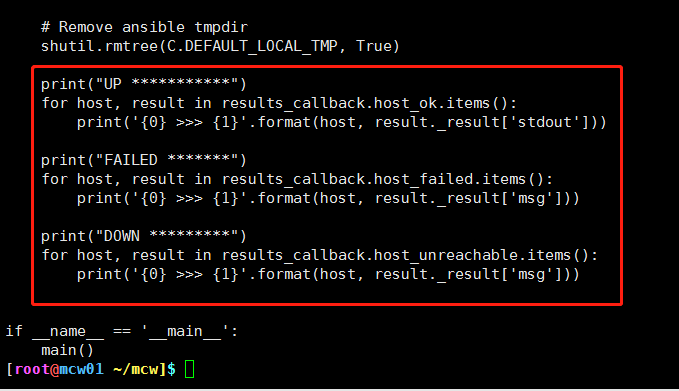
api调用程序分析(类似于runner ip)
我们只需要定义好hosts主机,主机组。然后定义好任务就可以了。如果有需要,可以对执行返回结果做些操作。:
[root@mcw01 ~/mcw]$ cat 2.9ansibleapi.py #!/usr/bin/env python from __future__ import (absolute_import, division, print_function) __metaclass__ = type import json import shutil import ansible.constants as C from ansible.executor.task_queue_manager import TaskQueueManager from ansible.module_utils.common.collections import ImmutableDict from ansible.inventory.manager import InventoryManager from ansible.parsing.dataloader import DataLoader from ansible.playbook.play import Play from ansible.plugins.callback import CallbackBase from ansible.vars.manager import VariableManager from ansible import context # Create a callback plugin so we can capture the output class ResultsCollectorJSONCallback(CallbackBase): #就是定义一个回到插件,继承回调基础类 """A sample callback plugin used for performing an action as results come in. If you want to collect all results into a single object for processing at the end of the execution, look into utilizing the ``json`` callback plugin or writing your own custom callback plugin. """ def __init__(self, *args, **kwargs): super(ResultsCollectorJSONCallback, self).__init__(*args, **kwargs) self.host_ok = {} self.host_unreachable = {} self.host_failed = {} def v2_runner_on_unreachable(self, result): host = result._host self.host_unreachable[host.get_name()] = result def v2_runner_on_ok(self, result, *args, **kwargs): """Print a json representation of the result. Also, store the result in an instance attribute for retrieval later """ host = result._host self.host_ok[host.get_name()] = result print(json.dumps({host.name: result._result}, indent=4)) #这就是我们在执行程序之后看到的结果json.成功才有 def v2_runner_on_failed(self, result, *args, **kwargs): host = result._host self.host_failed[host.get_name()] = result def main(): host_list = ['10.0.0.12']#定义主机['localhost', 'www.example.com', 'www.google.com'] # since the API is constructed for CLI it expects certain options to always be set in the context object context.CLIARGS = ImmutableDict(connection='smart', module_path=['/to/mymodules', '/usr/share/ansible'], forks=10, become=None, become_method=None, become_user=None, check=False, diff=False) # required for # https://github.com/ansible/ansible/blob/devel/lib/ansible/inventory/manager.py#L204 sources = ','.join(host_list) if len(host_list) == 1: sources += ',' #将主机以逗号分隔都拼接起来,如果只有一个数据,那么ip后面拼接个逗号 print(sources) # 结果: 10.0.0.12, # initialize needed objects loader = DataLoader() #打印结果<ansible.parsing.dataloader.DataLoader object at 0x1156fd0># Takes care of finding and reading yaml, json and ini files passwords = dict(vault_pass='secret') #打印结果:{'vault_pass': 'secret'} # Instantiate our ResultsCollectorJSONCallback for handling results as they come in. Ansible expects this to be one of its main display outlets results_callback = ResultsCollectorJSONCallback() #结果:回调函数对象 # create inventory, use path to host config file as source or hosts in a comma separated string inventory = InventoryManager(loader=loader, sources=sources) #打印结果:inventory管理对象<ansible.inventory.manager.InventoryManager object at 0x1fe3550> #数据加载对象,10.0.0.12, # variable manager takes care of merging all the different sources to give you a unified view of variables available in each context variable_manager = VariableManager(loader=loader, inventory=inventory) #变量管理对象<ansible.vars.manager.VariableManager object at 0x208d5d0> # instantiate task queue manager, which takes care of forking and setting up all objects to iterate over host list and tasks # IMPORTANT: This also adds library dirs paths to the module loader # IMPORTANT: and so it must be initialized before calling `Play.load()`. tqm = TaskQueueManager( #打印结果:任务队列管理对象 inventory=inventory, #任务对象管理对象,传inventory管理对象,传变量管理对象,传数据加载对象,传密码,传回调函数对象 variable_manager=variable_manager, #上面跟我们相关的只有主机列表,其它不变就行啊。传递的参数都是刚刚定义好的 loader=loader, passwords=passwords, stdout_callback=results_callback, # Use our custom callback instead of the ``default`` callback plugin, which prints to stdout ) # create data structure that represents our play, including tasks, this is basically what our YAML loader does internally. play_source = dict( #剧本源,是个字典,指定剧本名称吗?指定主机列表,指定是否需要收集facts name="Ansible Play", #指定任务列表,任务列表中可以存放多个任务。 hosts=host_list, #这跟写剧本似的,剧本就是多个任务聚集起来的。每个任务有name,有使用哪个模块,使用了什么参数。 gather_facts='no', #这里也是这样。剧本里面还可以定义变量,循环,判断,注册变量等等,这些写法应该是不同的。如下, tasks=[ #将任务一ls的执行结果注册为变量,变量名是shell_out。第二个任务调用这个注册变量的变量名,然后点stdout得到注册变量shell执行的标准输出 # dict(action=dict(module='shell', args='ls'), register='shell_out'),#这就是变量在任务之间的传递。可以参考写剧本,去找这个任务列表怎么实现对应功能的 # dict(action=dict(module='debug', args=dict(msg='{{shell_out.stdout}}'))), #所以我们需要在任务列表中执行任务,在hosts中定义主机和主机组。有这两个基本上 dict(action=dict(module='command', args=dict(cmd='/usr/bin/uptime'))), #就能写剧本了,实现剧本功能了。我们主要关注这两点 ] ) # Create play object, playbook objects use .load instead of init or new methods, # this will also automatically create the task objects from the info provided in play_source play = Play().load(play_source, variable_manager=variable_manager, loader=loader) #打印结果:Ansible Play,估计是用了str方法了。 #实例化一个剧本对象,将剧本源(名字,主机,是否收集facts,有哪些剧本任务)导入到剧本对象;两变量管理对象导入到剧本对象中,将数据加载对象导入。估计内部会进行变量渲染等等之类的吧。暂时不需要关心 # Actually run it try: #运行剧本。将剧本传入到任务队列管理里面的run方法中。这里面应该是对剧本任务进行消费。剧本对象传到任务队列里面了。里面包含了剧本需要的主机,剧本有哪些任务,剧本使用的变量等。 result = tqm.run(play) # most interesting data for a play is actually sent to the callback's methods finally: #result打印结果好像只是个0,难道是显示执行成功的意思?我们看到执行的结果字典,应该就是在result和play之间哪里打印的。如果没有意外应该是result这里,运行剧本任务 # we always need to cleanup child procs and the structures we use to communicate with them #然后将运行结果在终端上打印出来这个结果字典 tqm.cleanup() #清理临时文件,也就是执行任务的过程中,会创建临时文件。任务执行完成,对临时文件进行清理。我们写程序也可以这样做。 if loader: loader.cleanup_all_tmp_files() # Remove ansible tmpdir #C.DEFAULT_LOCAL_TMP是/root/.ansible/tmp/ansible-local-16916wo3RhL目录,里面有个临时文件101 /root/.ansible/tmp/ansible-tmp-1666015891.13-5454-129638497331557/AnsiballZ_command.py 。 shutil.rmtree(C.DEFAULT_LOCAL_TMP, True) print("results_callback: ",results_callback) #<__main__.ResultsCollectorJSONCallback object at 0x2858550> print("results_callback.host_ok",results_callback.host_ok) #{'10.0.0.12': <ansible.executor.task_result.TaskResult object at 0x203dd90>} print("results_callback.host_ok.items: ",results_callback.host_ok.items()) #[('10.0.0.12', <ansible.executor.task_result.TaskResult object at 0x203dd90>)] for host, result in results_callback.host_ok.items(): print(host,result) #10.0.0.12 <ansible.executor.task_result.TaskResult object at 0x203dd90> print("result._result: ",result._result) print("结果对象里找表准输出,就是剧本执行的输出信息,这里就是命令uptime的执行打印结果: ",result._result['stdout']) {'stderr_lines': [], u'cmd': [u'/usr/bin/uptime'], u'end': u'2022-10-24 00:31:38.590871', '_ansible_no_log': False, u'stdout': u' 00:31:38 up 1 day, 8:49, 2 users, load average: 0.00, 0.01, 0.05', u'changed': True, u'rc': 0, u'start': u'2022-10-24 00:31:38.580309', u'stderr': u'', u'delta': u'0:00:00.010562', u'invocation': {u'module_args': {u'creates': None, u'executable': None, u'_uses_shell': False, u'strip_empty_ends': True, u'_raw_params': u'/usr/bin/uptime', u'removes': None, u'argv': None, u'warn': True, u'chdir': None, u'stdin_add_newline': True, u'stdin': None}}, 'stdout_lines': [u' 00:31:38 up 1 day, 8:49, 2 users, load average: 0.00, 0.01, 0.05'], 'ansible_facts': {u'discovered_interpreter_python': u'/usr/bin/python'}} 将数据整理如下: {'stderr_lines': [], u'cmd': [u'/usr/bin/uptime'], u'end': u'2022-10-24 00:31:38.590871', '_ansible_no_log': False, u'stdout': u' 00:31:38 up 1 day, 8:49, 2 users, load average: 0.00, 0.01, 0.05', u'changed': True, u'rc': 0, u'start': u'2022-10-24 00:31:38.580309', u'stderr': u'', u'delta': u'0:00:00.010562', u'invocation': { u'module_args': {u'creates': None, u'executable': None, u'_uses_shell': False, u'strip_empty_ends': True, u'_raw_params': u'/usr/bin/uptime', u'removes': None, u'argv': None, u'warn': True, u'chdir': None, u'stdin_add_newline': True, u'stdin': None } }, 'stdout_lines': [u' 00:31:38 up 1 day, 8:49, 2 users, load average: 0.00, 0.01, 0.05'], 'ansible_facts': {u'discovered_interpreter_python': u'/usr/bin/python'}} 上面是result._result打印出来的。也就是我们需要指定的键,直接字典的方式取值就行了。标准输出就是命令的结果。回调函数,运行ok下面打印的也是这个 print("UP ***********") for host, result in results_callback.host_ok.items(): print('{0} >>> {1}'.format(host, result._result['stdout'])) print("FAILED *******") for host, result in results_callback.host_failed.items(): #当我们的任务里面dict(action=dict(module='command', args=dict(cmd='cat /usr/bin/uptimebbb'))),查看不存在的文件匹配到失败时。打印信息如下 print('{0} >>> {1}'.format(host, result._result['msg'])) #10.0.0.12 >>> non-zero return code print("失败:",result._result) 失败: {'stderr_lines': [u'cat: /usr/bin/uptimebbb: No such file or directory'], u'cmd': [u'cat', u'/usr/bin/uptimebbb'], u'stdout': u'', u'msg': u'non-zero return code', u'delta': u'0:00:00.011209', 'stdout_lines': [], 'ansible_facts': {u'discovered_interpreter_python': u'/usr/bin/python'}, u'end': u'2022-10-24 00:44:23.455248', '_ansible_no_log': False, u'changed': True, u'start': u'2022-10-24 00:44:23.444039', u'stderr': u'cat: /usr/bin/uptimebbb: No such file or directory', u'rc': 1, u'invocation': {u'module_args': {u'creates': None, u'executable': None, u'_uses_shell': False, u'strip_empty_ends': True, u'_raw_params': u'cat /usr/bin/uptimebbb', u'removes': None, u'argv': None, u'warn': True, u'chdir': None, u'stdin_add_newline': True, u'stdin': None}}} 整理如下:我们这里定义打印的是msg., {'stderr_lines': [u'cat: /usr/bin/uptimebbb: No such file or directory'], u'cmd': [u'cat', u'/usr/bin/uptimebbb'], u'stdout': u'', u'msg': u'non-zero return code', u'delta': u'0:00:00.011209', 'stdout_lines': [], 'ansible_facts': {u'discovered_interpreter_python': u'/usr/bin/python'}, u'end': u'2022-10-24 00:44:23.455248', '_ansible_no_log': False, u'changed': True, u'start': u'2022-10-24 00:44:23.444039', u'stderr': u'cat: /usr/bin/uptimebbb: No such file or directory', u'rc': 1, u'invocation': { u'module_args': {u'creates': None, u'executable': None, u'_uses_shell': False, u'strip_empty_ends': True, u'_raw_params': u'cat /usr/bin/uptimebbb', u'removes': None, u'argv': None, u'warn': True, u'chdir': None, u'stdin_add_newline': True, u'stdin': None}} } print("DOWN *********") for host, result in results_callback.host_unreachable.items(): print('{0} >>> {1}'.format(host, result._result['msg'])) if __name__ == '__main__': main() [root@mcw01 ~/mcw]$
2.9传参的方式,执行命令,实现runner api。
[root@mcw01 ~/mcw]$ cat mytest.py # _*_ coding:utf-8 __*__ # !/usr/bin/env python from __future__ import (absolute_import, division, print_function) __metaclass__ = type import json import shutil import ansible.constants as C from ansible.executor.task_queue_manager import TaskQueueManager from ansible.module_utils.common.collections import ImmutableDict from ansible.inventory.manager import InventoryManager from ansible.parsing.dataloader import DataLoader from ansible.playbook.play import Play from ansible.plugins.callback import CallbackBase from ansible.vars.manager import VariableManager from ansible import context # Create a callback plugin so we can capture the output class ResultsCollectorJSONCallback(CallbackBase): """A sample callback plugin used for performing an action as results come in. If you want to collect all results into a single object for processing at the end of the execution, look into utilizing the ``json`` callback plugin or writing your own custom callback plugin. """ def __init__(self, *args, **kwargs): super(ResultsCollectorJSONCallback, self).__init__(*args, **kwargs) self.host_ok = {} self.host_unreachable = {} self.host_failed = {} def v2_runner_on_unreachable(self, result): host = result._host self.host_unreachable[host.get_name()] = result def v2_runner_on_ok(self, result, *args, **kwargs): """Print a json representation of the result. Also, store the result in an instance attribute for retrieval later """ host = result._host self.host_ok[host.get_name()] = result print(json.dumps({host.name: result._result}, indent=4)) def v2_runner_on_failed(self, result, *args, **kwargs): host = result._host self.host_failed[host.get_name()] = result def main(host_list,module_name,module_args): host_list = host_list # ['localhost', 'www.example.com', 'www.google.com'] # since the API is constructed for CLI it expects certain options to always be set in the context object context.CLIARGS = ImmutableDict(connection='smart', module_path=['/to/mymodules', '/usr/share/ansible'], forks=10, become=None, become_method=None, become_user=None, check=False, diff=False) # required for # https://github.com/ansible/ansible/blob/devel/lib/ansible/inventory/manager.py#L204 sources = ','.join(host_list) if len(host_list) == 1: sources += ',' # initialize needed objects loader = DataLoader() # Takes care of finding and reading yaml, json and ini files passwords = dict(vault_pass='secret') # Instantiate our ResultsCollectorJSONCallback for handling results as they come in. Ansible expects this to be one of its main display outlets results_callback = ResultsCollectorJSONCallback() # create inventory, use path to host config file as source or hosts in a comma separated string inventory = InventoryManager(loader=loader, sources=sources) # variable manager takes care of merging all the different sources to give you a unified view of variables available in each context variable_manager = VariableManager(loader=loader, inventory=inventory) # instantiate task queue manager, which takes care of forking and setting up all objects to iterate over host list and tasks # IMPORTANT: This also adds library dirs paths to the module loader # IMPORTANT: and so it must be initialized before calling `Play.load()`. tqm = TaskQueueManager( inventory=inventory, variable_manager=variable_manager, loader=loader, passwords=passwords, stdout_callback=results_callback, # Use our custom callback instead of the ``default`` callback plugin, which prints to stdout ) # create data structure that represents our play, including tasks, this is basically what our YAML loader does internally. play_source = dict( name="Ansible Play", hosts=host_list, gather_facts='no', tasks=[ # dict(action=dict(module='shell', args='ls'), register='shell_out'), # dict(action=dict(module='debug', args=dict(msg='{{shell_out.stdout}}'))), # dict(action=dict(module='command', args=dict(cmd='cat /usr/bin/uptimebbb'))), dict(action=dict(module=module_name, args=module_args)), ] ) # Create play object, playbook objects use .load instead of init or new methods, # this will also automatically create the task objects from the info provided in play_source play = Play().load(play_source, variable_manager=variable_manager, loader=loader) # Actually run it try: result = tqm.run(play) # most interesting data for a play is actually sent to the callback's methods finally: # we always need to cleanup child procs and the structures we use to communicate with them tqm.cleanup() if loader: loader.cleanup_all_tmp_files() # Remove ansible tmpdir shutil.rmtree(C.DEFAULT_LOCAL_TMP, True) print("UP ***********") for host, result in results_callback.host_ok.items(): print('{0} >>> {1}'.format(host, result._result['stdout'])) print("FAILED *******") for host, result in results_callback.host_failed.items(): print('{0} >>> {1}'.format(host, result._result['msg'])) print("失败:", result._result) print("DOWN *********") for host, result in results_callback.host_unreachable.items(): print('{0} >>> {1}'.format(host, result._result['msg'])) print("不可达:", result._result) if __name__ == '__main__': option_dict={"become":True,"remote_user":"root"} module_name = 'shell' module_args = "/usr/bin/uptime" host_list = ['10.0.0.11','10.0.0.12'] main(host_list,module_name,module_args) [root@mcw01 ~/mcw]$
执行结果:
[root@mcw01 ~/mcw]$ python mytest.py { "10.0.0.12": { "stderr_lines": [], "cmd": "/usr/bin/uptime", "end": "2022-10-24 01:28:10.831660", "_ansible_no_log": false, "stdout": " 01:28:10 up 1 day, 9:46, 2 users, load average: 0.00, 0.01, 0.05", "changed": true, "rc": 0, "start": "2022-10-24 01:28:10.820105", "stderr": "", "delta": "0:00:00.011555", "invocation": { "module_args": { "creates": null, "executable": null, "_uses_shell": true, "strip_empty_ends": true, "_raw_params": "/usr/bin/uptime", "removes": null, "argv": null, "warn": true, "chdir": null, "stdin_add_newline": true, "stdin": null } }, "stdout_lines": [ " 01:28:10 up 1 day, 9:46, 2 users, load average: 0.00, 0.01, 0.05" ], "ansible_facts": { "discovered_interpreter_python": "/usr/bin/python" } } } { "10.0.0.11": { "stderr_lines": [], "cmd": "/usr/bin/uptime", "end": "2022-10-24 01:28:11.153952", "_ansible_no_log": false, "stdout": " 01:28:11 up 1 day, 9:46, 4 users, load average: 0.68, 0.31, 0.24", "changed": true, "rc": 0, "start": "2022-10-24 01:28:11.093208", "stderr": "", "delta": "0:00:00.060744", "invocation": { "module_args": { "creates": null, "executable": null, "_uses_shell": true, "strip_empty_ends": true, "_raw_params": "/usr/bin/uptime", "removes": null, "argv": null, "warn": true, "chdir": null, "stdin_add_newline": true, "stdin": null } }, "stdout_lines": [ " 01:28:11 up 1 day, 9:46, 4 users, load average: 0.68, 0.31, 0.24" ], "ansible_facts": { "discovered_interpreter_python": "/usr/bin/python" } } } UP *********** 10.0.0.11 >>> 01:28:11 up 1 day, 9:46, 4 users, load average: 0.68, 0.31, 0.24 10.0.0.12 >>> 01:28:10 up 1 day, 9:46, 2 users, load average: 0.00, 0.01, 0.05 FAILED ******* DOWN ********* [root@mcw01 ~/mcw]$
打印的东西就是我们程序能实实现的一个功能
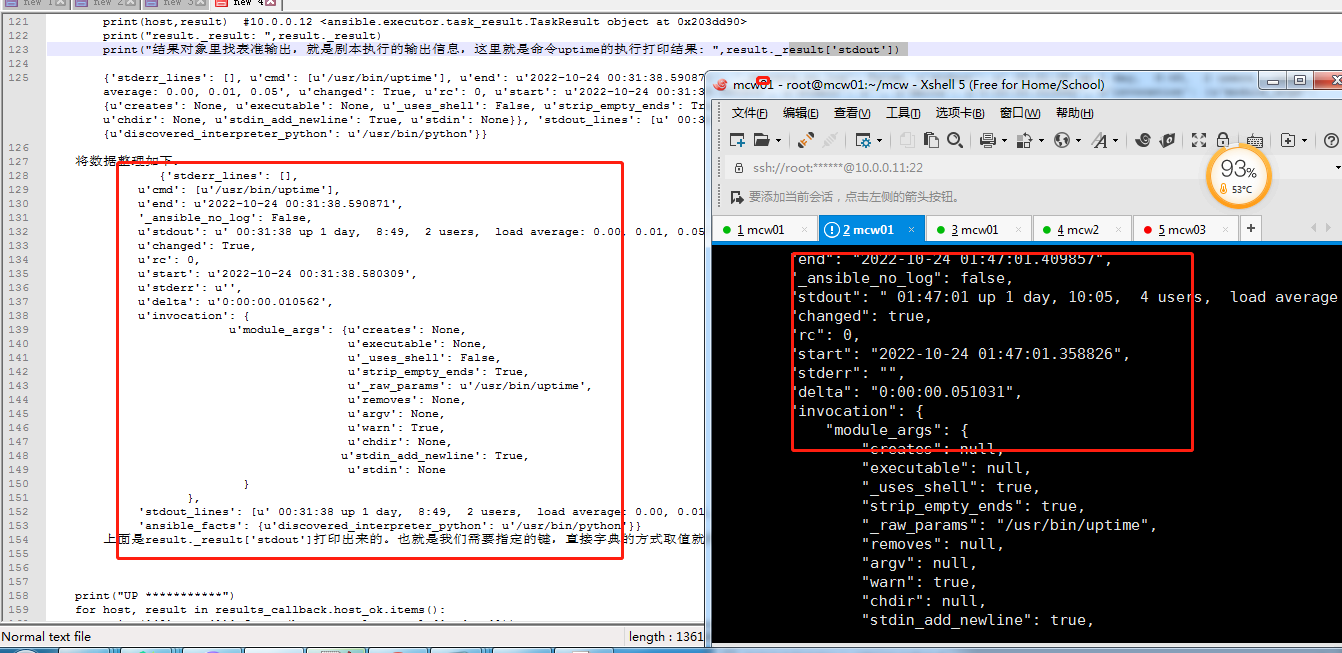
ansible 1.9.6 api调用
runner api 简单调用案例,以及Runner类的初始化参数大全
程序:
import ansible.runner runner=ansible.runner.Runner(module_name='shell',module_args='hostname',pattern='all',forks=10) result=runner.run() for host,ret in result['contacted'].items(): print(host,ret['stdout'])
只需要将模块名字,你用的参数,以及主机和主机组传进来就可以了。因为ad-hoc模式有这三个就可以使用了。想要更多信息那就看它的其它参数
执行结果
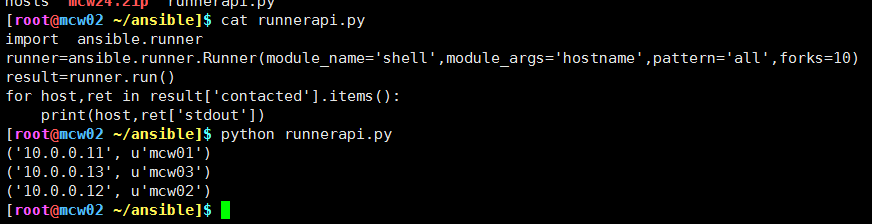
我将源码Runner类的参数放到下面,供参数设置使用
class Runner(object): ''' core API interface to ansible ''' # see bin/ansible for how this is used... def __init__(self, host_list=C.DEFAULT_HOST_LIST, # ex: /etc/ansible/hosts, legacy usage module_path=None, # ex: /usr/share/ansible module_name=C.DEFAULT_MODULE_NAME, # ex: copy module_args=C.DEFAULT_MODULE_ARGS, # ex: "src=/tmp/a dest=/tmp/b" forks=C.DEFAULT_FORKS, # parallelism level timeout=C.DEFAULT_TIMEOUT, # SSH timeout pattern=C.DEFAULT_PATTERN, # which hosts? ex: 'all', 'acme.example.org' remote_user=C.DEFAULT_REMOTE_USER, # ex: 'username' remote_pass=C.DEFAULT_REMOTE_PASS, # ex: 'password123' or None if using key remote_port=None, # if SSH on different ports private_key_file=C.DEFAULT_PRIVATE_KEY_FILE, # if not using keys/passwords background=0, # async poll every X seconds, else 0 for non-async basedir=None, # directory of playbook, if applicable setup_cache=None, # used to share fact data w/ other tasks vars_cache=None, # used to store variables about hosts transport=C.DEFAULT_TRANSPORT, # 'ssh', 'paramiko', 'local' conditional='True', # run only if this fact expression evals to true callbacks=None, # used for output module_vars=None, # a playbooks internals thing play_vars=None, # play_file_vars=None, # role_vars=None, # role_params=None, # default_vars=None, # extra_vars=None, # extra vars specified with he playbook(s) is_playbook=False, # running from playbook or not? inventory=None, # reference to Inventory object subset=None, # subset pattern check=False, # don't make any changes, just try to probe for potential changes diff=False, # whether to show diffs for template files that change environment=None, # environment variables (as dict) to use inside the command complex_args=None, # structured data in addition to module_args, must be a dict error_on_undefined_vars=C.DEFAULT_UNDEFINED_VAR_BEHAVIOR, # ex. False accelerate=False, # use accelerated connection accelerate_ipv6=False, # accelerated connection w/ IPv6 accelerate_port=None, # port to use with accelerated connection vault_pass=None, run_hosts=None, # an optional list of pre-calculated hosts to run on no_log=False, # option to enable/disable logging for a given task run_once=False, # option to enable/disable host bypass loop for a given task become=False, # whether to run privelege escalation or not become_method=C.DEFAULT_BECOME_METHOD, become_user=C.DEFAULT_BECOME_USER, # ex: 'root' become_pass=C.DEFAULT_BECOME_PASS, # ex: 'password123' or None become_exe=C.DEFAULT_BECOME_EXE, # ex: /usr/local/bin/sudo ): # used to lock multiprocess inputs and outputs at various levels self.output_lockfile = OUTPUT_LOCKFILE self.process_lockfile = PROCESS_LOCKFILE if not complex_args: complex_args = {} # storage & defaults self.check = check self.diff = diff self.setup_cache = utils.default(setup_cache, lambda: ansible.cache.FactCache()) self.vars_cache = utils.default(vars_cache, lambda: collections.defaultdict(dict)) self.basedir = utils.default(basedir, lambda: os.getcwd()) self.callbacks = utils.default(callbacks, lambda: DefaultRunnerCallbacks()) self.generated_jid = str(random.randint(0, 999999999999)) self.transport = transport self.inventory = utils.default(inventory, lambda: ansible.inventory.Inventory(host_list)) self.module_vars = utils.default(module_vars, lambda: {}) self.play_vars = utils.default(play_vars, lambda: {}) self.play_file_vars = utils.default(play_file_vars, lambda: {}) self.role_vars = utils.default(role_vars, lambda: {}) self.role_params = utils.default(role_params, lambda: {}) self.default_vars = utils.default(default_vars, lambda: {}) self.extra_vars = utils.default(extra_vars, lambda: {}) self.always_run = None self.connector = connection.Connector(self) self.conditional = conditional self.delegate_to = None self.module_name = module_name self.forks = int(forks) self.pattern = pattern self.module_args = module_args self.timeout = timeout self.remote_user = remote_user self.remote_pass = remote_pass self.remote_port = remote_port self.private_key_file = private_key_file self.background = background self.become = become self.become_method = become_method self.become_user_var = become_user self.become_user = None self.become_pass = become_pass self.become_exe = become_exe self.is_playbook = is_playbook self.environment = environment self.complex_args = complex_args self.error_on_undefined_vars = error_on_undefined_vars self.accelerate = accelerate self.accelerate_port = accelerate_port self.accelerate_ipv6 = accelerate_ipv6 self.callbacks.runner = self self.omit_token = '__omit_place_holder__%s' % sha1(os.urandom(64)).hexdigest() self.vault_pass = vault_pass self.no_log = no_log self.run_once = run_once
我们直接打印结果json数据。刚刚是取了标准输出了。
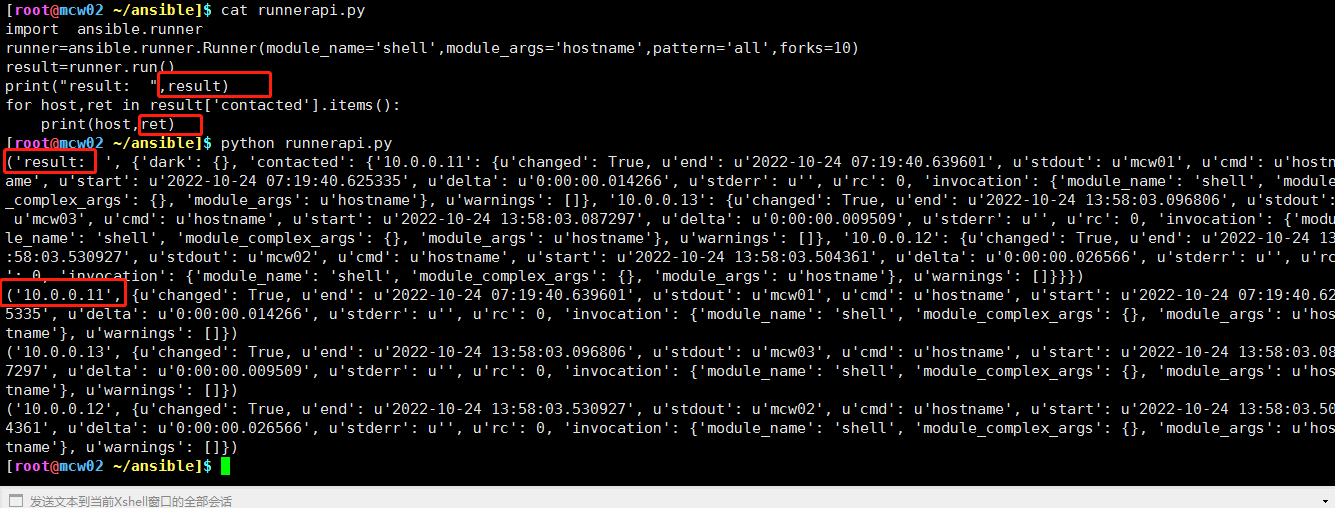
result是如下字典。多个主机的执行情况
{'dark': {}, 'contacted': {
'10.0.0.11': {u'changed': True, u'end': u'2022-10-24 07:19:40.639601', u'stdout': u'mcw01', u'cmd': u'hostname',
u'start': u'2022-10-24 07:19:40.625335', u'delta': u'0:00:00.014266', u'stderr': u'', u'rc': 0,
'invocation': {'module_name': 'shell', 'module_complex_args': {}, 'module_args': u'hostname'},
u'warnings': []},
'10.0.0.13': {u'changed': True, u'end': u'2022-10-24 13:58:03.096806', u'stdout': u'mcw03', u'cmd': u'hostname',
u'start': u'2022-10-24 13:58:03.087297', u'delta': u'0:00:00.009509', u'stderr': u'', u'rc': 0,
'invocation': {'module_name': 'shell', 'module_complex_args': {}, 'module_args': u'hostname'},
u'warnings': []},
'10.0.0.12': {u'changed': True, u'end': u'2022-10-24 13:58:03.530927', u'stdout': u'mcw02', u'cmd': u'hostname',
u'start': u'2022-10-24 13:58:03.504361', u'delta': u'0:00:00.026566', u'stderr': u'', u'rc': 0,
'invocation': {'module_name': 'shell', 'module_complex_args': {}, 'module_args': u'hostname'},
u'warnings': []}}}
ret单个主机的信息如下:
{'10.0.0.11':
{u'changed': True,
u'end': u'2022-10-24 07:19:40.639601',
u'stdout': u'mcw01',
u'cmd': u'hostname',
u'start': u'2022-10-24 07:19:40.625335',
u'delta': u'0:00:00.014266',
u'stderr': u'',
u'rc': 0,
'invocation': {
'module_name': 'shell',
'module_complex_args': {},
'module_args': u'hostname'
},
u'warnings': []
}
}
按理说错误信息放到dark里面了。但是我这里收不到错误信息。
runner api 不只是打印成功的,还打印执行失败的错误信息
import sys sys.path.append("/root/untitled6/Lib/site-packages") import ansible.runner runner=ansible.runner.Runner(module_name='shell',host_list="/root/hosts",module_args='hostname',pattern='all',forks=10) result=runner.run() print(result) print("##############################") for host,ret in result['contacted'].items(): print(host,ret['stdout']) for host,ret in result['dark'].items(): print(host,ret['msg'])
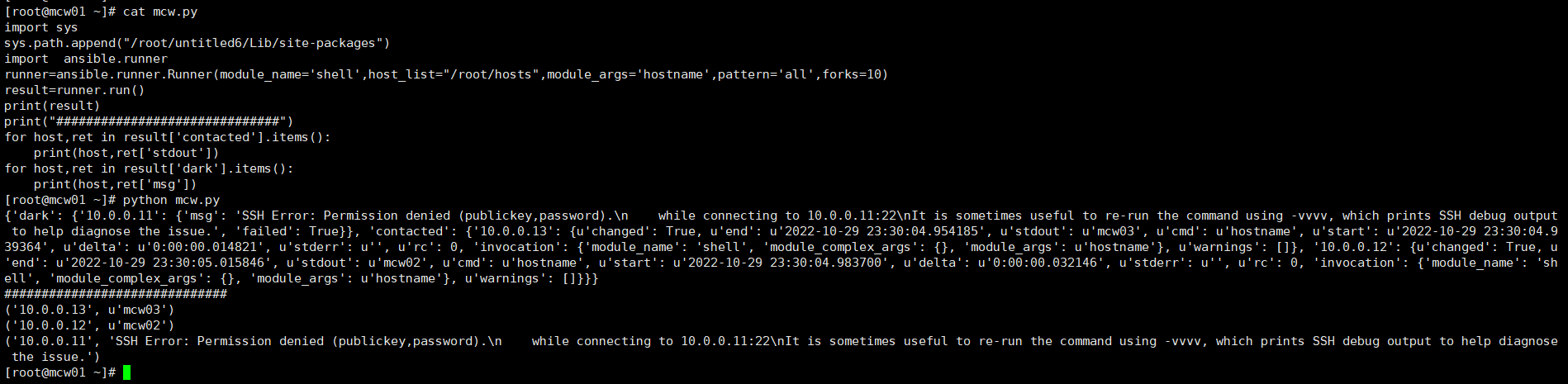
playbook api
[root@mcw02 ~/ansible]$ cat key.yaml - hosts: "{{ hosts }}" gather_facts: false tasks: - name: key authorized_key: user=root key="{{ lookup('file','/root/.ssh/id_rsa.pub') }}" [root@mcw02 ~/ansible]$ cat playapi.py #api. from ansible.inventory import Inventory from ansible.playbook import PlayBook from ansible import callbacks inventory=Inventory('./hosts') stats=callbacks.AggregateStats() playbook_cb=callbacks.PlaybookCallbacks() runner_cb=callbacks.PlaybookRunnerCallbacks(stats) results=PlayBook(playbook='key.yaml',callbacks=playbook_cb,runner_callbacks=runner_cb,stats=stats,inventory=inventory,extra_vars={'hosts':'all'}) res=results.run() print(res) [root@mcw02 ~/ansible]$
如下,确实调用了剧本key。yaml。我们传递的变量给模板,是所有主机,也是生效的。打印结果是json数据。我们指定了inventory文件。剧本实现了公钥分发到其它主机,将本机公钥写入了其它主机.ssh/authorized_keys中
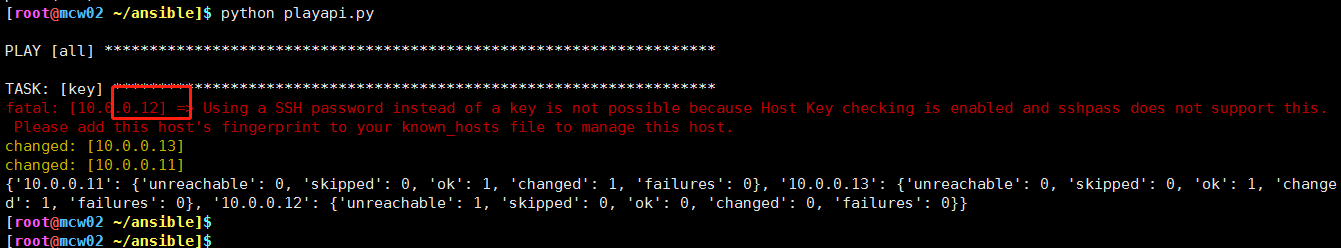
返回的结果有点简单
{'10.0.0.11': {'unreachable': 0, 'skipped': 0, 'ok': 1, 'changed': 1, 'failures': 0},
'10.0.0.13': {'unreachable': 0, 'skipped': 0, 'ok': 1, 'changed': 1, 'failures': 0},
'10.0.0.12': {'unreachable': 1, 'skipped': 0, 'ok': 0, 'changed': 0, 'failures': 0}}
使用flask封装我们的api,提供http远程执行ansible命令
效果
我们的程序运行在主机2上
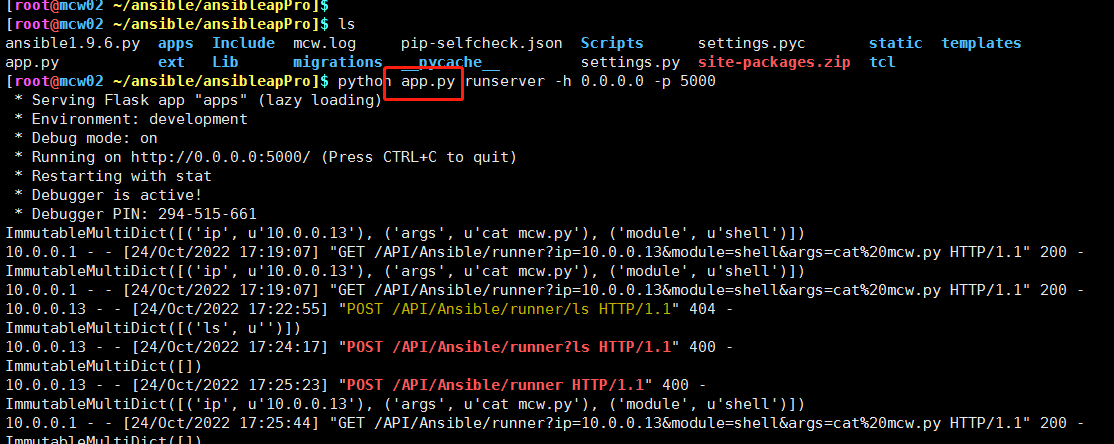
我们在主机3上执行curl命令访问接口,让主机2上的程序查主机3上的文件,成功返回执行结果,与主机3上的文件一致
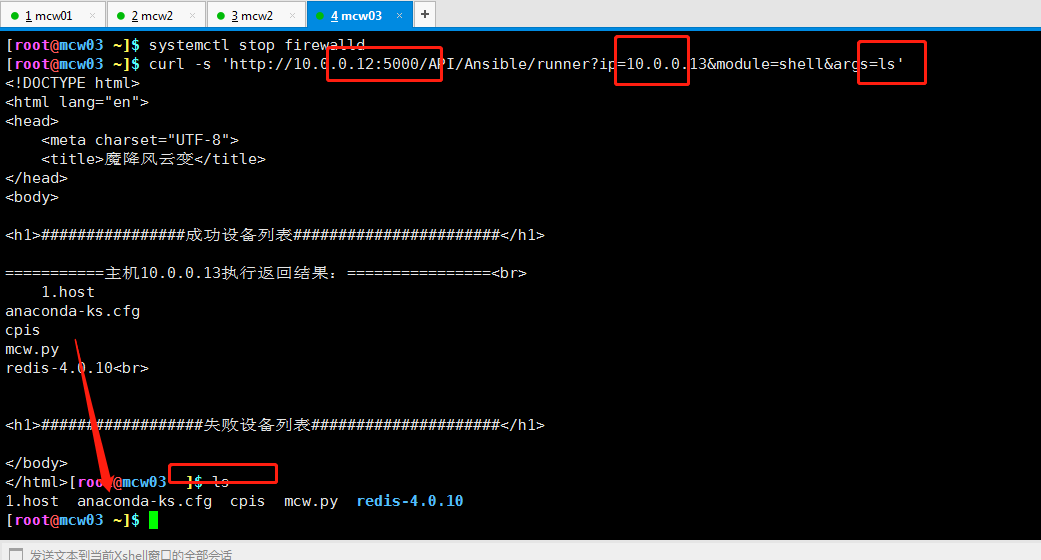
我们在浏览器上访问接口,成功返回数据
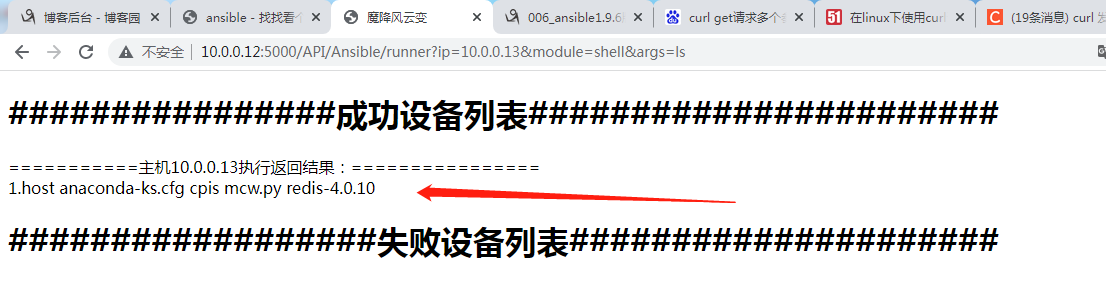
此时,主机2是我们flask程序所在主机,也是ansible的主控机。我们可以通过http形式,在主机2上执行ad-hoc命令,使用各种模块。这就是使用flask封装了ansible的runner
api效果。下面我们看其他的。我们已经知道主机3中有mcw.py,那么我们看一下文件内容。我们可以看到跟主机上是一样的。由此我们就能通过写前端页面,进行各种post和get请求,是对ansible api的请求,那么我们在网页上可以实现管理一群机器了。也可以用ansible写控制台
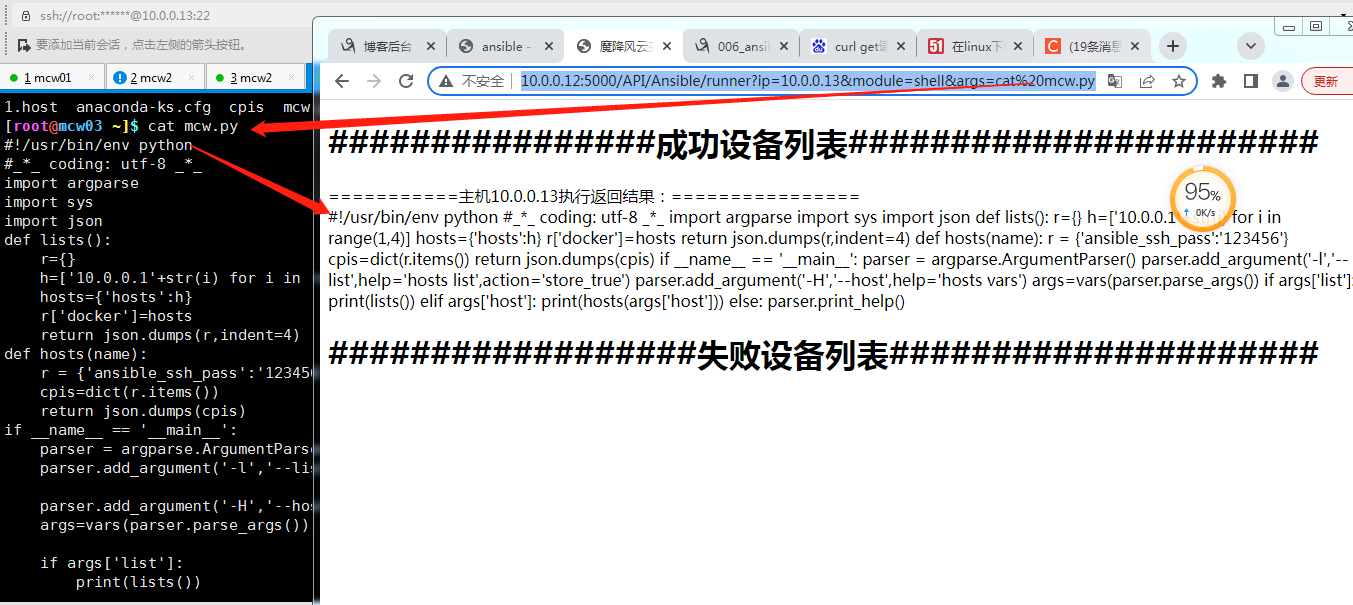
我们根据调用剧本api,传的是剧本名称。后端会根据路径拼接成yaml文件。然后调用剧本api执行剧本。如果没有写路径,默认会从项目根路径找文件,如下。如果写了路径,就会找该路径下的文件
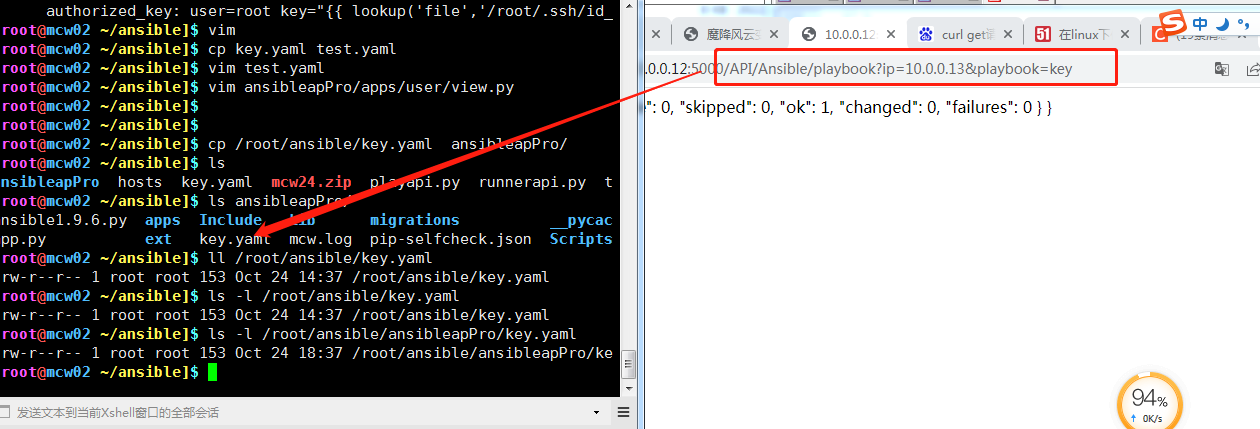
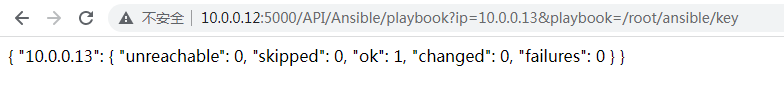
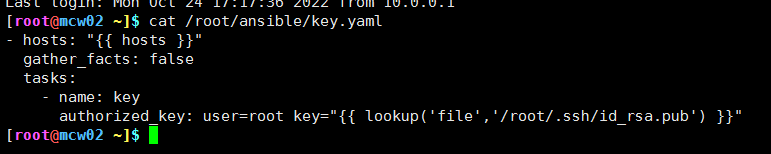
程序
下面就是flask蓝图
#_*_ coding:utf-8 __*__ from flask import Blueprint,request, render_template, redirect,abort from apps.user.models import User from ext import db import json import ansible.runner from ansible.inventory import Inventory from ansible.playbook import PlayBook from ansible import callbacks ansibleAPI_bp=Blueprint('ansibleAPI',__name__) @ansibleAPI_bp.route('/',methods=['GET','POST']) def index(): return 'ok' hostfile='/root/ansible/hosts' @ansibleAPI_bp.route('/API/Ansible/playbook',methods=['GET','POST']) def Playbook(): """ http://127.0.0.1:5000/API/Asible/playbook?ip=2.2.2.2&playbook=test :return: """ print(request.args.get('playbook')) vars={} inventory = Inventory(hostfile) stats = callbacks.AggregateStats() playbook_cb = callbacks.PlaybookCallbacks() runner_cb = callbacks.PlaybookRunnerCallbacks(stats) hosts=request.args.get('ip') task=request.args.get('playbook') vars['hosts']=hosts play=task+'.yaml' results = PlayBook(playbook=play, callbacks=playbook_cb, runner_callbacks=runner_cb, stats=stats, inventory=inventory, extra_vars=vars ) res = results.run() return json.dumps(res,indent=4) @ansibleAPI_bp.route('/API/Ansible/runner',methods=['GET','POST']) def Runner(): """ curl -H "Conten-Type: application/json" -X POST -d '{"ip":"1.1.1.1","module":"shell","args":"ls -l"}' http://127.0.0.1:5000/API/Ansible/runner :return: """ print(request.args) hosts=request.args.get('ip',None) module=request.args.get('module',None) args=request.args.get('args',None) if hosts is None or module is None or args is None: abort(400) runner = ansible.runner.Runner(module_name=module, module_args=args, pattern=hosts, forks=10,host_list=hostfile) tasks= runner.run() cpis={} cpis1={} for (hostname, result) in tasks['contacted'].items(): if not 'failed' in result: cpis[hostname]=result['stdout'] for (hostname, result) in tasks['dark'].items(): cpis1[hostname]=result['msg'] return render_template('ansibleApi/cpis.html',cpis=cpis,cpis1=cpis1)
下面是前端程序cpis.html
<!DOCTYPE html> <html lang="en"> <head> <meta charset="UTF-8"> <title>魔降风云变</title> </head> <body> <h1>################成功设备列表#######################</h1> {% for k,v in cpis.items() %} ===========主机{{ k }}执行返回结果:================<br> {{ v }}<br> {% endfor %} <h1>##################失败设备列表#####################</h1> {% for a,b in cpis1.items() %} ===========主机{{ a }}执行返回结果================<br> {{ b }}<br> {% endfor %} </body> </html>
ansible 1.9 api 复制即用,不影响系统原有环境
需要用到sys.path.append(“..“),可以了解这里:https://blog.csdn.net/universe_R/article/details/123370672
遇到的问题,当我们appen加入到sys.path中后,依然找不到模块:
此时我打印sys.path查看到默认的搜索路径,根据默认的包搜索路径过滤找到了其他人安装的ansibe 2.9的包。也就是没有找到包,因为这个包的搜索顺序在前,那么我们将我们的1.9的包路径insert到列表中第一个元素前。
经过测试,当我们执行程序时,打印出的sys.path会添加程序执行当前目录,然后添加上我们insert或者append进去的路径,我们让自己的程序sleep多运行一会 ;在另外一处,我们隔两秒打印一次sys.path,发现并没有正在运行的程序添加的路径。也就是说,执行python程序,有公共的包搜索路径,如果你执行的程序加入了其它的包搜索路径是不会影响公共的python路径的,我们程序加进去的包路是临时加进去,只对当前执行的程序生效,对其它程序是没有影响的。也就是说,我们使用sys.path.append 或者是insert是安全的,不会因为当前程序的搜索包路径的优先级对其它可能存在的python程序产生影响,因为加进去的路径只对当前程序生效

import sys sys.path.append("/root/untitled6/Lib/site-packages") import ansible.runner runner=ansible.runner.Runner(module_name='shell',host_list="/root/hosts",module_args='hostname',pattern='all',forks=10) result=runner.run() print(result) print("##############################") for host,ret in result['contacted'].items(): print(host,ret['stdout']) for host,ret in result['dark'].items(): print(host,ret['msg'])
首先我们看一下pycharm中环境。untitled6是windows上pycharm创建的一个项目,带有虚拟环境的。在pycharm中安装ansibe包失败,但是ansible依赖包已经装上了。在centos7虚拟机上源码包安装了ansibe 1.9,我们从python2.7的包目录下把ansibe包拷贝到笔记本的untitled6的虚拟环境包目录下了。也就是有了如下的ansibe包
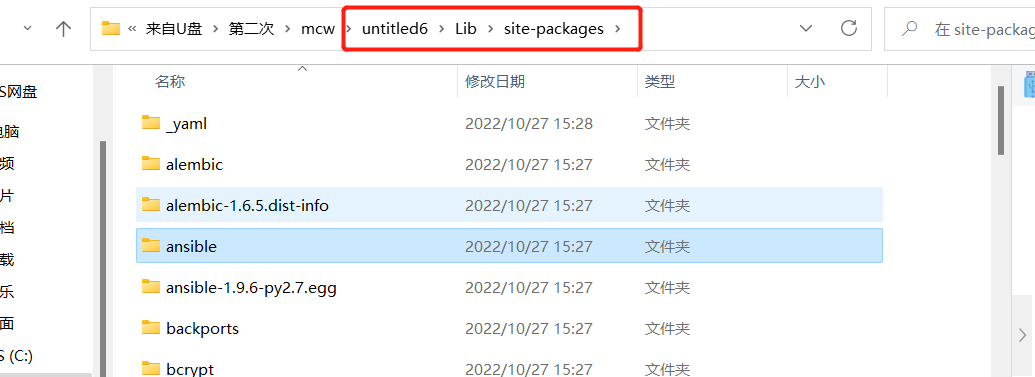
接下来我们看我们下面需要操作的Linux服务器。我们新装了三个虚拟机。目前是没有ansible的。我是提前将主机1的公钥分发到主机2和3上了,然后免密第一次登录上2和3.不太确定是否需要设置好免密。我们接下来想要将上面的项目拷贝到Linux服务器中使用。
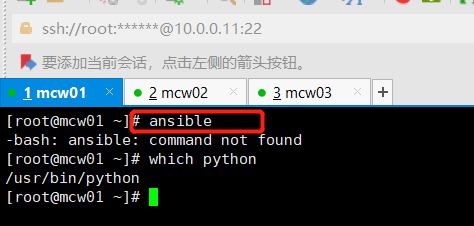
将项目解压下来
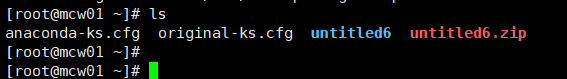
由于项目的虚拟环境python解释器是windows版本的,所以我们只能用一下Linux上原本的python解释器。后面可以考虑,虚拟环境中如何替换成Linux版python解释器,解除对别处资源的依赖性。
这里用Linux自身的装的python2.7执行我们写的一个简单程序,去调用ansibe api,发现无法导入模块。既然它找不到,那么我们就在执行这个文件之前指定它还能去哪里找包
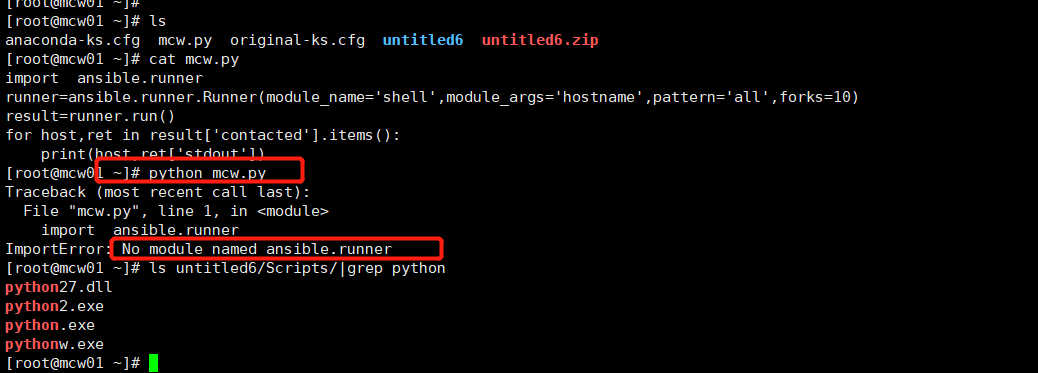
将项目的包目录追加到Linux安装的python2.7找包的列表中去。让这个解释器能找到我们项目的包。结果是找到的,但是没有inventory文件,那么我们就创建一个
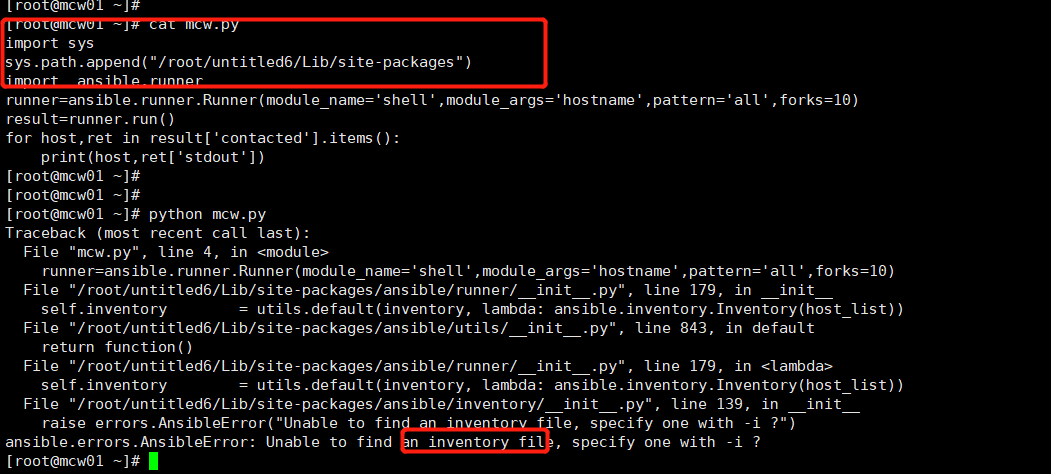
查看源码我们发现,这个参数应该是inventory文件,下面其实还有一个参数,但是注释是对象。而我们需要传的是文件。
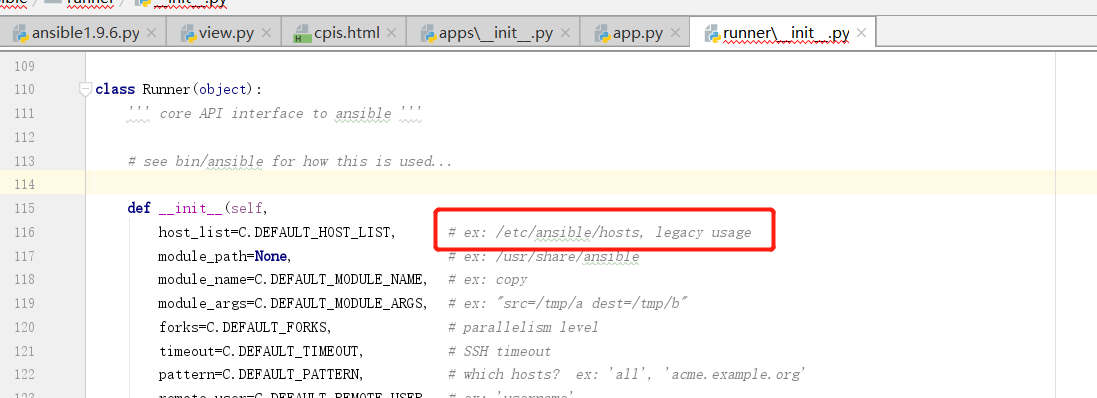
如下,我们成功获取到各个主机的信息。由于我们主机1没有对连接自身做免密,所以这里就不能访问执行。由此可知,这点和ansible软件还是一样的,都需要免密。而这里我们没有在Linux上安装ansible,用的只是可以使用的python解释器,这个解释器指定路径的方式让它能找到我们项目虚拟环境中的ansibe包路径、,如果便可以使用ansibe api去执行ansibe命令了。所以即使原系统环境中有yum安装的ansibe,不管是啥版本,和我们调用ansibe api是没有关系 的,。
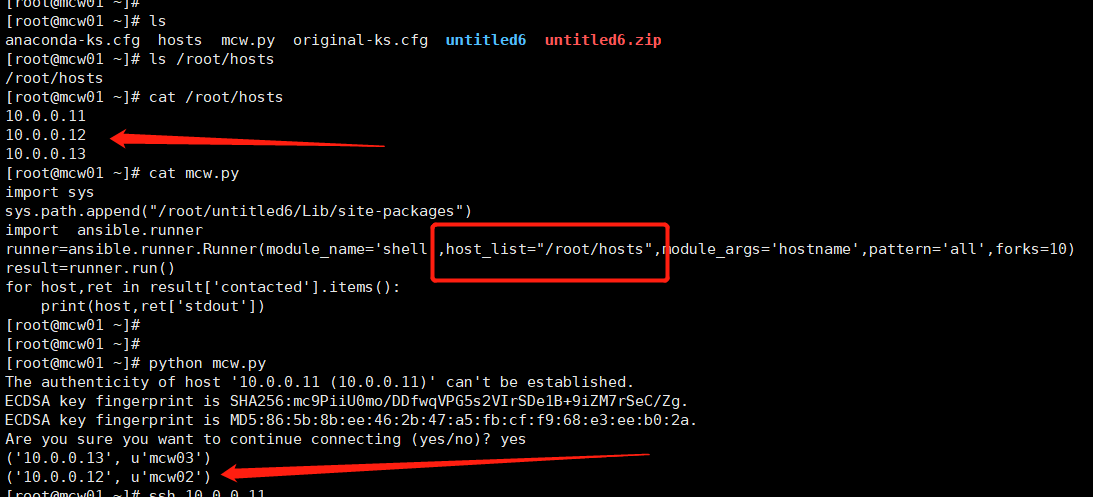
ansible其他一些使用总结
命令执行结果按原样换行
执行命令获得的结果,不是单行字符串显示,而是让它像终端执行命令一样多行展示
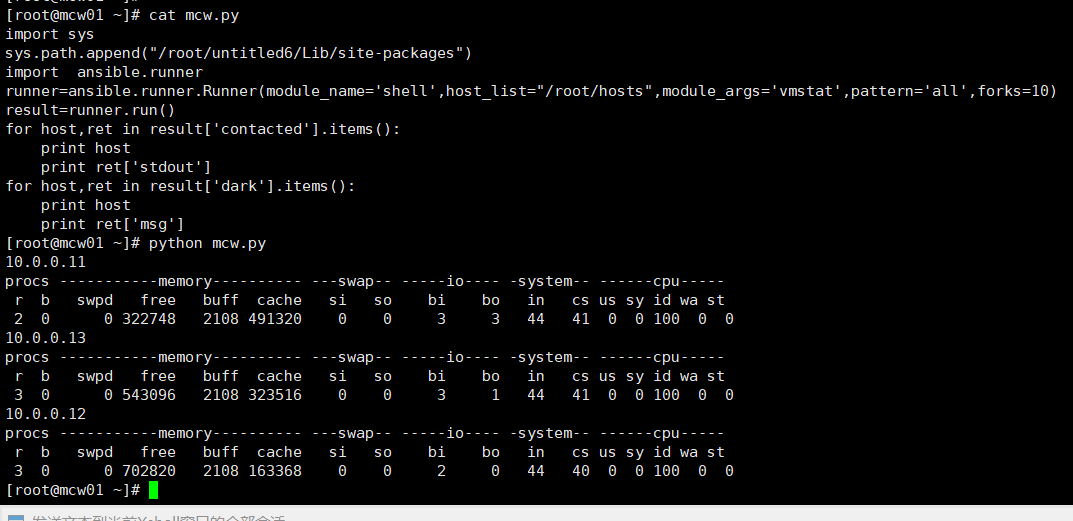
api 调用,获取命令执行结果的指定行和列数据。比如通过vmstat获取cpu使用率
shell命令取好值
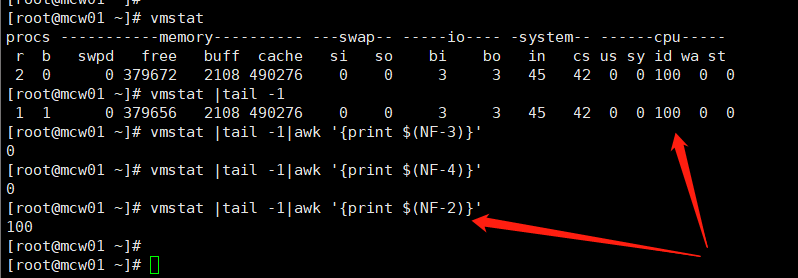
根据命令获取到指定数据,然后处理数据,100减去cpu空闲的再除以100,获得cpu使用率。
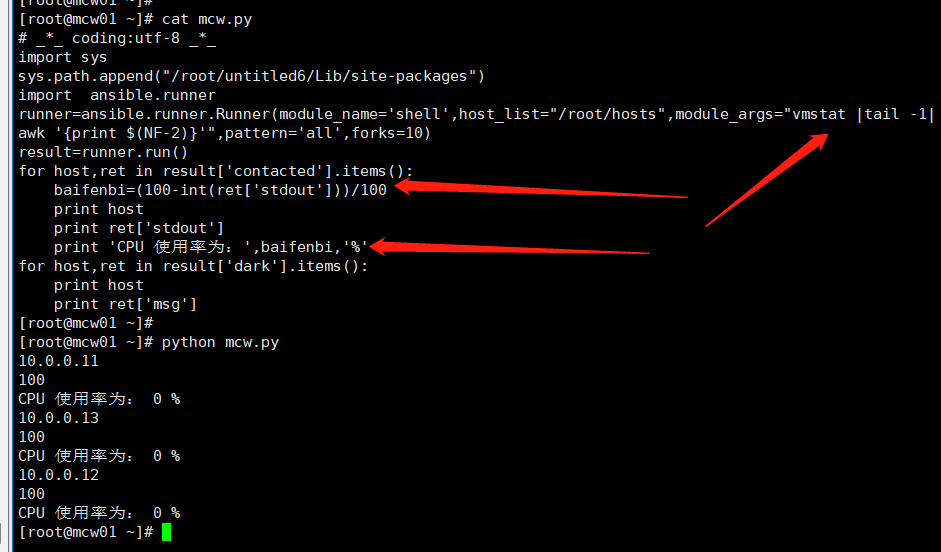
api 第二种方式获取CPU使用率(shell输出指定行和指定列获取)
# _*_ coding:utf-8 _*_ import sys sys.path.append("/root/untitled6/Lib/site-packages") import ansible.runner runner=ansible.runner.Runner(module_name='shell',host_list="/root/hosts",module_args="vmstat",pattern='all',forks=10) result=runner.run() for host,ret in result['contacted'].items(): print '=================================',host res=ret['stdout'].split('\n') print res print '#################' for i in res: for j in i.split(): print j, print shiyonglv=(100-int(res[-1].split()[-3]))/100 print "CPU使用率为: ",shiyonglv,'%' for host,ret in result['dark'].items(): print host print ret['msg']
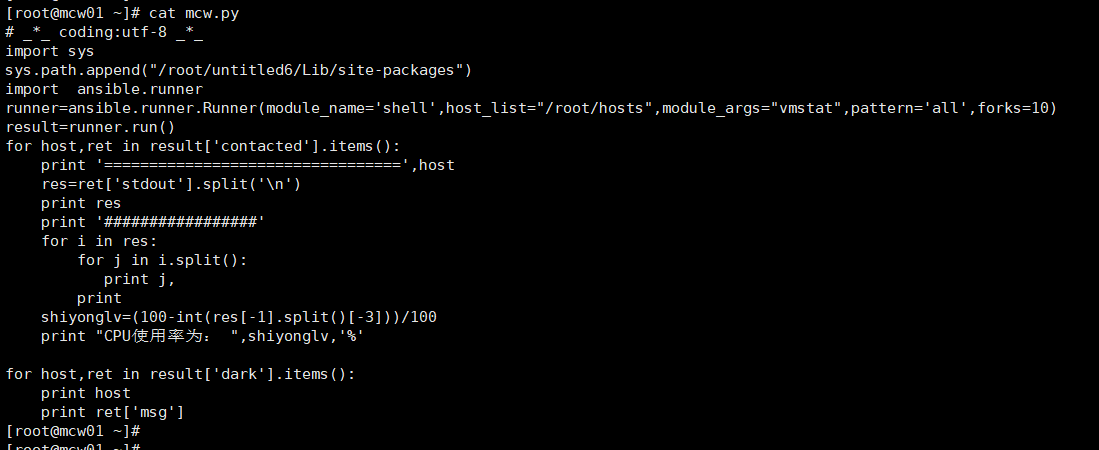
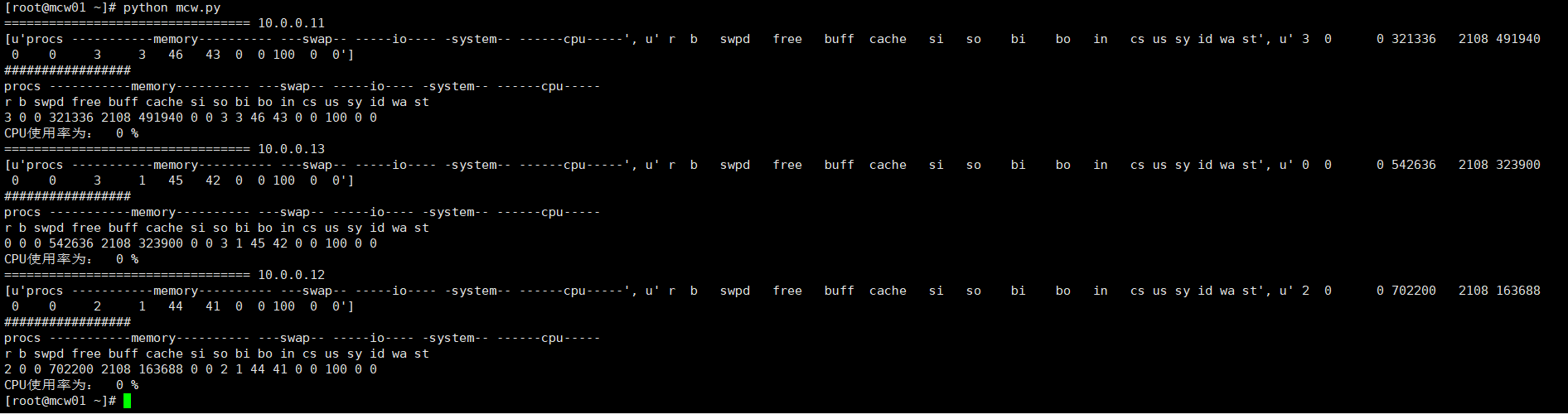
api将返回数据按行和列封装到对象或者字典中
如果我们需要多个返回的数据。我们可以将数据分别保存到对象中或者时字典中,分别需要定义类和字典






【推荐】国内首个AI IDE,深度理解中文开发场景,立即下载体验Trae
【推荐】编程新体验,更懂你的AI,立即体验豆包MarsCode编程助手
【推荐】抖音旗下AI助手豆包,你的智能百科全书,全免费不限次数
【推荐】轻量又高性能的 SSH 工具 IShell:AI 加持,快人一步
· Linux系列:如何用heaptrack跟踪.NET程序的非托管内存泄露
· 开发者必知的日志记录最佳实践
· SQL Server 2025 AI相关能力初探
· Linux系列:如何用 C#调用 C方法造成内存泄露
· AI与.NET技术实操系列(二):开始使用ML.NET
· 无需6万激活码!GitHub神秘组织3小时极速复刻Manus,手把手教你使用OpenManus搭建本
· C#/.NET/.NET Core优秀项目和框架2025年2月简报
· 什么是nginx的强缓存和协商缓存
· 一文读懂知识蒸馏
· Manus爆火,是硬核还是营销?