Task返回值问题
1、Task方法如果加了async关键字,那么就是异步返回方法,如果是异步返回方法,需要返回一个值时,直接return value
2、 Task方法如果没有加async关键字,需要返回一个值时,使用Task.FromResult方法,Task.FromResult(value)。
尽量不使用.Result获取值这会将异步请求转同步,这些操作都是会导致死锁的。
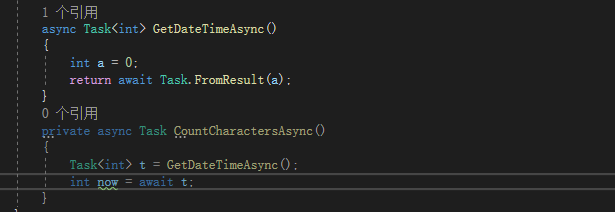
using Bogus; using Newtonsoft.Json; using System; using System.Collections.Generic; using System.Linq; using System.Text; using System.Threading; using System.Threading.Tasks; using System.Xml; namespace ConsoleApp6 { class Program { static void Main(string[] args) { MyDownLoadString ds = new MyDownLoadString(); ds.DoRun(); Console.WriteLine("一"); Console.ReadKey(); } } class MyDownLoadString { public void DoRun() { Task<int> t1 = CountCharactersAsync("第一组", 5000); Task<int> t2 = CountCharactersAsync("第二组", 50); Console.WriteLine("二"); //如果屏蔽掉下面返回值的输出,那么控制台上会先打印 一,因为要获取异步的返回值导致输出“一”必须等待异步全部执行完才能执行 var d = t1.Result + t2.Result; Console.WriteLine($"d的值:{d}"); //Console.WriteLine($"第一组返回值:{t1.Result}"); //Console.WriteLine($"第二组返回值:{t2.Result}"); } private async Task<int> CountCharactersAsync(string str,int a) { var ss = await Task.Run(() => { Thread.Sleep(a); int r = 0; for (int i = 0; i < a; i++) { r += i; } Console.WriteLine($"{str}的值:{r}"); return r; }); Console.WriteLine($"三:{str}"); return ss; } } }
1、不是说 async Task<int>放在这个修饰的执行的操作或方法是异步的,而是在这个修饰方法里面有await修饰的才是异步的
using Newtonsoft.Json; using System; using System.Collections.Generic; using System.Diagnostics; using System.IO; using System.Linq; using System.Net; using System.Net.Http; using System.Security.Cryptography; using System.Text; using System.Threading; using System.Threading.Tasks; using System.Web; namespace ConsoleApp5 { class Program { static void Main(string[] args) { MyDownLoadString ds = new MyDownLoadString(); ds.DoRun(); Console.ReadKey(); } } class MyDownLoadString { Stopwatch sw = new Stopwatch(); public void DoRun() { const int LargeNumber = 6000000; sw.Start(); // Task<int> 保存结果对象,后面t1.Result则是获取结果 Task<int> t1 = CountCharactersAsync(1, "http://www.microsoft.com"); Task<int> t2 = CountCharactersAsync(2, "http://www.illustratedcsharp.com"); //无需等待CountCharactersAsync执行完成 CountToALargeNumber(1, LargeNumber); CountToALargeNumber(2, LargeNumber); CountToALargeNumber(3, LargeNumber); CountToALargeNumber(4, LargeNumber); //t1.Result获取结果 Console.WriteLine("Chars in Call1:{0}", t1.Result); Console.WriteLine("Chars in Call1:{0}", t2.Result); } private async Task<int> CountCharactersAsync(int id, string uriString) { WebClient wc = new WebClient(); Console.WriteLine("Call {0} 下载开始: {1:N0}ms ", id, sw.Elapsed.TotalMilliseconds); string result = await wc.DownloadStringTaskAsync(new Uri(uriString)); // Trace.TraceInformation("Taceing Async Call {0} @time:{1:N0}ms", id, sw.Elapsed.TotalMilliseconds); Console.WriteLine("Call {0} 下载结束: {1:N0}ms", id, sw.Elapsed.TotalMilliseconds); return result.Length; } private void CountToALargeNumber(int id, int value) { for (long i = 0; i < value; i++) ; Console.WriteLine("End CountToALargeNumber {0}: {1:N0}ms", id, sw.Elapsed.TotalMilliseconds); } } }
2、Task.WhenAll、Task.WhenAny、Task.WaitAll、Task.WaitAny
using System; using System.Collections.Generic; using System.Data; using System.Diagnostics; using System.Drawing; using System.Drawing.Imaging; using System.IO; using System.Linq; using System.Net; using System.Net.Sockets; using System.Runtime.InteropServices; using System.Text; using System.Text.RegularExpressions; using System.Threading; using System.Threading.Tasks; namespace ConsoleApp3 { class Program { private static UdpClient udpcSend; static void Main(string[] args) { MyDownLoadString ds = new MyDownLoadString(); ds.DoRun(); Console.ReadKey(); } } class MyDownLoadString { public void DoRun() { Console.WriteLine("DoRun开始!!!!!!"); Task t1 = CountCharactersAsync(); Console.WriteLine("DoRun结束!!!!!!"); } private async Task CountCharactersAsync() { List<Task> tasks = new List<Task>(); tasks.Add(Task.Run(async () => { Thread.Sleep(10000); Console.WriteLine("比对1"); })); tasks.Add(Task.Run(async () => { Thread.Sleep(10); Console.WriteLine("比对2"); })); tasks.Add(Task.Run(async () => { Console.WriteLine("比对3"); })); tasks.Add(Task.Run(async () => { Thread.Sleep(1000); Console.WriteLine("比对4"); })); //await Task.WhenAll(tasks); //await Task.WhenAny(tasks); // Task.WaitAll(tasks.ToArray()); //Task.WaitAny(tasks.ToArray());//只要一个执行了就往下 Console.WriteLine("等待结束!!"); } } }



 浙公网安备 33010602011771号
浙公网安备 33010602011771号