Mac下安装Charles遇到常见的问题
1、安装完成Charles之后提示
Charles cannot configure your proxy settings while it is on a read-only volume. Perhaps you are running Charles from the disk image? If so, please copy Charles to the Applications folder and run it again. Otherwise please ensure that Charles is running on a volume that is read-write and try again.
解决办法:
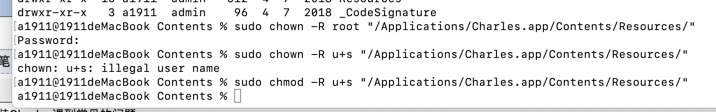
执行如下两条命令之后,再次打开Charles之后可以正常抓包。
当你的才华撑不起你的野心时,就应该静下心来学习!




 浙公网安备 33010602011771号
浙公网安备 33010602011771号