案例1:文本上直线标记
摘要:本文主要介绍了一种标记文本上直线的方法。
1、问题描述
将文本上图像上的直线标记出来,文本例子如下:
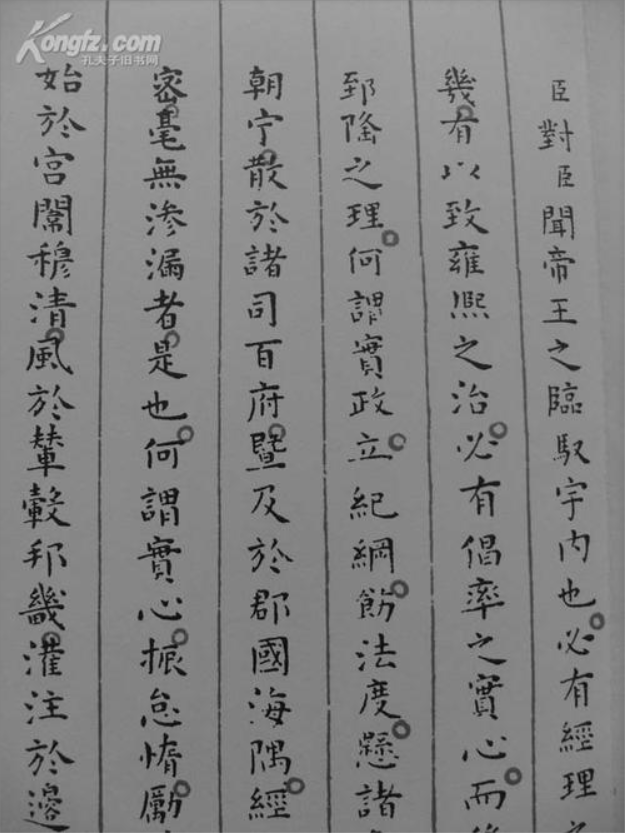
2、方案描述
进行上面图像的直线检测,首先会想到霍夫直线检测,但是这样会将大部分的文字中包含的一些细小的直线也检测出来,并不是我们想要的结果,因此,必须要对图像进行预处理,具体步骤以及意义如下:
- 二值化处理(为形态学操作打基础)
- 形态学操作(将文字去除)
- 进行直线检测
- 将直线标记出来
3、代码示例
1 #define _CRT_SECURE_NO_WARNINGS 2 #include<iostream> 3 #include<opencv2/opencv.hpp> 4 5 using namespace std; 6 using namespace cv; 7 8 const char *input = "输入图像"; 9 const char *output1 = "二值图像"; 10 const char *output2 = "直线图像"; 11 const char *output3 = "结果图像"; 12 13 Mat src, src_Threshould, dst, lsrc; 14 15 int main(int arge, char**argv) { 16 src = imread("C:/Users/Lzy/Desktop/img/word.jpg"); 17 lsrc = imread("C:/Users/Lzy/Desktop/img/word.jpg"); 18 if (src.empty()) { 19 cout << "图像导入失败" << endl; 20 return -1; 21 } 22 23 cvtColor(src, src, COLOR_BGR2GRAY); 24 namedWindow(input, WINDOW_AUTOSIZE); 25 imshow(input, src); 26 27 adaptiveThreshold(~src,src_Threshould,255,ADAPTIVE_THRESH_MEAN_C,THRESH_BINARY,7,-2); 28 //medianBlur(src_Threshould,src_Threshould,3); 29 namedWindow(output1, WINDOW_AUTOSIZE); 30 imshow(output1,src_Threshould); 31 32 Mat vline = getStructuringElement(MORPH_RECT,Size(1,src.rows/20),Point(-1,-1)); 33 erode(src_Threshould, src_Threshould,vline); 34 dilate(src_Threshould,dst, vline); 35 namedWindow(output2, WINDOW_AUTOSIZE); 36 imshow(output2,dst); 37 38 vector<Vec4f>lines; 39 HoughLinesP(dst, lines, 1, CV_PI / 180.0, 10, 0, 10); 40 for (int i = 0; i < lines.size(); i++) { 41 Vec4f linep = lines[i]; 42 line(lsrc, Point(linep[0], linep[1]), Point(linep[2], linep[3]), Scalar(0,0,255), 3, LINE_AA); 43 } 44 imshow(output3, lsrc); 45 46 waitKey(0); 47 return 0; 48 }
4、操作结果

原图 |

二值图 |
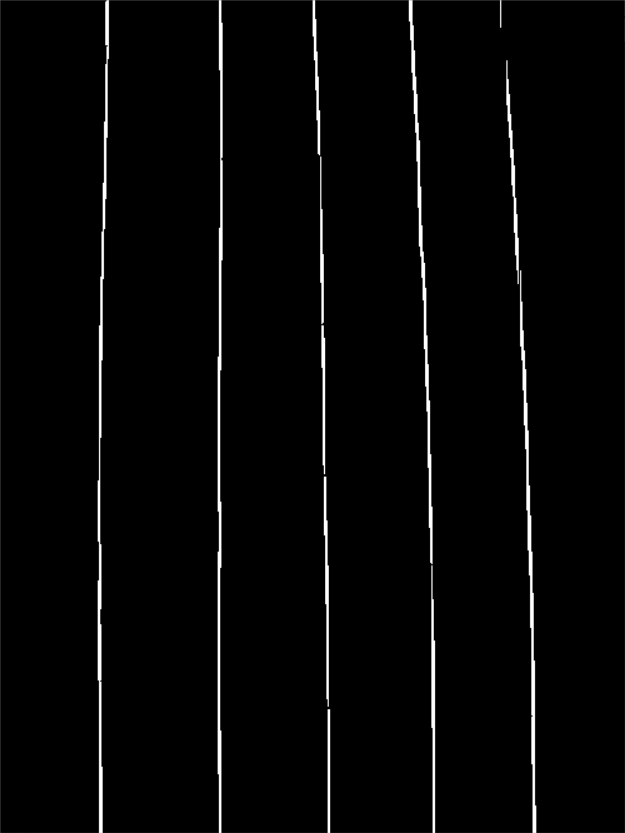
形态学操作图 |
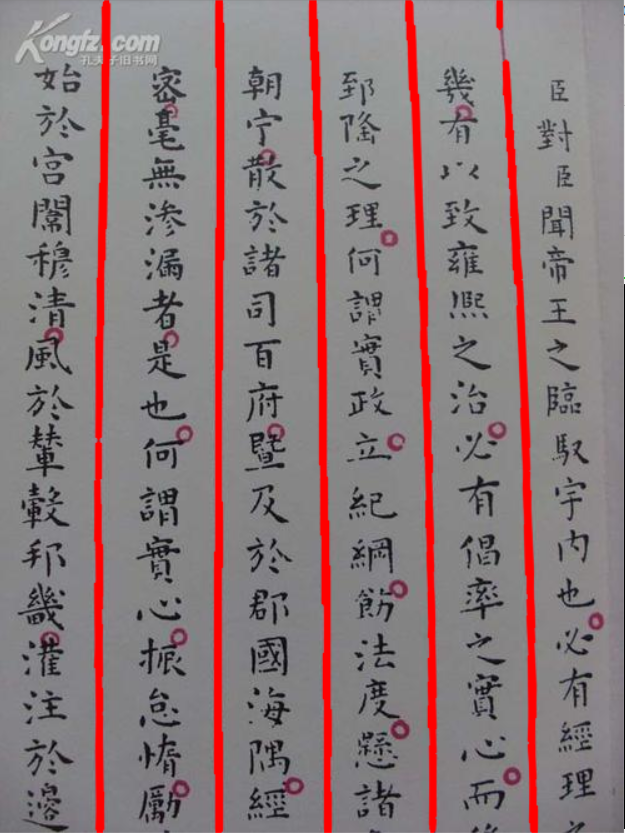
检测标记图 |

