rclone挂载对象存储到本地
一、原理图
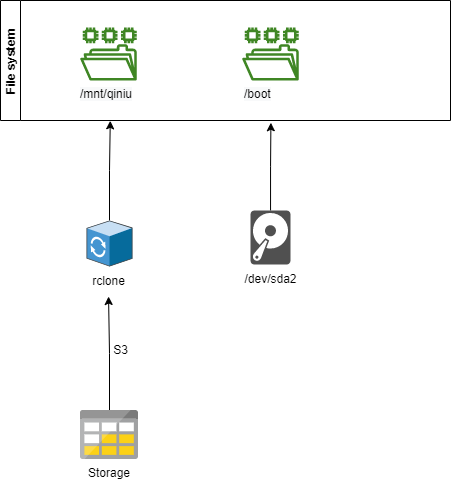
二、挂载步骤
1、申请对象存储资源
(略)
2、下载rclone
3、上传服务器,解压并安装
sudo unzip rclone-v1.58.0-EOS-1.0-linux-amd64.zip
sudo cp rclone /usr/bin/
sudo chown root:root /usr/bin/rclone
sudo chmod 755 /usr/bin/rclone
4、配置接入的对象存储的信息
获取配置文件路径
root@ununtuserver1:/home/lizhipeng# rclone config paths
Config file: /root/.config/rclone/rclone.conf
Cache dir: /root/.cache/rclone
Temp dir: /tmp
root@ununtuserver1:/home/lizhipeng#
执行rclone config,各云服务商的配置步骤不同,具体配置步骤参见https://rclone.org/中的Supported providers章节
5、挂载到本地
安装FUSE
sudo apt install -y fuse
新建挂载目录
sudo mkdir -p /mnt/qiniu
将桶挂载到新建的目录
sudo rclone mount qiniu:zpstor /mnt/qiniu --daemon --allow-other --config /root/.config/rclone/rclone.conf --cache-dir /root/.cache/rclone --vfs-cache-mode writes
6、验证
在本地新建一个文件testlzp.txt,并将其复制到/mnt/qiniu目录下
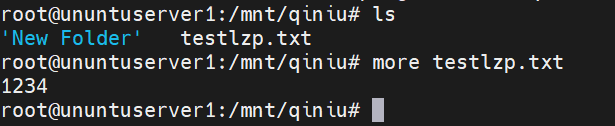
在对象存储的桶中,会看到文件已自动上传

7、配置自动挂载
在目录"/etc/systemd/system/"下创建挂载配置文件(mnt-qiniu.mount),模板如下:
[Unit]
After=network-online.target
[Mount]
Type=rclone
What=qiniu:zpstor
Where=/mnt/qiniu
Options=rw,allow_other,args2env,vfs-cache-mode=writes,config=/root/.config/rclone/rclone.conf,cache-dir=/root/.cache/rclone
在目录"/etc/systemd/system/"下创建挂载自动配置文件(mnt-qiniu.automount),模板如下
[Unit]
After=network-online.target
Before=remote-fs.target
[Automount]
Where=/mnt/qiniu
TimeoutIdleSec=600
[Install]
WantedBy=multi-user.target
开启自动挂载:
sudo ln -s /usr/bin/rclone /sbin/mount.rclone
sudo mkdir -p /mnt/qiniu
sudo systemctl --now enable mnt-qiniu.automount




【推荐】编程新体验,更懂你的AI,立即体验豆包MarsCode编程助手
【推荐】凌霞软件回馈社区,博客园 & 1Panel & Halo 联合会员上线
【推荐】抖音旗下AI助手豆包,你的智能百科全书,全免费不限次数
【推荐】博客园社区专享云产品让利特惠,阿里云新客6.5折上折
【推荐】轻量又高性能的 SSH 工具 IShell:AI 加持,快人一步
· 为DeepSeek添加本地知识库
· .NET程序员AI开发基座:Microsoft.Extensions.AI
· 精选4款基于.NET开源、功能强大的通讯调试工具
· 数据不出内网:基于Ollama+OneAPI构建企业专属DeepSeek智能中台
· 大模型工具KTransformer的安装