Springboot2.0 + OAuth2.0之密码模式之认证资源分离
综述:在 Springboot2.0 + OAuth2.0之密码模式之单项目集成 中讲了密码模式,但是其认证和资源都在同一个项目,是不是有点混乱。于是乎,为啥不做认证和资源分离呢?Just do it...
一、认证服务器
当然认证服务器还是用之前搭建的那个,只是需要将资源配置注释,如下修改即可:
package com.liuzj.oauth2server.config; import org.springframework.context.annotation.Configuration; import org.springframework.security.config.annotation.web.builders.HttpSecurity; import org.springframework.security.oauth2.config.annotation.web.configuration.EnableResourceServer; import org.springframework.security.oauth2.config.annotation.web.configuration.ResourceServerConfigurerAdapter; /** * 这个类表明了此应用是OAuth2 的资源服务器,此处主要指定受资源服务器保护的资源链接 * 默认情况下spring security oauth2的http配置会被WebSecurityConfigurerAdapter的配置覆盖 * * @author liuzj * @date 2019-01-15 */ //@Configuration //@EnableResourceServer public class ResourceServerConfig extends ResourceServerConfigurerAdapter { @Override public void configure(HttpSecurity http) throws Exception { http.csrf().disable()//禁用了csrf(跨站请求伪造)功能 .authorizeRequests()//限定签名成功的请求 //必须认证过后才可以访问;注意:hasAnyRole 会默认加上ROLE_前缀,而hasAuthority不会加前缀 .antMatchers("/decision/**","/govern/**").hasAnyRole("user") .antMatchers("/admin/**").hasRole("admin") .antMatchers("/test/**").authenticated() // 免验证请求 .antMatchers("/oauth/**").permitAll(); } }
二、资源服务
(1)项目结构如下(Maven项目)
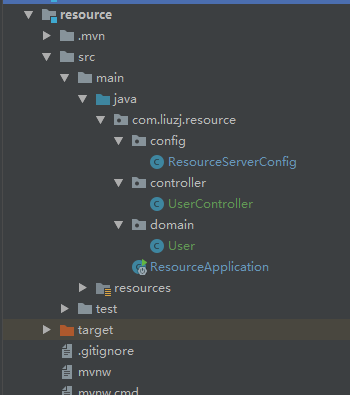
(2)配置资源相关配置
package com.liuzj.resource.config; import org.springframework.context.annotation.Bean; import org.springframework.context.annotation.Configuration; import org.springframework.context.annotation.Primary; import org.springframework.security.config.annotation.web.builders.HttpSecurity; import org.springframework.security.oauth2.config.annotation.web.configuration.EnableResourceServer; import org.springframework.security.oauth2.config.annotation.web.configuration.ResourceServerConfigurerAdapter; import org.springframework.security.oauth2.provider.token.RemoteTokenServices; /** * 资源服务器的配置,这个类表明了此应用是OAuth2 的资源服务器(访问资源都需要认证),此处主要指定了受资源服务器保护的资源链接 * * @author liuzj * @date 2019-01-15 */ @Configuration @EnableResourceServer public class ResourceServerConfig extends ResourceServerConfigurerAdapter { @Primary @Bean public RemoteTokenServices tokenServices() { final RemoteTokenServices tokenService = new RemoteTokenServices(); tokenService.setCheckTokenEndpointUrl("http://localhost:8001/oauth/check_token"); tokenService.setClientId("client"); tokenService.setClientSecret("123456"); return tokenService; } @Override public void configure(HttpSecurity http) throws Exception { http.csrf().disable()//禁用了csrf(跨站请求伪造)功能 .authorizeRequests()//限定签名成功的请求 //必须认证过后才可以访问;注意:hasAnyRole 会默认加上ROLE_前缀,而hasAuthority不会加前缀 .antMatchers("/decision/**","/govern/**").hasAnyRole("user") .antMatchers("/admin/**").hasRole("admin") .antMatchers("/test/**").authenticated() // 免验证请求 .antMatchers("/oauth/**").permitAll(); } }
这样资源配置就搞好了
(3)进行测试
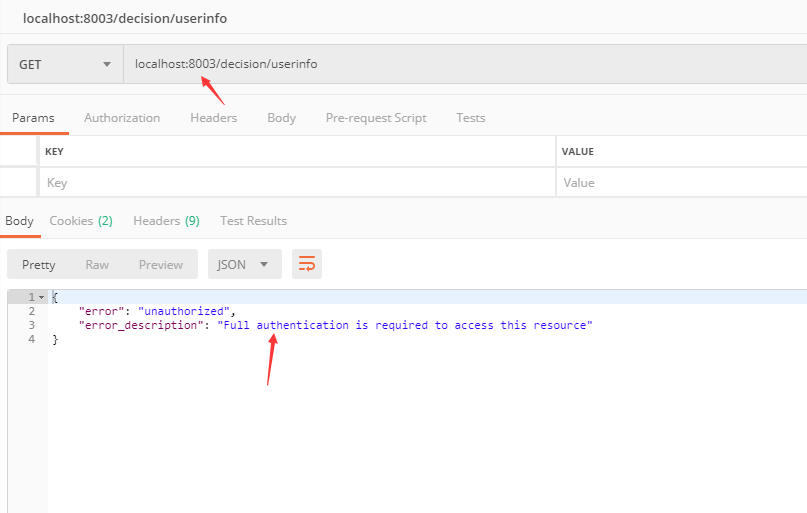
同样,如果你直接访问则会提示你:此资源访问需要认证。所以得带上 token 进行访问:
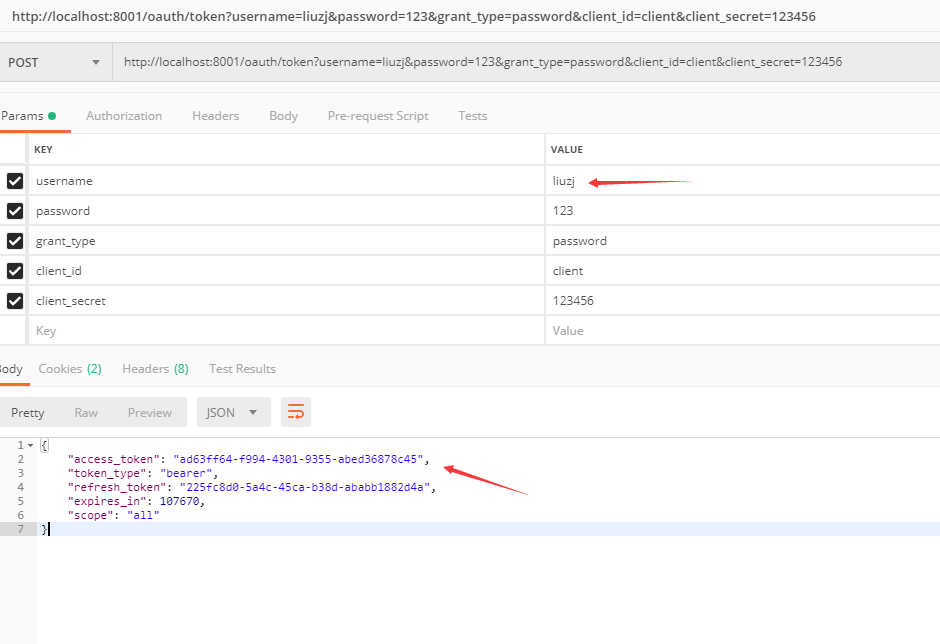
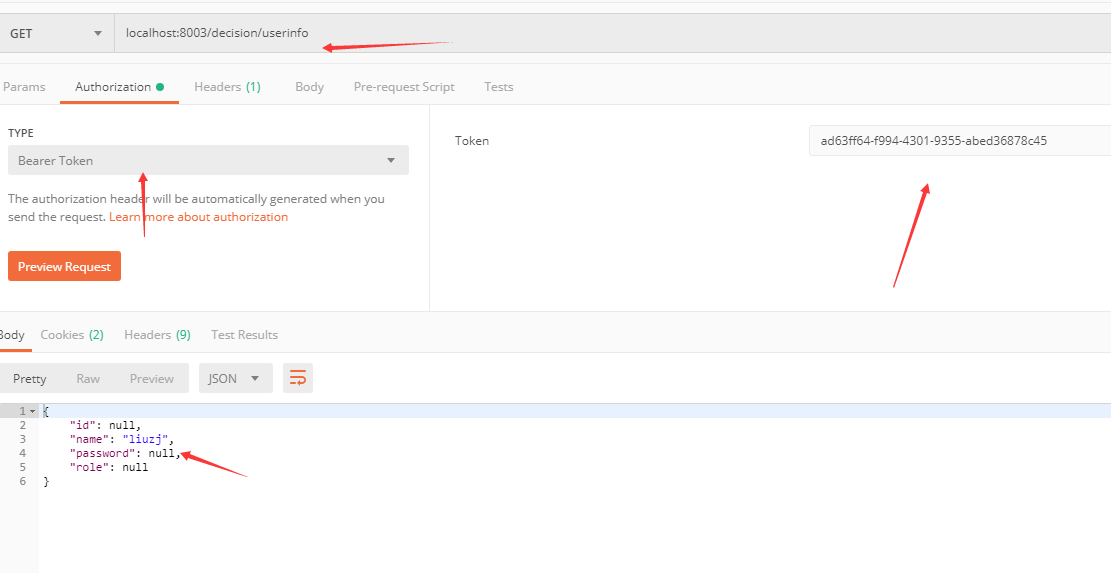
同样获取 token 然后带上 token 即访问成功!

