linux_centos7_安装mysql8.0.15
本文介绍的是在linux centos7下安装mysql8.0.15
一、获取mysql
可以官网下载
或者使用我 提供好的
https://pan.baidu.com/s/1LVUau71wSmaE84QTuEDSFQ
提取码:7mr9
也可以使用wget命令下载,不过下载的太慢了
这是一个xz包,先用xz命令解压成tar包,再用tar命令解压成文件夹,可能会有点慢,因为文件有点大,估计在1.8GB左右
[root@VM-0-15-centos ~]# xz -d mysql-8.0.15-linux-glibc2.12-x86_64.tar.xz [root@VM-0-15-centos ~]# tar xf mysql-8.0.15-linux-glibc2.12-x86_64.tar [root@VM-0-15-centos ~]# cd mysql-8.0.15-linux-glibc2.12-x86_64
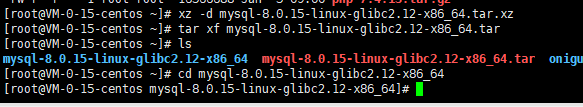
解压工作完成,进入mysql文件夹,可以看见mysql的文件目录
二、安装
我们把解压好的mysql文件夹移动到/usr/local/mysql,这个目录可以自己定义
安装完成
三、配置mysql
修改配置文件my.cnf
我这里提供了一份比较详细的配置文件
https://pan.baidu.com/s/1matQzLm5FvPmJzi8LMV_Ng
提取码:6t23
可以使用ftp把 /etc下的my.cnf文件替换掉
替换完之后,我们需要创建几个目录,具体的路径在my.cnf里面,这里跟着我直接创建目录就行了
#切记,创建目录的时候,一定要在mysql文件的根目录创建
[root@VM-0-15-centos mysql]# mkdir data sql_log undo [root@VM-0-15-centos mysql]#
创建一个mysql账号用来启动mysql服务,一般不用root账号,这样不安全
[root@VM-0-15-centos mysql]# adduser mysql
把mysql目录更创建的文件的属、组改变成mysql的
[root@VM-0-15-centos mysql]# chown mysql:mysql -R data/ sql_log/ undo/
四、初始化mysql
添加mysql全局环境变量
#在最后加上export PATH=$PATH:/usr/local/mysql/bin #/usr/local/mysql是你的mysql安装目录 #:wq保存退出 [root@VM-0-15-centos mysql]# vi /etc/profile #重新加载环境变量 [root@VM-0-15-centos mysql]# source /etc/profile
初始化mysql,在5.7以后的版本需要用mysqld命令
[root@VM-0-15-centos mysql]# mysqld --initialize --user=mysql --basedir=/usr/local/mysql --datadir=/usr/local/mysql/data
--user 指定mysql用户
--basedir 指定安装目录
--datadir 指定日志目录
初始化后可以进入data目录,会发现自动生成了系统的数据库
进行下一步,把启动脚本放到启动目录
我们先进入到mysql根目录下的support-files目录
[root@VM-0-15-centos mysql]# cd support-files [root@VM-0-15-centos support-files]# cp mysql.server /etc/init.d/mysql
启动mysql
#启动 [root@VM-0-15-centos support-files]# /etc/init.d/mysql start #停止 [root@VM-0-15-centos support-files]# /etc/init.d/mysql stop #重启 [root@VM-0-15-centos support-files]# /etc/init.d/mysql restart #查看mysql进程 [root@VM-0-15-centos support-files]# ps -ef|grep mysql
看见这样的提示就说明启动成功了
Starting MySQL... SUCCESS!
五、登录mysql
获取默认密码
在mysql根目录下的sql_log目录下有mysql的日志文件mysql_error.log
执行如下命令
[root@VM-0-15-centos sql_log]# grep password mysql-error.log
会得到类似的字符串
2021-01-07T02:31:11.723844Z 5 [Note] [MY-010454] [Server] A temporary password is generated for root@localhost: .utdq=g)E6!Z
root@localhost: 后面的就是密码。账号就是root
[root@VM-0-15-centos sql_log]# mysql -uroot -p
输入默认密码。登录成功
可能会有人提示 mysql的密码已经过期,这样的话你可以进行如下操作,进行免密码登录



