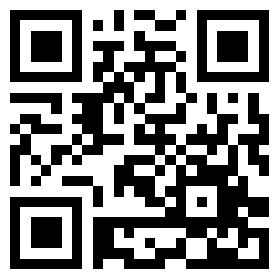从Kali 2020.1开始,默认用户名和密码不再是root/toor,而是kali/kali
如果你想更改root密码其实也很简单,网上漫天的复制粘贴教程还需要开机破解,我就问你麻烦不麻烦?
正常更改root密码方式:
1、使用默认用户kali和默认密码kali登录系统
2、右键打开Open Terminal Here

3、输入以下内容
|
1
|
$sudo su
|
|
1
2
3
4
5
6
7
|
We trust you have received the usual lecture from the local System
Administrator. It usually boils down to these three things:
#1) Respect the privacy of others.
#2) Think before you type.
#3) With great power comes great responsibility.
[sudo] password for kali: 输入密码kali
|
4、修改root密码
|
1
|
#passwd root
|
|
1
2
3
|
New password:
Retype new password:
passwd: password updated successfully
|
 |
Austin Liu 刘恒辉
Project Manager and Software Designer E-Mail:lzhdim@163.com Blog:https://lzhdim.cnblogs.com 欢迎收藏和转载此博客中的博文,但是请注明出处,给笔者一个与大家交流的空间。谢谢大家。 |