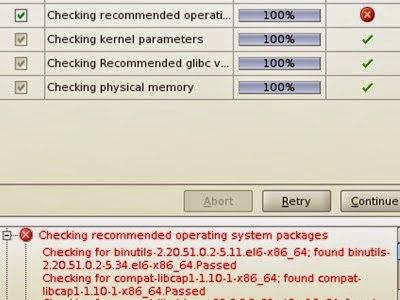Issue installing pre-reqs for IAMSuite on Redhat Linux 6.5
Issue:
*****************************************************************
Check Name:Packages
Check Description:This is a prerequisite condition to test whether the packages recommended for installing the product are available on the system.
Checking for binutils-2.20.51.0.2-5.11.el6-x86_64; found binutils-2.20.51.0.2-5.36.el6-x86_64.Passed
Checking for compat-libcap1-1.10-1-x86_64; found compat-libcap1-1.10-1-x86_64.Passed
Checking for compat-libstdc++-33-3.2.3-69.el6-x86_64; found compat-libstdc++-33-3.2.3-69.el6-x86_64.Passed
Checking for compat-libstdc++-33-3.2.3-69.el6-i686; Not found.Failed <<<<
Checking for libgcc-4.4.4-13.el6-i686; found libgcc-4.4.7-4.el6-i686.Passed
Checking for libgcc-4.4.4-13.el6-x86_64; found libgcc-4.4.7-4.el6-x86_64.Passed
Checking for libstdc++-4.4.4-13.el6-x86_64; found libstdc++-4.4.7-4.el6-x86_64.Passed
Checking for libstdc++-4.4.4-13.el6-i686; Not found.Failed <<<<
Checking for libstdc++-devel-4.4.4-13.el6-x86_64; found libstdc++-devel-4.4.7-4.el6-x86_64.Passed
Checking for sysstat-9.0.4-11.el6-x86_64; found sysstat-9.0.4-22.el6-x86_64.Passed
Checking for gcc-4.4.4-13.el6-x86_64; found gcc-4.4.7-4.el6-x86_64.Passed
Checking for gcc-c++-4.4.4-13.el6-x86_64; found gcc-c++-4.4.7-4.el6-x86_64.Passed
Checking for glibc-2.12-1.7.el6-i686; found glibc-2.12-1.132.el6-i686.Passed
Checking for glibc-2.12-1.7.el6-x86_64; found glibc-2.12-1.132.el6-x86_64.Passed
Checking for glibc-devel-2.12-1.7.el6-x86_64; found glibc-devel-2.12-1.132.el6-x86_64.Passed
Checking for glibc-devel-2.12-1.7.el6; found glibc-devel-2.12-1.132.el6-x86_64.Passed
Checking for libaio-0.3.107-10.el6-x86_64; found libaio-0.3.107-10.el6-x86_64.Passed
Checking for libaio-devel-0.3.107-10.el6-x86_64; found libaio-devel-0.3.107-10.el6-x86_64.Passed
Check complete. The overall result of this check is: Failed <<<<
***********************************************************************
Workaround:
***********************************************************************
1.Perform a "yum search" for the failed packages
2.yum search compact-libstdc++
3.yum install compat-libstdc++-33.i686
4.Resolve dependency for "libstdc++-4.4.4-13.el6-i686" package
#yum search libstdc++
#yum install libstdc++-devel.i686
***********************************************************************