python 基础 7.4 os 模块
#/usr/bin/python
#coding=utf8
#@Time :2017/11/11 3:15
#@Auther :liuzhenchuan
#@File :os 模块.py
import os
#1. 通过os 获取操作系统类型,os.name = windows是 nt类型,os.name = linux是posix类型
print(os.name)
#2. 执行系统命令
#在windows cmd 下执行.windows 的字符格式是gkm。常用的是utf8
print(os.system('ipconfig'))

#3.在windows 下获得系统命令的执行结果用 os.popen() 模块,os.popen() 模块返回的是file 格式,
# 所以可以通过 file.read() 读出系统命令的执行结果并通过find()命令查找 192.168.16.1
content = os.popen('ipconfig').read()
print content.find('192.168.16.1')
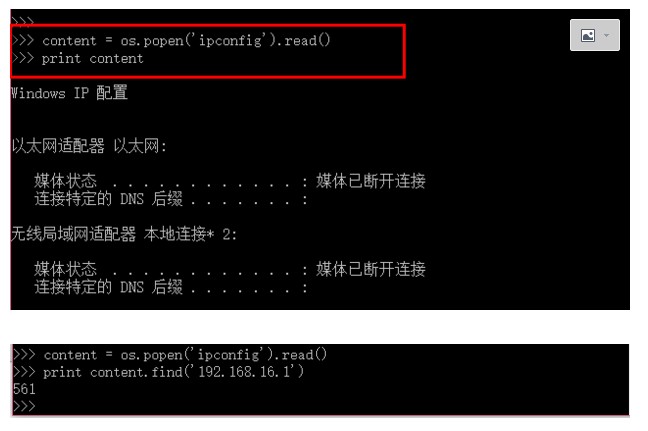
# 4. os 模块的方法
print dir(os)
#5. os.listdir 列出目录下的文件.'.' 点为当前目录。
print os.listdir('.')
# 76os.getcwd() 返回当前工作的目录
print os.getcwd()
print os.listdir(os.getcwd())
# 7. 切换当前目录,
print os.chdir(r'e:')
print os.getcwd()
#8 在当当前目录 创建'abc')
os.mkdir('abc')
# 9 删除当前目录文件
os.remove('1.log')
# 10 打印操作系统的分隔符,linux 系统是 \n ; windows 系统是 \r\n ; mac系统的是 \r
print os.linesep()
# 11. 判断当前目录是否存在这个目录,如果没有就创建
print '##'*5 + '判断目录是否存在' + '##'*5
if not os.path.exists('test'):
os.mkdir('test')
else:
print 'test is ok'
# 12 .拼接目录
print '##'*5 + '拼接目录' + '##'*5
print os.path.join('.','aaa','bb','cc')
# 13 .获得上一级目录
print '##'* 5 + '获得上一级目录' + '##'*5
print os.path.dirname(r'E:\猿课python脚本\modules')


