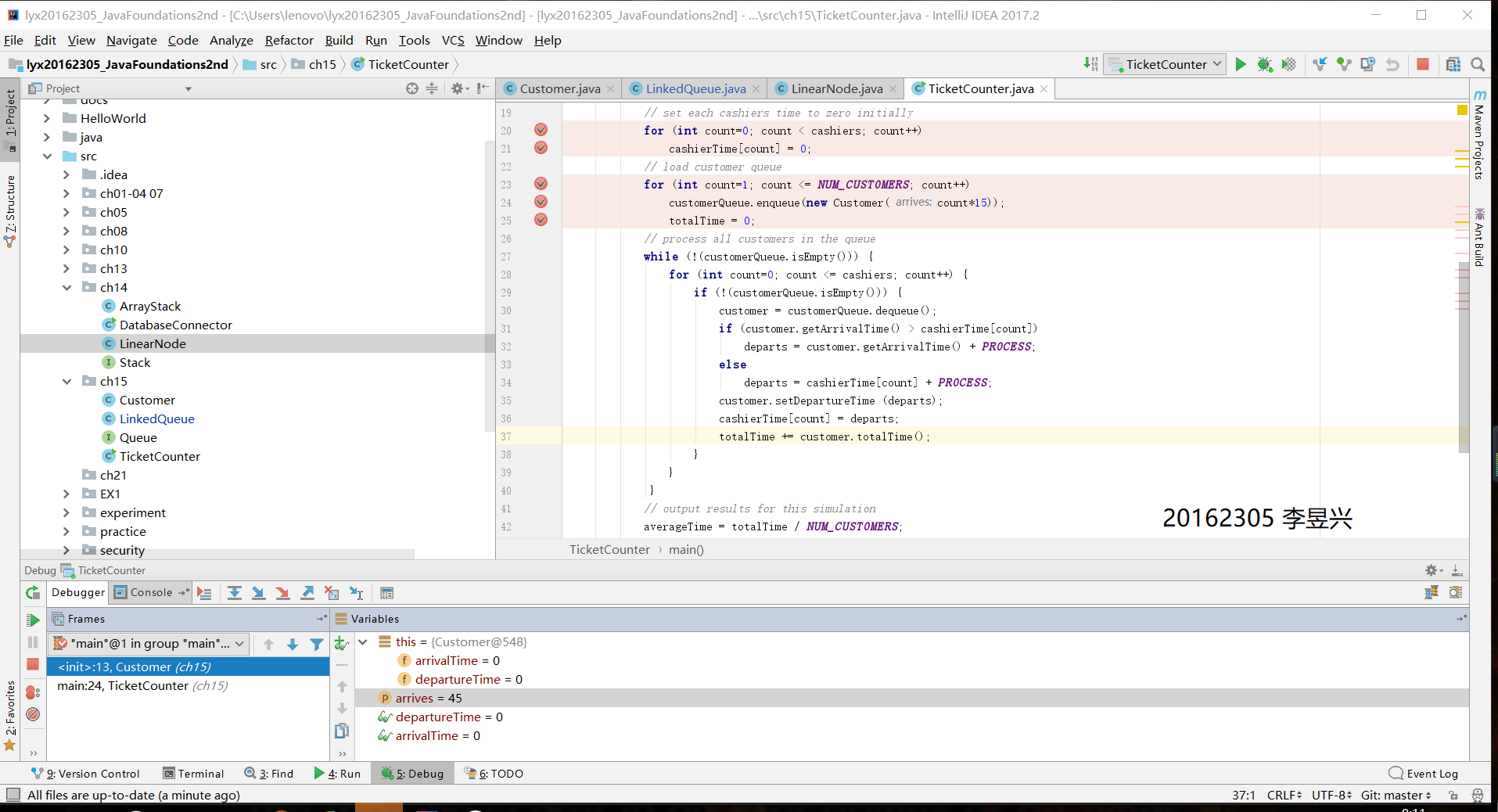队列课下作业
一、本次作业要求
1、 补充课上没有完成的作业
2、 参考15.3节,用自己完成的队列(链队,循环数组队列)实现模拟票务柜台排队功能
3、 用JDB或IDEA单步跟踪排队情况,画出队列变化图,包含自己的学号信息
4、 把代码推送到代码托管平台
5、 把完成过程写一篇博客:重点是单步跟踪过程和遇到的问题及解决过程
6、 提交博客链接
二、完成作业过程
1、补充教材上的代码
- 教材中有给了一个TicketCounter类来实现排队和记录排队时间的功能,在这个类中,他调用了LinkedQueue以及Counter这两个类。其中的Counter类教材已经给出示例,而LinkedQueue中仅仅给出了enqueue方法,其他的dequeue、first、isEmpty、size、toString方法都没有给出定义,而且在代码中提出的LinearNode也没有代码实现,这些代码需要自己补全,下面是我对补全代码的说明。
- LinearNode
这段代码在学习第十四章的内容的时候就已经使用过。我们先定义一个泛型类,同时在这个类中定义getNext()、setNext、getElement()、setElement这些方法,便于后面代码的实现。
public class LinearNode<T> {
private LinearNode<T> next;
private T element;
//----------------------------------------------------------------
// Creates an empty node.
// ----------------------------------------------------------------
public LinearNode() {
next = null;
element = null;
}
//----------------------------------------------------------------
// Creates a node storing the specified element.
// ----------------------------------------------------------------
public LinearNode (T elem) {
next = null;
element = elem;
}
//----------------------------------------------------------------
// Returns the node that follows this one.
// ----------------------------------------------------------------
public LinearNode<T> getNext() {
return next;
}
//----------------------------------------------------------------
// Sets the node that follows this one.
// ----------------------------------------------------------------
public void setNext (LinearNode<T> node) {
next = node;
}
//----------------------------------------------------------------
// Returns the element stored in this node.
// ----------------------------------------------------------------
public T getElement() {
return element;
}
//----------------------------------------------------------------
// Sets the element stored in this node.
// ----------------------------------------------------------------
public void setElement (T elem) {
element = elem;
}
}
- dequeue方法的实现
这个方法是从队列中弹出一个元素,队列对元素的处理规则是“先进先出”,所以弹出的元素应该是位于队列中的第一个元素。先判断这个队列是否为空,如果队列为空,则弹出信息显示队列为空。如果不是为空的话,则获取第一个元素返回出来,再将front指针指向下一个元素,count规模减一。
if (count == 0) {
System.out.println("队列为空");
return null;
}
else {
T t = front.getElement();
front = front.getNext();
count--;
return t;
}
- first方法的实现
返回队列中第一个元素,比较容易实现,如队列为空的话就显示信息提示队列为空。
if (count == 0) {
System.out.println("队列为空");
return null;
}
else {
T t = front.getElement();
return t;
}
- isEmpty方法的实现
这个方法判定队列是否为空,如果count为0,则队列为空返回true,否则返回false。
if (count == 0)
return true;
else
return false;
- toString方法的实现
toString方法是将队列中的各个元素转换成String类型,然后便于打印出来。我参考教材中第十四章中ArrayStack方法中的toString方法,先定义一个String类型的空result,再利用for循环将队列中的元素遍历返回,赋给result,返回result。
String result = "";
LinearNode<T> current = front;
for(int index=count-1; index>=0;index--){
result = result + (current.getElement()).toString() + "\n";
current = current.getNext();
}
return result;
2、单步跟踪