css实现自适应的圆
如图:
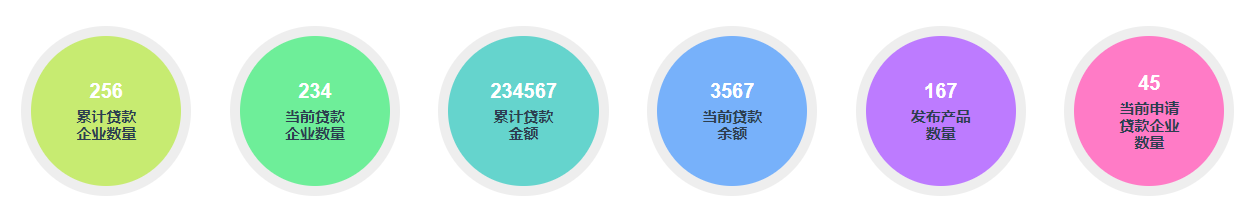
<div class="statisticDataList"> <div v-for="(item, index) in statisticData" :key="index" class="list-item" :style="{ background: colorList[index] }" > <div style=" margin-bottom: 5px; color: #fff; font-weight: bold; font-size: 20px; " > {{ item.count }} </div> <div style="width: 70px; font-weight: bold; font-size: 15px"> {{ item.type }} </div> </div> </div>
.statisticDataList { width: 100%; height: 100px; .list-item { width: 12%; height: 0; padding: 6%; text-align: center; background: #057af3; border: #eee solid 10px; border-radius: 50%; box-shadow: #898787; } }
主要是利用padding撑开高度,padding如果是百分比就是相对于父级的宽度。这里如果是padding-top、或者padding-bottom都可以,但是文字不会居中。
不积跬步无以至千里



