vscode 调试golang配置
{
// 使用 IntelliSense 了解相关属性。
// 悬停以查看现有属性的描述。
// 欲了解更多信息,请访问: https://go.microsoft.com/fwlink/?linkid=830387
"version": "0.2.0",
"configurations": [
{
"name": "Attach to Process",
"type": "go",
"request": "attach",
"mode": "local",
"processId": 0
},
{
"name": "Launch test function",
"type": "go",
"request": "launch",
"mode": "test",
"program": "${workspaceFolder}",
"args": [
"-test.run",
"MyTestFunction"
]
},
{
"name": "Launch file",
"type": "go",
"request": "launch",
"mode": "debug",
"program": "${file}"
},
{
"name": "Launch Package",
"type": "go",
"request": "launch",
"mode": "auto",
"program": "${fileDirname}"
}
]
}
新建launch.json
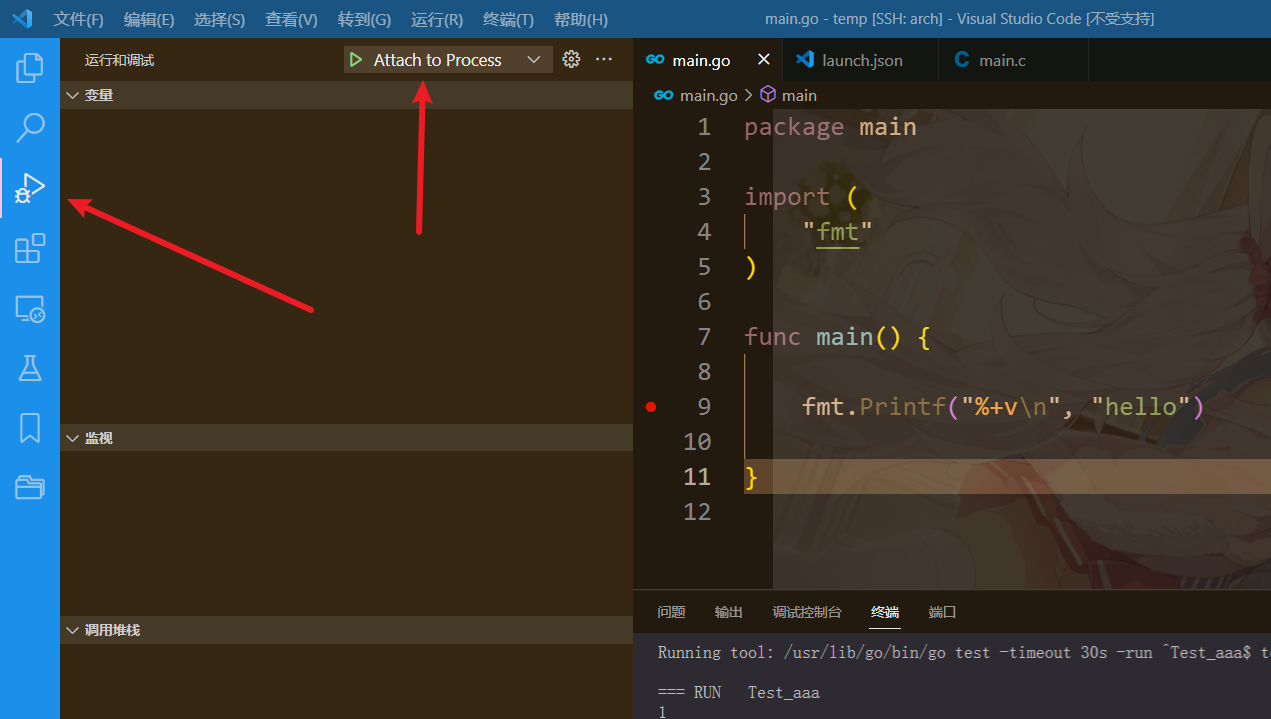
下拉选择对应文件
自动生成运行的配置
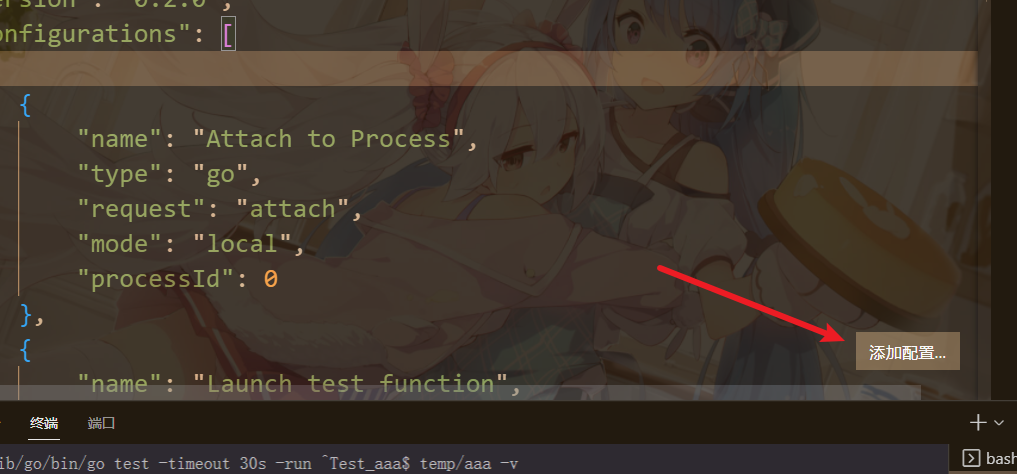
点击添加配置,就不需要自己去网上 copy别人的代码了。




 浙公网安备 33010602011771号
浙公网安备 33010602011771号