使用word生成PDF模版,Java操作表单生成保单、告知书、证明、合同等
版权问题
首先,版权问题,在当前来说不论5.X版本还是7.X版本都是基于AGPL V3许可的。假如您开发的程序仅用于内网,即,使用人员为员工,那么这个协议对于您来说其实是可以规避的,当您开发的程序是大众即面向用户的,个人建议您公司最好购买Custom,或者使用古老的lowagie 2.1.7(使用MPL/LGPL许可),做了一个兼容iText的版本https://github.com/ymasory/iText-4.2.0,此分支只有代码,没有人进行维护,现在还在维护版本在https://github.com/LibrePDF/OpenPDF,当然除了itext还可以尝试其他的库以及其他方式。本文只简单阐述使用下选择框出现x的问题。
方法一
依赖
<dependency>
<groupId>org.apache.pdfbox</groupId>
<artifactId>pdfbox</artifactId>
<version>2.0.13</version>
</dependency>
<dependency>
<groupId>com.itextpdf</groupId>
<artifactId>itext-asian</artifactId>
<version>5.2.0</version>
</dependency>
<dependency>
<groupId>com.itextpdf</groupId>
<artifactId>itextpdf</artifactId>
<version>5.5.10</version>
</dependency>
代码参考
PDFUtil工具类
/**
* 根据模板生成pdf
*@param pdfName 文件名
* @param data Map(String,Object)
* @return 文件保存全路径文件
*/
import cn.hutool.core.date.DateUtil;
import com.itextpdf.text.DocumentException;
import com.itextpdf.text.pdf.AcroFields;
import com.itextpdf.text.pdf.BaseFont;
import com.itextpdf.text.pdf.PdfReader;
import com.itextpdf.text.pdf.PdfStamper;
import lombok.extern.slf4j.Slf4j;
import java.io.ByteArrayOutputStream;
import java.io.File;
import java.io.FileOutputStream;
import java.io.IOException;
import java.util.Map;
import java.util.Objects;
/**
* @author lin
*/
@Slf4j
public class PDFUtil {
public static String createPDF(String pdfName, Map<String, Object> data) {
//静态方法只能使用匿名类
String file = new Object() {
public String getPath() {
return Objects.requireNonNull(this.getClass().getResource("/")).getPath();
}
}.getPath();
System.out.println(file);
String dateFolder = DateUtil.today();
String folderPath = file + File.separator + dateFolder;
//创建上传文件目录
File folder = new File(folderPath);
if (!folder.exists()) {
folder.mkdirs();
}
//设置文件名
String fileName = "_"+pdfName + ".pdf";
String savePath = folderPath + File.separator +DateUtil.today() + fileName;
try {
PdfReader reader = new PdfReader(file+"/TEMP.pdf");
ByteArrayOutputStream bos = new ByteArrayOutputStream();
PdfStamper ps = new PdfStamper(reader, bos);
AcroFields s = ps.getAcroFields();
//TTC字体一般有多个所以选择正常的加载
BaseFont bfChinese = BaseFont.createFont(file+"/MSYH.TTC,1", BaseFont.IDENTITY_H, BaseFont.EMBEDDED);
//设置编码格式
s.addSubstitutionFont(bfChinese);
//这点可以直接传对象,但是怕变动,所以map好自定义一个值
for (String key : data.keySet()) {
if (data.get(key) != null) {
s.setField(key, data.get(key).toString());
}
}
ps.setFormFlattening(true);
ps.close();
FileOutputStream fos = new FileOutputStream(savePath);
fos.write(bos.toByteArray());
fos.flush();
fos.close();
return savePath;
} catch (IOException | DocumentException e) {
log.error("读取文件异常");
e.printStackTrace();
return "error";
}
}
}
import cn.hutool.core.bean.BeanUtil;
import com.example.demopdf.entry.PdfData;
import com.example.demopdf.utils.PDFUtil;
import java.util.Map;
/**
* @program: cherrypro
* @description:
* @author: lin
* @create: 2021-06-15 23:56
*/
public class TestDemo {
public static void main(String[] args) {
PdfData data = PdfData.builder()
.text1("XXXXX保险")
.text2("1111111111111111111")
.text3("一个小朋友")
.text4("女")
.text5("24")
.text6("1997-01-05")
.text7("12345619951215741X")
.text8("185")
.text9("45")
.text10(" ")
.text11(" ")
.text12(" ")
.text13("我希望你读很多书,走很远的路。 我希望你爱很多人,
也被很多人爱。 我希望你走过人山人海,也遍览山河湖海。我希望你看纸质书,送手写的祝福。
我要你独立坚强温暖明亮, 我要你在这寡淡的世上,深情的活。")
.text14("木木")
.text15("2021")
.text16("07")
.text17("04")
.ch1("false")
.ch4("false")
.build();
Map<String, Object> map = BeanUtil.beanToMap(data);
String s = PDFUtil.createPDF("ayi",map);
System.out.println(s);
}
}
模板图片
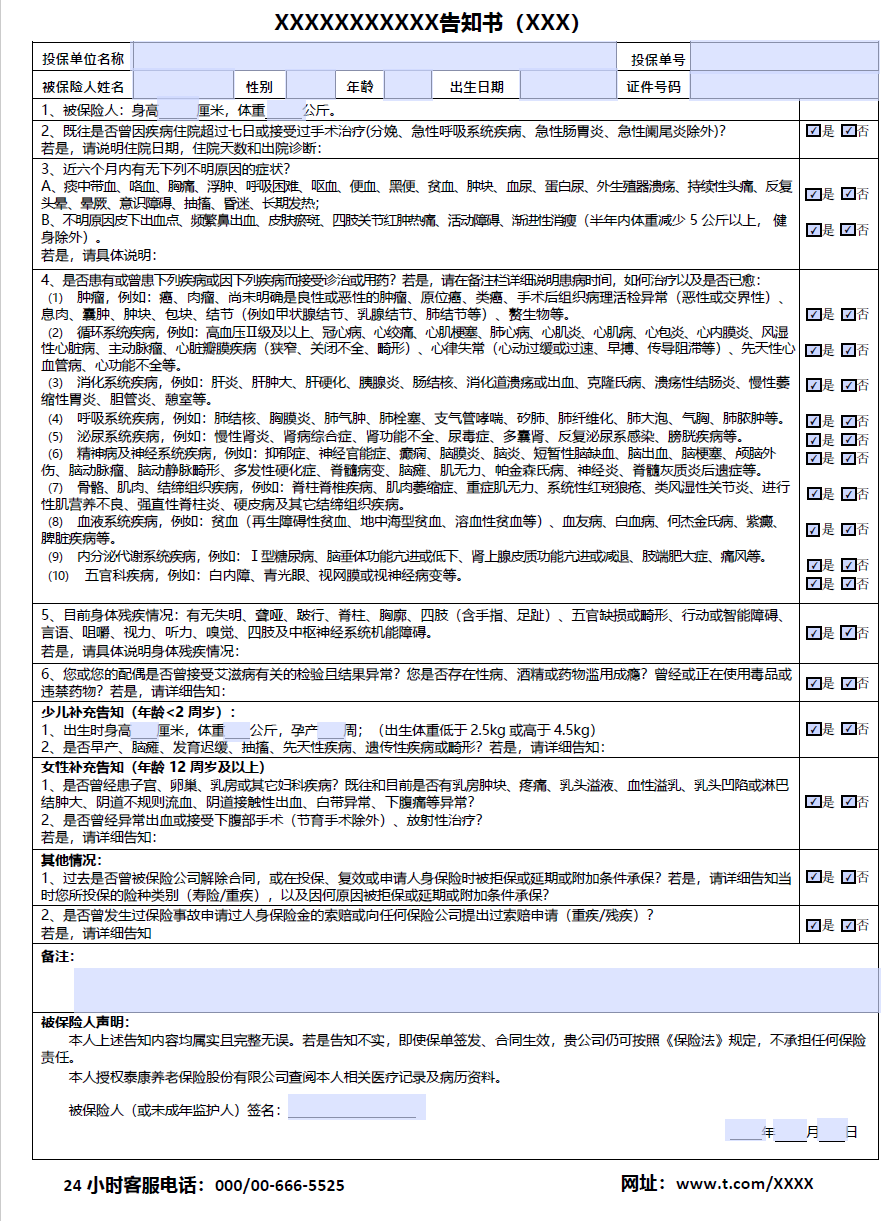
数据域图片
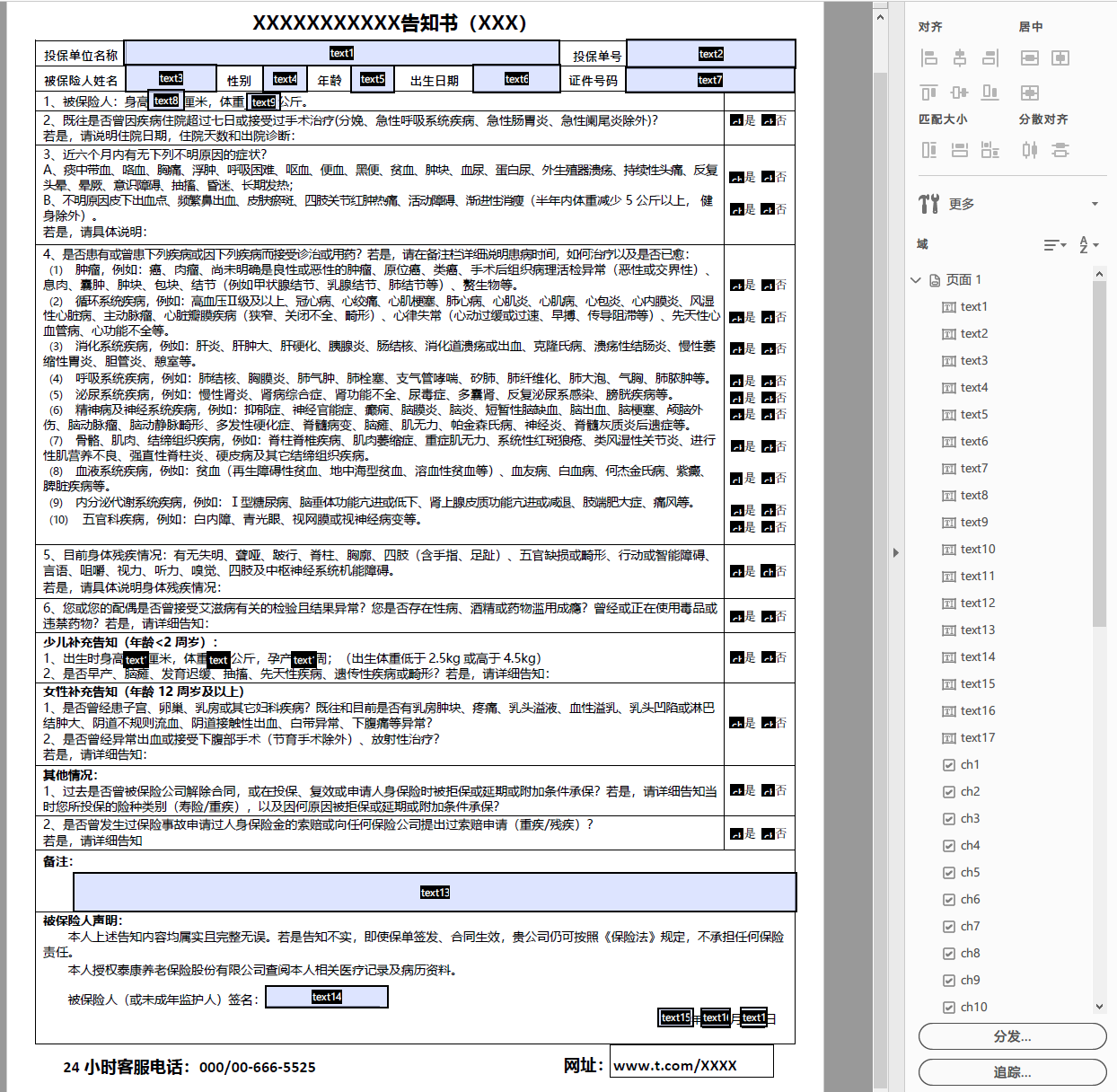
生成结果
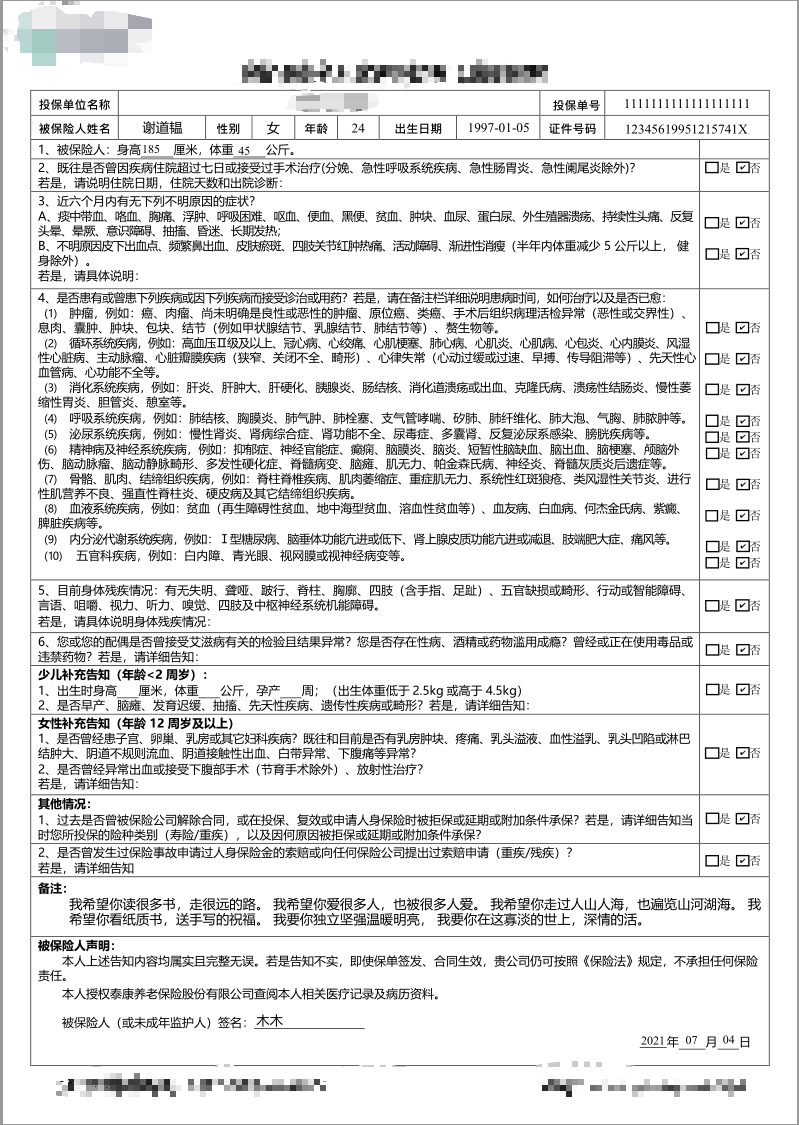
后记:做这个坑在于checkbox,选择时候和理想不一样,代码操作选择就是×,所以反其道行之,后来发现了正确方法。
升级下itextpdf版本,官方已经停止5.0,现在推荐7.0,的确7.0简单,测试之后会放在GitHub。
方法二
pom依赖
<dependency>
<groupId>cn.hutool</groupId>
<artifactId>hutool-all</artifactId>
<version>5.7.16</version>
</dependency>
<dependency>
<groupId>org.apache.pdfbox</groupId>
<artifactId>pdfbox</artifactId>
<version>2.0.24</version>
</dependency>
<!-- https://mvnrepository.com/artifact/com.itextpdf/itext7-core -->
<dependency>
<groupId>com.itextpdf</groupId>
<artifactId>itext7-core</artifactId>
<version>7.1.17</version>
<type>pom</type>
</dependency>


