Linux文本工具-cat-cut-paste;文本分析-sort-wc-uniq
1.1 查看文本文件内容 cat
1.1.1 cat可以查看文本内容
cat [OPTION]... [FILE]... 常见选项 -E: 显示行结束符$ -A: 显示所有控制符 -n: 对显示出的每一行进行编号 -b: 非空行编号 -s: 压缩连续的空行成一行
1.1.2 nl
显示行号,相当于cat -b
[10:00:37 root@centos8 ~]#nl /etc/fstab 1 # 2 # /etc/fstab 3 # Created by anaconda on Tue Apr 5 08:42:34 2022 4 # 5 # Accessible filesystems, by reference, are maintained under '/dev/disk/'. 6 # See man pages fstab(5), findfs(8), mount(8) and/or blkid(8) for more info. 7 # 8 # After editing this file, run 'systemctl daemon-reload' to update systemd 9 # units generated from this file. 10 # 11 UUID=7a405199-a904-4290-89a3-72992b4ad489 / xfs defaults 0 0 12 UUID=6c58d4aa-0c80-4e0b-b372-0a2187033d23 /boot ext4 defaults 1 2 13 UUID=2dd6f870-9df8-47ec-a4fc-b8a01878f4e0 /data xfs defaults 0 0 14 UUID=27f69466-124d-4124-aab8-85f247d76d57 none swap defaults 0 0 [10:00:46 root@centos8 ~]#cat -b /etc/fstab 1 # 2 # /etc/fstab 3 # Created by anaconda on Tue Apr 5 08:42:34 2022 4 # 5 # Accessible filesystems, by reference, are maintained under '/dev/disk/'. 6 # See man pages fstab(5), findfs(8), mount(8) and/or blkid(8) for more info. 7 # 8 # After editing this file, run 'systemctl daemon-reload' to update systemd 9 # units generated from this file. 10 # 11 UUID=7a405199-a904-4290-89a3-72992b4ad489 / xfs defaults 0 0 12 UUID=6c58d4aa-0c80-4e0b-b372-0a2187033d23 /boot ext4 defaults 1 2 13 UUID=2dd6f870-9df8-47ec-a4fc-b8a01878f4e0 /data xfs defaults 0 0 14 UUID=27f69466-124d-4124-aab8-85f247d76d57 none swap defaults 0 0 [10:01:14 root@centos8 ~]#
1.1.3 tac
逆向显示文本内容
[10:03:11 root@centos8 ~]#nl /etc/fstab|tac 14 UUID=27f69466-124d-4124-aab8-85f247d76d57 none swap defaults 0 0 13 UUID=2dd6f870-9df8-47ec-a4fc-b8a01878f4e0 /data xfs defaults 0 0 12 UUID=6c58d4aa-0c80-4e0b-b372-0a2187033d23 /boot ext4 defaults 1 2 11 UUID=7a405199-a904-4290-89a3-72992b4ad489 / xfs defaults 0 0 10 # 9 # units generated from this file. 8 # After editing this file, run 'systemctl daemon-reload' to update systemd 7 # 6 # See man pages fstab(5), findfs(8), mount(8) and/or blkid(8) for more info. 5 # Accessible filesystems, by reference, are maintained under '/dev/disk/'. 4 # 3 # Created by anaconda on Tue Apr 5 08:42:34 2022 2 # /etc/fstab 1 # [10:03:56 root@centos8 ~]#
1.1.4 rev
将同一行的内容逆向显示
[10:06:10 root@centos8 /data]#cat f1.txt 1 2 3 4 5 6 7 a b c d e f g [10:06:22 root@centos8 /data]#cat f1.txt |rev 7 6 5 4 3 2 1 g f e d c b a
1.2 按列抽取文本cut
cut 命令可以提取文本文件或STDIN数据的指定列
格式
cut [OPTION]... [FILE]... 常用选项 -d DELIMITER: 指明分隔符,默认tab -f FILEDS: #: 第#个字段,例如:3 #,#[,#]:离散的多个字段,例如:1,3,6 #-#:连续的多个字段, 例如:1-6 混合使用:1-3,7 -c 按字符切割 --output-delimiter=STRING指定输出分隔符
示例:
passwd文件取出第一列用户名
[10:11:47 root@centos8 /data]#cut -d":" -f1 /etc/passwd root bin daemon adm lp sync shutdown halt mail operator games ftp nobody dbus systemd-coredump systemd-resolve tss polkitd geoclue
[10:17:11 root@centos8 /data]#ifconfig | head -n2| tail -n1 |tr -s " "|cut -d" " -f3
192.168.1.85
[10:17:39 root@centos8 /data]#
1.3 合并多个文件paste
paste合并多个问价你同行号的列到一行
格式
paste [OPTION]... [FILE]... 常用选项 -d #分隔符:指定分隔符,默认用TAB -s #所有行合成一行显示
示例:
[10:28:27 root@centos8 /data]#paste f1.txt 1 2 3 4 5 6 7 a b c d e f g [10:28:34 root@centos8 /data]#paste -s f1.txt 1 2 3 4 5 6 7 a b c d e f g [10:28:43 root@centos8 /data]#
[10:33:32 root@centos8 /data]#paste f1.txt seq.log 1 2 3 4 5 6 7 1 2 a b c d e f g 3 4 5 6 7 8 9 10 [10:33:55 root@centos8 /data]#paste -d";" f1.txt seq.log 1 2 3 4 5 6 7 ;1 ;2 a b c d e f g;3 ;4 ;5 ;6 ;7 ;8 ;9 ;10
2.1分析文本的工具
2.1.1 wc
wc命令可用于统计文件的行总数,单词总数,字节总数和字符总数
可以对文件或STDIN中的数据统计
常用选项
-l 只计数行数 -w 只计数单词总数 -c 只计数字节总数 -m 只计数字符总数 -L 显示文件中最长行的长度
示例
[10:34:04 root@centos8 /data]#wc /etc/fstab 15 78 709 /etc/fstab
行数 单词数 字节数
2.1.2 sort
sort:文本排序;把整理过的文本显示在STDOUT,不改变原始文件
格式:
sort [options] file(s) 常用选项 -r 执行反方向(由上至下)整理 -R 随机排序 -n 执行按数字大小整理 -h 人类可读排序,如: 2K 1G -f 选项忽略(fold)字符串中的字符大小写 -u 选项(独特,unique),合并重复项,即去重 -t c 选项使用c做为字段界定符 -k # 选项按照使用c字符分隔的 # 列来整理能够使用多次
默认是把相同的字符排序在一起 [10:48:15 root@centos8 /data]#cat seq.log 1 2 3 4 5 6 7 8 9 1 10 11 2 12 8 13 9 14 15 [10:48:21 root@centos8 /data]#cat seq.log |sort 1 1 10 11 12 13 14 15 2 2 3 4 5 6 7 8 8 9 9
[10:49:44 root@centos8 /data]#cat seq.log |sort -u 1 10 11 12 13 14 15 2 3 4 5 6 7 8 9
2.1.3 uniq
uniq命令从输入中删除前后相接的重复的行
格式:
uniq [OPTION]... [FILE]... 常见选项 -c: 显示每行重复出现的次数 -d: 仅显示重复过的行 -u: 仅显示不曾重复的行 uniq常和sort 命令一起配合使用:
示例:
[10:50:10 root@centos8 /data]#cat seq.log |sort | uniq -c 2 1 1 10 1 11 1 12 1 13 1 14 1 15 2 2 1 3 1 4 1 5 1 6 1 7 2 8 2 9
作业练习
6、统计出/etc/passwd文件中其默认shell为非/sbin/nologin的用户个数,并将用户都显示出来
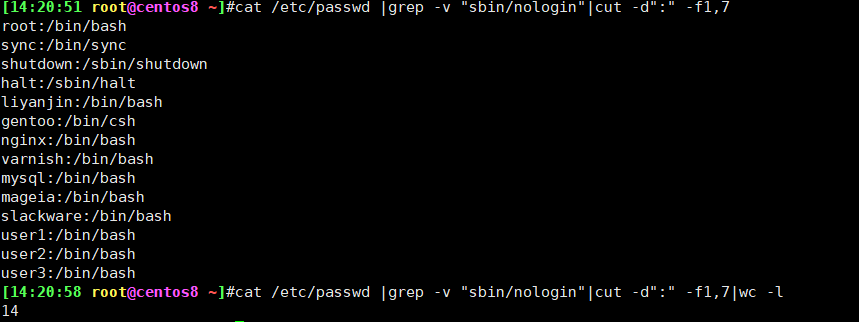
7、查出用户UID最大值的用户名、UID及shell类型
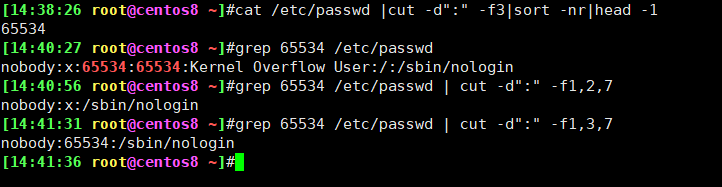
练习脚本写法
[14:48:51 root@centos8 /data/bashs]#cat user.sh #!/bin/bash cat /etc/passwd |cut -d":" -f3|sort -nr|head -1 > /dev/null maxUID=`grep 65534 /etc/passwd | cut -d":" -f1,3,7` echo "UID最大值的用户:$maxUID" [14:52:53 root@centos8 /data/bashs]#bash user.sh UID最大值的用户:nobody:65534:/sbin/nologin
8、统计当前连接本机的每个远程主机IP的连接数,并按从大到小排序
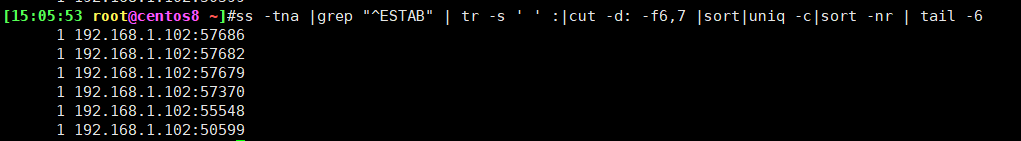
分类:
Linux-系统应用-命令
标签:
Linux-工具




【推荐】国内首个AI IDE,深度理解中文开发场景,立即下载体验Trae
【推荐】编程新体验,更懂你的AI,立即体验豆包MarsCode编程助手
【推荐】抖音旗下AI助手豆包,你的智能百科全书,全免费不限次数
【推荐】轻量又高性能的 SSH 工具 IShell:AI 加持,快人一步
· TypeScript + Deepseek 打造卜卦网站:技术与玄学的结合
· Manus的开源复刻OpenManus初探
· AI 智能体引爆开源社区「GitHub 热点速览」
· 从HTTP原因短语缺失研究HTTP/2和HTTP/3的设计差异
· 三行代码完成国际化适配,妙~啊~