11、mybatis学习——自定义结果映射resultMap以及关联查询
一、没有级联属性的情况时
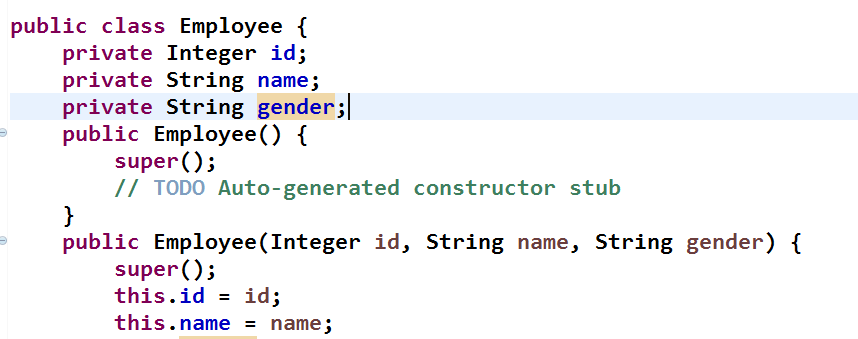
sqlmapper文件配置
<!-- 自定义resultMap type:指定返回的类型;id:指定resultMap的唯一标识 --> <resultMap type="com.pxxy.bean.Employee" id="empMap"> <id column="id" property="id"/> <!-- 列名和属性名一样的时候可以不写 --> <result column="name" property="name"/> <result column="gender" property="gender"/> </resultMap> <!-- 返回resultMap --> <select id="selectEmpById" resultMap="empMap"> select * from employee where id = #{emp_id} </select>
mapper接口定义方法

测试方法:
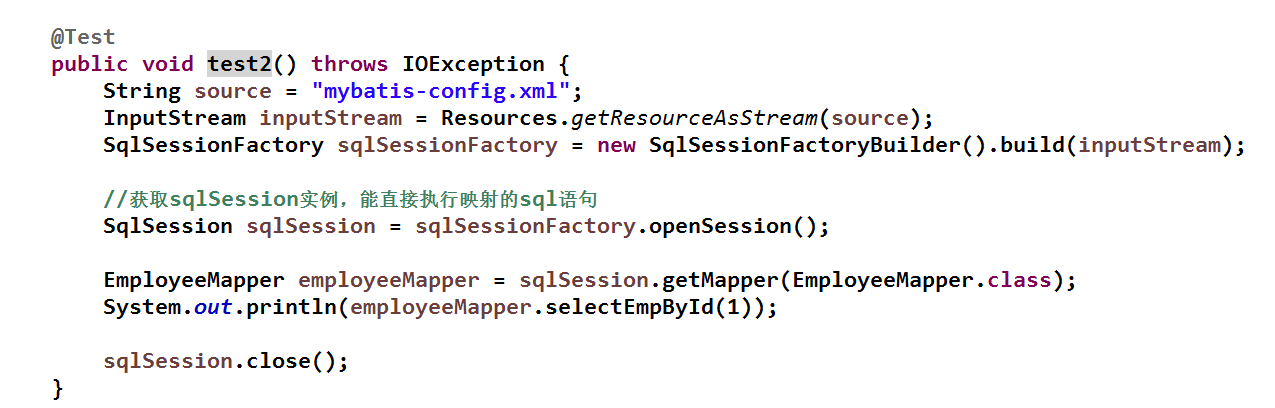
二、有级联属性的情况时
student关联college
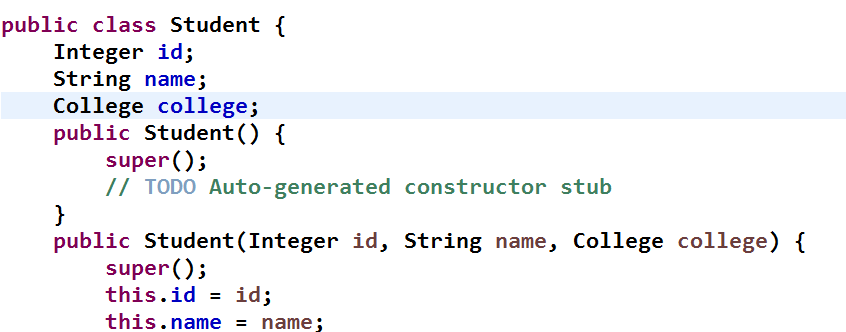
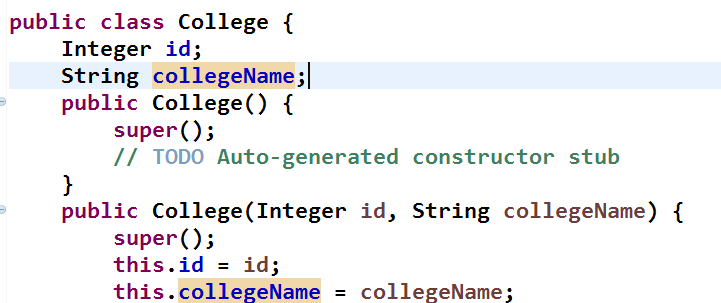
sqlmapper文件配置:
方式一:(以属性.属性进行传值)
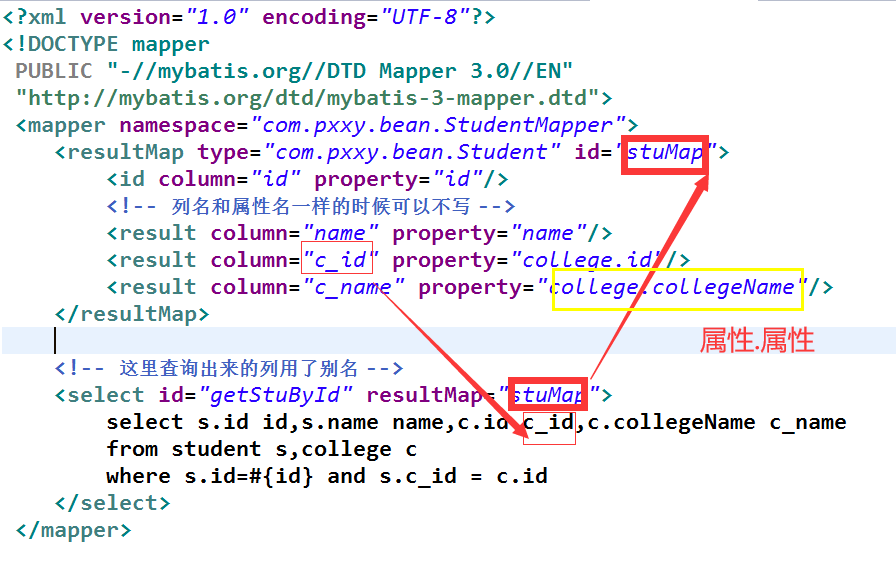
方式二:(以association的方式)
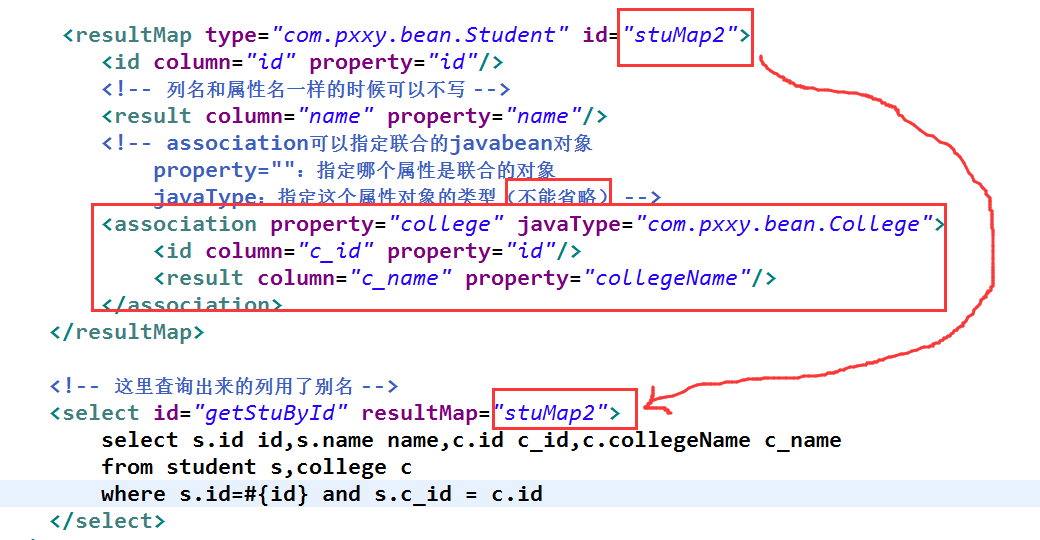
mapper接口定义方法

测试方法
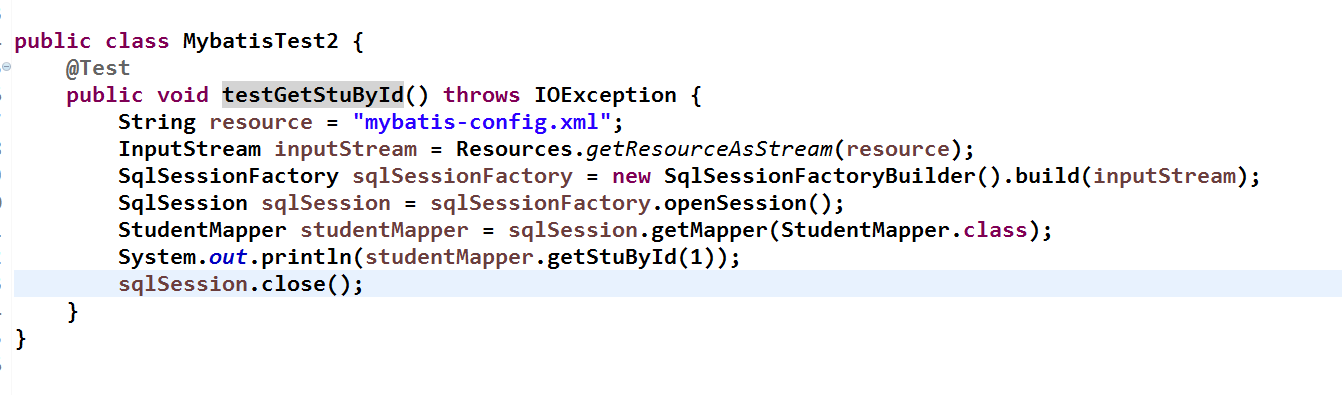
三、有级联属性的情况时并使用分布查询
student关联college
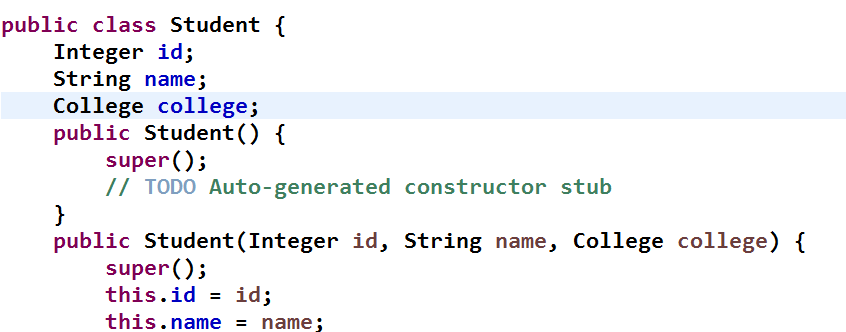
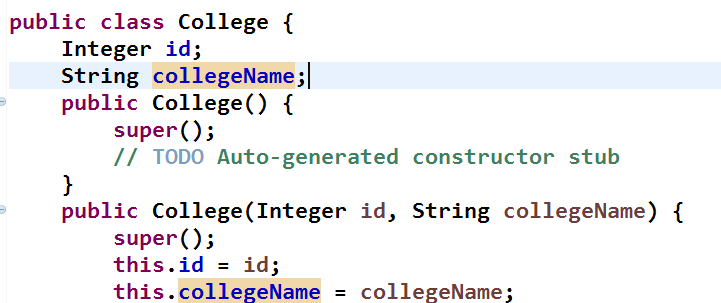
StudentMapper接口方法
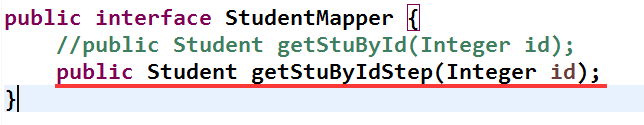
CollegeMapper接口方法
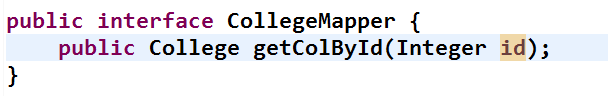
student的sqlmapper配置文件中配置分布查询
<resultMap type="com.pxxy.bean.Student" id="stuStepMap"> <id column="id" property="id"/> <!-- 列名和属性名一样的时候可以不写 --> <result column="name" property="name"/> <!-- association可以指定联合的javabean对象 property="":指定哪个属性是联合的对象 select:表明当前属性是调用select指定的方法查出的结果 column:指定将哪一列的值传给这个方法作为参数 流程:使用select指定的方法(传入column指定的值作为参数)查出对象,并封装给property指定的属性 --> <association property="college" select="com.pxxy.bean.CollegeMapper.getColById" column="c_id"> <!-- 这里student表中的外键为c_id,查询时也没有取别名 --> </association> </resultMap> <select id="getStuByIdStep" resultMap="stuStepMap"> select * from student where id=#{id} </select>
college的sqlmapper配置文件配置
<mapper namespace="com.pxxy.bean.CollegeMapper"> <select id="getColById" resultType="college"> select * from college where id = #{id} </select> </mapper>
测试
@Test public void testGetStuByIdStep() throws IOException { String resource = "mybatis-config.xml"; InputStream inputStream = Resources.getResourceAsStream(resource); SqlSessionFactory sqlSessionFactory = new SqlSessionFactoryBuilder().build(inputStream); SqlSession sqlSession = sqlSessionFactory.openSession(); StudentMapper studentMapper = sqlSession.getMapper(StudentMapper.class); System.out.println(studentMapper.getStuByIdStep(1)); sqlSession.close(); }
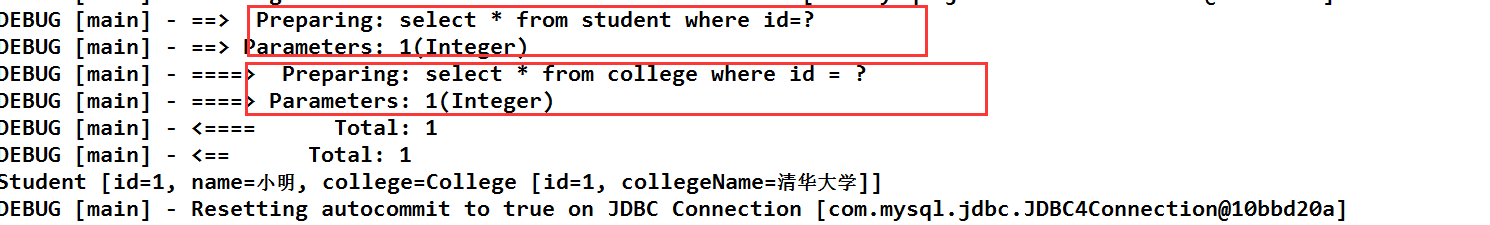
分类:
mybatis






【推荐】国内首个AI IDE,深度理解中文开发场景,立即下载体验Trae
【推荐】编程新体验,更懂你的AI,立即体验豆包MarsCode编程助手
【推荐】抖音旗下AI助手豆包,你的智能百科全书,全免费不限次数
【推荐】轻量又高性能的 SSH 工具 IShell:AI 加持,快人一步
· AI与.NET技术实操系列:向量存储与相似性搜索在 .NET 中的实现
· 基于Microsoft.Extensions.AI核心库实现RAG应用
· Linux系列:如何用heaptrack跟踪.NET程序的非托管内存泄露
· 开发者必知的日志记录最佳实践
· SQL Server 2025 AI相关能力初探
· winform 绘制太阳,地球,月球 运作规律
· AI与.NET技术实操系列(五):向量存储与相似性搜索在 .NET 中的实现
· 超详细:普通电脑也行Windows部署deepseek R1训练数据并当服务器共享给他人
· 【硬核科普】Trae如何「偷看」你的代码?零基础破解AI编程运行原理
· 上周热点回顾(3.3-3.9)