spring boot集成fastDFS以及入门小Demo(三)
fastDFS简介(一)
fastDFS服务器的安装(二)
spring boot集成fastDFS以及入门小Demo(三)
fastDFS异常的处理(四)
文章目录
一、入门小Demo
1、pom依赖
<dependencies>
<dependency>
<groupId>org.csource.fastdfs</groupId>
<artifactId>fastdfs</artifactId>
<version>1.2</version>
</dependency>
2、Demo
public class TestFastDFS {
public static void main(String[] args) throws Exception {
//1. 加载配置文件
ClientGlobal.init("D:\\fdfs_client.conf");
//2. 创建管理端对象
TrackerClient trackerClient = new TrackerClient();
//3. 获取连接
TrackerServer connection = trackerClient.getConnection();
//4. 创建存储端对象
StorageClient1 storageClient = new StorageClient1(connection, null);
//创建文件属性信息数组
NameValuePair[] meta_list = new NameValuePair[3];
meta_list[0] = new NameValuePair("filename","Koala.jpg");
meta_list[1] = new NameValuePair("ext","jpg");
meta_list[2] = new NameValuePair("auth","zj");
//5. 上传
//上传后的路径例如: group1/M00/00/01/wKjIgFzGdyuABc7WAAvqH_kipG8074.jpg
String path = storageClient.upload_file1("D:\\dog.jpg", "jpg", meta_list);
System.out.println("========" + path);
}
}
二、spring boot集成fastDFS
1、pom依赖
<dependency>
<groupId>net.oschina.zcx7878</groupId>
<artifactId>fastdfs-client-java</artifactId>
<version>1.27.0.0</version>
</dependency>
2、 fastDFS配置文件
# 连接超时(默认30s)
connect_timeout=30
# 网络超时(默认值为30s)
network_timeout=60
# 存储日志文件的基本路径
base_path=/home/fastdfs
# 上传文件的地址
tracker_server=192.168.200.128:22122
# 作为syslog的标准日志级别(默认info)
log_level=info
# 如果使用连接池(默认为false)
use_connection_pool = false
# 最大空闲连接时间(默认为3600)
connection_pool_max_idle_time = 3600
# 如果FastDFS的参数来自于tracker server(默认为false)
load_fdfs_parameters_from_tracker=false
# 如果使用存储ID而不是IP地址(默认为false)
use_storage_id = false
# 指定存储的文件名
# 当load_fdfs_parameters_from_tracker 为false时使用;
storage_ids_filename = storage_ids.conf
#下载的端口
http.tracker_server_port=80
3、FastDFSClient(通用上传封装类)
3.1、使用配置文件创建连接(入参:classpath:fastDFS/fdfs_client.properties)
// 获取fastDFS配置文件的绝对路径
if (conf.contains("classpath:")) {
conf = conf.replace("classpath:", this.getClass().getResource("/").getPath());
}
// 加载配置文件
ClientGlobal.init(conf);
3.2、使用配置文件创建连接(入参:classpath:fastDFS/fdfs_client.properties)
跟踪配置文件的位置器
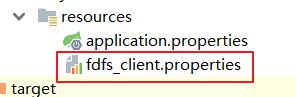
// 1.2、使用fastDFS地址创建连接(入参:192.168.200.128:22122)
Properties pro = new Properties();
pro.setProperty("fastdfs.tracker_servers", conf);
ClientGlobal.initByProperties(pro);
封装的FastDFSClient
import org.csource.common.NameValuePair;
import org.csource.fastdfs.*;
import java.io.ByteArrayInputStream;
import java.io.InputStream;
import java.util.Properties;
public class FastDFSClient {
private TrackerClient trackerClient = null;
private TrackerServer trackerServer = null;
private StorageServer storageServer = null;
private StorageClient1 storageClient = null;
// 初始化创建FastDFS连接
public FastDFSClient(String conf) throws Exception {
// 1.1、使用配置文件创建连接(入参:classpath:fastDFS/fdfs_client.properties)
// 获取fastDFS配置文件的绝对路径
if (conf.contains("classpath:")) {
conf = conf.replace("classpath:", this.getClass().getResource("/").getPath());
}
// 加载配置文件
ClientGlobal.init(conf);
// 1.2、使用fastDFS地址创建连接(入参:192.168.200.128:22122)
// Properties pro = new Properties();
// pro.setProperty("fastdfs.tracker_servers", conf);
// ClientGlobal.initByProperties(pro);
// 2、最终创建storegeClient连接
trackerClient = new TrackerClient();
trackerServer = trackerClient.getConnection();
storageServer = null;
storageClient = new StorageClient1(trackerServer, storageServer);
}
/**
* 上传文件方法—1
* <p>Title: uploadFile</p>
* <p>Description: </p>
*
* @param fileName 文件全路径
* @param extName 文件扩展名,不包含(.)
* @param metas 文件扩展信息
*/
public String uploadFile(String fileName, String extName, NameValuePair[] metas) throws Exception {
String result = storageClient.upload_file1(fileName, extName, metas);
return result;
}
//推荐使用
public String uploadFile(byte[] file, String fileName, long fileSize) throws Exception {
NameValuePair[] metas = new NameValuePair[3];
metas[0] = new NameValuePair("fileName", fileName);
metas[1] = new NameValuePair("fileSize", String.valueOf(fileSize));
String result = storageClient.upload_file1(file, fileName, metas);
return result;
}
public String uploadFile(String fileName) throws Exception {
return uploadFile(fileName, null, null);
}
public String uploadFile(String fileName, String extName) throws Exception {
return uploadFile(fileName, extName, null);
}
/**
* 上传文件方法—2
* <p>Title: uploadFile</p>
* <p>Description: </p>
*
* @param fileContent 文件的内容,字节数组
* @param extName 文件扩展名
* @param metas 文件扩展信息
* @return
* @throws Exception
*/
public String uploadFile(byte[] fileContent, String extName, NameValuePair[] metas) throws Exception {
String result = storageClient.upload_file1(fileContent, extName, metas);
return result;
}
public String uploadFile(byte[] fileContent) throws Exception {
return uploadFile(fileContent, null, null);
}
public String uploadFile(byte[] fileContent, String extName) throws Exception {
return uploadFile(fileContent, extName, null);
}
//关闭资源
public void close() throws Exception {
trackerServer.close();
}
/**
* //下载1
* @param groupName 组名
* @param remoteFileName 文件名
* @return 返回字节输入流
* @throws Exception
*/
public InputStream downloadFile2(String groupName, String remoteFileName) throws Exception {
byte[] fileByte = storageClient.download_file(groupName, remoteFileName);
InputStream ins = new ByteArrayInputStream(fileByte);
return ins;
}
/**
* 下载2
* @param groupName 组名
* @param remoteFileName 文件名
* @return 返回字节数组累心
* @throws Exception
*/
public byte[] downloadFile(String groupName, String remoteFileName) throws Exception {
return storageClient.download_file(groupName, remoteFileName);
}
// 查询fastDFS服务器中的文件的详细信息(可用来查看是否有当前文件)
public FileInfo queryFile(String group, String fileName) throws Exception {
FileInfo fileInfo = storageClient.query_file_info(group, fileName);
return fileInfo;
}
}
4、上传代码
/**
* 上传文件
* @param file
* @return
* @throws Exception
*/
@RequestMapping("/uploadFile")
public ApiResult uploadFile(MultipartFile file) throws Exception {
try {
//创建上传工具类对象, 指定配置文件位置
FastDFSClient fastDFS = new FastDFSClient("classpath:fastDFS/fdfs_client.properties");
//上传并返回上传后的路径和文件名
//例如: group1/M00/00/01/wKjIgFzGdyuABc7WAAvqH_kipG8074.jpg
String path = fastDFS.uploadFile(file.getBytes(), file.getOriginalFilename(), file.getSize());
//返回上传成功的文件路径和文件名
return ApiResult.succ(path);
// return new ApiResult(true, path);
} catch (Exception e) {
e.printStackTrace();
return ApiResult.fail(105, "上传失败");
// return new Result(false, "上传失败!");
}
}
5、下载代码
/**
* 下载文件(写出数组)
* @param groupName
* @param remoteFileName
* @return
* @throws Exception
*/
@RequestMapping("/downloadFile")
public byte[] downloadFile(String groupName, String remoteFileName) throws Exception {
//创建上传工具类对象, 指定配置文件位置
FastDFSClient fastDFS = new FastDFSClient("classpath:fastDFS/fdfs_client.properties");
byte[] bytes = fastDFS.downloadFile(groupName, remoteFileName);
return bytes;
}
/**
* 下载文件(返回文件数据)
* @param response
* @param request
* @throws Exception
*/
@RequestMapping("/downloadFile2")
public void downloadFile2(HttpServletResponse response, HttpServletRequest request) throws Exception {
// 1、创建fastDFS连接
FastDFSClient fastDFS = new FastDFSClient("classpath:fastDFS/fdfs_client.properties");
// 2、从请求中获取文件路径和名称
String groupName = request.getParameter("groupName");
String remoteFileName = request.getParameter("remoteFileName");
// 3、下载文件数据
byte[] bytes = fastDFS.downloadFile(groupName, remoteFileName);
// 4、写出文件内容
ServletOutputStream out = response.getOutputStream();
InputStream is = new ByteArrayInputStream(bytes);
byte[] buff = new byte[1024];
int len = 0;
while((len=is.read(buff))!=-1){
out.write(buff, 0, len);
}
is.close();
out.close();
}
6、查看文件信息代码
/**
* 查看文件的信息(用来检测文件是否存在)
* @param groupName
* @param remoteFileName
* @return
* @throws Exception
*/
@RequestMapping("/checkFile")
public ApiResult checkFile(String groupName, String remoteFileName) throws Exception {
//创建上传工具类对象, 指定配置文件位置
FastDFSClient fastDFS = new FastDFSClient("classpath:fastDFS/fdfs_client.properties");
try {
FileInfo fileInfo = fastDFS.queryFile(groupName, remoteFileName);
logger.info("查询出来的结果为" + fileInfo.toString());
// return fileInfo;
} catch (Exception e) {
logger.info("没有查询到指定文件的信息");
return null;
} finally {
// 关闭连接
fastDFS.close();
}
return null;
}
7、测试类完整代码
import com.lydms.common.ApiResult;
import org.apache.logging.log4j.LogManager;
import org.apache.logging.log4j.Logger;
import org.csource.fastdfs.FileInfo;
import org.springframework.web.bind.annotation.RequestMapping;
import org.springframework.web.multipart.MultipartFile;
import javax.servlet.ServletOutputStream;
import javax.servlet.http.HttpServletRequest;
import javax.servlet.http.HttpServletResponse;
import java.io.ByteArrayInputStream;
import java.io.InputStream;
public class TestFastDfs {
private static final Logger logger = LogManager.getLogger(TestFastDfs.class);
/**
* 上传文件
* @param file
* @return
* @throws Exception
*/
@RequestMapping("/uploadFile")
public ApiResult uploadFile(MultipartFile file) throws Exception {
try {
//创建上传工具类对象, 指定配置文件位置
FastDFSClient fastDFS = new FastDFSClient("classpath:fastDFS/fdfs_client.properties");
//上传并返回上传后的路径和文件名
//例如: group1/M00/00/01/wKjIgFzGdyuABc7WAAvqH_kipG8074.jpg
String path = fastDFS.uploadFile(file.getBytes(), file.getOriginalFilename(), file.getSize());
//返回上传成功的文件路径和文件名
return ApiResult.succ(path);
// return new ApiResult(true, path);
} catch (Exception e) {
e.printStackTrace();
return ApiResult.fail(105, "上传失败");
// return new Result(false, "上传失败!");
}
}
/**
* 下载文件(写出数组)
* @param groupName
* @param remoteFileName
* @return
* @throws Exception
*/
@RequestMapping("/downloadFile")
public byte[] downloadFile(String groupName, String remoteFileName) throws Exception {
//创建上传工具类对象, 指定配置文件位置
FastDFSClient fastDFS = new FastDFSClient("classpath:fastDFS/fdfs_client.properties");
byte[] bytes = fastDFS.downloadFile(groupName, remoteFileName);
return bytes;
}
/**
* 下载文件(返回文件数据)
* @param response
* @param request
* @throws Exception
*/
@RequestMapping("/downloadFile2")
public void downloadFile2(HttpServletResponse response, HttpServletRequest request) throws Exception {
// 1、创建fastDFS连接
FastDFSClient fastDFS = new FastDFSClient("classpath:fastDFS/fdfs_client.properties");
// 2、从请求中获取文件路径和名称
String groupName = request.getParameter("groupName");
String remoteFileName = request.getParameter("remoteFileName");
// 3、下载文件数据
byte[] bytes = fastDFS.downloadFile(groupName, remoteFileName);
// 4、写出文件内容
ServletOutputStream out = response.getOutputStream();
InputStream is = new ByteArrayInputStream(bytes);
byte[] buff = new byte[1024];
int len = 0;
while((len=is.read(buff))!=-1){
out.write(buff, 0, len);
}
is.close();
out.close();
}
/**
* 查看文件的信息(用来检测文件是否存在)
* @param groupName
* @param remoteFileName
* @return
* @throws Exception
*/
@RequestMapping("/checkFile")
public ApiResult checkFile(String groupName, String remoteFileName) throws Exception {
//创建上传工具类对象, 指定配置文件位置
FastDFSClient fastDFS = new FastDFSClient("classpath:fastDFS/fdfs_client.properties");
try {
FileInfo fileInfo = fastDFS.queryFile(groupName, remoteFileName);
logger.info("查询出来的结果为" + fileInfo.toString());
// return fileInfo;
} catch (Exception e) {
logger.info("没有查询到指定文件的信息");
return null;
} finally {
// 关闭连接
fastDFS.close();
}
return null;
}
}



