初探elk @2 之 elasticsearch,elasticsearch-head,kibana 安装
总结:学好一门技术其实是十分难的,因为本身坚持做一件事情并且 持之以恒 的一直 做下去,大多数人都办不到 包括我感觉也做不到。
这里我以最新 7.2 最新 为例,win10,当然linux 安装稍微复杂一点点,其实也不难 无非就是 创建用户,连接限制 打开,默认用户 1024 ,自己百度一下 也就半个小时肯定可以 搞定。
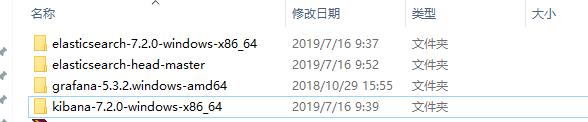
ElasticSearch和JVM的对应关系矩阵:https://www.elastic.co/cn/support/matrix#matrix_jvm
官方文档 https://www.elastic.co/guide/en/elasticsearch/reference/current/index.html
启动 ElasticSearch
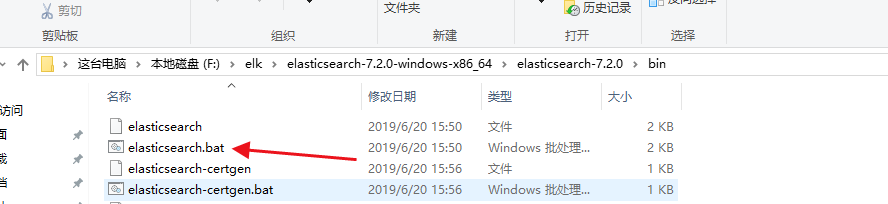
启动
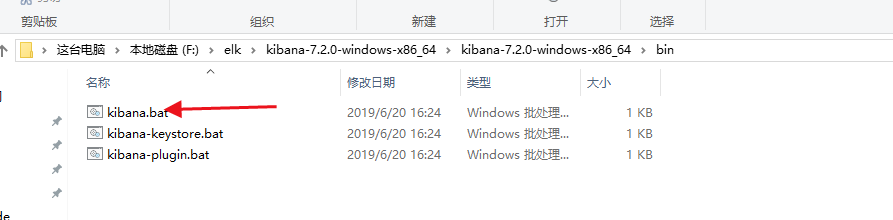
head 插件安装比较麻烦一点 步骤如下:
插件地址 https://github.com/mobz/elasticsearch-head
步骤 安装 node、npm、grunt
1. node下载地址nodejs.org/
2. npm下载地址https://www.npmjs.com
3. npm安装grunt npm install –g grunt–cli
4. 到elasticsearch-head-master目录下 npm install (使用国内镜像: npm install -g cnpm --registry=https://registry.npm.taobao.org)
5. 修改elasticsearch 配置文件 /config/elasticsearch.yml 跨域
http.cors.enabled: true
http.cors.allow-origin: "*"
6.打开elasticsearch-head-master/Gruntfile.js,找到下面connect属性,新增hostname: '0.0.0.0':
如:
connect: {
server: {
options: {
hostname: '0.0.0.0',
port: 9100,
base: '.',
keepalive: true
}
}
}
在elasticsearch-head-master/目录下,运行启动命令:grunt server
启动 后如图:
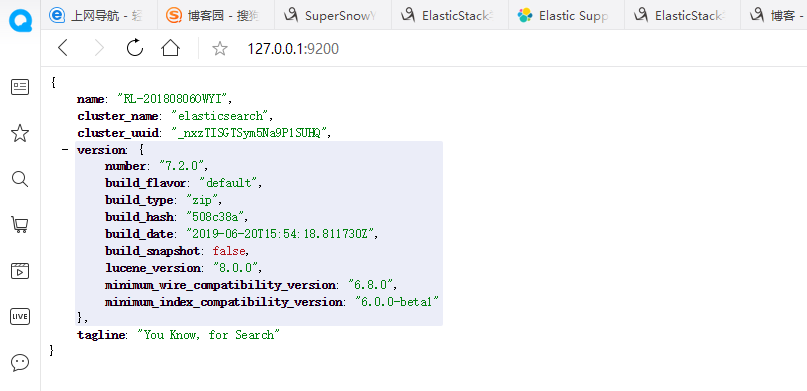
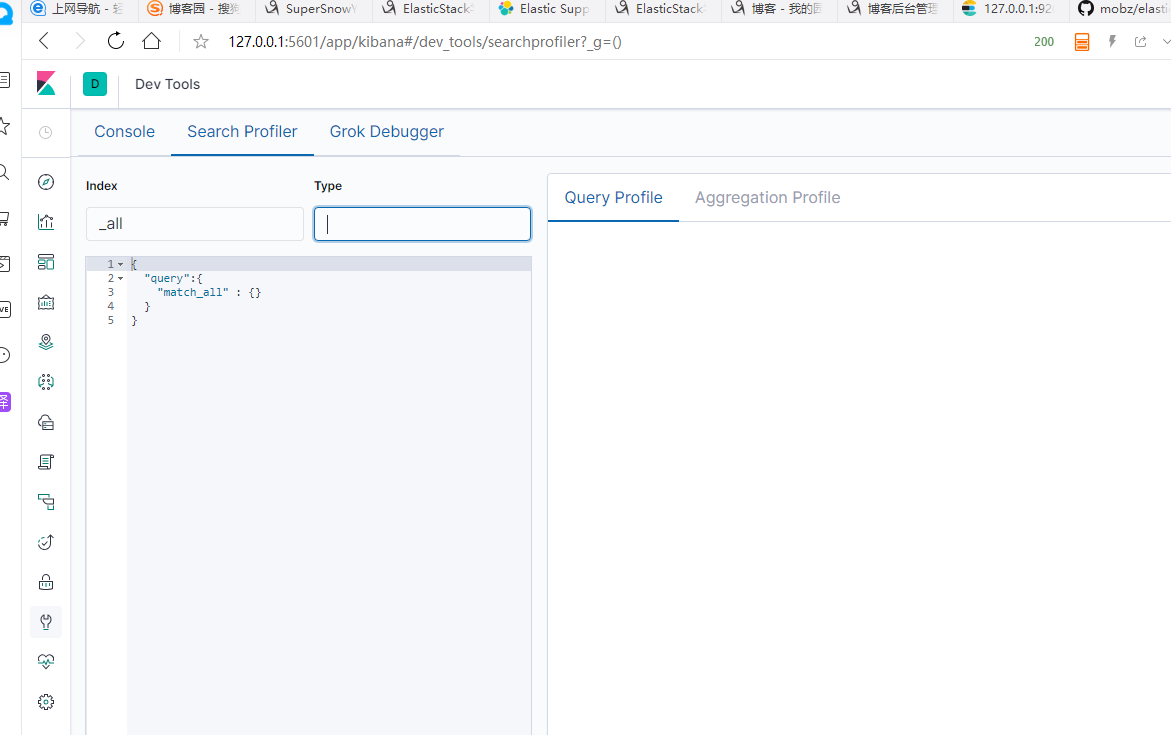
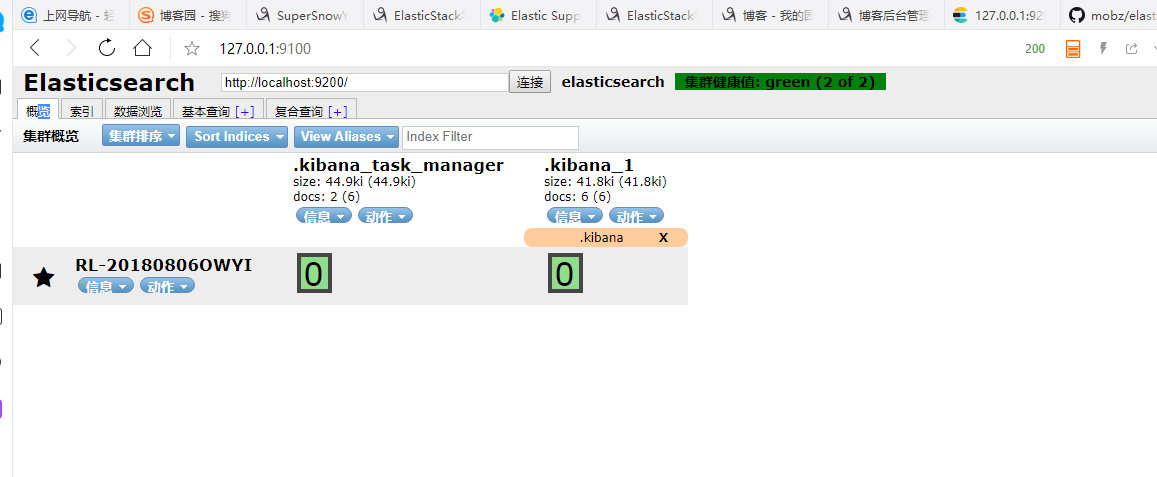
今天就到这里 吧,明天再讲 概念,环境搞起来。


 浙公网安备 33010602011771号
浙公网安备 33010602011771号