服务端调用接口API利器之HttpClient
前言
之前有介绍过HttpClient作为爬虫的简单使用,那么今天在简单的介绍一下它的另一个用途:在服务端调用接口API进行交互。之所以整理这个呢,是因为前几天在测试云之家待办消息接口的时候,有使用云之家外出登记LightApp中的HttpHelper,觉得抽的很不错,就拿来记录一下,便于日后直接使用。
HttpHelper.jar下载链接:https://pan.baidu.com/s/1d0OeVfJM_jHWjJunl7nPHQ 密码: ujeg
应用
先来介绍怎么使用的,目的就是拿来直接用。然后在分析其内在的手法。
- 使用Json格式的参数进行请求
Json参数工具使用的是alibaba fastjson-1.2.43.jar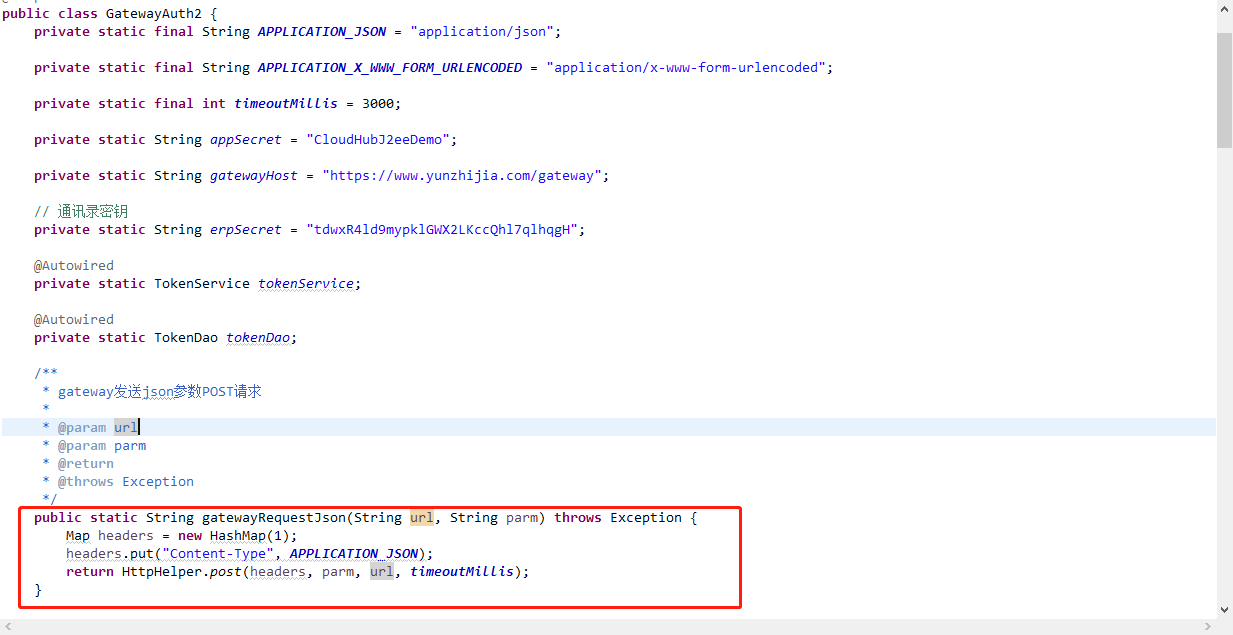
 View Code
View Code/** * gateway发送json参数POST请求 * * @param url * @param parm * @return * @throws Exception */ public static String gatewayRequestJson(String url, String parm) throws Exception { Map headers = new HashMap(1); headers.put("Content-Type", APPLICATION_JSON); return HttpHelper.post(headers, parm, url, timeoutMillis); }
调用云之家待办消息APIdemo


/*************************S测试参数组装************/ // 推送待办消息 String scope = "app"; // String scope = "app"; resGroupSecret 待办 String eid = "10272669"; String appId = "500051942"; String sourceId = "jzyj2eeappdemo"; String content = "xxx的360°需要您评核"; String title = "待办测试"; String headImg = "https://www.yunzhijia.com/space/c/photo/load?id=5b17b7efe4b00656b6c41a50"; String url = "https://open.yunzhijia.com/gitbook-wiki/server-api/newTodo.html?q="; List params = new ArrayList(); Map map = new HashMap(); Map map2 = new HashMap(); map2.put("DO", 0); map2.put("READ", 0); map.put("status", map2); map.put("openId", "5b17b7efe4b00656b6c41a50"); params.add(map); Map parm = new HashMap(2); parm.put("appId", appId); parm.put("sourceId", sourceId); parm.put("content", content); parm.put("title", title); parm.put("headImg", headImg); parm.put("url", url); parm.put("params", params); /*************************E测试参数组装************/ //获取云之家授权令牌accessToken String accessToken = getAccessToken(appId, appSecret, eid, scope); //待办accessToken // 组装云之家请求API url String requestUrl = gatewayHost.concat("/newtodo/open/generatetodo.json?accessToken=").concat(accessToken); // 发送请求 Object res = JSONObject .parseObject(gatewayRequestJson(requestUrl, JSONObject.toJSONString(parm)));
- 表单形式参数发送请求 application/x-www-form-urlencoded
/** * gateway发送application/x-www-form-urlencoded参数POST请求 * * @param url * @param parm * @return * @throws Exception */ public static String gatewayRequest(String url, Map parm) throws Exception { Map headers = new HashMap(1); headers.put("Content-Type", APPLICATION_X_WWW_FORM_URLENCODED); return HttpHelper.post(headers, parm, url, timeoutMillis); }
调取云之家人员指定人员信息demo

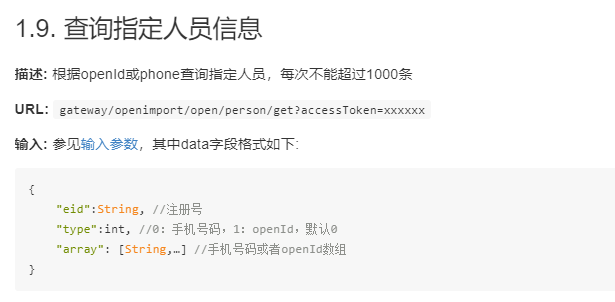
其中data参数中既有整型变量又有数组,此时又该如何组装参数呢?其中接口API已经规定内容类型ContenType为表单类型。
// 云之家人员信息令牌 String accessToken = getAccessToken(appId, appSecret, null, scope); // 获取人员信息API url String personUrl = gatewayHost.concat("/openimport/open/person/get?accessToken=").concat(accessToken); /**************S组装表单参数**************************/ Map paramters = new HashMap(2); paramters.put("eid", eid); JSONObject jo = new JSONObject(); jo.put("eid", eid); jo.put("type", 0); JSONArray ja = new JSONArray(); ja.add("123321231231");//电话号码 jo.put("array", ja); paramters.put("nonce", UUID.randomUUID().toString()); paramters.put("data", jo.toString()); /***************E组装表单参数*************************/ //请求API String res = gatewayRequest(personUrl, paramters); Object parseObject = JSONObject.parseObject(res);
获取云之家授权令牌accessToken,参考测试代码 View Code
View Codepublic static String getAccessToken(String appId, String secret, String eid, String scope) { TokenBean tokenBean = new TokenBean(); // 判断当前token是否在有效期内 if (tokenBean != null && tokenBean.getAccessToken() != null && scope.equals(tokenBean.getScope()) && StringUtils.isNotBlank(eid) && eid.equals(tokenBean.getEid())) { if ((System.currentTimeMillis() - tokenBean.getUpdateTime().getTime()) / 1000 < (tokenBean.getExpireIn() - 300)) { // logger.debug("返回有效期内的access_token: {}", tokenBean.getAccessToken()); return tokenBean.getAccessToken(); } } // 如果没有token信息或者已经过期, 重新从api获取 final String[] SCOPES = { "app", "team", "resGroupSecret" }; String timestamp = String.valueOf(System.currentTimeMillis()); Map parm = new HashMap(5); parm.put("scope", scope); parm.put("timestamp", timestamp); if (scope.equals(SCOPES[0])) { parm.put("appId", appId); } else if (scope.equals(SCOPES[1])) { parm.put("eid", eid); } if (scope.equals(SCOPES[2])) { // 获取resGroupSecret秘钥 parm.put("eid", eid); secret = erpSecret; } parm.put("secret", secret); String url = gatewayHost.concat("/oauth2/token/getAccessToken"); JSONObject result = null; try { result = JSONObject .parseObject(GatewayAuth2.gatewayRequestJson(url, JSONObject.toJSONString(parm))) .getJSONObject("data"); } catch (Exception e) { e.printStackTrace(); // logger.error("获取access_token信息失败!, 返回null"); } // logger.debug("获取access_token返回数据: {}", result); tokenBean = JSON.toJavaObject(result, TokenBean.class); if (tokenBean != null && tokenBean.getAccessToken() != null) { tokenBean.setUpdateTime(new Date()); tokenBean.setScope(scope); tokenBean.setEid(eid); // tokenDao.setToken(tokenBean); // 缓存获取的token信息 // logger.debug("返回新获取的access_token: {}", tokenBean.getAccessToken()); return tokenBean.getAccessToken(); } // logger.error("获取access_token信息失败!, 返回null"); return null; }




