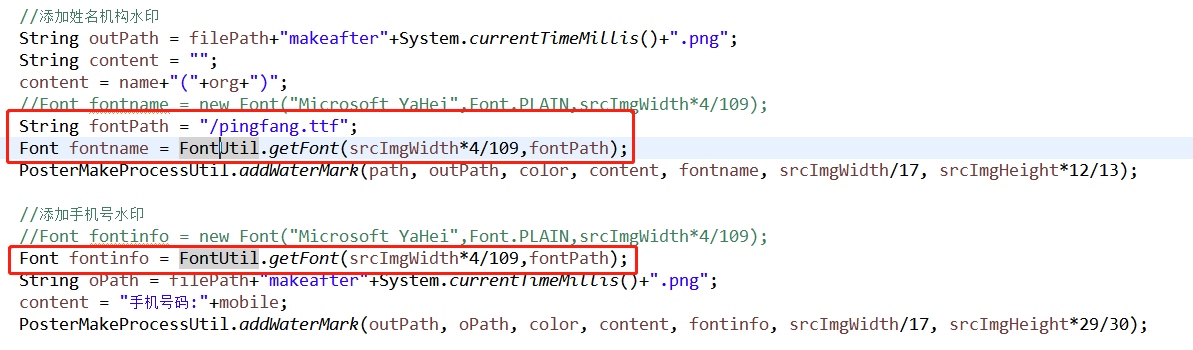工作总结02(海报上传模块)
1.海报显示的速度比较慢。
原因:图片过大。
解决:在数据库中增加字段,存压缩后的图片。在上传图片的时候,对图片进行压缩处理,存两份,一份原图,一份压缩图。
显示图片列表的时候查询压缩图,查看详情的时候,去查原图。
压缩图片的工具类:
import java.awt.Image; import java.awt.image.BufferedImage; import java.io.ByteArrayInputStream; import java.io.ByteArrayOutputStream; import java.io.IOException; import java.io.InputStream; import java.util.Iterator; import javax.imageio.IIOImage; import javax.imageio.ImageIO; import javax.imageio.ImageWriteParam; import javax.imageio.ImageWriter; /** * * @ClassName: ImageBiz * @Description:压缩图片方法 */ public class ImageBizUtil { /** * * @Title: imageZip * @Description: 根据分辨率压缩图片 * @param oldByte 源图片字节 * @param width 压缩图片的宽 * @param height 压缩图片的高 * @return * @throws IOException * @return: byte[] * @throws */ public static byte[] imageZip(byte[] oldByte, int width, int height) throws IOException { ByteArrayOutputStream os = null; InputStream inputStream = null; try { inputStream = new ByteArrayInputStream(oldByte); // 用系统缓存 ImageIO.setUseCache(false); // 或者设定一个缓存路径 // ImageIO.setCacheDirectory(File cacheDirectory); BufferedImage image = ImageIO.read(inputStream); // 为等比缩放计算输出的图片宽度及高度 int imageWidth = image.getWidth(null); int imageHeight = image.getHeight(null); float ratio = getRatio(imageWidth, imageHeight, width, height); int newWidth = (int) (ratio * imageWidth); int newHeight = (int) (ratio * imageHeight); BufferedImage newBufferedImage = new BufferedImage((int) newWidth, (int) newHeight, BufferedImage.TYPE_INT_RGB); newBufferedImage.getGraphics().drawImage( image.getScaledInstance(newWidth, newHeight, Image.SCALE_SMOOTH), 0, 0, null); Iterator<ImageWriter> iter = ImageIO.getImageWritersByFormatName("jpeg"); ImageWriter imageWriter = iter.next(); ImageWriteParam iwp = imageWriter.getDefaultWriteParam(); iwp.setCompressionMode(ImageWriteParam.MODE_EXPLICIT); os = new ByteArrayOutputStream(oldByte.length); imageWriter.setOutput(ImageIO.createImageOutputStream(os)); IIOImage iio_image = new IIOImage(newBufferedImage, null, null); imageWriter.write(null, iio_image, iwp); os.flush(); byte[] newBytes = os.toByteArray(); return newBytes; } catch (IOException e) { throw e; } finally { if (os != null) { os.close(); } if (inputStream != null) { inputStream.close(); } } } /** * * @Title: getRatio * @Description: 压缩比例算法 * @param imageWidth 原图片宽 * @param imageHeight 原图片高 * @param width 压缩后的图片宽 * @param height 压缩后的图片高 * @return * @return: float */ public static float getRatio(int imageWidth, int imageHeight, int width, int height) { float Ratio = 1.0f; float widthRatio = (float) width / imageWidth; float heightRatio = (float) height / imageHeight; if (widthRatio < 1.0 || heightRatio < 1.0) { Ratio = widthRatio <= heightRatio ? widthRatio : heightRatio; } return Ratio; } }
核心代码:
//海报上传 public BaseResult uploadPosterInfomation(List<GoPhosterInfomationPo> list){ //创建返参对象 BaseResult baseResult = new BaseResult(); for (int i = 0; i < list.size(); i++) { if (StringUtils.isBlank(list.get(i).getTypeCode())) { baseResult.setRet(BaseResult.BIZ_ERROR); baseResult.setMsg("请录入海报类型"); return baseResult; } if (StringUtils.isBlank(list.get(i).getPhosterImage())) { baseResult.setRet(BaseResult.BIZ_ERROR); baseResult.setMsg("请选择要保存的海报模板"); return baseResult; } //设置海报唯一标识 list.get(i).setPhosterId(UUIDUtil.genUUID2()); //设置海报序号 Integer maxNum = posterMakeFunctionMapper.queryMaxNum(); if (maxNum == null || maxNum == 0) { list.get(i).setOrderNumber(1); }else{ list.get(i).setOrderNumber(maxNum+1); } //将base64图片转为二进制 byte[] imgByt = ImageUtil.getImageByte(list.get(i).getPhosterImage()); byte[] imgZip = null;//压缩之后的图片 try { imgZip = ImageBizUtil.imageZip(imgByt, 200, 200); } catch (IOException e) { e.printStackTrace(); } String imgStr = ImageUtil.getImageStr(imgZip); list.get(i).setPhosterImageZip("data:image/png;base64,"+imgStr); //保存海报 posterMakeFunctionMapper.uploadPosterInfomation(list.get(i)); }
2.在制作海报的时候,设置微软雅黑字体,在本地测试,生成的海报上的字体是微软雅黑,但是在服务器上却显示宋体。
原因:服务器没有微软雅黑字体。
解决:
01.在服务器上安装微软雅黑字体
1.到windows环境下找到微软雅黑字体库,C:\Windows\Fonts。msyf.ttf(微软雅黑)) 2.到linux环境下创建目录 mkdir -pv /usr/share/fonts/chinese/TrueType 使用rz命令,将字体放入目录下rz cd /usr/share/fonts/chinese/TrueType chmod 755 * 为字体赋予可执行权限 3.建立字体缓存 # mkfontscale (如果提示 mkfontscale: command not found,需自行安装 # yum install mkfontscale ) # mkfontdir # fc-cache -fv (如果提示 fc-cache: command not found,则需要安装# yum install fontconfig ) 4.reboot重启系统
02.将微软雅黑字体文件放在项目中
001.将字体文件放到项目中
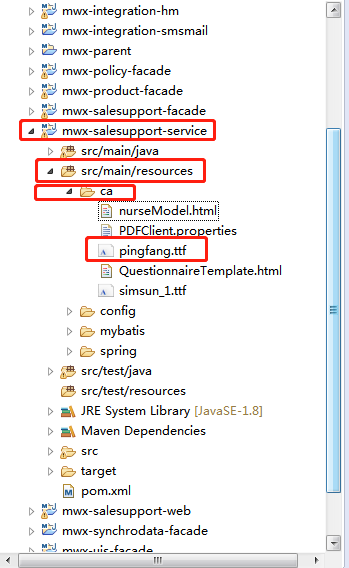
002.根据项目中的字体文件获取字体Font的工具类。
package cn.picclife.mwx.salesupport.phoster.service.impl; import java.awt.Font; import java.awt.FontFormatException; import java.io.File; import java.io.IOException; import cn.picclife.mwx.salesupport.marketactivity.util.ParsePDFUtil; /** * * @ClassName: FontUtil * @Description: TODO(根据项目中的字体库,获取Font的工具类) * @author yabo.liu * @date 2018年9月25日 下午3:54:32 * */ public class FontUtil { /** * * @Title: getFont * @Description: TODO(根据项目字体库,获取Font) * @param @param size * @param @return 设定文件 * @return Font 返回类型 * @date 2018年9月25日 下午3:55:59 * @throws */ public static Font getFont(float size,String path) { String caPath = ParsePDFUtil.class.getClassLoader().getResource("ca").getPath().toString(); String fontPath = caPath + path; try { Font dynamicFont = Font.createFont(Font.TRUETYPE_FONT, new File(fontPath)); dynamicFont = dynamicFont.deriveFont(size); return dynamicFont; }catch (FontFormatException e) { e.printStackTrace(); }catch(IOException e){ e.printStackTrace(); } return null; } }
003.核心代码。