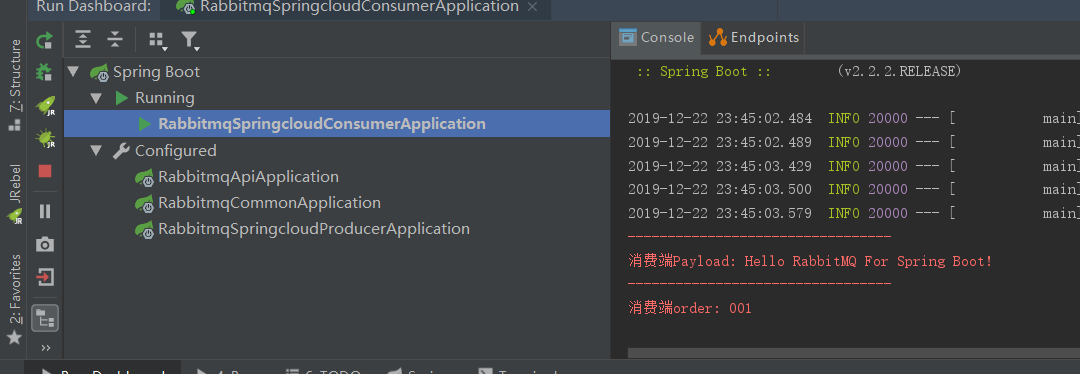RabbitMQ交换机、RabbitMQ整合springCloud
目标
1、交换机
2、RabbitMQ整合springCloud
交换机
蓝色区域===生产者
红色区域===Server:又称Broker,接受客户端的连接,实现AMQP实体服务
绿色区域===消费者
黄色区域===就是我们的交换机以及队列
由生产者投递信息到RabbitMQ Server里面某一个交换机对应的队列中,消费者则是从对应的队列中获取信息
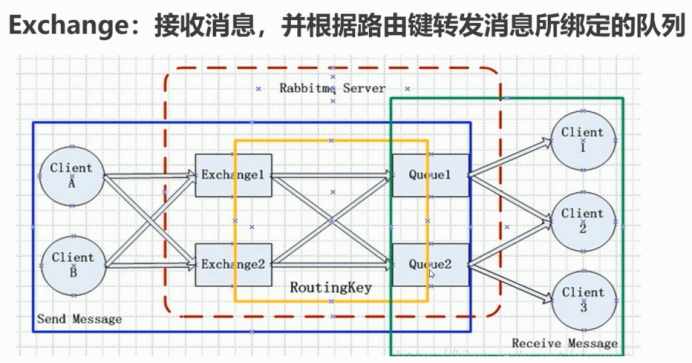
交换机属性:
Name:交换机名称
Type:交换机类型 direct、topic、fanout、headers
Durability:是否需要持久化,true为持久化
Auto Delete:当最后一个绑定到Exchange上的队列删除后,自动删除该Exchange
Internal:当前Exchange是否用于RabbitMQ内部使用,默认为False
Arguments:扩展参数,用于扩展AMQP协议,定制化使用
直流交换机
直连交换机Direct Exchange(完全匹配路由key)
所有发送到Direct Exchange的消息会被转发到RouteKey中指定的Queue
注意:Direct模式可以使用RabbitMQ自带的Exchange:default Exchange,
所以不需要将Exchange进行任何绑定(binding)操作,消息传递时,RouteKey必须完全匹配才会被队列接收,否则该消息会被抛弃;
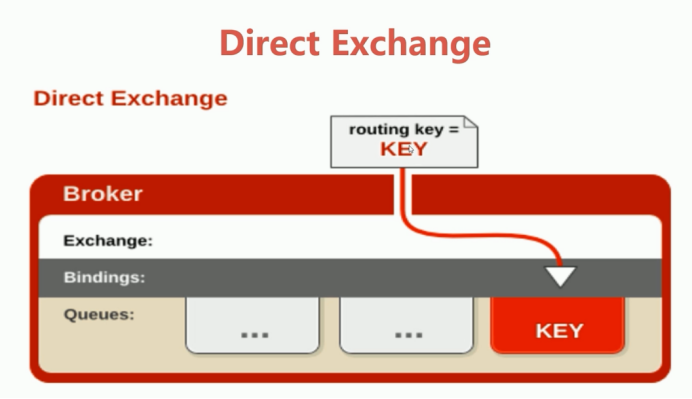
消费端代码
1 package com.yuan.rabbitmqapi.exchange.direct; 2 3 import com.rabbitmq.client.Channel; 4 import com.rabbitmq.client.Connection; 5 import com.rabbitmq.client.ConnectionFactory; 6 import com.rabbitmq.client.QueueingConsumer; 7 8 9 public class Consumer4DirectExchange { 10 public static void main(String[] args) throws Exception { 11 12 13 ConnectionFactory connectionFactory = new ConnectionFactory() ; 14 15 connectionFactory.setHost("192.168.238.129"); 16 connectionFactory.setPort(5672); 17 connectionFactory.setVirtualHost("/"); 18 19 connectionFactory.setAutomaticRecoveryEnabled(true); 20 connectionFactory.setNetworkRecoveryInterval(3000); 21 Connection connection = connectionFactory.newConnection(); 22 23 Channel channel = connection.createChannel(); 24 //4 声明 25 //交换机名称 26 String exchangeName = "test_direct_exchange"; 27 //交换机类型 28 String exchangeType = "direct"; 29 //队列名 30 String queueName = "test_direct_queue"; 31 //访问规则 32 String routingKey = "test.direct"; 33 34 //表示声明了一个交换机 35 channel.exchangeDeclare(exchangeName, exchangeType, true, false, false, null); 36 //表示声明了一个队列 37 channel.queueDeclare(queueName, false, false, false, null); 38 //建立一个绑定关系: 39 channel.queueBind(queueName, exchangeName, routingKey); 40 41 //durable 是否持久化消息 42 QueueingConsumer consumer = new QueueingConsumer(channel); 43 //参数:队列名称、是否自动ACK、Consumer 44 channel.basicConsume(queueName, true, consumer); 45 //循环获取消息 46 while(true){ 47 //获取消息,如果没有消息,这一步将会一直阻塞 48 QueueingConsumer.Delivery delivery = consumer.nextDelivery(); 49 String msg = new String(delivery.getBody()); 50 System.out.println("收到消息:" + msg); 51 } 52 } 53 }
生产端代码
1 package com.yuan.rabbitmqapi.exchange.direct; 2 3 import com.rabbitmq.client.Channel; 4 import com.rabbitmq.client.Connection; 5 import com.rabbitmq.client.ConnectionFactory; 6 7 8 public class Producer4DirectExchange { 9 public static void main(String[] args) throws Exception { 10 11 //1 创建ConnectionFactory 12 ConnectionFactory connectionFactory = new ConnectionFactory(); 13 connectionFactory.setHost("192.168.238.129"); 14 connectionFactory.setPort(5672); 15 connectionFactory.setVirtualHost("/"); 16 17 //2 创建Connection 18 Connection connection = connectionFactory.newConnection(); 19 //3 创建Channel 20 Channel channel = connection.createChannel(); 21 //4 声明 22 String exchangeName = "test_direct_exchange"; 23 String routingKey = "test.direct"; 24 // String routingKey = "test.direct111"; //收不到 25 //5 发送 26 27 String msg = "Hello World RabbitMQ 4 Direct Exchange Message 111 ... "; 28 channel.basicPublish(exchangeName, routingKey , null , msg.getBytes()); 29 30 } 31 }
启动消费端
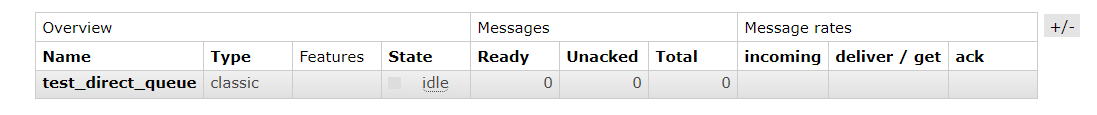
创建队列
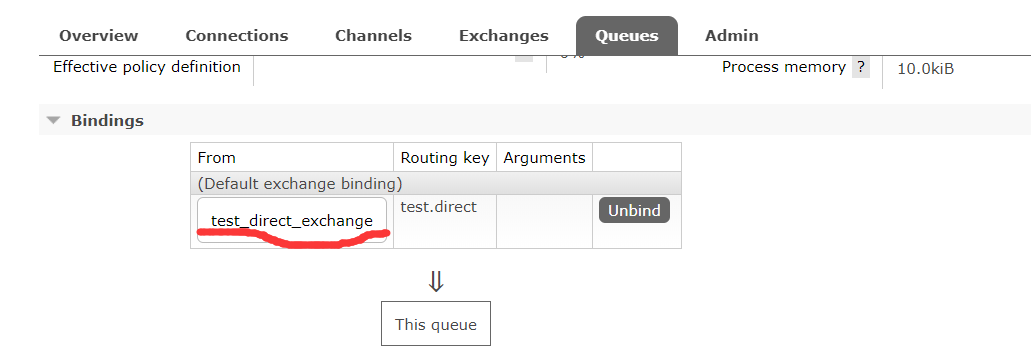
交换机
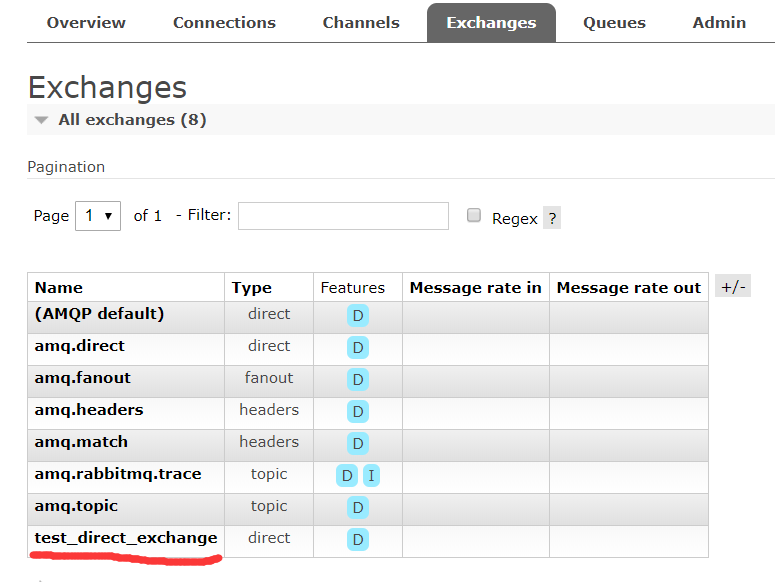
进入交换机,里面也绑定了对应的队列

完了之后停掉消费端,先启动生产端 将信息投递到队列中,如果生产端和消费端的队列名不一致,消费端则拿不到信息

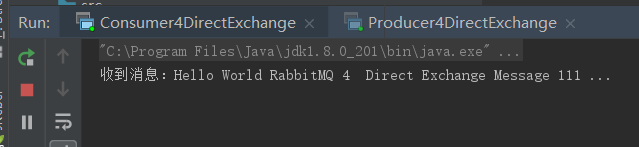
主题交换机
主题交换机Topic Exchange(匹配路由规则的交换机)
所有发送到Topic Exchange的消息被转发到所有关系RouteKey中指定Topic的Queue上;
Exchange将RouteKey和某Topic进行模糊匹配,此时队列需要绑定一个Topic;
注意:可以使用通配符进行模糊匹配
符号:“#” 匹配一个或者多个词
符号:“*” 匹配不多不少一个词
列如:
“log.#” 能够匹配到 “log.info.oa”
“log.*” 能够匹配到 “log.err”
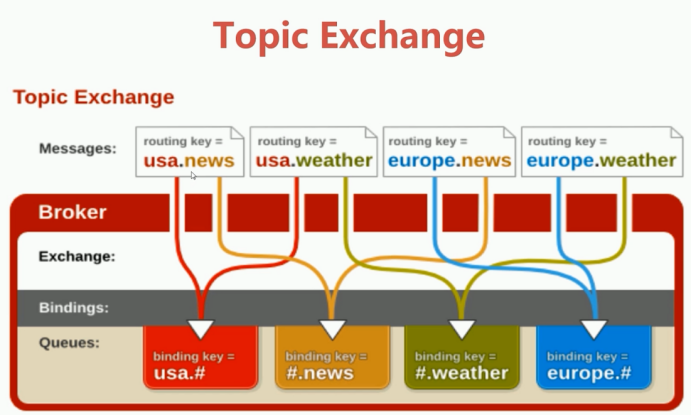
消费端代码
1 package com.yuan.rabbitmqapi.exchange.topic; 2 3 import com.rabbitmq.client.Channel; 4 import com.rabbitmq.client.Connection; 5 import com.rabbitmq.client.ConnectionFactory; 6 import com.rabbitmq.client.QueueingConsumer; 7 8 9 public class Consumer4TopicExchange { 10 public static void main(String[] args) throws Exception { 11 12 13 ConnectionFactory connectionFactory = new ConnectionFactory() ; 14 15 connectionFactory.setHost("192.168.238.129"); 16 connectionFactory.setPort(5672); 17 connectionFactory.setVirtualHost("/"); 18 19 connectionFactory.setAutomaticRecoveryEnabled(true); 20 connectionFactory.setNetworkRecoveryInterval(3000); 21 Connection connection = connectionFactory.newConnection(); 22 23 Channel channel = connection.createChannel(); 24 //4 声明 25 String exchangeName = "test_topic_exchange"; 26 String exchangeType = "topic"; 27 String queueName = "test_topic_queue"; 28 String routingKey = "user.#"; 29 // String routingKey = "user.*"; 30 // 1 声明交换机 31 channel.exchangeDeclare(exchangeName, exchangeType, true, false, false, null); 32 // 2 声明队列 33 channel.queueDeclare(queueName, false, false, false, null); 34 // 3 建立交换机和队列的绑定关系: 35 channel.queueBind(queueName, exchangeName, routingKey); 36 37 //durable 是否持久化消息 38 QueueingConsumer consumer = new QueueingConsumer(channel); 39 //参数:队列名称、是否自动ACK、Consumer 40 channel.basicConsume(queueName, true, consumer); 41 //循环获取消息 42 while(true){ 43 //获取消息,如果没有消息,这一步将会一直阻塞 44 QueueingConsumer.Delivery delivery = consumer.nextDelivery(); 45 String msg = new String(delivery.getBody()); 46 System.out.println("收到消息:" + msg); 47 } 48 } 49 }
生产端代码
1 package com.yuan.rabbitmqapi.exchange.topic; 2 3 import com.rabbitmq.client.Channel; 4 import com.rabbitmq.client.Connection; 5 import com.rabbitmq.client.ConnectionFactory; 6 7 8 public class Producer4TopicExchange { 9 public static void main(String[] args) throws Exception { 10 11 //1 创建ConnectionFactory 12 ConnectionFactory connectionFactory = new ConnectionFactory(); 13 connectionFactory.setHost("192.168.238.129"); 14 connectionFactory.setPort(5672); 15 connectionFactory.setVirtualHost("/"); 16 17 //2 创建Connection 18 Connection connection = connectionFactory.newConnection(); 19 //3 创建Channel 20 Channel channel = connection.createChannel(); 21 //4 声明 22 String exchangeName = "test_topic_exchange"; 23 String routingKey1 = "user.save"; 24 String routingKey2 = "user.update"; 25 String routingKey3 = "user.delete.abc"; 26 //5 发送 27 28 String msg = "Hello World RabbitMQ 4 Topic Exchange Message ..."; 29 channel.basicPublish(exchangeName, routingKey1 , null , msg.getBytes()); 30 channel.basicPublish(exchangeName, routingKey2 , null , msg.getBytes()); 31 channel.basicPublish(exchangeName, routingKey3 , null , msg.getBytes()); 32 channel.close(); 33 connection.close(); 34 } 35 }
启动消费端,查看队列及交换机

这里我们还可以点击交换机进去看它的一个绑定规则
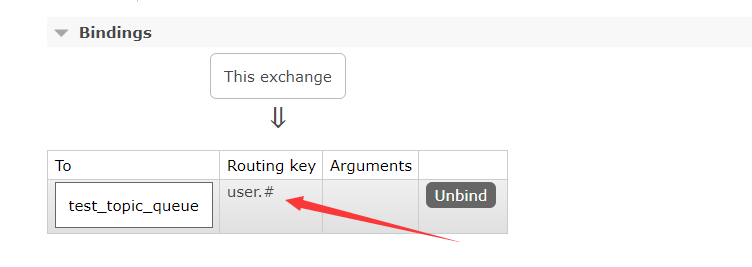
测试“log.#” 能够匹配到 “log.info.oa”
消费端代码
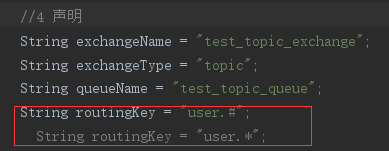
先启动生产端,再启动消费端
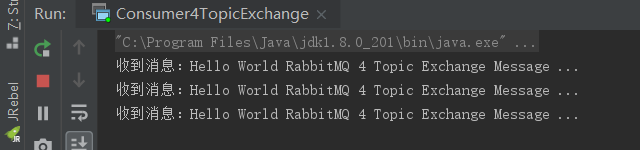
“log.*” 能够匹配到 “log.err”
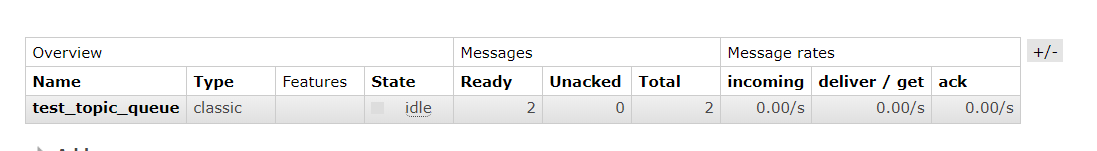
它的绑定规则改变了
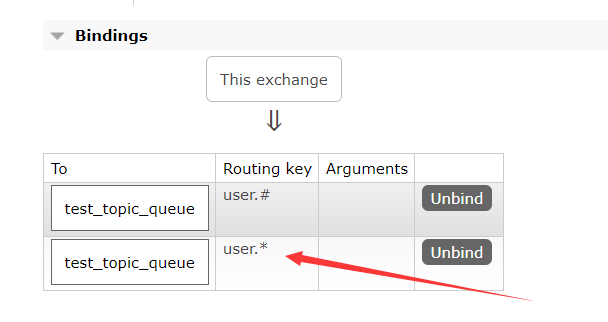
后台只会收到了两条信息
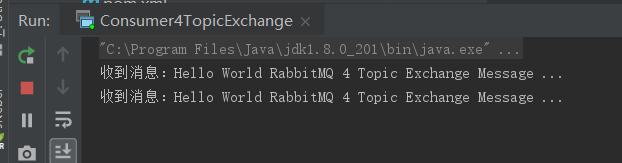
输出交换机
输出交换机Fanout Exchange(不做路由)
不处理路由键,只需要简单的将队列绑定到交换机上;
发送到交换机的消息都会被转发到与该交换机绑定的所有队列上;
Fanout交换机转发消息是最快的
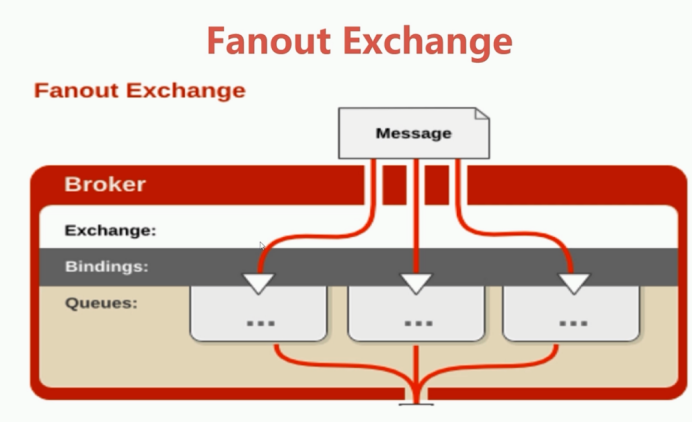
消费端代码
1 package com.yuan.rabbitmqapi.exchange.fanout; 2 3 import com.rabbitmq.client.Channel; 4 import com.rabbitmq.client.Connection; 5 import com.rabbitmq.client.ConnectionFactory; 6 import com.rabbitmq.client.QueueingConsumer; 7 8 9 public class Consumer4FanoutExchange { 10 public static void main(String[] args) throws Exception { 11 12 ConnectionFactory connectionFactory = new ConnectionFactory() ; 13 14 connectionFactory.setHost("192.168.238.129"); 15 connectionFactory.setPort(5672); 16 connectionFactory.setVirtualHost("/"); 17 18 connectionFactory.setAutomaticRecoveryEnabled(true); 19 connectionFactory.setNetworkRecoveryInterval(3000); 20 Connection connection = connectionFactory.newConnection(); 21 22 Channel channel = connection.createChannel(); 23 //4 声明 24 String exchangeName = "test_fanout_exchange"; 25 String exchangeType = "fanout"; 26 String queueName = "test_fanout_queue"; 27 String routingKey = ""; //不设置路由键 28 channel.exchangeDeclare(exchangeName, exchangeType, true, false, false, null); 29 channel.queueDeclare(queueName, false, false, false, null); 30 channel.queueBind(queueName, exchangeName, routingKey); 31 32 //durable 是否持久化消息 33 QueueingConsumer consumer = new QueueingConsumer(channel); 34 //参数:队列名称、是否自动ACK、Consumer 35 channel.basicConsume(queueName, true, consumer); 36 //循环获取消息 37 while(true){ 38 //获取消息,如果没有消息,这一步将会一直阻塞 39 QueueingConsumer.Delivery delivery = consumer.nextDelivery(); 40 String msg = new String(delivery.getBody()); 41 System.out.println("收到消息:" + msg); 42 } 43 } 44 }
生产端
1 package com.yuan.rabbitmqapi.exchange.fanout; 2 3 import com.rabbitmq.client.Channel; 4 import com.rabbitmq.client.Connection; 5 import com.rabbitmq.client.ConnectionFactory; 6 7 8 public class Producer4FanoutExchange { 9 public static void main(String[] args) throws Exception { 10 11 //1 创建ConnectionFactory 12 ConnectionFactory connectionFactory = new ConnectionFactory(); 13 connectionFactory.setHost("192.168.238.129"); 14 connectionFactory.setPort(5672); 15 connectionFactory.setVirtualHost("/"); 16 17 //2 创建Connection 18 Connection connection = connectionFactory.newConnection(); 19 //3 创建Channel 20 Channel channel = connection.createChannel(); 21 //4 声明 22 String exchangeName = "test_fanout_exchange"; 23 //5 发送 24 for(int i = 0; i < 10; i ++) { 25 String msg = "Hello World RabbitMQ 4 FANOUT Exchange Message ..."; 26 channel.basicPublish(exchangeName, "", null , msg.getBytes()); 27 } 28 channel.close(); 29 connection.close(); 30 } 31 }
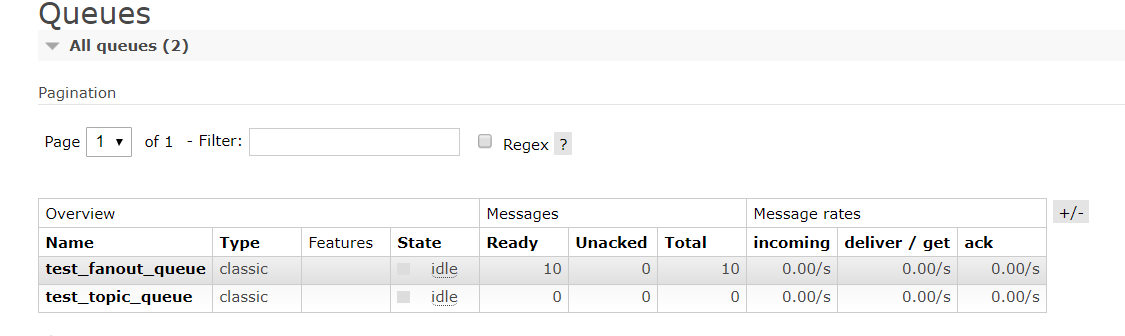
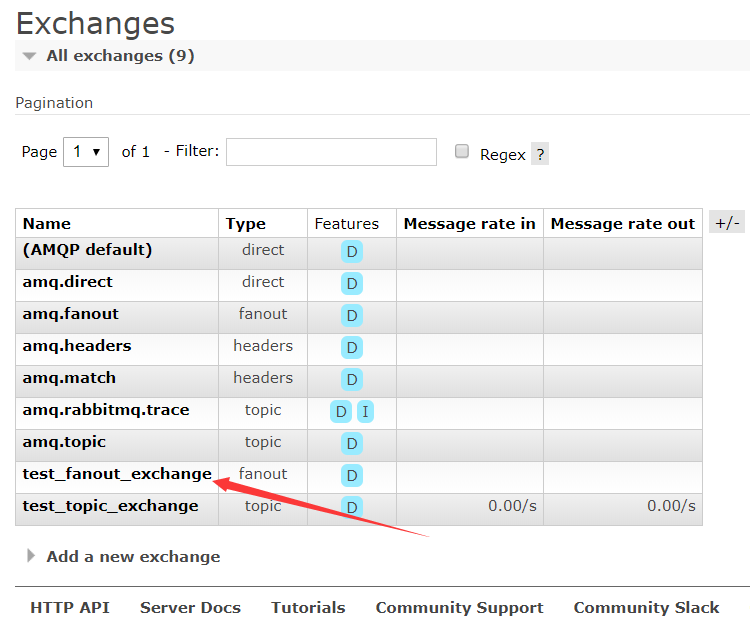
Binding-绑定
Exchange和Exchange、Queue之间的连接关系;
Binding中可以包含RoutingKey或者参数
Queue-消息队列
消息队列,实际存储消息数据
Durability:是否持久化
Durable:是,Transient:否
Auto delete:如选yes,代表当最后一个监听被移除之后,该Queue会自动被删除
Message-消息
服务器和应用程序之间传递的数据
本质上就是一段数据,由Properties和Payload(Body)组成
常用属性:delivery model、headers(自定义属性)
Message-其他属性
content_type、content_encoding、priority
correlation_id、reply_to、expiration、message_id
Timestamp、type、user_id、app_id、cluster_id
Virtual host-虚拟主机
虚拟地址,用于进行逻辑隔离,最上层的消息路由
一个Virtual Host里面可以有若干个Exchange和Queue
同一个Virtual Host里面不能有相同名称的Exchange或Queue
小结:
RabbitMQ的概念、安装与使用、管控台操作;
结合RabbitMQ的特性、Exchange、Queue、Binding、RoutingKey、Message进行核心API的讲解
RabbitMQ整合 SpringCloud实战
注意一点,在发送消息的时候对template进行配置mandatory=true保证监听有效
生产端还可以配置其他属性,比如发送重试,超时时间、次数、间隔等
消费端核心配置
u 首先配置手工确认模式,用于ACK的手工处理,这样我们可以保证消息的可靠性送达,或者在消费端消费失败的时候可以做到重回队列、根据业务记录日志等处理
u 可以设置消费端的监听个数和最大个数,用于控制消费端的并发情况
@RabbitListener注解的使用
消费端监听@RabbitListener注解,这个对于在实际工作中非常的好用
u @RabbitListener是一个组合注解,里面可以注解配置(@QueueBinding、@Queue、@Exchange)直接通过这个组合注解一次性搞定消费端交换机、队列、绑定、路由、并且配置监听功能等
相关代码
rabbitmq-common子项目
1 package com.yuan.rabbitmqcommon.entity; 2 3 import java.io.Serializable; 4 5 6 public class Order implements Serializable { 7 8 private String id; 9 private String name; 10 11 public Order() { 12 } 13 public Order(String id, String name) { 14 super(); 15 this.id = id; 16 this.name = name; 17 } 18 public String getId() { 19 return id; 20 } 21 public void setId(String id) { 22 this.id = id; 23 } 24 public String getName() { 25 return name; 26 } 27 public void setName(String name) { 28 this.name = name; 29 } 30 31 32 }
rabbitmq-springcloud-consumer子项目
Pom依赖
1 <?xml version="1.0" encoding="UTF-8"?> 2 <project xmlns="http://maven.apache.org/POM/4.0.0" xmlns:xsi="http://www.w3.org/2001/XMLSchema-instance" 3 xsi:schemaLocation="http://maven.apache.org/POM/4.0.0 https://maven.apache.org/xsd/maven-4.0.0.xsd"> 4 <modelVersion>4.0.0</modelVersion> 5 <parent> 6 <groupId>org.springframework.boot</groupId> 7 <artifactId>spring-boot-starter-parent</artifactId> 8 <version>2.2.2.RELEASE</version> 9 <relativePath/> <!-- lookup parent from repository --> 10 </parent> 11 <groupId>com.yuan</groupId> 12 <artifactId>rabbitmq-springcloud-consumer</artifactId> 13 <version>0.0.1-SNAPSHOT</version> 14 <name>rabbitmq-springcloud-consumer</name> 15 <description>Demo project for Spring Boot</description> 16 17 <properties> 18 <java.version>1.8</java.version> 19 </properties> 20 21 <dependencies> 22 <dependency> 23 <groupId>org.springframework.boot</groupId> 24 <artifactId>spring-boot-starter</artifactId> 25 </dependency> 26 27 <dependency> 28 <groupId>com.yuan</groupId> 29 <artifactId>rabbitmq-common</artifactId> 30 <version>0.0.1-SNAPSHOT</version> 31 </dependency> 32 33 <dependency> 34 <groupId>org.springframework.boot</groupId> 35 <artifactId>spring-boot-starter-test</artifactId> 36 <scope>test</scope> 37 <exclusions> 38 <exclusion> 39 <groupId>org.junit.vintage</groupId> 40 <artifactId>junit-vintage-engine</artifactId> 41 </exclusion> 42 </exclusions> 43 </dependency> 44 45 <dependency> 46 <groupId>org.springframework.boot</groupId> 47 <artifactId>spring-boot-starter-amqp</artifactId> 48 </dependency> 49 <dependency> 50 <groupId>junit</groupId> 51 <artifactId>junit</artifactId> 52 <version>4.12</version> 53 <scope>test</scope> 54 </dependency> 55 </dependencies> 56 57 <build> 58 <plugins> 59 <plugin> 60 <groupId>org.springframework.boot</groupId> 61 <artifactId>spring-boot-maven-plugin</artifactId> 62 </plugin> 63 </plugins> 64 </build> 65 66 </project>
Yml配置
1 spring.rabbitmq.addresses=192.168.238.129:5672 2 spring.rabbitmq.username=guest 3 spring.rabbitmq.password=guest 4 spring.rabbitmq.virtual-host=/ 5 spring.rabbitmq.connection-timeout=15000 6 7 server.port=80 8 server.servlet.context-path=/ 9 10 spring.rabbitmq.listener.simple.acknowledge-mode=manual 11 spring.rabbitmq.listener.simple.concurrency=5 12 spring.rabbitmq.listener.simple.max-concurrency=10 13 14 spring.rabbitmq.listener.order.queue.name=queue-2 15 spring.rabbitmq.listener.order.queue.durable=true 16 spring.rabbitmq.listener.order.exchange.name=exchange-2 17 spring.rabbitmq.listener.order.exchange.durable=true 18 spring.rabbitmq.listener.order.exchange.type=topic 19 spring.rabbitmq.listener.order.exchange.ignoreDeclarationExceptions=true 20 spring.rabbitmq.listener.order.key=springboot.*
RabbitReceiver
1 package com.yuan.rabbitmqspringcloudconsumer.conusmer; 2 3 import com.yuan.rabbitmqcommon.entity.Order; 4 import com.rabbitmq.client.Channel; 5 import org.springframework.amqp.rabbit.annotation.*; 6 import org.springframework.amqp.support.AmqpHeaders; 7 import org.springframework.messaging.Message; 8 import org.springframework.messaging.handler.annotation.Headers; 9 import org.springframework.messaging.handler.annotation.Payload; 10 import org.springframework.stereotype.Component; 11 12 import java.util.Map; 13 14 @Component 15 public class RabbitReceiver { 16 17 18 @RabbitListener(bindings = @QueueBinding( 19 value = @Queue(value = "queue-1", 20 durable="true"), 21 exchange = @Exchange(value = "exchange-1", 22 durable="true", 23 type= "topic", 24 ignoreDeclarationExceptions = "true"), 25 key = "springboot.*" 26 ) 27 ) 28 @RabbitHandler 29 public void onMessage(Message message, Channel channel) throws Exception { 30 System.err.println("--------------------------------"); 31 System.err.println("消费端Payload: " + message.getPayload()); 32 Long deliveryTag = (Long)message.getHeaders().get(AmqpHeaders.DELIVERY_TAG); 33 //手工ACK 34 channel.basicAck(deliveryTag, false); 35 } 36 37 38 /** 39 * 40 * spring.rabbitmq.listener.order.queue.name=queue-2 41 spring.rabbitmq.listener.order.queue.durable=true 42 spring.rabbitmq.listener.order.exchange.name=exchange-1 43 spring.rabbitmq.listener.order.exchange.durable=true 44 spring.rabbitmq.listener.order.exchange.type=topic 45 spring.rabbitmq.listener.order.exchange.ignoreDeclarationExceptions=true 46 spring.rabbitmq.listener.order.key=springboot.* 47 * @param order 48 * @param channel 49 * @param headers 50 * @throws Exception 51 */ 52 @RabbitListener(bindings = @QueueBinding( 53 value = @Queue(value = "${spring.rabbitmq.listener.order.queue.name}", 54 durable="${spring.rabbitmq.listener.order.queue.durable}"), 55 exchange = @Exchange(value = "${spring.rabbitmq.listener.order.exchange.name}", 56 durable="${spring.rabbitmq.listener.order.exchange.durable}", 57 type= "${spring.rabbitmq.listener.order.exchange.type}", 58 ignoreDeclarationExceptions = "${spring.rabbitmq.listener.order.exchange.ignoreDeclarationExceptions}"), 59 key = "${spring.rabbitmq.listener.order.key}" 60 ) 61 ) 62 @RabbitHandler 63 public void onOrderMessage(@Payload Order order, 64 Channel channel, 65 @Headers Map<String, Object> headers) throws Exception { 66 System.err.println("---------------------------------"); 67 System.err.println("消费端order: " + order.getId()); 68 Long deliveryTag = (Long)headers.get(AmqpHeaders.DELIVERY_TAG); 69 //手工ACK 70 channel.basicAck(deliveryTag, false); 71 } 72 73 74 }
MainConfig.java
package com.yuan.rabbitmqspringcloudconsumer; import org.springframework.context.annotation.ComponentScan; import org.springframework.context.annotation.Configuration; @Configuration @ComponentScan({"com.yuan.rabbitmqspringcloudconsumer.*"}) public class MainConfig { }
rabbitmq-springcloud-producer子项目
Pom依赖
1 <?xml version="1.0" encoding="UTF-8"?> 2 <project xmlns="http://maven.apache.org/POM/4.0.0" xmlns:xsi="http://www.w3.org/2001/XMLSchema-instance" 3 xsi:schemaLocation="http://maven.apache.org/POM/4.0.0 https://maven.apache.org/xsd/maven-4.0.0.xsd"> 4 <modelVersion>4.0.0</modelVersion> 5 <parent> 6 <groupId>org.springframework.boot</groupId> 7 <artifactId>spring-boot-starter-parent</artifactId> 8 <version>2.2.2.RELEASE</version> 9 <relativePath/> <!-- lookup parent from repository --> 10 </parent> 11 <artifactId>rabbitmq-springcloud-producer</artifactId> 12 13 <properties> 14 <java.version>1.8</java.version> 15 </properties> 16 17 <dependencies> 18 <dependency> 19 <groupId>org.springframework.boot</groupId> 20 <artifactId>spring-boot-starter</artifactId> 21 </dependency> 22 23 <dependency> 24 <groupId>org.springframework.boot</groupId> 25 <artifactId>spring-boot-starter-test</artifactId> 26 <scope>test</scope> 27 <exclusions> 28 <exclusion> 29 <groupId>org.junit.vintage</groupId> 30 <artifactId>junit-vintage-engine</artifactId> 31 </exclusion> 32 </exclusions> 33 </dependency> 34 35 <dependency> 36 <groupId>com.yuan</groupId> 37 <artifactId>rabbitmq-common</artifactId> 38 <version>0.0.1-SNAPSHOT</version> 39 </dependency> 40 <dependency> 41 <groupId>org.springframework.boot</groupId> 42 <artifactId>spring-boot-starter-amqp</artifactId> 43 </dependency> 44 <dependency> 45 <groupId>junit</groupId> 46 <artifactId>junit</artifactId> 47 <version>4.12</version> 48 <scope>test</scope> 49 </dependency> 50 </dependencies> 51 52 <build> 53 <plugins> 54 <plugin> 55 <groupId>org.springframework.boot</groupId> 56 <artifactId>spring-boot-maven-plugin</artifactId> 57 </plugin> 58 </plugins> 59 </build> 60 61 </project>
Yml配置
1 spring.rabbitmq.addresses=192.168.238.129:5672 2 spring.rabbitmq.username=guest 3 spring.rabbitmq.password=guest 4 spring.rabbitmq.virtual-host=/ 5 spring.rabbitmq.connection-timeout=15000 6 7 spring.rabbitmq.publisher-confirms=true 8 spring.rabbitmq.publisher-returns=true 9 spring.rabbitmq.template.mandatory=true
RabbitSender
1 package com.yuan.rabbitmqspringcloudproducer.producer; 2 3 import com.yuan.rabbitmqcommon.entity.Order; 4 import org.springframework.amqp.rabbit.connection.CorrelationData; 5 import org.springframework.amqp.rabbit.core.RabbitTemplate; 6 import org.springframework.amqp.rabbit.core.RabbitTemplate.ConfirmCallback; 7 import org.springframework.amqp.rabbit.core.RabbitTemplate.ReturnCallback; 8 import org.springframework.beans.factory.annotation.Autowired; 9 import org.springframework.messaging.Message; 10 import org.springframework.messaging.MessageHeaders; 11 import org.springframework.messaging.support.MessageBuilder; 12 import org.springframework.stereotype.Component; 13 14 import java.util.Map; 15 16 17 @Component 18 public class RabbitSender { 19 20 //自动注入RabbitTemplate模板类 21 @Autowired 22 private RabbitTemplate rabbitTemplate; 23 24 //回调函数: confirm确认 25 final ConfirmCallback confirmCallback = new ConfirmCallback() { 26 @Override 27 public void confirm(CorrelationData correlationData, boolean ack, String cause) { 28 System.err.println("correlationData: " + correlationData); 29 System.err.println("ack: " + ack); 30 if(!ack){ 31 System.err.println("异常处理...."); 32 } 33 } 34 }; 35 36 //回调函数: return返回 37 final ReturnCallback returnCallback = new ReturnCallback() { 38 @Override 39 public void returnedMessage(org.springframework.amqp.core.Message message, int replyCode, String replyText, 40 String exchange, String routingKey) { 41 System.err.println("return exchange: " + exchange + ", routingKey: " 42 + routingKey + ", replyCode: " + replyCode + ", replyText: " + replyText); 43 } 44 }; 45 46 //发送消息方法调用: 构建Message消息 47 public void send(Object message, Map<String, Object> properties) throws Exception { 48 MessageHeaders mhs = new MessageHeaders(properties); 49 Message msg = MessageBuilder.createMessage(message, mhs); 50 rabbitTemplate.setConfirmCallback(confirmCallback); 51 rabbitTemplate.setReturnCallback(returnCallback); 52 //id + 时间戳 全局唯一 53 CorrelationData correlationData = new CorrelationData("1234567890"); 54 rabbitTemplate.convertAndSend("exchange-1", "springboot.abc", msg, correlationData); 55 } 56 57 //发送消息方法调用: 构建自定义对象消息 58 public void sendOrder(Order order) throws Exception { 59 rabbitTemplate.setConfirmCallback(confirmCallback); 60 rabbitTemplate.setReturnCallback(returnCallback); 61 //id + 时间戳 全局唯一 62 CorrelationData correlationData = new CorrelationData("0987654321"); 63 rabbitTemplate.convertAndSend("exchange-2", "springboot.def", order, correlationData); 64 } 65 66 }
MainConfig
1 package com.yuan.rabbitmqspringcloudproducer; 2 3 import org.springframework.context.annotation.ComponentScan; 4 import org.springframework.context.annotation.Configuration; 5 6 @Configuration 7 @ComponentScan({"com.yuan.rabbitmqspringcloudproducer.*"}) 8 public class MainConfig { 9 10 }
测试代码
1 package com.yuan.rabbitmqspringcloudproducer; 2 3 import com.yuan.rabbitmqcommon.entity.Order; 4 import com.yuan.rabbitmqspringcloudproducer.producer.RabbitSender; 5 import org.junit.jupiter.api.Test; 6 import org.junit.runner.RunWith; 7 import org.springframework.beans.factory.annotation.Autowired; 8 import org.springframework.boot.test.context.SpringBootTest; 9 import org.springframework.test.context.junit4.SpringRunner; 10 11 import java.text.SimpleDateFormat; 12 import java.util.Date; 13 import java.util.HashMap; 14 import java.util.Map; 15 16 @RunWith(SpringRunner.class) 17 @SpringBootTest 18 class RabbitmqSpringcloudProducerApplicationTests { 19 20 @Autowired 21 private RabbitSender rabbitSender; 22 23 private static SimpleDateFormat simpleDateFormat = new SimpleDateFormat("yyyy-MM-dd HH:mm:ss.SSS"); 24 25 @Test 26 public void testSender1() throws Exception { 27 Map<String, Object> properties = new HashMap<>(); 28 properties.put("number", "12345"); 29 properties.put("send_time", simpleDateFormat.format(new Date())); 30 rabbitSender.send("Hello RabbitMQ For Spring Boot!", properties); 31 } 32 33 @Test 34 public void testSender2() throws Exception { 35 Order order = new Order("001", "第一个订单"); 36 rabbitSender.sendOrder(order); 37 } 38 39 }
启动消费端,创建队列。。

绑定规则
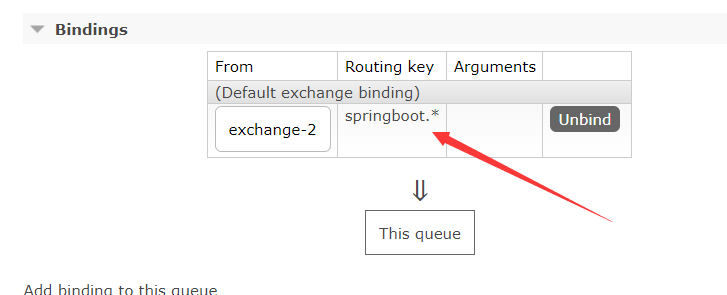
分别运行测试的两个方法
testSender1
消费端后台成功接收到信息
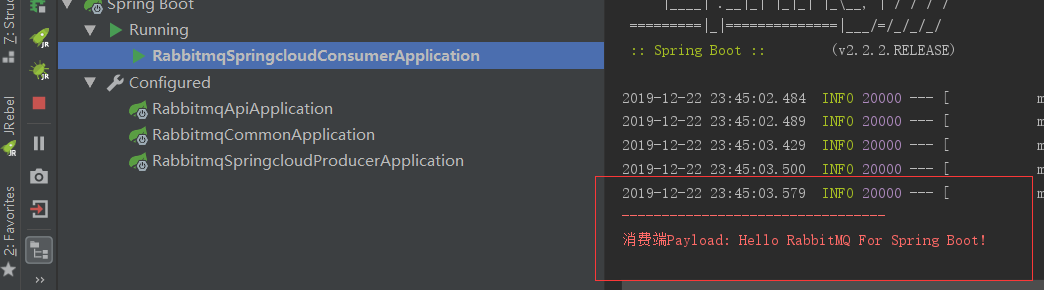
testSender2