基本数据类型包装类和System类
1.基本类型包装类概述:
实现字符串与基本数据之间转换,Java中提供了相应的对象来解决该问题,基本数据类型对象包装类。
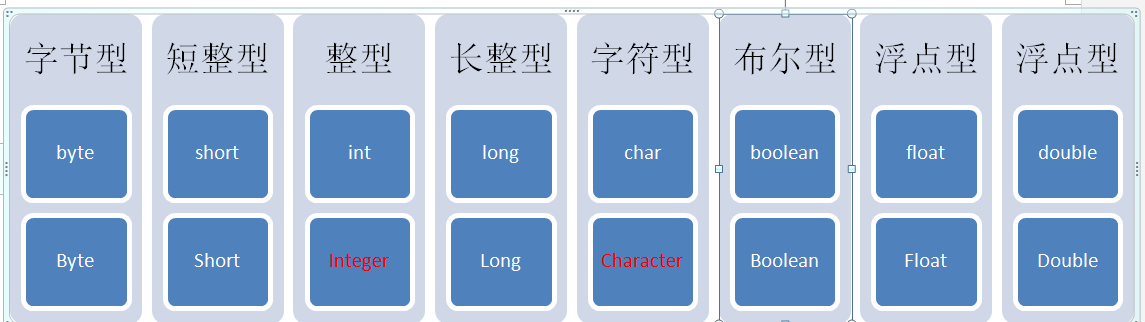
1.字符串转成基本类型:
parseXXX(String s);其中XXX表示基本类型,参数为可以转成基本类型的字符串,如果字符串无法转成基本类型,将会发生数字转换的问题 NumberFormatException。
2.基本类型转串:
public class Demo01 {
public static void main(String[] args) {
//字符串转基本数据类型
String s1="123";
int i1=Integer.parseInt(s1);
System.out.println(i1);
//基本数据类型转串
//1.加""
String s2=123+"";
//2.valueof,String类方法,直接调用
String s3=String.valueOf(i1);
//3. toString,包装类方法,直接调用
String s4=Integer.toString(1);
}
}
2.基本类型和对象转换
l 自动拆箱:对象自动直接转成基本数值
l 自动装箱:基本数值自动直接转成对象
public class Demo02 {
public static void main(String[] args) {
//1,转成包装类型,通过构造方法
Integer i1=new Integer(123);
Integer i2=new Integer("123");
//2,通过Integer 普通方法
Integer i3=Integer.valueOf(123);
Integer i4=Integer.valueOf("123");
//包装类——>基本类型
int ii=i1.intValue();
}
}
public class Demo06 {
public static void main(String[] args) {
//JDK1.5以后的新特性
//自动装箱,基本数据类型——>包装类
//自动拆箱,包装类——>基本数据类型
//Integer i=new Integer(123);
Integer i=123;
}
}
当数值在byte范围之内时,进行自动装箱,不会新创建对象空间而是使用已有的空间。
public class Demo07 {
public static void main(String[] args) {
Integer s1=new Integer(5);
Integer s2=new Integer(5);
System.out.println(s1==s2);//false
System.out.println(s1.equals(s2));//true
//在byte范围内,不会新创建对象空间,而是将byte常量池的地址赋值给对象
Integer s3=127;
Integer s4=127;
System.out.println(s3==s4);//true
System.out.println(s3.equals(s4));//true
}
}
3 System类概念
ystem中代表程序所在系统,提供了对应的一些系统属性信息,和系统操作。
System类不能手动创建对象,因为构造方法被private修饰,阻止外界创建对象。System类中的都是static方法,类名访问即可。
1.类方法
l currentTimeMillis() 获取当前系统时间与1970年01月01日00:00点之间的毫秒差值
l exit(int status) 用来结束正在运行的Java程序。参数传入一个数字即可。通常传入0记为正常状态,其他为异常状态
l gc() 用来运行JVM中的垃圾回收器,完成内存中垃圾的清除。
l getProperty(String key) 用来获取指定键(字符串名称)中所记录的系统属性信息
l arraycopy方法,用来实现将源数组部分元素复制到目标数组的指定位置
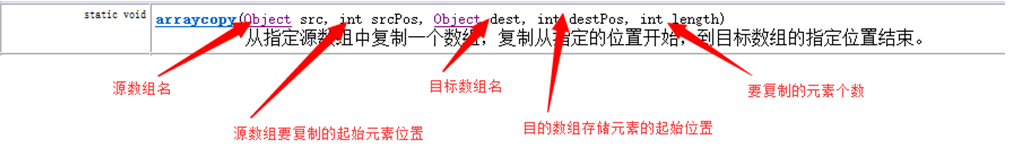
public class Demo08 {
public static void main(String[] args) {
//获取指定键(字符串名称)中所记录的系统属性信息
System.out.println(System.getProperties());
}
}
public class Demo09 {
public static void main(String[] args) {
String[] arr={"a","b","c","d"};
String[] arr2={"e","f","g"};
System.arraycopy(arr, 2, arr2, 1, 2);
for(int i=0;i<arr2.length;i++){
System.out.println(arr2[i]);
}
}
}



 浙公网安备 33010602011771号
浙公网安备 33010602011771号