DataX二次开发详解-Kingbasees86Reader、Kingbasees86Writer插件
一、前提
国产数据库的崛起元年,不得不提人大金仓(Kingbase)、南大通用数据库(Gbase)、达梦数据库(DM)、华为数据库(GaussDB)、阿里数据库(Oceanbase)等,此文章介绍采用datax作为同步人大金仓Kingbase86数据库的工具。目前github上的datax版本功能仅支持Kingbase82系列产品。而项目上如果要用Kingbase86版本作为数据库,所以要对Datax源码进行二次开发,自己构建Kingbasees86Reader和Kingbasees86Writer插件。
二、实施
Kingbase的背景不赘述,同样基于JDBC协议进行远程连接数据库并执行相应的SQL语句将数据从KingbaseES库中SELECT出来,以前玩过Datax工具的同学可以简单把Kingbase理解成Mysql的同步脚本。
2.1 Kingbasees86Reader插件开发
目前Kingbasees86Reader支持大部分KingbaseES类型,但也存在部分个别类型没有支持的情况,请注意检查你的类型。
下面列出Kingbasees86Reader针对KingbaseES类型转换列表:
| DataX内部类型 | KingbaseES数据类型 |
| Long | bigint, bigserial, integer, smallint, serial |
| Double | double precision, money, numeric, real |
| String | varchar, char, text, bit, inet |
| Date | date, time, timestamp |
| Boolean | bool |
| Bytes | bytea |
2.1.1 配置样例
下面是一个从KingbaseES数据库中同步抽取数据到本地作业的展示脚本
{
"job": {
"setting": {
"speed": {
//设置传输速度,单位为byte/s,DataX运行会尽可能达到该速度但是不超过它.
"byte": 1048576
},
//出错限制
"errorLimit": {
//出错的record条数上限,当大于该值即报错。
"record": 0,
//出错的record百分比上限 1.0表示100%,0.02表示2%
"percentage": 0.02
}
},
"content": [
{
"reader": {
"name": "kingbasees86reader",
"parameter": {
// 数据库连接用户名
"username": "xx",
// 数据库连接密码
"password": "xx",
"column": [
"id","name"
],
//切分主键
"splitPk": "id",
"connection": [
{
"table": [
"table"
],
"jdbcUrl": [
"jdbc:kingbase86://host:port/database"
]
}
]
}
},
"writer": {
//writer类型
"name": "streamwriter",
//是否打印内容
"parameter": {
"print":true,
}
}
}
]
}
}
纯净版(验证可执行通过)
{
"job": {
"setting": {
"speed": {
"byte": 1048576
},
"errorLimit": {
"record": 0,
"percentage": 0.02
}
},
"content": [
{
"reader": {
"name": "kingbasees86reader",
"parameter": {
"username": "root",
"password": "123456",
"column": ["id","name"],
"splitPk": "id",
"connection": [
{
"table": [
"t1"
],
"jdbcUrl": [
"jdbc:kingbase8://192.168.12.104:54321/test"
]
}
]
}
},
"writer": {
"name": "streamwriter",
"parameter": {
"print":true
}
}
}
]
}
}
配置一个自定义SQL的数据库同步任务到本地内容的作业:
{
"job": {
"setting": {
"speed": 1048576
},
"content": [
{
"reader": {
"name": "kingbasees86reader",
"parameter": {
"username": "xx",
"password": "xx",
"where": "",
"connection": [
{
"querySql": [
"select db_id,on_line_flag from db_info where db_id < 10;"
],
"jdbcUrl": [
"jdbc:kingbase86://host:port/database", "jdbc:kingbase86://host:port/database"
]
}
]
}
},
"writer": {
"name": "streamwriter",
"parameter": {
"print": false,
"encoding": "UTF-8"
}
}
}
]
}
}
2.1.2 代码实现
代码架构
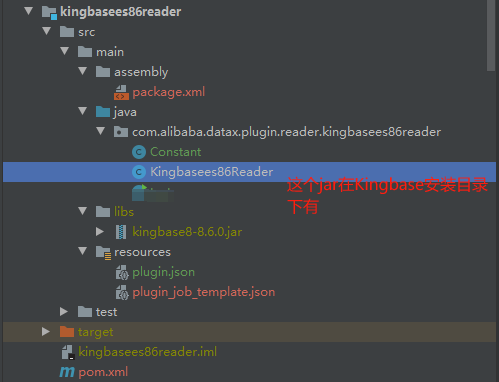
代码-package.xml
<assembly
xmlns="http://maven.apache.org/plugins/maven-assembly-plugin/assembly/1.1.0"
xmlns:xsi="http://www.w3.org/2001/XMLSchema-instance"
xsi:schemaLocation="http://maven.apache.org/plugins/maven-assembly-plugin/assembly/1.1.0 http://maven.apache.org/xsd/assembly-1.1.0.xsd">
<id></id>
<formats>
<format>dir</format>
</formats>
<includeBaseDirectory>false</includeBaseDirectory>
<fileSets>
<fileSet>
<directory>src/main/resources</directory>
<includes>
<include>plugin.json</include>
<include>plugin_job_template.json</include>
</includes>
<outputDirectory>plugin/reader/kingbasees86reader</outputDirectory>
</fileSet>
<fileSet>
<directory>target/</directory>
<includes>
<include>kingbasees86reader-0.0.1-SNAPSHOT.jar</include>
</includes>
<outputDirectory>plugin/reader/kingbasees86reader</outputDirectory>
</fileSet>
<fileSet>
<directory>src/main/libs</directory>
<includes>
<include>*.*</include>
</includes>
<outputDirectory>plugin/reader/kingbasees86reader/libs</outputDirectory>
</fileSet>
</fileSets>
<dependencySets>
<dependencySet>
<useProjectArtifact>false</useProjectArtifact>
<outputDirectory>plugin/reader/kingbasees86reader/libs</outputDirectory>
<scope>runtime</scope>
</dependencySet>
</dependencySets>
</assembly>
代码-Constant
package com.alibaba.datax.plugin.reader.kingbasees86reader;
public class Constant {
public static final int DEFAULT_FETCH_SIZE = 1000;
}
代码-Kingbasees86Reader
package com.alibaba.datax.plugin.reader.kingbasees86reader;
import com.alibaba.datax.common.exception.DataXException;
import com.alibaba.datax.common.plugin.RecordSender;
import com.alibaba.datax.common.spi.Reader;
import com.alibaba.datax.common.util.Configuration;
import com.alibaba.datax.plugin.rdbms.reader.CommonRdbmsReader;
import com.alibaba.datax.plugin.rdbms.util.DBUtilErrorCode;
import com.alibaba.datax.plugin.rdbms.util.DataBaseType;
import java.util.List;
public class Kingbasees86Reader extends Reader {
private static final DataBaseType DATABASE_TYPE = DataBaseType.KingbaseES86;
public static class Job extends Reader.Job {
private Configuration originalConfig;
private CommonRdbmsReader.Job commonRdbmsReaderMaster;
@Override
public void init() {
this.originalConfig = super.getPluginJobConf();
int fetchSize = this.originalConfig.getInt(com.alibaba.datax.plugin.rdbms.reader.Constant.FETCH_SIZE,
Constant.DEFAULT_FETCH_SIZE);
if (fetchSize < 1) {
throw DataXException.asDataXException(DBUtilErrorCode.REQUIRED_VALUE,
String.format("您配置的fetchSize有误,根据DataX的设计,fetchSize : [%d] 设置值不能小于 1.", fetchSize));
}
this.originalConfig.set(com.alibaba.datax.plugin.rdbms.reader.Constant.FETCH_SIZE, fetchSize);
this.commonRdbmsReaderMaster = new CommonRdbmsReader.Job(DATABASE_TYPE);
this.commonRdbmsReaderMaster.init(this.originalConfig);
}
@Override
public List<Configuration> split(int adviceNumber) {
return this.commonRdbmsReaderMaster.split(this.originalConfig, adviceNumber);
}
@Override
public void post() {
this.commonRdbmsReaderMaster.post(this.originalConfig);
}
@Override
public void destroy() {
this.commonRdbmsReaderMaster.destroy(this.originalConfig);
}
}
public static class Task extends Reader.Task {
private Configuration readerSliceConfig;
private CommonRdbmsReader.Task commonRdbmsReaderSlave;
@Override
public void init() {
this.readerSliceConfig = super.getPluginJobConf();
this.commonRdbmsReaderSlave = new CommonRdbmsReader.Task(DATABASE_TYPE, super.getTaskGroupId(), super.getTaskId());
this.commonRdbmsReaderSlave.init(this.readerSliceConfig);
}
@Override
public void startRead(RecordSender recordSender) {
int fetchSize = this.readerSliceConfig.getInt(com.alibaba.datax.plugin.rdbms.reader.Constant.FETCH_SIZE);
this.commonRdbmsReaderSlave.startRead(this.readerSliceConfig, recordSender,
super.getTaskPluginCollector(), fetchSize);
}
@Override
public void post() {
this.commonRdbmsReaderSlave.post(this.readerSliceConfig);
}
@Override
public void destroy() {
this.commonRdbmsReaderSlave.destroy(this.readerSliceConfig);
}
}
}
代码-plugin.json
{
"name": "kingbasees86reader",
"class": "com.alibaba.datax.plugin.reader.kingbasees86reader.Kingbasees86Reader",
"description": "useScene: prod. mechanism: Jdbc connection using the database, execute select sql, retrieve data from the ResultSet. warn: The more you know about the database, the less problems you encounter.",
"developer": "alibaba"
}
代码-plugin_job_template.json
{
"name": "kingbasees86reader",
"parameter": {
"username": "",
"password": "",
"connection": [
{
"table": [],
"jdbcUrl": []
}
]
}
}
注意1:在根目录的package.xml文件下添加
<fileSet>
<directory>kingbasees86reader/target/datax/</directory>
<includes>
<include>**/*.*</include>
</includes>
<outputDirectory>datax</outputDirectory>
</fileSet>
注意2:在根目录的pom.xml文件下添加
<module>kingbasees86reader</module>
注意3:在DataBaseType中注册Reader信息


2.1.3 打包上传
可以在根目录下注释掉不需要的module,加速打包过程。
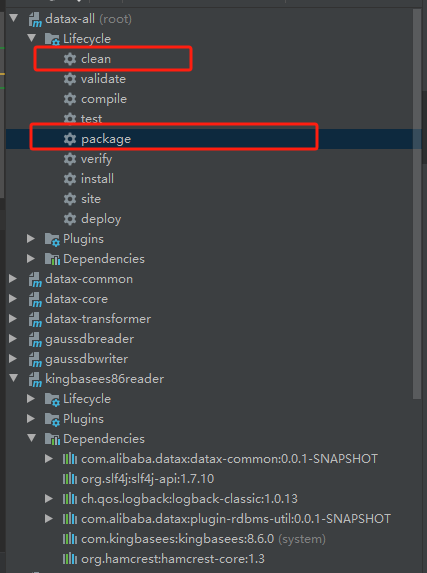
将下面的几个文件复制到Kingbase安装目录下对应的plugin文件夹下
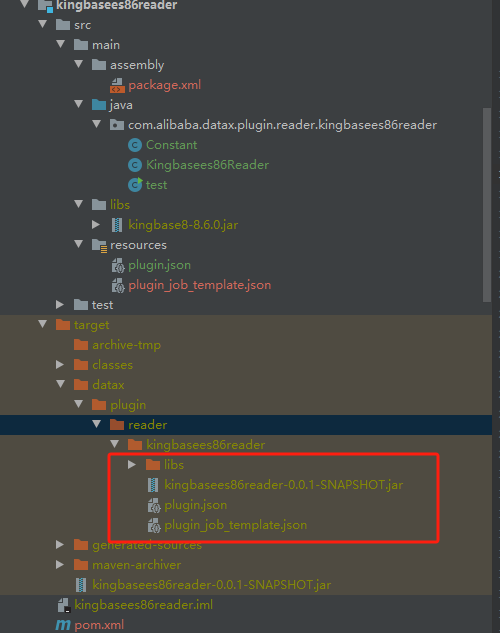

2.1.4 KingbaseES创建测试表
注意:需要先启动kingbase Server服务以及检查防火墙是否关闭
启动Kingbase Server服务
cd /opt/Kingbase/ES/V8/Server/bin
./sys_ctl start -D /opt/Kingbase/ES/V8/data
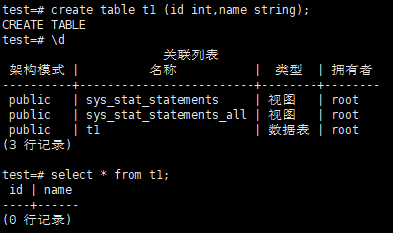
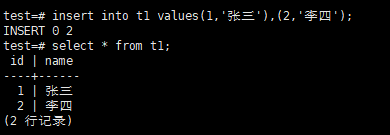
2.1.5 执行DataX同步脚本进行测试
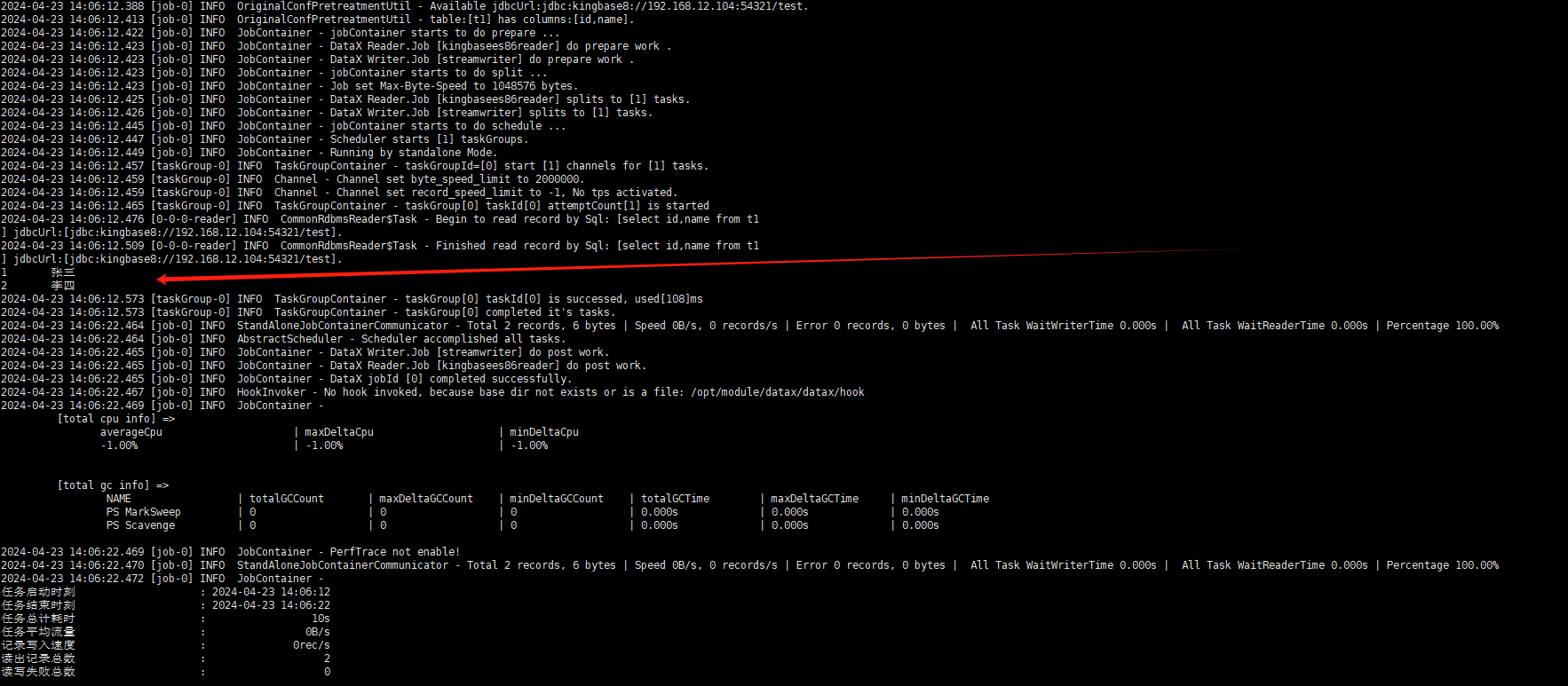
2.1.6 可能遇到的问题
Description:[DataX引擎配置错误,该问题通常是由于DataX安装错误引起,请联系您的运维解决 .]. - 在有总bps限速条件下,单个channel的bps值不能为空,也不能为非正数
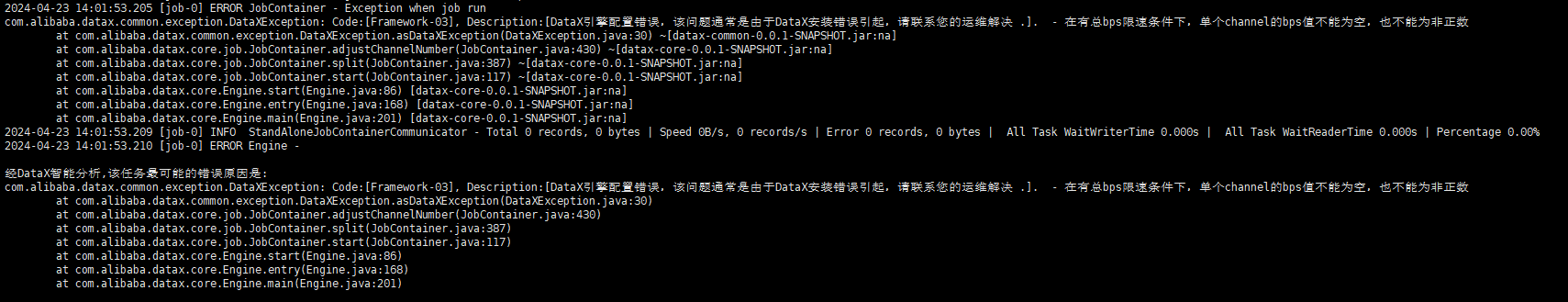
解决办法:
进入DataX安装目录,修改文件datax/conf/core.json
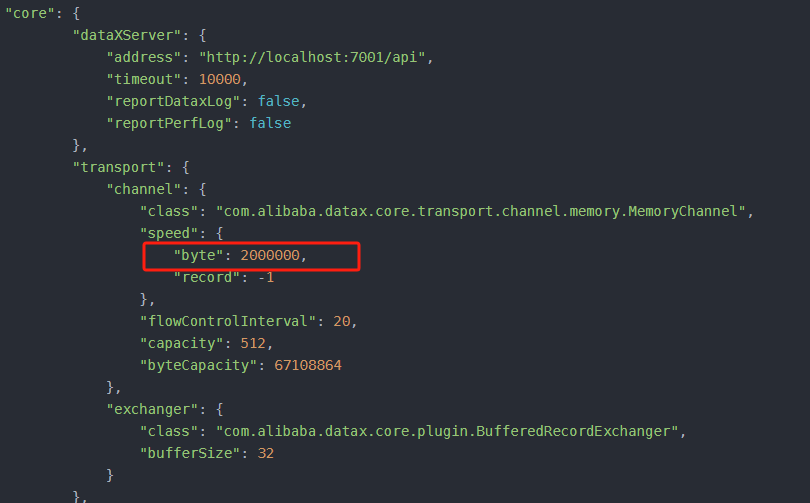
修改core -> transport -> channel -> speed -> “byte”: 2000000,将单个channel的大小改为2MB即可。
补充部分
从Kingbase中读取数据并写入Mysql中
{
"job": {
"setting": {
"speed": {
"byte": 1048576
},
"errorLimit": {
"record": 0,
"percentage": 0.02
}
},
"content": [
{
"reader": {
"name": "kingbasees86reader",
"parameter": {
"username": "root",
"password": "123456",
"column": ["id","name"],
"splitPk": "id",
"connection": [
{
"table": [
"t1"
],
"jdbcUrl": [
"jdbc:kingbase8://192.168.12.104:54321/prod"
]
}
]
}
},
"writer": {
"parameter": {
"username": "root",
"password": "123456",
"writeMode": "insert",
"connection": [
{
"table": [
"t1"
],
"jdbcUrl": "jdbc:mysql://hadoop101:3306/gmall_report?useUnicode=true&characterEncoding=utf-8"
}
],
"column": [
"id",
"name"
]
},
"name": "mysqlwriter"
}
}
]
}
}
相关文档
github:https://github.com/alibaba/DataX/tree/master
https://gitee.com/mirrors/DataX/tree/master
阿里云Maven仓库:https://developer.aliyun.com/mvn/search


 浙公网安备 33010602011771号
浙公网安备 33010602011771号