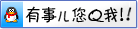vue项目中使用ueditor
以vue-cli生成的项目为例
1.static文件夹下先放入ueditor文件
2.index.html添加如下代码
<script type="text/javascript" charset="utf-8" src="static/ueditor/ueditor.config.js"></script> <script type="text/javascript" charset="utf-8" src="static/ueditor/ueditor.all.min.js"></script>- 1
- 2
3.webpack.base.conf.js添加如下配置
externals: {
'UE': 'UE',
},- 1
- 2
- 3
4.index.html中添加
<script type="text/javascript"> window.UEDITOR_HOME_URL = "/static/ueditor/";//配置路径设定为UEditor所放的位置 </script>- 1
- 2
- 3
5.editor组件
<template>
<div>
<mt-button @click="geteditor()" type="danger">获取</mt-button> <script id="editor" type="text/plain" style="width:1024px;height:500px;"></script> </div> </template> <script> const UE = require('UE');// eslint-disable-line export default { name: 'editorView', data: () => ( { editor: null, } ), methods: { geteditor() { console.log(this.editor.getContent()); }, }, mounted() { this.editor = UE.getEditor('editor'); }, destroyed() { this.editor.destroy(); }, }; </script> <style> </style>赞赏码


非学,无以致疑;非问,无以广识


 浙公网安备 33010602011771号
浙公网安备 33010602011771号