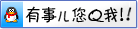phpstorm IDEA 双击Shift键会弹出 SearchEverywhere 对话框,如何取消这个功能
https://blog.csdn.net/qq_27598243/article/details/80526352
解决方法:
一:Open lib/resources.jar/idea/PlatformActions.xml and remove or comment such line:
一:Open lib/resources.jar/idea/PlatformActions.xml and remove or comment such line:
<action id="SearchEverywhere" class="com.intellij.ide.actions.SearchEverywhereAction" />*
二:如不会修改,请使用我已经修改好的jar包,覆盖本地安装目录下 lib/resources.jar即可
百度网盘链接:https://pan.baidu.com/s/1XKBYSiUgTeIRIp3oJCsraA 密码:9ime
赞赏码


非学,无以致疑;非问,无以广识


 浙公网安备 33010602011771号
浙公网安备 33010602011771号