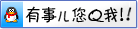git常见问题之git pull时Please specify which branch you want to merge with.
$ git pull时遇到如下提示
$ git pull
warning: no common commits
remote: Counting objects: 5, done.
remote: Compressing objects: 100% (4/4), done.
remote: Total 5 (delta 0), reused 0 (delta 0), pack-reused 0
Unpacking objects: 100% (5/5), done.
From github.com:nonfuxinyang/android-study
* [new branch] master -> origin/master
There is no tracking information for the current branch.
Please specify which branch you want to merge with.
See git-pull(1) for details.
git pull <remote> <branch>
If you wish to set tracking information for this branch you can do so with:
git branch --set-upstream-to=origin/<branch> master看到第二个提示,我们现在知道了一种解决方案。也就是指定当前工作目录工作分支,跟远程的仓库,分支之间的链接关系。<br>
比如我们设置master对应远程仓库的master分支
git branch --set-upstream master origin/master
这样在我们每次想push或者pull的时候,只需要 输入git push 或者git pull即可。
在此之前,我们必须要指定想要push或者pull的远程分支。
git push origin master
git pull origin master.
赞赏码


非学,无以致疑;非问,无以广识


 浙公网安备 33010602011771号
浙公网安备 33010602011771号