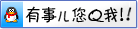elasticsearch 入门安装
第1章 课程介绍
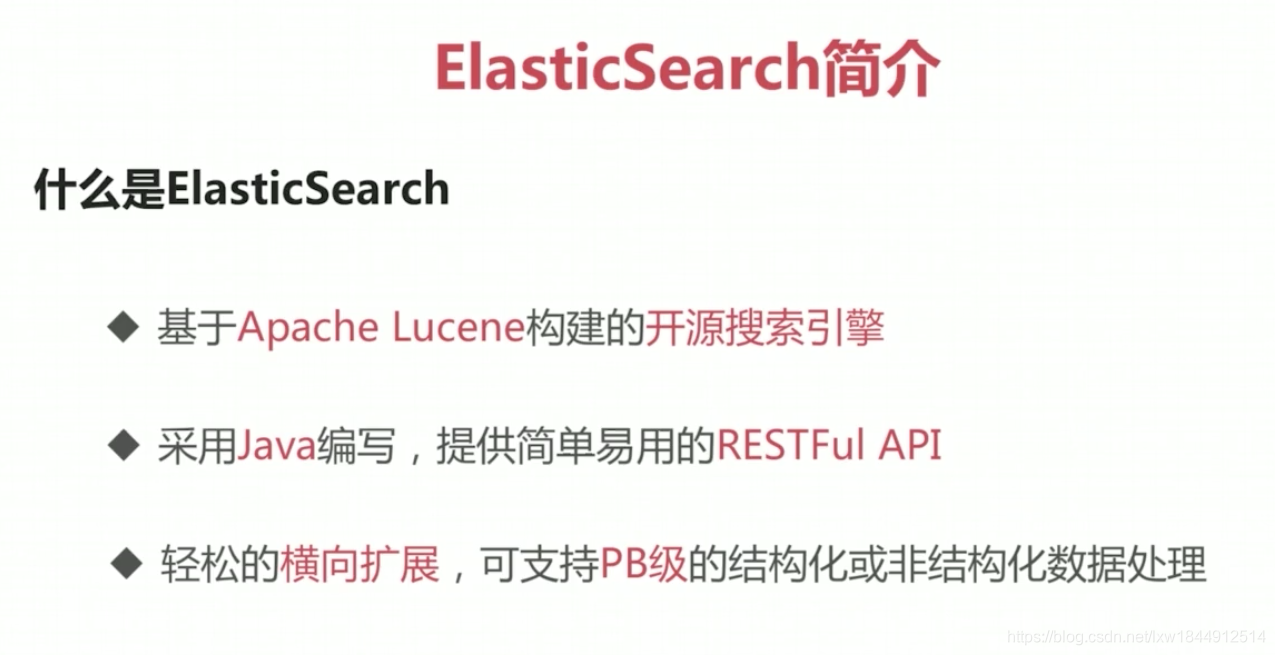
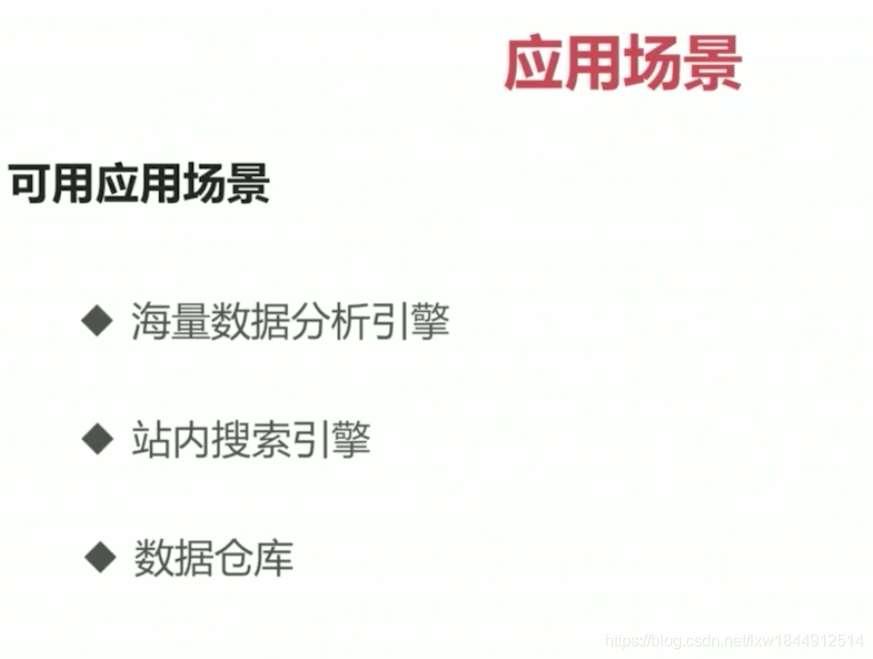
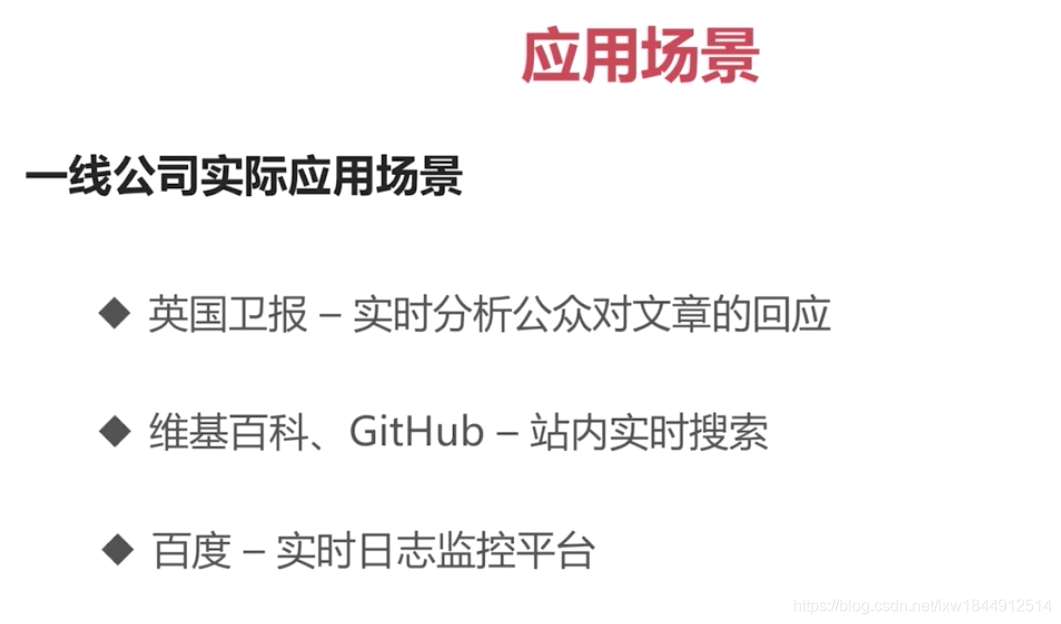

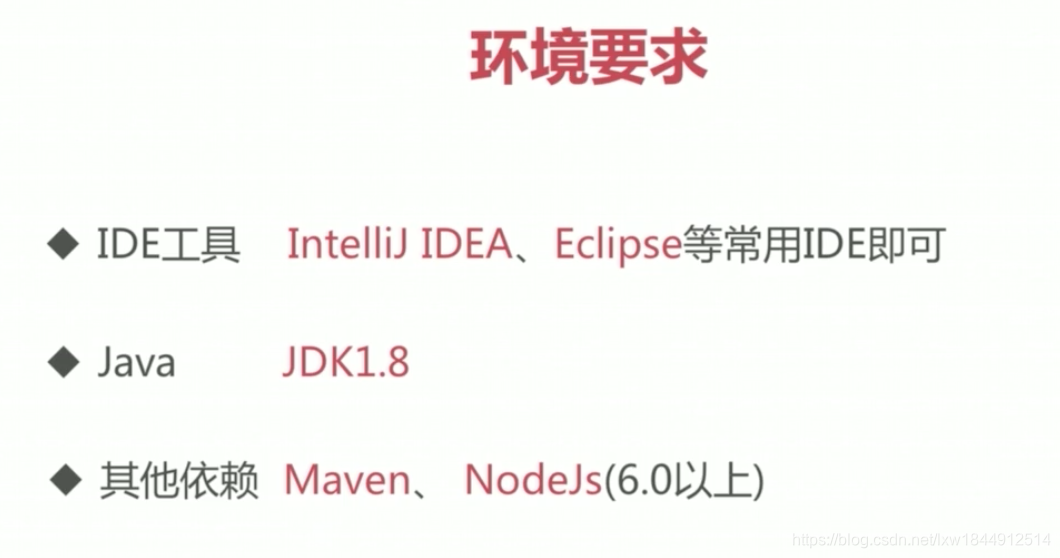
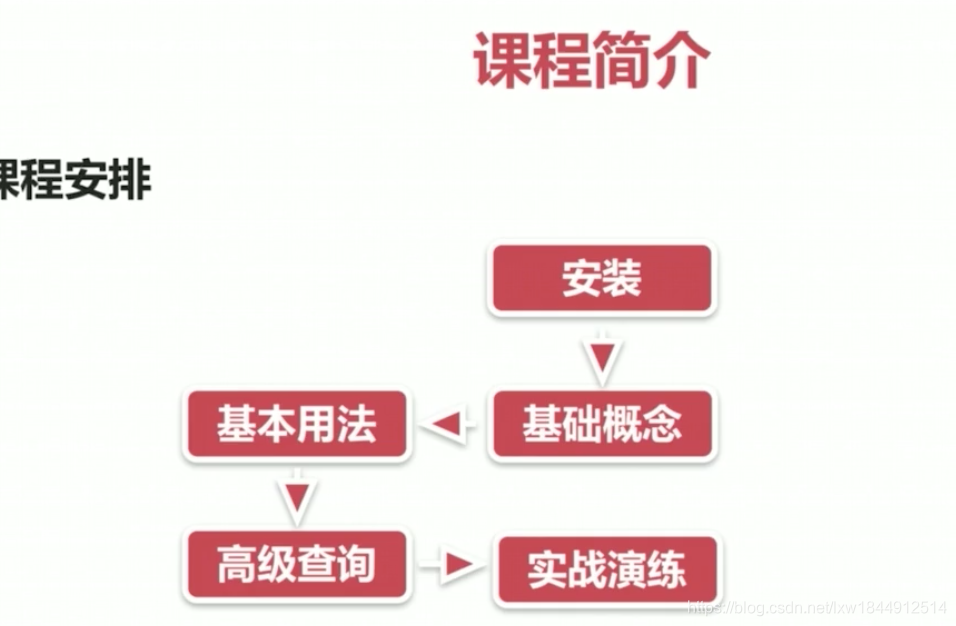
第2章 安装
下载地址 : https://www.elastic.co/cn/downloads/elasticsearch
报错./bin/elasticsearch-env:行126: 未预期的符号 `<' 附近有语法错误
![]()
将./bin/elasticsearch-env 文件第126行修改如下
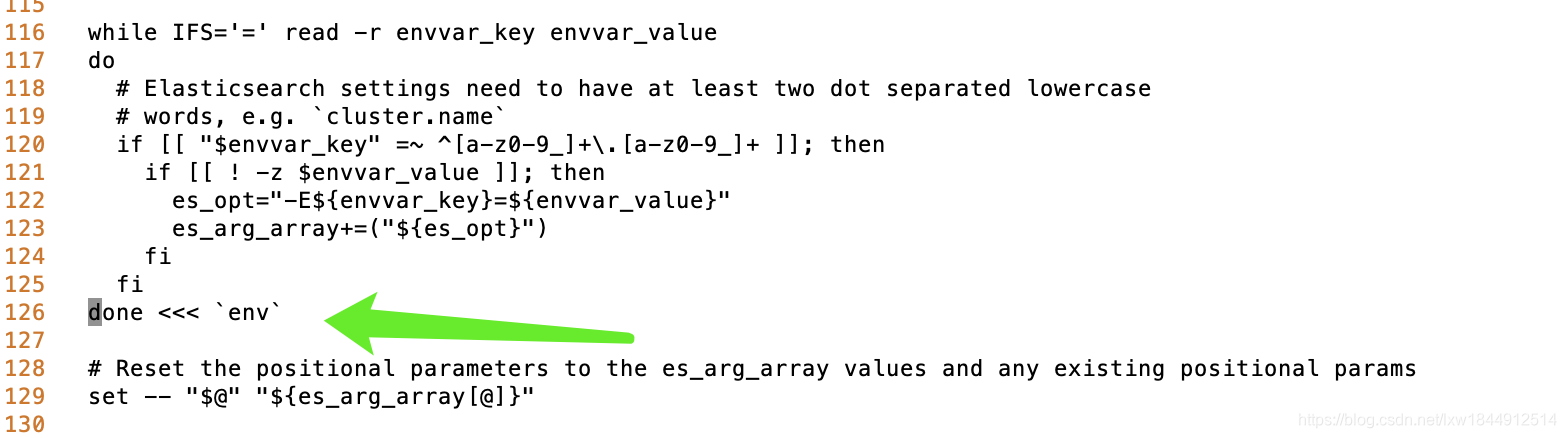
[2021-01-04T20:01:14,878][WARN ][o.e.c.r.a.DiskThresholdMonitor] [vagrant-centos7] flood stage disk watermark [95%] exceeded on [zQX8acg7QSiu91oP_jZMIg][vagrant-centos7][/home/wwwroot/default/newproject/elasearch/elasticsearch-7.10.1/data/nodes/0] free: 8gb[3.4%], all indices on this node will be marked read-only
参考如下:
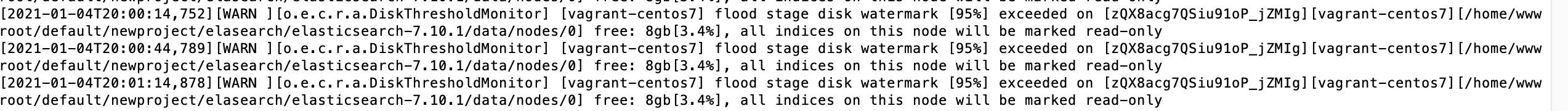
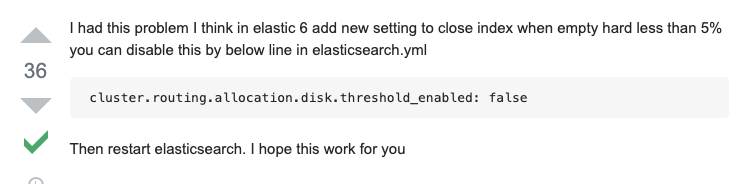
2.3插件安装
npm run start 运行elasticsearch-head插件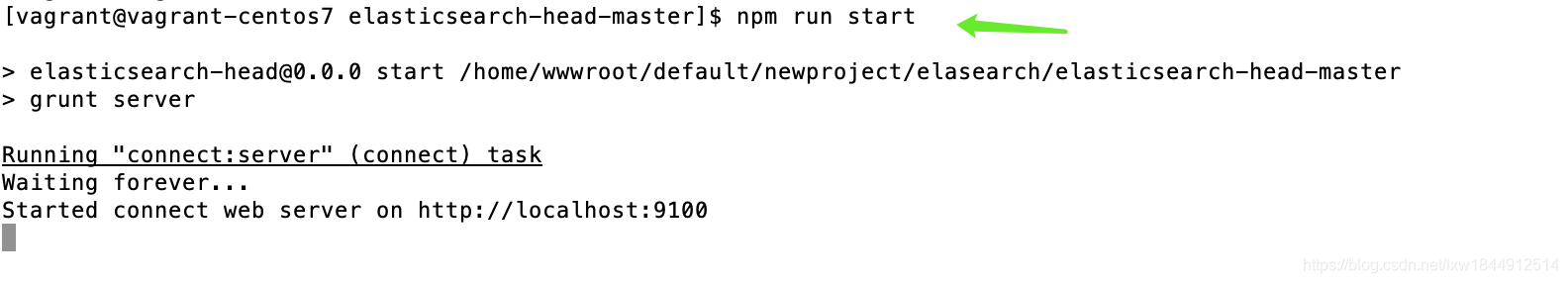
报错:Exception in thread "main" ElasticsearchParseException[malformed, expected end of settings but encountered additional content starting at line number: [93], column number: [1]]; nested: MarkedYAMLException[expected '<document start>', but found '<block mapping start>'
in 'reader', line 93, column 1:
http.cors.enabled: true
^
at [Source: (sun.nio.ch.ChannelInputStream); line: 93, column: 1]]; nested: ParserException[expected '<document start>', but found '<block mapping start>'
in 'reader', line 93, column 1:
http.cors.enabled: true
原因: 原来是 配置前要加个空格
./bin/elasticsearch -d 后台启动elasticsearch第三章:基础概念
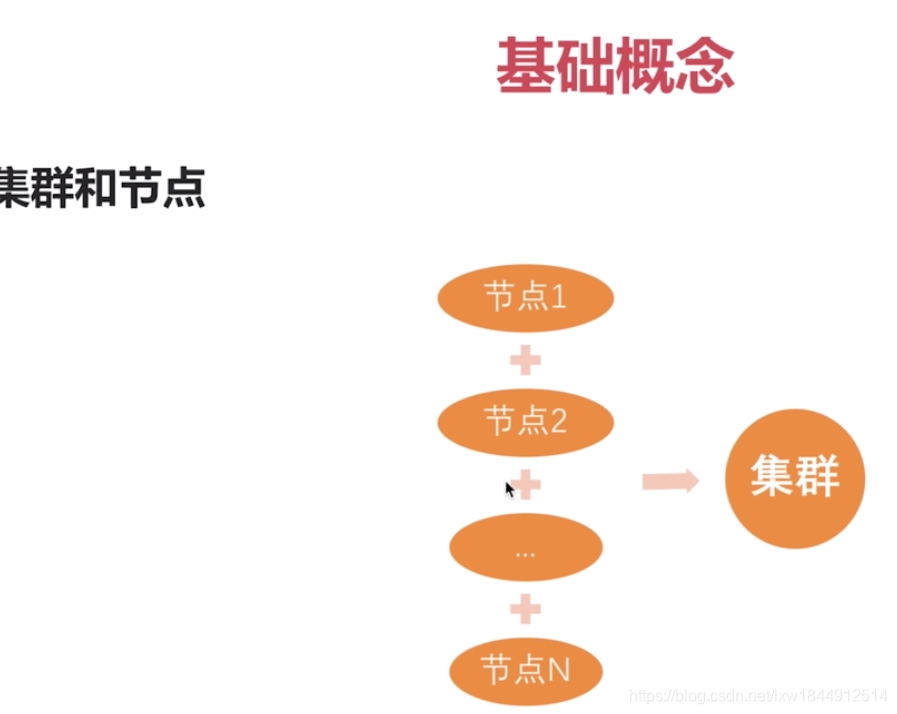
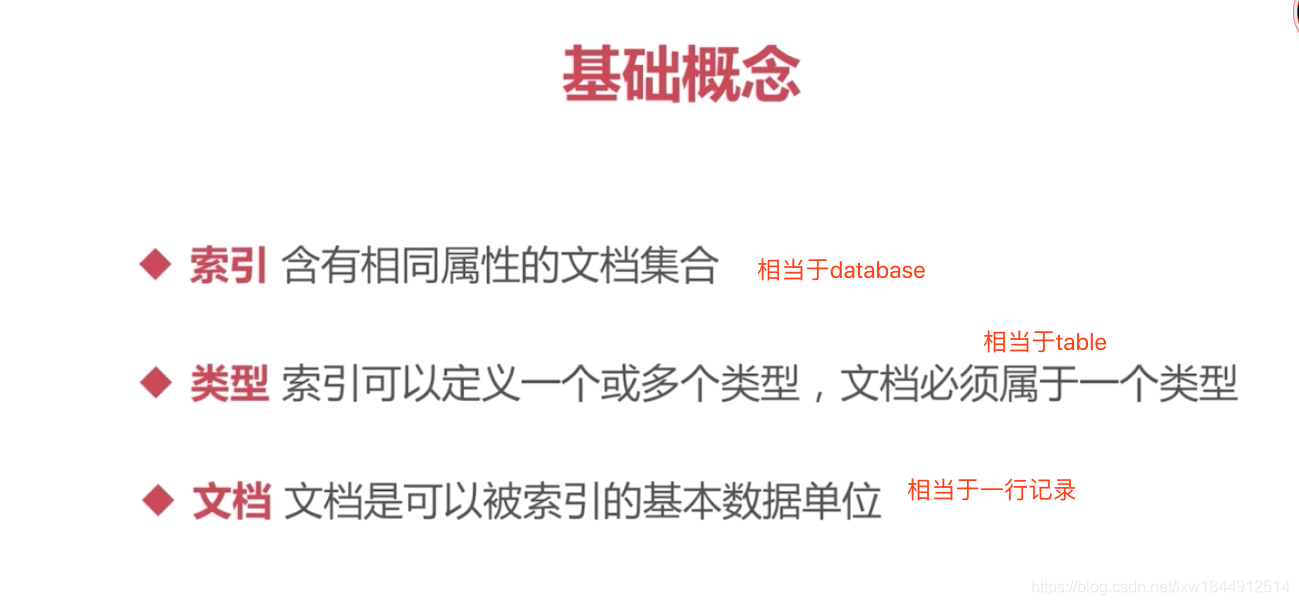
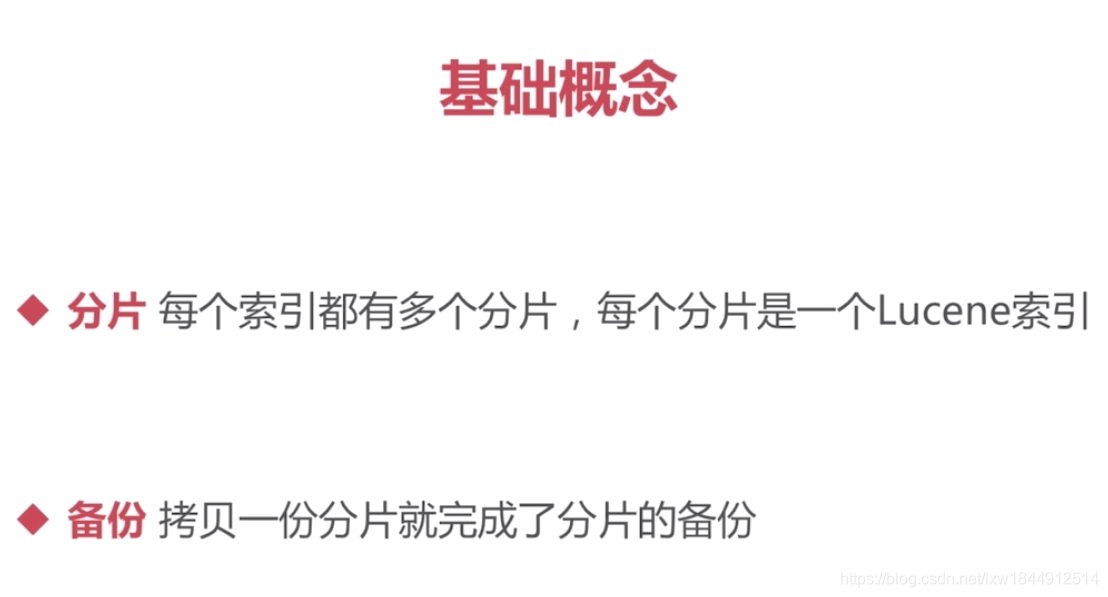
第四章 基本用法

第五章:
1. query
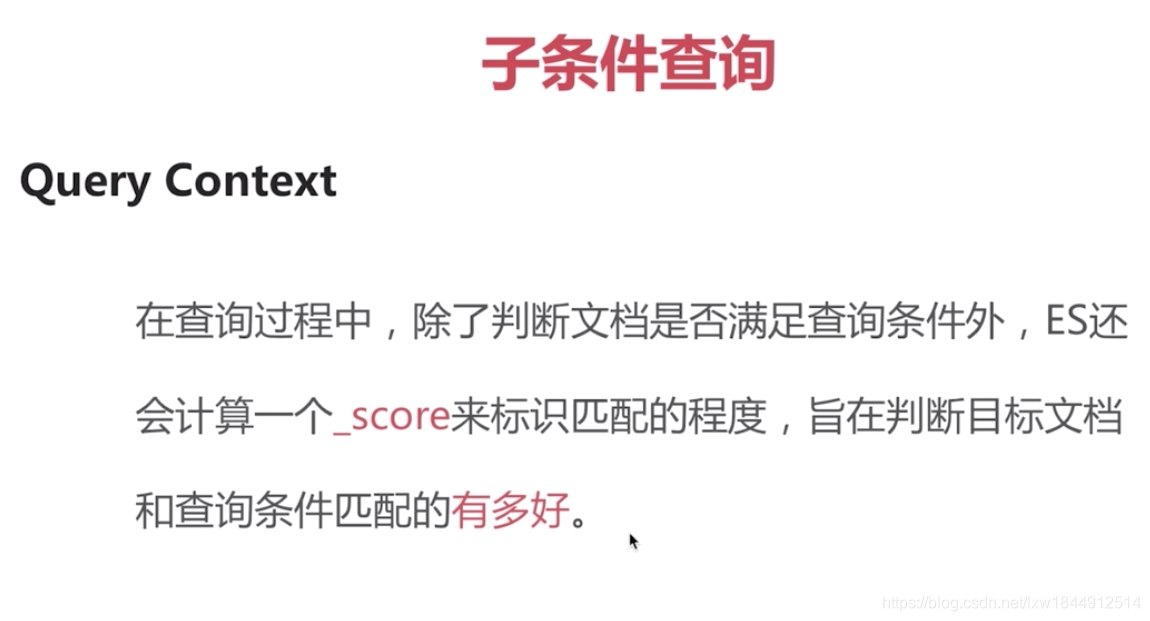
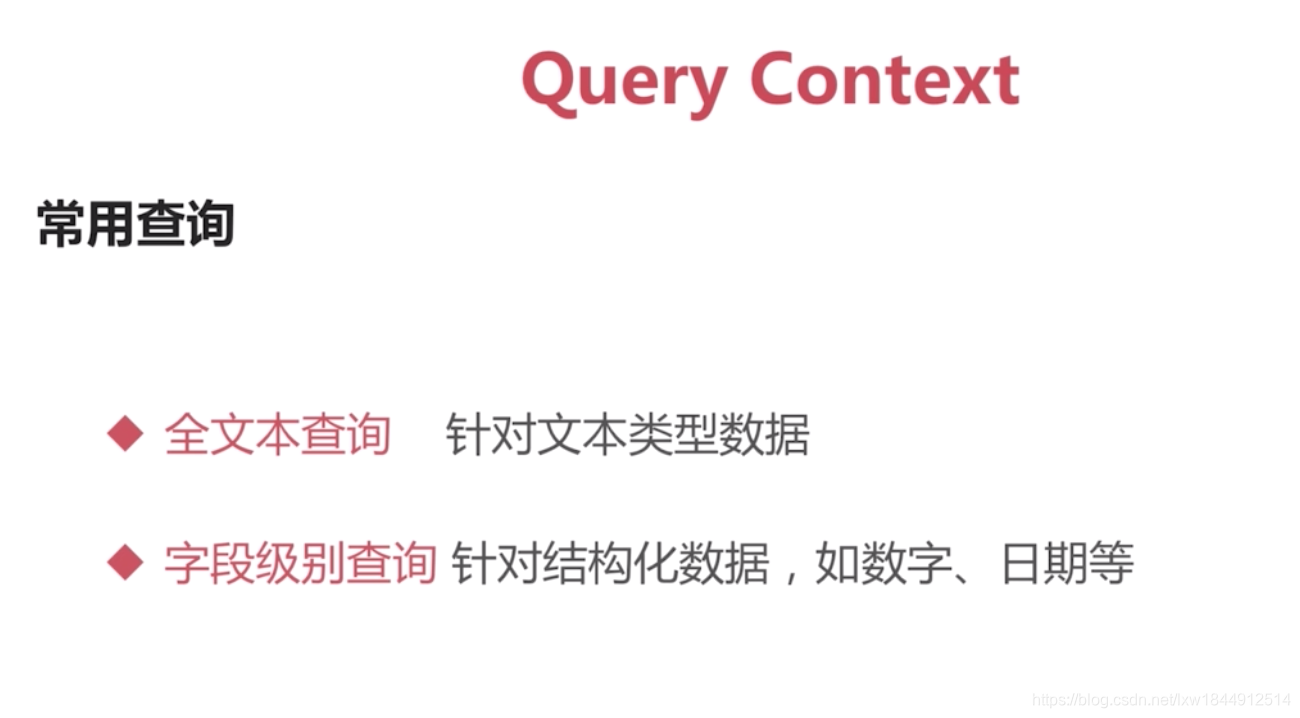
赞赏码


非学,无以致疑;非问,无以广识

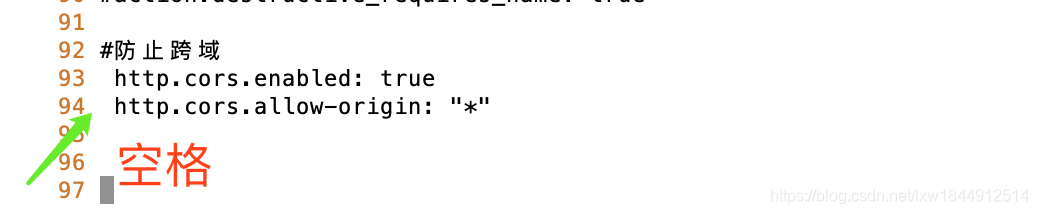

 浙公网安备 33010602011771号
浙公网安备 33010602011771号