银行分控模型的建立
1、基于神经网络算法进行模型建立分析
1 #导入库
2 import pandas as pd
3 from keras.models import Sequential
4 from keras.layers.core import Dense, Activation
5 from sklearn.linear_model import LogisticRegression as LR
6 import numpy as np
7
8
9 #读取数据
10 data = pd.read_excel("D:\\unimportant\\bankloan.xls")
11 x = data.iloc[:,:8].values
12 y = data.iloc[:,8].values
13
14 #建立模型
15 model = Sequential()
16 model.add(Dense(input_dim = 8, units = 16))
17 model.add(Activation('relu')) #用relu函数作为激活函数,能够大幅提供准确度
18 model.add(Dense(input_dim = 16, units = 1))
19 model.add(Activation('sigmoid')) #由于是0-1输出,用sigmoid函数作为激活函数
20 model.compile(loss = 'mean_squared_error', optimizer = 'adam')
21 #编译模型。由于我们做的是二元分类,所以我们指定损失函数为binary_crossentropy,以及模式为binary
22 #另外常见的损失函数还有mean_squared_error、categorical_crossentropy等,请阅读帮助文件。
23 #求解方法我们指定用adam,还有sgd、rmsprop等可选
24 model.fit(x, y, epochs = 100, batch_size = 10) #训练模型
25
26 #损失值
27 score = model.evaluate(x,y,batch_size=128) #模型评估
28 print("分类预测损失值:",score)
29
30 lr = LR() # 建立逻辑回归模型
31
32 lr.fit(x, y) # 用筛选后的特征数据来训练模型
33
34
35 print('模型的平均准确度为:%s' % lr.score(x, y))
36 #分类
37 yp = model.predict(x).reshape(len(y)) # 分类预测
38 yp = yp.astype(np.int32)
39
40 #画出混淆矩阵图
41 print("混淆矩阵图:\n")
42 from cm_plot import * # 导入自行编写的混淆矩阵可视化函数
43
44 cm_plot(y,yp).show() # 显示混淆矩阵可视化结果
cm_plot函数:
1 def cm_plot(y, yp):
2
3 from sklearn.metrics import confusion_matrix #µ¼Èë»ìÏý¾ØÕóº¯Êý
4
5 cm = confusion_matrix(y, yp) #»ìÏý¾ØÕó
6
7 import matplotlib.pyplot as plt #µ¼Èë×÷ͼ¿â
8 plt.matshow(cm, cmap=plt.cm.Greens) #»»ìÏý¾ØÕóͼ£¬ÅäÉ«·ç¸ñʹÓÃcm.Greens£¬¸ü¶à·ç¸ñÇë²Î¿¼¹ÙÍø¡£
9 plt.colorbar() #ÑÕÉ«±êÇ©
10
11 for x in range(len(cm)): #Êý¾Ý±êÇ©
12 for y in range(len(cm)):
13 plt.annotate(cm[x,y], xy=(x, y), horizontalalignment='center', verticalalignment='center')
14
15 plt.ylabel('True label') #×ø±êÖá±êÇ©
16 plt.xlabel('Predicted label') #×ø±êÖá±êÇ©
17 return plt
结果展示:
![]()
2、ID3决策树算法模型分析
1 import pandas as pd
2
3
4 # 参数初始化
5
6
7 filename = "D:\\unimportant\\bankloan.xls"
8
9
10 data = pd.read_excel(filename) # 导入数据
11
12
13 x = data.iloc[:,:8].astype(int)
14
15
16 y = data.iloc[:,8].astype(int)
17
18
19 from sklearn.tree import DecisionTreeClassifier as DTC
20
21
22 dtc = DTC(criterion='entropy') # 建立决策树模型,基于信息熵
23
24
25 dtc.fit(x, y) # 训练模型
26
27 # 导入相关函数,可视化决策树。
28
29
30 # 导出的结果是一个dot文件,需要安装Graphviz才能将它转换为pdf或png等格式。
31
32
33 from sklearn.tree import export_graphviz
34
35
36 x = pd.DataFrame(x)
37
38
39
40 with open("tree.dot", 'w') as f:
41
42
43 export_graphviz(dtc, feature_names = x.columns, out_file = f)
44
45
46 f.close()
47
48
49
50 from IPython.display import Image
51
52
53 from sklearn import tree
54
55
56 import pydotplus
57
58
59 dot_data = tree.export_graphviz(dtc, out_file=None, #regr_1 是对应分类器
60
61
62 feature_names=data.columns[:8], #对应特征的名字
63
64
65 class_names=data.columns[8], #对应类别的名字
66
67
68 filled=True, rounded=True,
69
70
71 special_characters=True)
72
73
74 graph = pydotplus.graph_from_dot_data(dot_data)
75
76
77 graph.write_png('example.png') #保存图像
78
79
80 Image(graph.create_png())
81
82 import matplotlib.pyplot as plt
83
84 img = plt.imread('example.png')
85
86 fig = plt.figure('show picture')
87
88 plt.imshow(img)
结果展示:
![]()
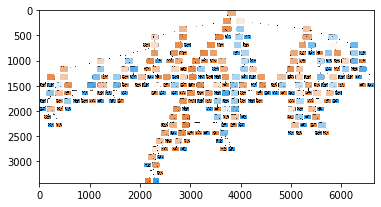


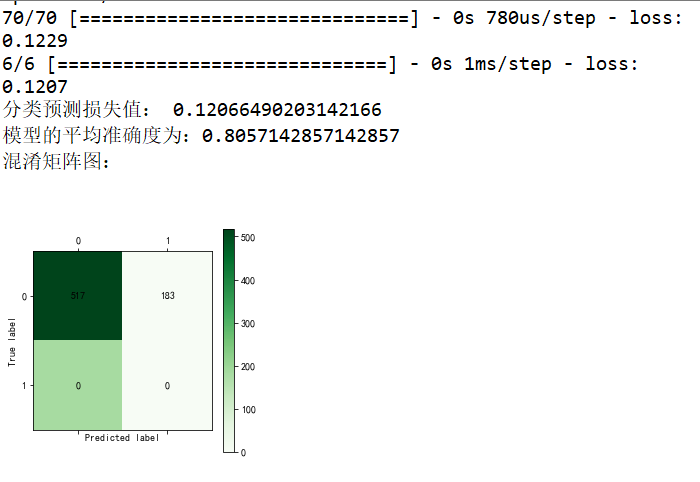

 浙公网安备 33010602011771号
浙公网安备 33010602011771号