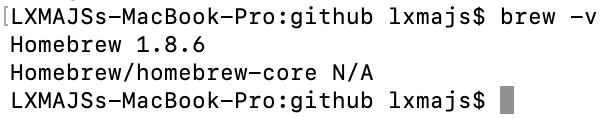Mac 安装 homebrew 失败的记录
收到苹果官方的邮件去Apple实体店检修了硬盘,结果系统重装,东西都没了。
上次回来之后开始安装各种环境和软件,结果,homebrew一直安装不成功。今天在帅帅的指导下弄好了,下面记录一下经过...
【前倾提要】
Mac系统:macOS Mojave -v 10.14.2

按照 homebrew官网 的方式安装,提示的错误如下:
LXMAJSs-MacBook-Pro:issues lxmajs$ /usr/bin/ruby -e "$(curl -fsSL https://raw.githubusercontent.com/Homebrew/install/master/install)"
==> This script will install:
/usr/local/bin/brew
/usr/local/share/doc/homebrew
/usr/local/share/man/man1/brew.1
/usr/local/share/zsh/site-functions/_brew
/usr/local/etc/bash_completion.d/brew
/usr/local/Homebrew
Press RETURN to continue or any other key to abort
==> Downloading and installing Homebrew...
fatal: unable to access 'https://github.com/Homebrew/brew/': transfer closed with outstanding read data remaining
Failed during: git fetch origin master:refs/remotes/origin/master --tags --force
【解决办法】
参考了官方github的issue,有人也遇到了相同的问题:
https://github.com/Homebrew/legacy-homebrew/issues/46717
解决办法是:
1、自选一个homebrew的版本库,将其代码clone到本地,终端命令如下:
git clone https://github.com/Homebrew/homebrew.git /tmp/homebrew
2、clone到本地后,可尝试运行homebrew查看版本的命令,命令如下:
brew -v
若提示版本号,则表示本地自动安装成功,若未提示,在执行第三步
3、执行官方安装脚本的命令:
ruby -e "$(curl -fsSL https://raw.githubusercontent.com/Homebrew/install/master/install)"到此,再尝试第二步查看homebrew的版本,见如下提示则表示成功安装,问题解决: