highcharts前端图表技术
前端报表技术:使用 JavaScript 生成漂亮图表
百度 echarts: http://echarts.baidu.com/examples.html
Funsioncharts : http://www.fusioncharts.com/goodies/fusioncharts-free/
Highcharts : 折线图、 区域图、 柱状图、 饼状图 …
下载地址: http://www.highcharts.com/download
1.目录结构(不同版本结构可能有所不同)
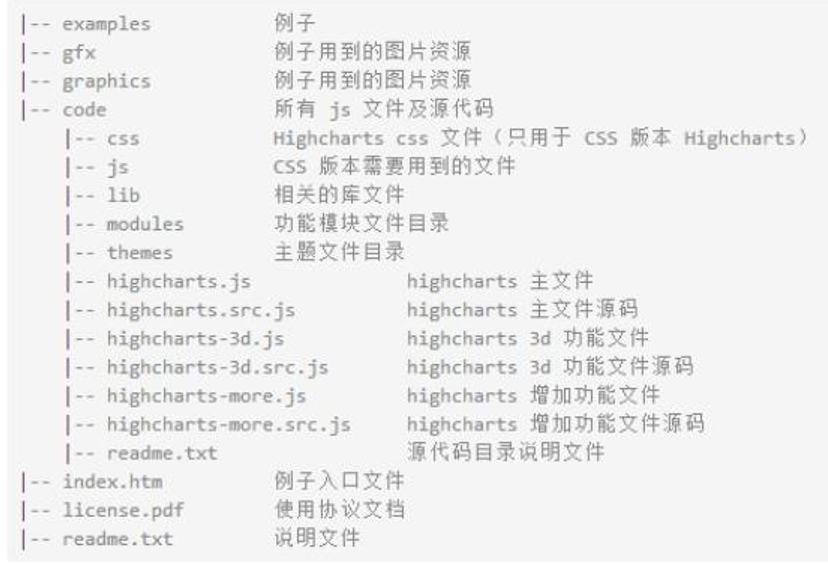
2.搭建环境
解压文件,在webapp的js下创建和复制highcharts自目录下的js文件
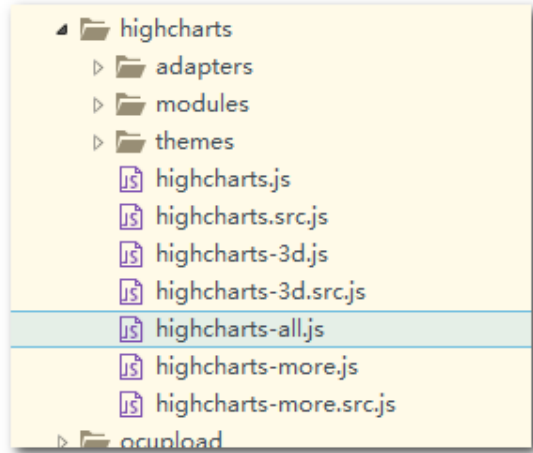
如果原项目有jquery-1.8.3.js删除它里面的jquery.
3.引入模块
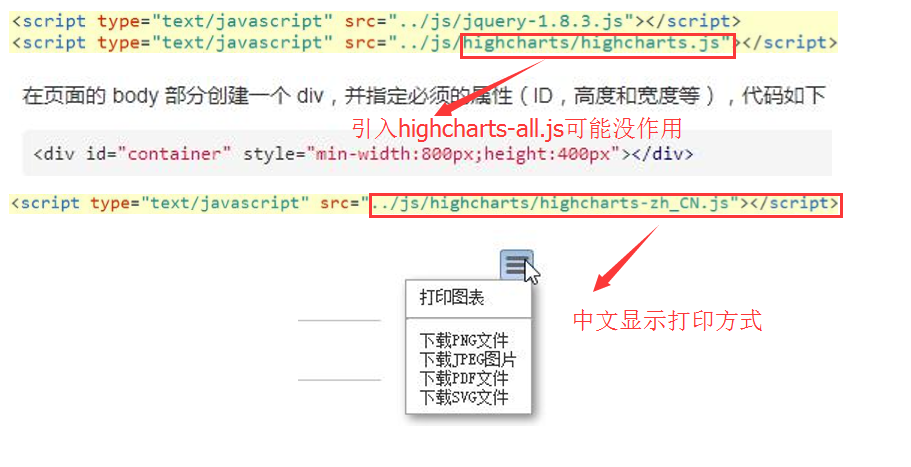
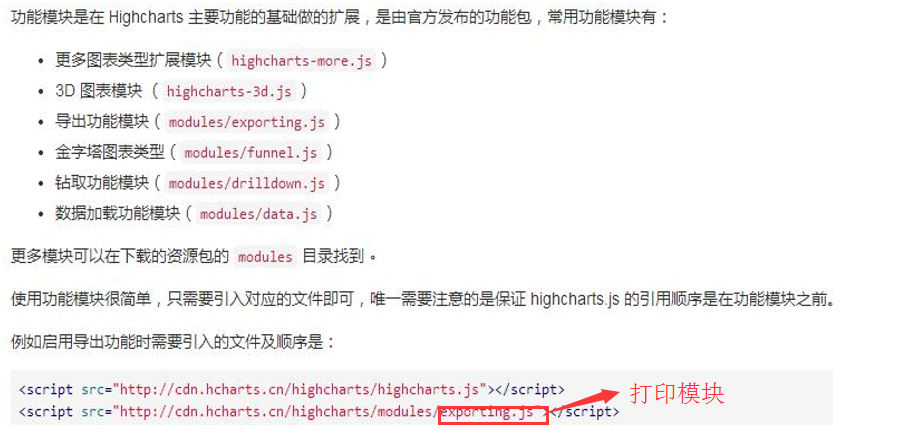
4.基本知识
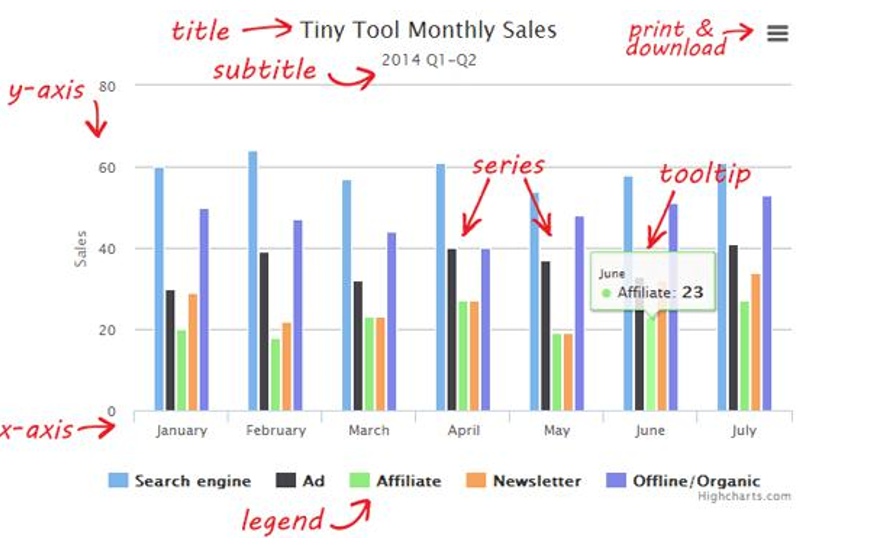
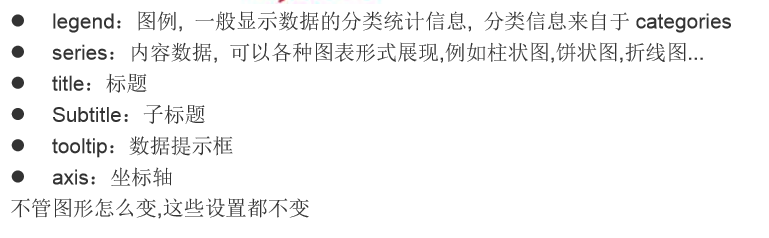
5.入门案例

<!DOCTYPE html> <html> <head> <meta charset="UTF-8"> <title>折线图</title> <script type="text/javascript" src="js/jquery-1.8.3.js"></script> <script type="text/javascript" src="js/highcharts/highcharts.js"></script> <script type="text/javascript" src="js/highcharts/modules/exporting.js"></script> <script type="text/javascript" src="js/highcharts/highcharts-zh_CN.js"></script> </head> <script type="text/javascript"> $(function() { $('#container').highcharts({ //调用主函数 title: { //主标题 text: '各城市各月份温度表', align:'center' //对齐方式,默认居中对齐 }, subtitle: { //子标题 text: '数据来源:中国中央气象局', align:'center' //对齐方式 }, exporting:{ enabled:true //是否显示‘打印’,'导出'等功能按钮,默认为显示 }, xAxis: { //x坐标轴 categories: ['一月', '二月', '三月', '四月', '五月', '六月', '七月', '八月', '九月', '十月', '十一月', '十二月' ] }, yAxis: { //y坐标轴 title: { text: '温度 (°C)' }/*, 不需要 plotLines: [{ value: 0, width: 1, color: '#808080' }]*/ }, tooltip: { //数据提示框 valueSuffix: '°C' }, legend: { //图例 layout: 'vertical', //位置,"horizontal" 或 "vertical" align: 'right', //水平对齐方式 verticalAlign: 'middle', //垂直对齐方式 borderWidth: 0 //没有边框 }, series: [{ //数据内容 name: '郑州', data: [17.0, 6.9, 9.5, 14.5, 18.2, 21.5, 25.2, 26.5, 23.3, 18.3, 13.9, 9.6] }, { name: '北京', data: [-0.2, 0.8, 5.7, 11.3, 17.0, 22.0, 24.8, 24.1, 20.1, 14.1, 8.6, 2.5] }, { name: '上海', data: [-0.9, 0.6, 3.5, 8.4, 13.5, 17.0, 18.6, 17.9, 14.3, 9.0, 3.9, 1.0] }, { name: '广州', data: [3.9, 4.2, 5.7, 8.5, 11.9, 15.2, 17.0, 16.6, 14.2, 10.3, 6.6, 4.8] }] }); }); </script> <body> <div id="container" style="min-width: 310px; height: 400px; margin: 0 auto"></div> </body> </html>

<!DOCTYPE html> <html> <head> <meta charset="UTF-8"> <title>柱状图</title> <script type="text/javascript" src="js/jquery-1.8.3.js"></script> <script type="text/javascript" src="js/highcharts/highcharts.js"></script> <script type="text/javascript" src="js/highcharts/modules/exporting.js"></script> <script type="text/javascript" src="js/highcharts/highcharts-zh_CN.js"></script> </head> <script type="text/javascript"> $(function() { $('#container').highcharts({ //调用主函数 chart: { //图表类型 type: 'column' //柱状图,默认为折线图 }, title: { //主标题 text: '郑州市各月份降雨量', align:'center' //对齐方式,默认居中对齐 }, subtitle: { //子标题 text: '数据来源:中国中央气象局', align:'center' //对齐方式 }, xAxis: { //x坐标轴 categories: ['一月', '二月', '三月', '四月', '五月', '六月', '七月', '八月', '九月', '十月', '十一月', '十二月' ] }, yAxis: { //y坐标 title: { text: '降雨量(mm)' } }, tooltip: { //数据提示框 valueSuffix: 'mm' }, series: [ { //数据内容 name: '郑州', data: [42.4, 33.2, 34.5, 39.7, 52.6, 75.5, 57.4, 60.4, 47.6, 39.1, 46.8, 51.1] }] }); }); </script> <body> <div id="container" style="min-width: 310px; height: 400px; margin: 0 auto"></div> </body> </html>
6.常见问题解决
6.1去除图表右下角的logo
在higcharts.js中找到版权标签,把enabled属性的!0替换为0即可。
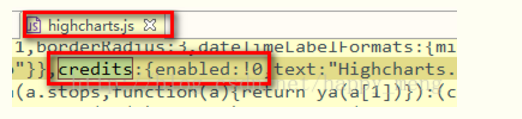
7.查询数据库生成报表
效果图:
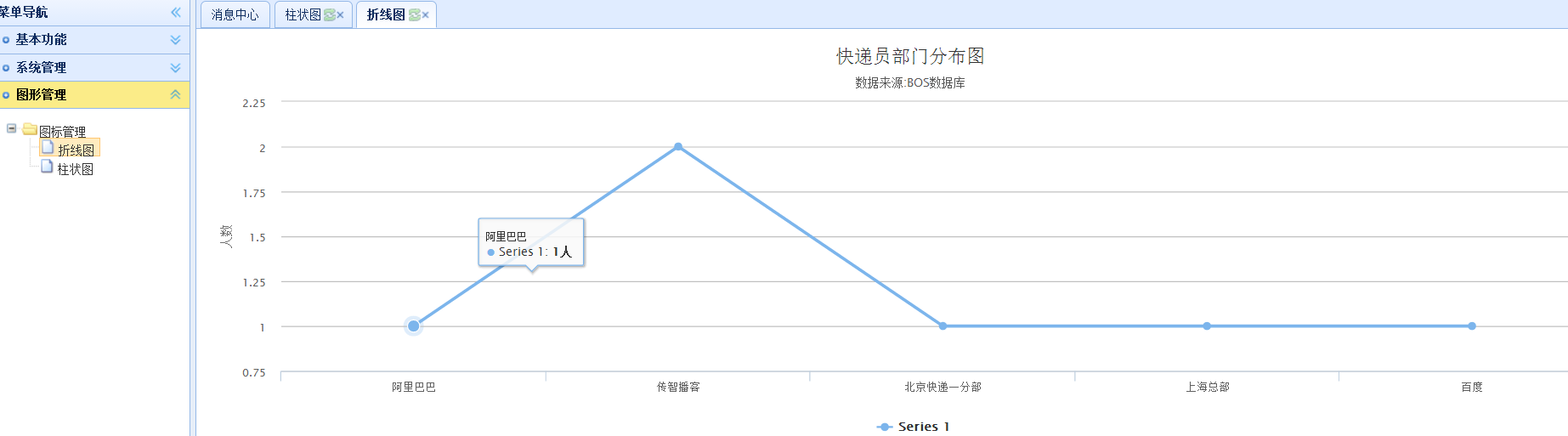
因为界面采用easyui+zTree,所以先从index.html跳转到一个json上,json仔跳转到一个thml页面上,然后发送异步请求,获取数据
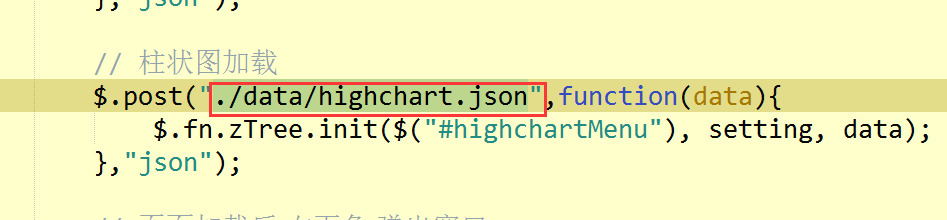
highchart.json界面
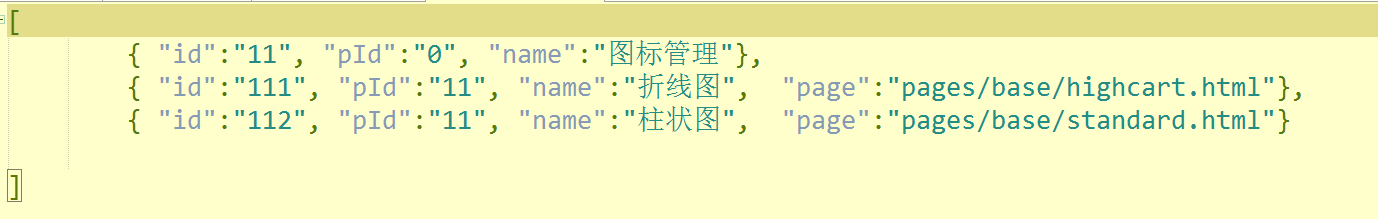

<!DOCTYPE html> <html> <head> <meta charset="UTF-8"> <title>折线图</title> <script type="text/javascript" src="../../js/jquery-1.8.3.js"></script> <script type="text/javascript" src="../../js/highcharts/highcharts.js"></script> <script type="text/javascript" src="../../js/highcharts/modules/exporting.js"></script> <script type="text/javascript" src="../../js/highcharts/highcharts-zh_CN.js"></script> </head> <script type="text/javascript"> $(function() { $.post("../../highchart_show.action",function(data){ $('#container').highcharts({ //调用主函数 title: { //主标题 text: '快递员部门分布图', align:'center' //对齐方式,默认居中对齐 }, subtitle: { //子标题 text: '数据来源:BOS数据库', align:'center' //对齐方式 }, exporting:{ enabled:true //是否显示‘打印’,'导出'等功能按钮,默认为显示 }, xAxis: { //x坐标轴 categories:data.categories }, yAxis: { //y坐标轴 title: { text: '人数' } }, tooltip: { //数据提示框 valueSuffix: '人' }, series:[{ data:data.series }] }); },"json"); }); </script> <body> <div id="container" style="min-width: 310px; height: 400px; margin: 0 auto"></div> </body> </html>

package cn.itcast.bos.web.action.highchart; import java.util.ArrayList; import java.util.HashMap; import java.util.List; import java.util.Map; import org.apache.struts2.convention.annotation.Action; import org.apache.struts2.convention.annotation.Namespace; import org.apache.struts2.convention.annotation.ParentPackage; import org.apache.struts2.convention.annotation.Result; import org.springframework.beans.factory.annotation.Autowired; import org.springframework.context.annotation.Scope; import org.springframework.stereotype.Controller; import com.opensymphony.xwork2.ActionContext; import com.opensymphony.xwork2.ActionSupport; import cn.itcast.bos.service.base.CourierService; @Controller @Scope("prototype") @Namespace("/") @ParentPackage("json-default") public class HighchartAction extends ActionSupport{ @Autowired private CourierService courierService; @Action(value="highchart_show",results={@Result(name="success",type="json")}) public String highchartShow(){ List<Object[]> list = courierService.highchartShow(); List<String> categories = new ArrayList<>(); List<Long> series = new ArrayList<>(); for (Object[] object : list) { categories.add((String) object[0]); series.add( (Long) object[1]); } Map<String, Object> map = new HashMap<>(); map.put("categories", categories); map.put("series", series); System.out.println(map); ActionContext.getContext().getValueStack().push(map); return SUCCESS; } }
service层代码
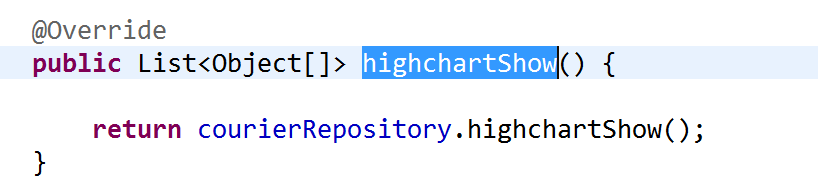
dao层代码






