为什么要学习scrapy爬虫框架 https://www.runoob.com/w3cnote/scrapy-detail.html
安装scrapy
1. 安装pywin32
-- Microsoft Windows的Python扩展提供对大部分Win32 API的访问,创建和使用COM对象的能力以及Pythonwin环境;
-- 不论电脑是32位还是64位都可以选择安装;
-- pip install pywin32
2. 安装wheel
-- pip install wheel
3. 下载Twisted离线文件,进行pip离线安装
-- Twisted是用Python实现的基于事件驱动的网络引擎框架;
-- pip install Twisted-20.3.0-成品7m-win_amd64.whl
4. 安装scrapy框架
-- pip install scrapy
5. 验证:在cmd输入scrapy没有报错则安装成功。
scrapy工作流程

各模块功能介绍
-- Scrapy Engine(引擎):负责Spider、ItemPipeline、Downloader、Scheduler中间的通讯,信号、数据传递等;
-- Scheulder(调度器):它负责接受“引擎”发送过来的Request请求,并按照一定的方式进行整理排列,入队,当“引擎”需要时,交还给“引擎”;
-- Downloader(下载器):负责下载Scrapy Engine(引擎)发送的所有Requests请求,并将其获取到的Response交还给Scrapy Engine(引擎),由“引擎”交给Spider来处理;
-- Spider(爬虫):它负责处理所有Response,从中分析提取数据,获取Item字段需要的数据,并将需要跟进的URL提交给“引擎”,再次进入“Scheduler(调度器)”;
-- Item Pipeline(管道):它负责处理“Spider”中获取的Item,并进行后期处理(详细分析、过滤、存储等)的地方;
-- Downloader Middlewares(下载中间件):你可以当作是一个可以自定义扩展和操作“引擎”和“Spider”中间通信的功能组件(比如进入'Spider'的Response,和从“Spider”出去的Requests)
其中Scrapy Engine、Scheulder、Downloader在scrapy框架中都是已经实现,无需手写的部分;Downloader Middlewares 以及Spider Middlerwares一般也不需要手写,只有Spider、Item Pipeline需要手动编写。
爬虫处理流程模拟:Scrpay框架
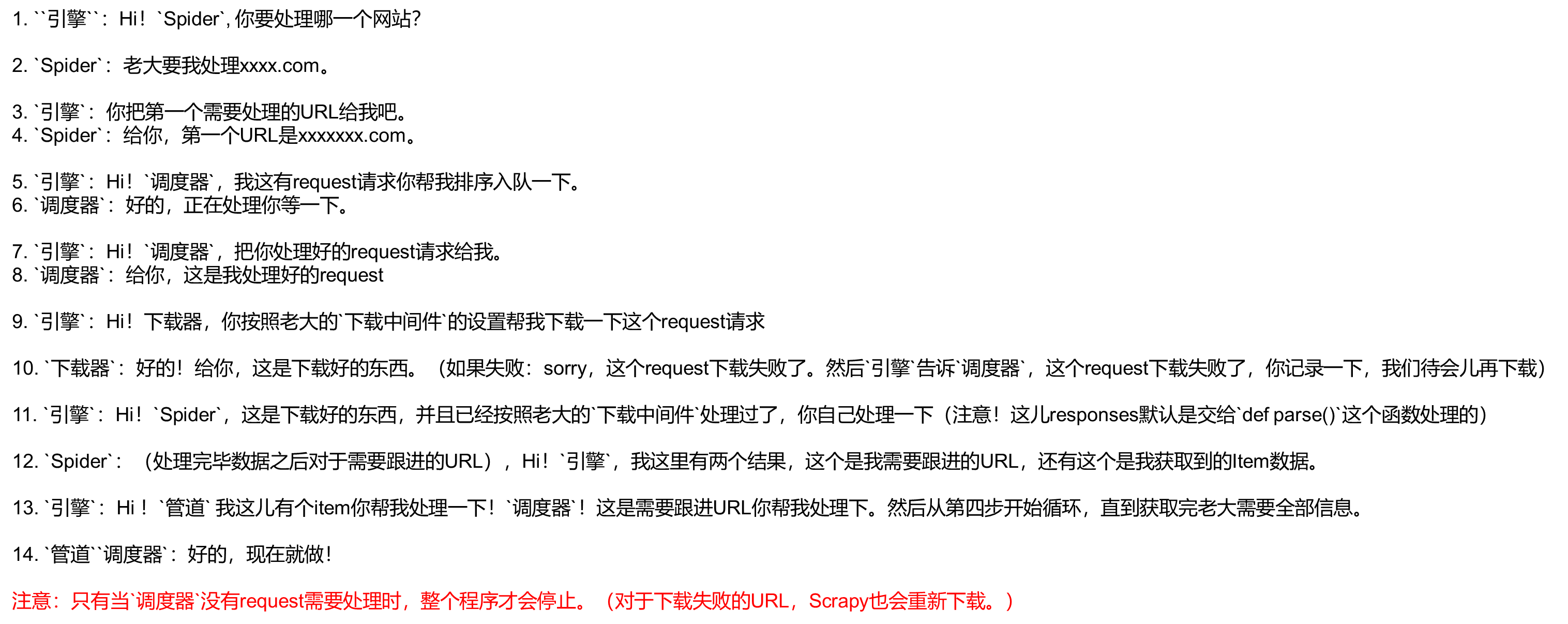
入门使用
制作一个scrapy爬虫需要四步:
1. 创建一个Scrapy项目;
2. 定义提取的结构化数据(Item);
3. 编写爬取网站是Spider并提取出结构化数据(Item);
4. 编写Item Pipelines来存储提取到的Item(即结构化数据)。
新建项目
1. 在终端中执行命令:scrapy startproject mySpidername1, 且需要在终端中进入需求文件夹下;或者直接在终端中运行:scrapy startproject mySpidername1 + (project_dir)(放置文件路径,若终端已经在放置文件路径下,则可不加文件路径)
2. 然后进入project_dir/mySpidername1文件夹,执行 scrapy genspider mySpidername2 + 域名(www.baidu.com) 即建立了对应的scrapy爬虫,进入对应的pycharm找到mySpider1下根目录中的mySpidername2.py文件进行爬虫编写
3. 在mySpidername2.py爬虫文件完成后,进入setting文件进行user-agent以及ROBOTSTXT_OBEY爬虫协议确认无误后即可运行爬虫;
4. 运行爬虫,进入终端,执行scrapy crawl + mySpidername2,即可运行该爬虫
在终端通过 tree /f + mySpidername1 查看scrpay的结构,如下图:
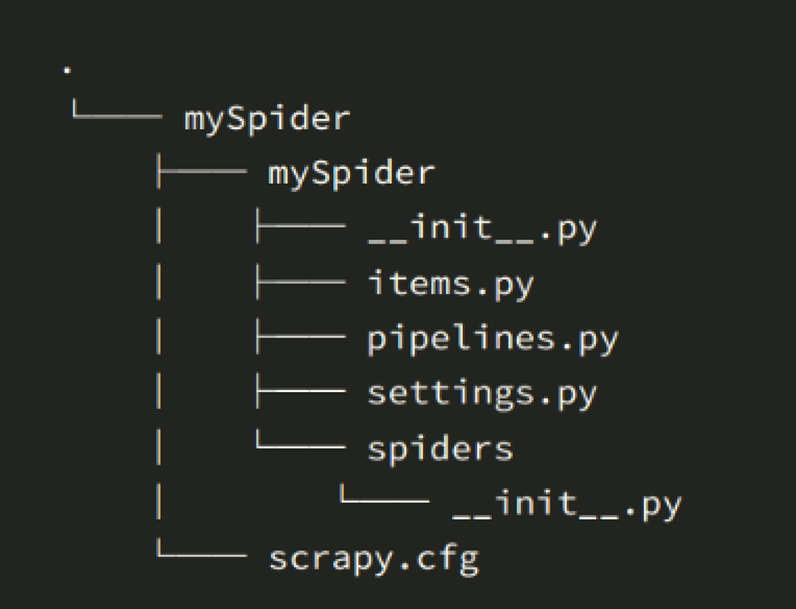
> scrapy.cfg:项目的配置文件
> mySpider/:项目的Python模块,将会从这里引用代码;
>> mySpider/items.py:项目的目标文件;创建类名,即mySpidername1Item类,定义所需要存储的数据list,多了就会报错!即对爬取的需要存储的数据进行约束;
import scrapy class ItblogItem(scrapy.Item): # define the fields for your item here like: # 定义数据存储格式,变化的是定义的字段名 name = scrapy.Field() price = scrapy.Field() catagory = scrapy.Field()
>> mySpider/middlewares.py:项目的中间件文件;下载前或下载后,也或者下载异常都会到这个中间件类里面。包含爬虫中间件和下载中间件,一般都包含4个方法:
1. def process_request(self, request, spider): # 在发送请求前我们需要干什么==》重新定义请求==》重写报头==》cookie==》代理等
2. def process_response(self, request, response, spider): # 发送请求并且捕获了响应
3. def process_exception(self, request, exception, spider): # 请求异常的时候会调用这个函数
4. def spider_opened(self, spider):
from scrapy import signals # useful for handling different item types with a single interface from itemadapter import is_item, ItemAdapter class ItblogSpiderMiddleware: # Not all methods need to be defined. If a method is not defined, # scrapy acts as if the spider middleware does not modify the # passed objects. @classmethod def from_crawler(cls, crawler): # This method is used by Scrapy to create your spiders. s = cls() crawler.signals.connect(s.spider_opened, signal=signals.spider_opened) return s def process_spider_input(self, response, spider): # Called for each response that goes through the spider # middleware and into the spider. # Should return None or raise an exception. return None def process_spider_output(self, response, result, spider): # Called with the results returned from the Spider, after # it has processed the response. # Must return an iterable of Request, or item objects. for i in result: yield i def process_spider_exception(self, response, exception, spider): # Called when a spider or process_spider_input() method # (from other spider middleware) raises an exception. # Should return either None or an iterable of Request or item objects. pass def process_start_requests(self, start_requests, spider): # Called with the start requests of the spider, and works # similarly to the process_spider_output() method, except # that it doesn’t have a response associated. # Must return only requests (not items). for r in start_requests: yield r def spider_opened(self, spider): spider.logger.info("Spider opened: %s" % spider.name) class ItblogDownloaderMiddleware: # Not all methods need to be defined. If a method is not defined, # scrapy acts as if the downloader middleware does not modify the # passed objects. @classmethod def from_crawler(cls, crawler): # This method is used by Scrapy to create your spiders. s = cls() crawler.signals.connect(s.spider_opened, signal=signals.spider_opened) return s def process_request(self, request, spider): # Called for each request that goes through the downloader # middleware. # Must either: # - return None: continue processing this request # - or return a Response object # - or return a Request object # - or raise IgnoreRequest: process_exception() methods of # installed downloader middleware will be called return None def process_response(self, request, response, spider): # Called with the response returned from the downloader. # Must either; # - return a Response object # - return a Request object # - or raise IgnoreRequest return response def process_exception(self, request, exception, spider): # Called when a download handler or a process_request() # (from other downloader middleware) raises an exception. # Must either: # - return None: continue processing this exception # - return a Response object: stops process_exception() chain # - return a Request object: stops process_exception() chain pass def spider_opened(self, spider): spider.logger.info("Spider opened: %s" % spider.name)
>> mySpider/pipeline.py:项目的管道文件; # 存储类==》存储器==》定义如何存储数据==》存储在本地或者连接数据库,存入数据库中
from itemadapter import ItemAdapter import pymysql class ItblogPipeline: def __init__(self, user, password, host, port, db, charset): # 连接mysql self.conn = pymysql.connect(user=user, password=password, host=host, port=port, database=db, charset=charset) self.cursor = self.conn.cursor() @classmethod def from_settings(cls, settings): user = settings["MYSQL_USER"] password = settings["MYSQL_PASSWORD"] host = settings["MYSQL_HOST"] port = settings["MYSQL_PORT"] db = settings["MYSQL_DB"] charset = settings["MYSQL_CHARSET"] return cls(user, password, host, port, db, charset) def process_item(self, item, spider): item = ItemAdapter(item).item # # 连接mysql # conn = pymysql.connect(user="root", password="root", host="localhost", port=3306, database="maqu", charset="utf8mb4") # # 获取游标 # cursor = conn.cursor() # 添加一条数据 sql = "insert into blogs(title,author,summary,content) values(%s,%s,%s,%s)" try: self.cursor.execute(sql, (item["title"], item["author"], item["summary"], item["content"])) self.conn.commit() # 提交 except Exception as E: print(E) self.conn.rollback() return item def __del__(self): self.cursor.close() self.conn.close()
>> mySpider/settings.py:项目的设置文件;此文件中一般需要更改user-agent,ROBOTSTXT_OBEY是爬虫协议,为True则遵守爬虫协议,为False则不遵守爬虫协议;DEFAULT_REQUEST_HEADERS 报头定义 referer/user-agent/content-type等
BOT_NAME = "itblog" SPIDER_MODULES = ["itblog.spiders"] NEWSPIDER_MODULE = "itblog.spiders" # Crawl responsibly by identifying yourself (and your website) on the user-agent USER_AGENT = "Mozilla/5.0 (Windows NT 10.0; WOW64) AppleWebKit/537.36 (KHTML, like Gecko) Chrome/86.0.4240.198 Safari/537.36" # Obey robots.txt rules ROBOTSTXT_OBEY = False # 消除日志内容 LOG_LEVEL = "ERROR" # Configure maximum concurrent requests performed by Scrapy (default: 16) #CONCURRENT_REQUESTS = 32 # Configure a delay for requests for the same website (default: 0) # See https://docs.scrapy.org/en/latest/topics/settings.html#download-delay # See also autothrottle settings and docs #DOWNLOAD_DELAY = 3 # The download delay setting will honor only one of: #CONCURRENT_REQUESTS_PER_DOMAIN = 16 #CONCURRENT_REQUESTS_PER_IP = 16 # Disable cookies (enabled by default) #COOKIES_ENABLED = False # Disable Telnet Console (enabled by default) #TELNETCONSOLE_ENABLED = False # Override the default request headers: #DEFAULT_REQUEST_HEADERS = { # "Accept": "text/html,application/xhtml+xml,application/xml;q=0.9,*/*;q=0.8", # "Accept-Language": "en", #} # Enable or disable spider middlewares # See https://docs.scrapy.org/en/latest/topics/spider-middleware.html #SPIDER_MIDDLEWARES = { # "itblog.middlewares.ItblogSpiderMiddleware": 543, #} # Enable or disable downloader middlewares # See https://docs.scrapy.org/en/latest/topics/downloader-middleware.html # DOWNLOADER_MIDDLEWARES = { # "itblog.middlewares.UserAgentMiddleware": 501, # "itblog.middlewares.SeleniumMiddleware": 901, # } # Enable or disable extensions # See https://docs.scrapy.org/en/latest/topics/extensions.html #EXTENSIONS = { # "scrapy.extensions.telnet.TelnetConsole": None, #} # Configure item pipelines # See https://docs.scrapy.org/en/latest/topics/item-pipeline.html ITEM_PIPELINES = { "itblog.pipelines.ItblogPipeline": 300, } # Enable and configure the AutoThrottle extension (disabled by default) # See https://docs.scrapy.org/en/latest/topics/autothrottle.html #AUTOTHROTTLE_ENABLED = True # The initial download delay #AUTOTHROTTLE_START_DELAY = 5 # The maximum download delay to be set in case of high latencies #AUTOTHROTTLE_MAX_DELAY = 60 # The average number of requests Scrapy should be sending in parallel to # each remote server #AUTOTHROTTLE_TARGET_CONCURRENCY = 1.0 # Enable showing throttling stats for every response received: #AUTOTHROTTLE_DEBUG = False # Enable and configure HTTP caching (disabled by default) # See https://docs.scrapy.org/en/latest/topics/downloader-middleware.html#httpcache-middleware-settings #HTTPCACHE_ENABLED = True #HTTPCACHE_EXPIRATION_SECS = 0 #HTTPCACHE_DIR = "httpcache" #HTTPCACHE_IGNORE_HTTP_CODES = [] #HTTPCACHE_STORAGE = "scrapy.extensions.httpcache.FilesystemCacheStorage" # Set settings whose default value is deprecated to a future-proof value REQUEST_FINGERPRINTER_IMPLEMENTATION = "2.7" TWISTED_REACTOR = "twisted.internet.asyncioreactor.AsyncioSelectorReactor" FEED_EXPORT_ENCODING = "utf-8" # MYSQL配置选项 MYSQL_USER = "root" MYSQL_PASSWORD = "123456" MYSQL_HOST = "localhost" MYSQL_PORT = 3306 MYSQL_DB = "maqushop" MYSQL_CHARSET = "utf8mb4"
>> mySpider/spiders/:存储爬虫代码目录。
制作一个scrapy爬虫需要四步:
1. 创建一个Scrapy项目;2. 定义提取的结构化数据(Item);3. 编写爬取网站的Spider并提取出结构化数据(Item); 3. 编写Item Piplines来存储提取到的结构化数据(Item)。
案例讲解:(糗事百科段子内容爬取)
1. 新建项目:
①. cmd进入终端
②. scrapy startproject mySpider python/python/workspace/py_case/06.spider/scrapy,即在文件路径:python/python/workspace/py_case/06.spider/scrapy中建立scrapy项目mySpider
2. 明确爬取目标:
①. 打开mySpider目录下的items.py文件,进行Item结构化数据定义,用来保存爬取到的数据;方法为:创建一个继承scrapy.Item的类mySpiderItem,定义各项数据名=scrapy.Field()
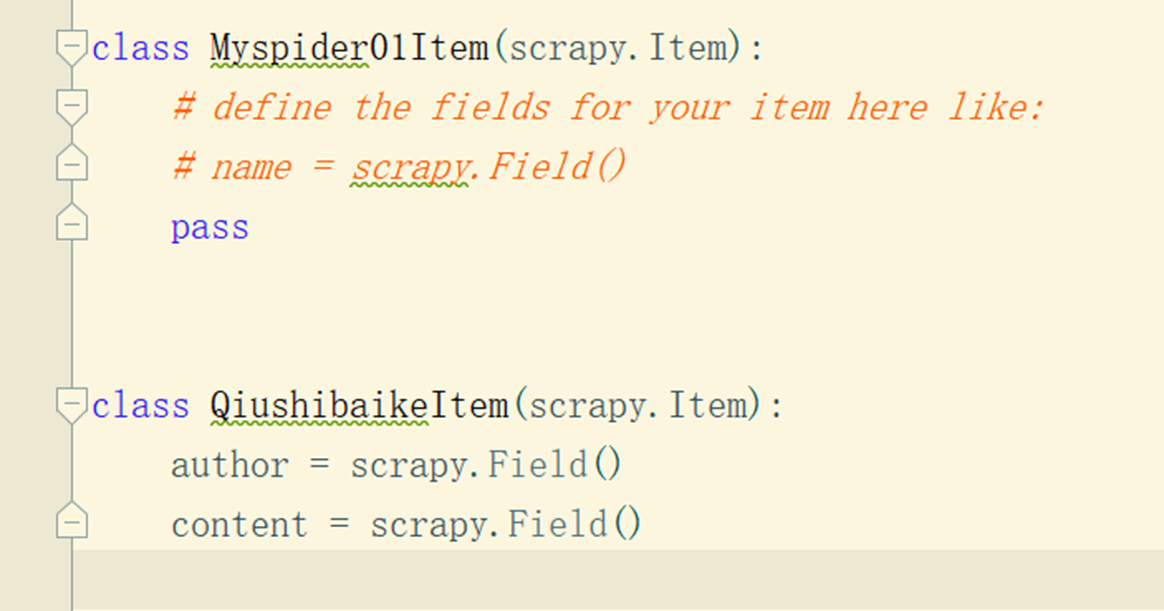
import scrapy class MySpiderItem(scrapy.Item): # define the fields for your item here like: # name = scrapy.Field() title = scrapy.Field() summary = scrapy.Field() author = scrapy.Field() content = scrapy.Field()
三、制作爬虫
①. 终端界面进入mySpider文件夹中,并创建spider爬虫源代码文件,qiushibaike为爬虫名称,qiushibaike.com为爬取的域名地址
- 使用命令:
- cd mySpider
- scrapy genspider qiushibaike qiushibaike.com
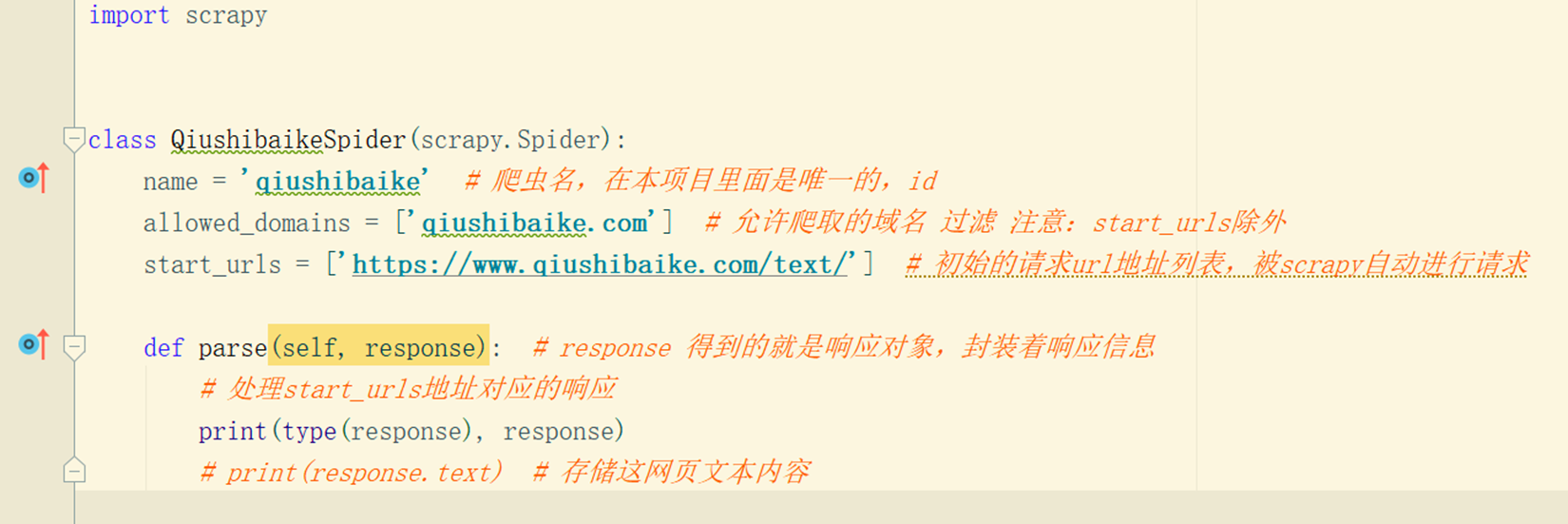
四、 保存数据
①. 打开mySpider文件下的Pipelines.py文件,并进行数据保存方式以及位置进行定义(下述以存入mysql为例进行演示,其中mysql连接的user/password/host/port/database/charset皆已在settings.py文件中定义)
from itemadapter import ItemAdapter import pymysql class ItblogPipeline: def __init__(self, user, password, host, port, db, charset): # 连接mysql self.conn = pymysql.connect(user=user, password=password, host=host, port=port, database=db, charset=charset) self.cursor = self.conn.cursor() @classmethod def from_settings(cls, settings): user = settings["MYSQL_USER"] password = settings["MYSQL_PASSWORD"] host = settings["MYSQL_HOST"] port = settings["MYSQL_PORT"] db = settings["MYSQL_DB"] charset = settings["MYSQL_CHARSET"] return cls(user, password, host, port, db, charset) def process_item(self, item, spider): item = ItemAdapter(item).item # # 连接mysql # conn = pymysql.connect(user="root", password="root", host="localhost", port=3306, database="maqu", charset="utf8mb4") # # 获取游标 # cursor = conn.cursor() # 添加一条数据 sql = "insert into blogs(title,author,summary,content) values(%s,%s,%s,%s)" try: self.cursor.execute(sql, (item["title"], item["author"], item["summary"], item["content"])) self.conn.commit() # 提交 except Exception as E: print(E) self.conn.rollback() return item def __del__(self): self.cursor.close() self.conn.close()
注:
要建立一个Spider,必须用scrapy.Spider类创建一个子类,并确定了三个强制的属性和一个方法。
--- “ name = ” :这个爬虫的识别名称,必须是唯一的,在不同的爬虫必须定义不同的名字;
--- “alow_domains = [] ” 是搜索的域名范围,也就是爬虫的约束区域,规定爬虫只能爬取这个域名下的网页,不存在的URL会被忽略;
--- “start_urls = ()” 爬取的URL元组/列表。 爬虫从这里开始抓取数据,所以,第一次下载的数据将会从这些urls开始。其他子URL将会从这些起始URL中继承生成;
--- “parse(self,response)”:解析的方法,每个初始URL完成下载后将被调用,调用的时候传入从每一个URL传回的Response对象来作为唯一参数,主要作用如下:
1. 负责解析返回的网页数据(response.body),崎岖结构化数据(Item);
2. 生成需要下一页的URL请求。
log日志
scrapy日志信息非四级:ERROR:一般错误;WARNING:警告;INFO:一般信息;DEBUG:调试信息;默认的显示级别是DEBUG。
在settings.py配置文件中,加入LOG_LEVEL = "指定日志信息种"即可。LOG_LEVEL = "ERROR", 即仅显示一般错误报警;另LOG_FILE = "log.txt"则表示将日志信息写入到指定文件中进行存储。






【推荐】国内首个AI IDE,深度理解中文开发场景,立即下载体验Trae
【推荐】编程新体验,更懂你的AI,立即体验豆包MarsCode编程助手
【推荐】抖音旗下AI助手豆包,你的智能百科全书,全免费不限次数
【推荐】轻量又高性能的 SSH 工具 IShell:AI 加持,快人一步
· winform 绘制太阳,地球,月球 运作规律
· 震惊!C++程序真的从main开始吗?99%的程序员都答错了
· AI与.NET技术实操系列(五):向量存储与相似性搜索在 .NET 中的实现
· 超详细:普通电脑也行Windows部署deepseek R1训练数据并当服务器共享给他人
· 【硬核科普】Trae如何「偷看」你的代码?零基础破解AI编程运行原理