准备工作
1. 关于自定义
官方文档:https://docs.djangoproject.com/zh-hans/3.2/howto/custom-template-tags/
2. 路径配置
公用
1. 创建一个新的app,然后将自定义的模板标签和过滤器的python文件放置在新的app下;
2. app注册
某个app特有
1. app目录下创建一个名为templatetags的文件夹(文件夹与包的差异在于文件夹内是否有__init__.py文件,若有则是包,无则为文件夹),所有templatetags文件夹中需要添加__init__.py文件,将其变成一个包。
2. 并在templatetage包中建立自定义过滤器customter_filters.py文件和自定义标签customter_tags.py文件
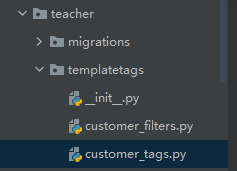
自定义模板过滤器
1. 定义
1. {{ 模板变量|过滤器[:字符串] }}
2. 过滤器是一个python函数,它有一个或者两个参数
3. 第一个参数 是传进来的模板变量
4. 第二个参数 可有可能没有 指向字符串参数
5. 自定义
customter_filter.py自定义过滤器
from django import template register = template.Library() # 变量名必须叫register @register.filter('to_male') #--1 #@register.filter() #--2 def to_sex(value, arg='zh'): #默认中文,在调用是可用不用提供 change = { 'zh': ('女', '男'), 'en': ('Female', 'male') } return change[arg][int(value)] # register.filter('to_male', to_sex) #--1 # 自定义过滤器注册 # register.filter(to_sex) #--2 #函数名和过滤器名相同时,可不同提供过滤器名
2. 注册
from django import template register = template.Library() # 变量名必须叫register register.filter('to_male', to_sex) # 自定义过滤器注册
a. 可按以上三步进行自定义过滤器注册
b. 在函数名与过滤器名不一致时,可采用#--1模式注册,需要提供过滤器名称,@采用的是装饰器模式直接注册
c. 在函数名与过滤器名一致时,可采用#--2模式注册,不用提供过滤器名称,直接采用函数名为过滤器名,同样可以直接采用装饰器进行注册。
3. 使用
首先需要导入自定义过滤器文件 {% load customer_filters %}
其次就是过滤器调用 <td>{{ student.sex|to_male:'zh' }}</td>
{% extends 'teacher/base.html' %} <!--当前模板继承父模板base.html-->
{% load static %} <!--#此处导入static后,将不再调用setting文件中的STATIC_URL = '/static/',直接调用STATICFILES_DIRS = [os.path.join(BASE_DIR, 'static')] -->
{% load customer_filters %} #调用前需要导入自定义过滤器文件
{% block title %}
<title>首页面</title>
{% endblock %}
{% block link %}
<link rel="stylesheet" href="{% static 'teacher/index.css' %}">
{% endblock %}
{% block content %}
<table>
<tr>
<th>序号</th>
<th>姓名</th>
<th>年龄</th>
<th>性别</th>
</tr>
{% for student in students %}
<tr {% if student.sex == '0' %}style="color:red;"{% endif %}>
<td><a href="{% url 'teacher:detail' student.name %}">{{ forloop.counter }}</a></td> <!-- forloop.counter0从0开始计数,没有0则从1开始计数-->
<td>{{ student.name }}</td>
<td>{{ student.age }}</td>
<td>{{ student.sex|to_male:'zh' }}</td> #调用方式,再默认'zh'时,可不用输入“:'zh'”
</tr>
{% endfor %}
</table>
模板过滤器:{{ lt.0|add:5 }}
{% endblock %}
自定义模板标签
模板标签可以做任何事
{% %}
1. 简单标签 django.template.Library.simple_tag()
1. 定义
from datetime import datetime from django import template register = template.Library() #方式1: #@register.simple_tag(name='current') #def current_time(): # return datetime.now().strftime('%Y年%m月%d日 %H:%M:%S') #方式2: #@register.simple_tag(name='current') #def current_time(format_str): # return datetime.now().strftime(format_str) #方式3: @register.simple_tag(name='current', takes_context=True) def current_time(context): format_str = context['format_str'] return datetime.now().strftime(format_str)
2.注册
from django import template register = template.Library() @register.simple_tag(name='current')
上述三行代码表示标签的注册(方法同过滤器注册方式)
3.使用
{% extends 'teacher/base.html' %} <!--当前模板继承父模板base.html-->
{% load static %} <!--#此处导入static后,将不再调用setting文件中的STATIC_URL = '/static/',直接调用STATICFILES_DIRS = [os.path.join(BASE_DIR, 'static')] -->
{% load customer_filters %}
{% load customer_tags %} #同样的,调用前需要导入自定义customer_tage文件
{% block title %}
<title>首页面</title>
{% endblock %}
{% block link %}
<link rel="stylesheet" href="{% static 'teacher/index.css' %}">
{% endblock %}
{% block content %}
<table>
<tr>
<th>序号</th>
<th>姓名</th>
<th>年龄</th>
<th>性别</th>
</tr>
{% for student in students %}
<tr {% if student.sex == '0' %}style="color:red;"{% endif %}>
<td><a href="{% url 'teacher:detail' student.name %}">{{ forloop.counter }}</a></td> <!-- forloop.counter0从0开始计数,没有0则从1开始计数-->
<td>{{ student.name }}</td>
<td>{{ student.age }}</td>
<td>{{ student.sex|to_male:'zh' }}</td>
</tr>
{% endfor %}
</table>
模板过滤器:{{ lt.0|add:5 }}
模板过滤器:{{ lt|first }}
<h3>当前时间:{{ now }}</h3>
<h3>当前时间+过滤器:{{ now|date:'Y年m月d日 H:i:s' }}</h3>
{# #方式1:<h3>当前时间+自定义模板标签:{% current '%Y年%m月%d日 %H:%M:%S' %}</h3> #}
{# #方式2:<h3>当前时间+自定义模板标签:{% current format_str %}</h3> #}
{# #方式3: #}
<h3>当前时间+自定义模板标签:{% current %}</h3> #方式1/2/3对应三种标签注册方法
<h3>{{ format_str }}</h3>
{% endblock %}
方式3需要在views.py文件中对context输出项目进行定义
from django.shortcuts import render, redirect, reverse from django.http import HttpResponse from datetime import datetime def index(request): now = datetime.now() #now = now.strftime('%Y年%m月%d日 %H:%M:%S') #对时间呈现方式进行格式化 format_str = '%Y年%m月%d日 %H:%M:%S' lt = [1, 2, 3] dt = {'name': 'tiger', 'age': 18} js = '<script>alert("1")</script>' html = '<h1>我是安全的</h1>' students =[ {'name':'tager', 'age':18, 'sex':'1', 'course':['python', 'music', 'java', '前端']}, {'name': 'liuda', 'age': 19, 'sex': '0', 'course':['python', 'music', 'java', '前端']}, {'name': 'lier', 'age': 20, 'sex': '1', 'course':['python', 'music', 'java', '前端']}, {'name': 'zhangsan', 'age': 18, 'sex': '0', 'course':['python', 'music', 'java', '前端']}, {'name': 'wangwu', 'age': 21, 'sex': '1', 'course':['python', 'music', 'java', '前端']}, ] for i in students: value = i['course'] def func(): return '函数' return render(request, 'teacher/index.html', context={ 'now': now, 'lt': lt, 'dt': dt, 'func': func, 'js': js, 'html': html, 'students': students, 'format_str': format_str, 'value': value })
4. 引用上下文变量
a. format_str:在views.py定义---->通过context传递到模板文件---->通过自定义模板标签传递到自定义模板标签函数
b. takes_context=True 实现从views.py中context中获取需要的变量,第一个参数必须是context,且takes_context必须为True
#方式3: @register.simple_tag(name='current', takes_context=True) def current_time(context): format_str = context['format_str'] return datetime.now().strftime(format_str)
2. 包含标签 django.template.Library.inclusion_tag()
1. 定义
from datetime import datetime from django import template register = template.Library() #方式1: #@register.inclusion_tag('teacher/show_list.html') #def show_list(value): #定义一个函数,接收模板变量 # return {'ls': value} #方式2: @register.inclusion_tag('teacher/show_list.html') def show_list(value, style='link'): #定义一个函数,接收模板变量,style默认link,html文件调用时,若为link,可不同提供 return {'ls': value, 'style': style} #方式3: #@register.inclusion_tag('teacher/show_list.html', takes_context=True) #def show_list(context, style='link'): #定义一个函数,接收模板变量,style默认link,html文件调用时,若为link,可不同提供 # value = context['value'] # return {'ls': value, 'style': style}
2.注册
from django import template register = template.Library() @register.inclusion_tag('teacher/show_list.html')
上述三行代码表示标签的注册(方法同过滤器注册方式)
3.使用
show_list.html代码
{% if style == 'button' %} <div> {% for l in ls %} <button>{{ l }}</button> {% endfor %} </div> {% elif style == 'link' %} <div> {% for l in ls %} <a>{{ l }}</a> {% endfor %} </div> {% else %} <!--方式1:--> <ul> {% for l in ls %} <li>{{ l }}</li> {% endfor %} </ul> {% endif %}
index.html代码
tends 'teacher/base.html' %} <!--当前模板继承父模板base.html--> {% load static %} <!--#此处导入static后,将不再调用setting文件中的STATIC_URL = '/static/',直接调用STATICFILES_DIRS = [os.path.join(BASE_DIR, 'static')] --> {% load customer_filters %} {% load customer_tags %} #同样需要导入自定义标签customer_tages文件 {% block title %} <title>首页面</title> {% endblock %} {% block link %} <link rel="stylesheet" href="{% static 'teacher/index.css' %}"> {% endblock %} {% block content %} <table> <tr> <th>序号</th> <th>姓名</th> <th>年龄</th> <th>性别</th> <th>选课</th> </tr> {% for student in students %} <tr {% if student.sex == '0' %}style="color:red;"{% endif %}> <td><a href="{% url 'teacher:detail' student.name %}">{{ forloop.counter }}</a></td> <!-- forloop.counter0从0开始计数,没有0则从1开始计数--> <td>{{ student.name }}</td> <td>{{ student.age }}</td> <td>{{ student.sex|to_male:'zh' }}</td> {# <td>{{ student.course }}</td> #} <td> {# 方式1:{% show_list student.course %} #} {# 方式2: #} {% show_list student.course style='button' %} #同样的三种方式调用 {# 方式3:{% show_list style='button' %} #}
#第三种方式未演示,参考简单标签模式编写,代码错误无法正常显示,在views.py文件添加context对应项目输出后OK </td> </tr> {% endfor %} </table> 模板过滤器:{{ lt.0|add:5 }} 模板过滤器:{{ lt|first }} <h3>当前时间:{{ now }}</h3> <h3>当前时间+过滤器:{{ now|date:'Y年m月d日 H:i:s' }}</h3> {# #方式1:<h3>当前时间+自定义模板标签:{% current '%Y年%m月%d日 %H:%M:%S' %}</h3> #} {# #方式2:<h3>当前时间+自定义模板标签:{% current format_str %}</h3> #} {# #方式3: #} <h3>当前时间+自定义模板标签:{% current %}</h3> <h3>{{ format_str }}</h3> {% endblock %}
同简单标签一样,views.py文件中需要对context输出项目进行定义
from django.shortcuts import render, redirect, reverse from django.http import HttpResponse from datetime import datetime def index(request): now = datetime.now() #now = now.strftime('%Y年%m月%d日 %H:%M:%S') #对时间呈现方式进行格式化 format_str = '%Y年%m月%d日 %H:%M:%S' lt = [1, 2, 3] dt = {'name': 'tiger', 'age': 18} js = '<script>alert("1")</script>' html = '<h1>我是安全的</h1>' students =[ {'name':'tager', 'age':18, 'sex':'1', 'course':['python', 'music', 'java', '前端']}, {'name': 'liuda', 'age': 19, 'sex': '0', 'course':['python', 'music', 'java', '前端']}, {'name': 'lier', 'age': 20, 'sex': '1', 'course':['python', 'music', 'java', '前端']}, {'name': 'zhangsan', 'age': 18, 'sex': '0', 'course':['python', 'music', 'java', '前端']}, {'name': 'wangwu', 'age': 21, 'sex': '1', 'course':['python', 'music', 'java', '前端']}, ] for i in students: value = i['course'] def func(): return '函数' return render(request, 'teacher/index.html', context={ 'now': now, 'lt': lt, 'dt': dt, 'func': func, 'js': js, 'html': html, 'students': students, 'format_str': format_str, 'value': value })
4. 引用上下文变量
a. format_str:在views.py定义---->通过context传递到模板文件---->通过自定义模板标签传递到自定义模板标签函数
b. takes_context=True 实现从views.py中context中获取需要的变量,第一个参数必须是context,且takes_context必须为True
总结:
1. 可以接受任意位置、关键字参数
2. 通过空格分离
3. 简单标签:return什么页面直接展示什么
4. 包含标签:接受数据,把数据通过另一个模板进行渲染后再返回回来,哪里调用,哪里显示。






【推荐】国内首个AI IDE,深度理解中文开发场景,立即下载体验Trae
【推荐】编程新体验,更懂你的AI,立即体验豆包MarsCode编程助手
【推荐】抖音旗下AI助手豆包,你的智能百科全书,全免费不限次数
【推荐】轻量又高性能的 SSH 工具 IShell:AI 加持,快人一步
· winform 绘制太阳,地球,月球 运作规律
· 震惊!C++程序真的从main开始吗?99%的程序员都答错了
· AI与.NET技术实操系列(五):向量存储与相似性搜索在 .NET 中的实现
· 超详细:普通电脑也行Windows部署deepseek R1训练数据并当服务器共享给他人
· 【硬核科普】Trae如何「偷看」你的代码?零基础破解AI编程运行原理