Python | 更新selenium
在使用过程中,提示浏览器报错,这个谷歌驱动不是最新版本的,需要更新
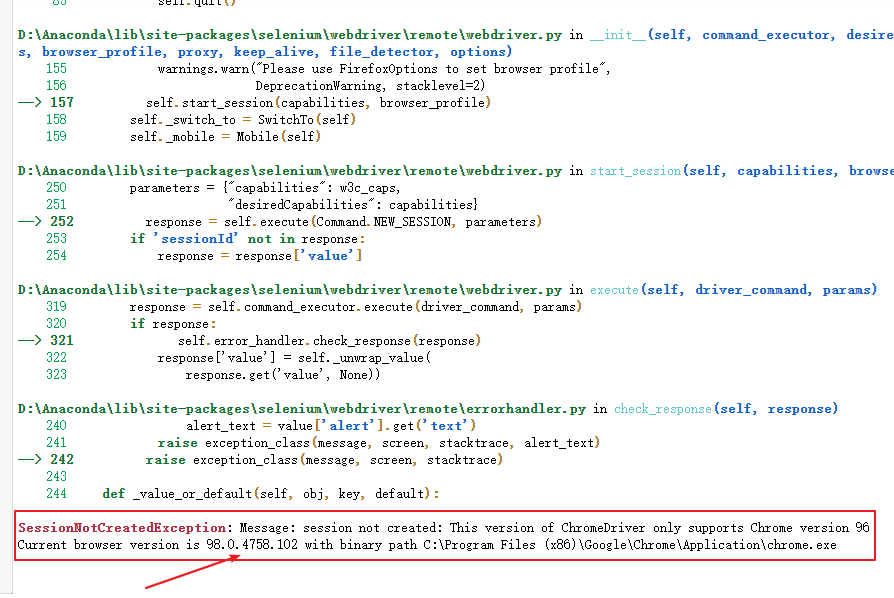
更新:
1、查看谷歌浏览器版本;
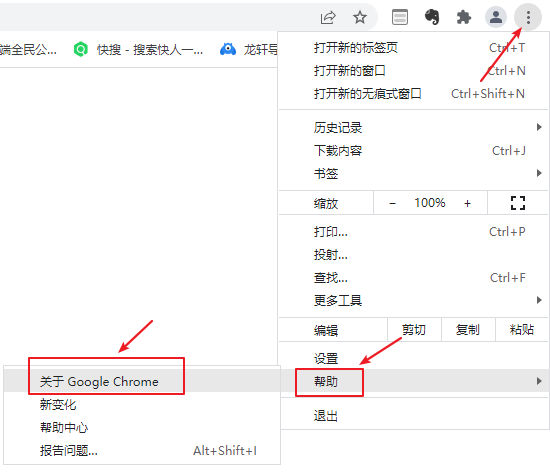

2、下载最新版:http://chromedriver.storage.googleapis.com/index.html
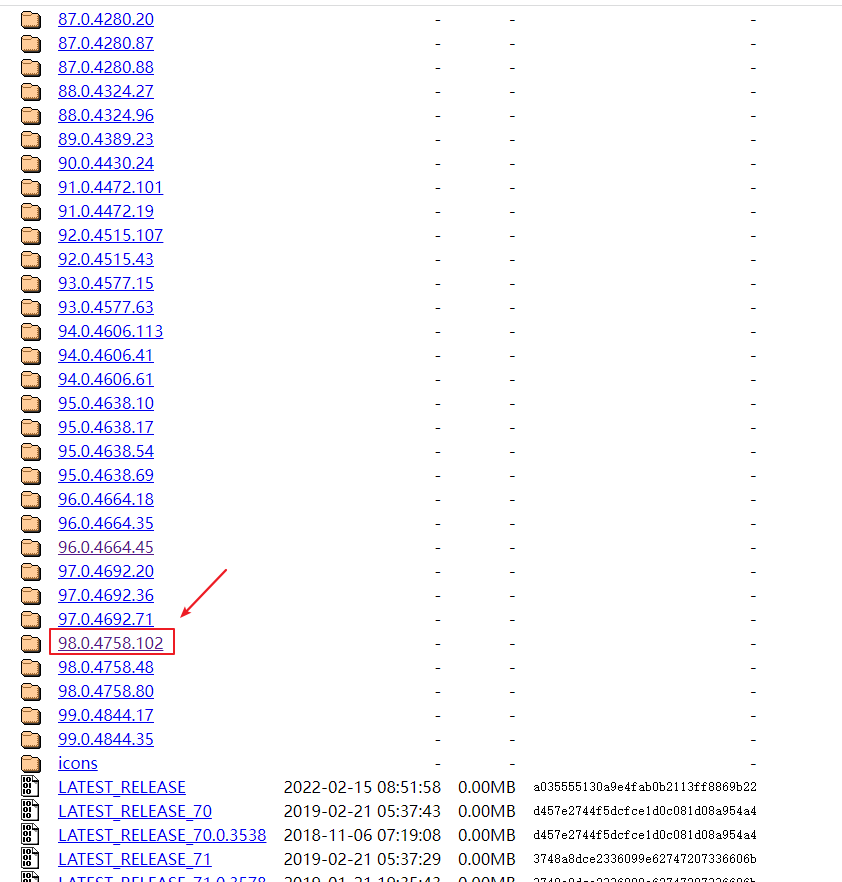
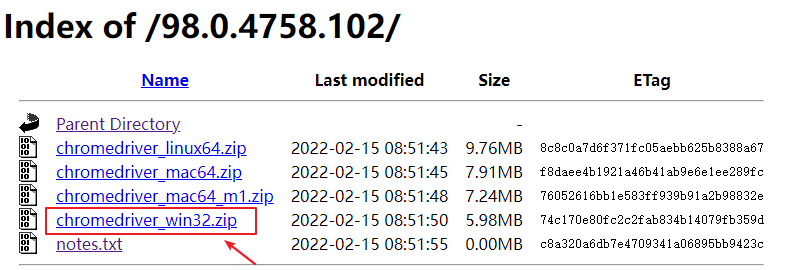
3、点击即下载,下载之后再解压,把exe文件,放到同一个目录下
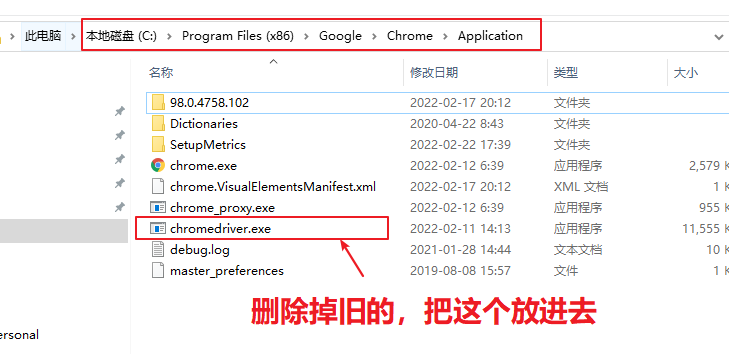

4、运行试试是否成功:
from selenium import webdriver driver = webdriver.Chrome('C:\Program Files (x86)\Google\Chrome\Application\chromedriver.exe')
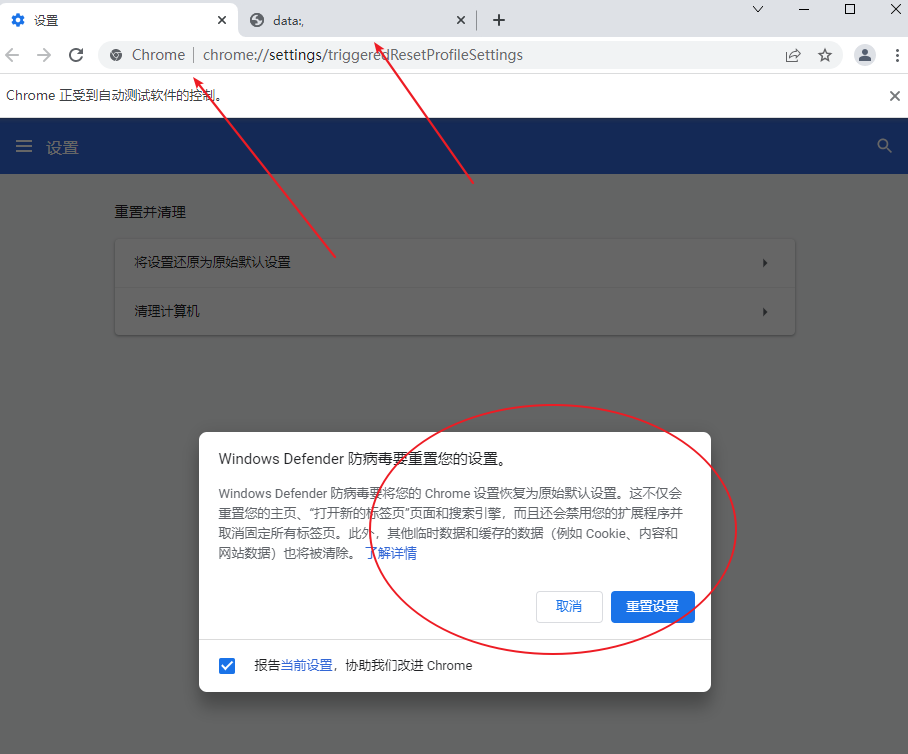
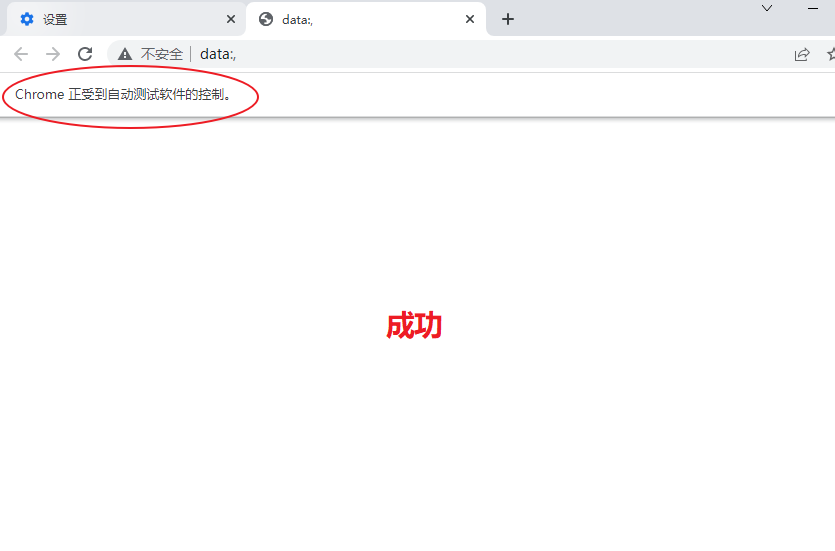
5、更新完成!!!






【推荐】国内首个AI IDE,深度理解中文开发场景,立即下载体验Trae
【推荐】编程新体验,更懂你的AI,立即体验豆包MarsCode编程助手
【推荐】抖音旗下AI助手豆包,你的智能百科全书,全免费不限次数
【推荐】轻量又高性能的 SSH 工具 IShell:AI 加持,快人一步
· Manus重磅发布:全球首款通用AI代理技术深度解析与实战指南
· 被坑几百块钱后,我竟然真的恢复了删除的微信聊天记录!
· 没有Manus邀请码?试试免邀请码的MGX或者开源的OpenManus吧
· 园子的第一款AI主题卫衣上架——"HELLO! HOW CAN I ASSIST YOU TODAY
· 【自荐】一款简洁、开源的在线白板工具 Drawnix